| ผู้พัฒนา: | Leon Boettger (6) | ||
| ราคา: | ▼ ฟรี | ||
| การจัดอันดับ: | 0 | ||
| ความเห็น: | 0 เขียนความเห็น | ||
| รายการ: | 1 + 0 | ||
| แต้มแล: | 8 + 0 ¡ | ||
| Mac App Store | |||
คำอธิบาย
Features:
- Open a new terminal window or copy the current file's path by right-clicking inside a Finder window and selecting the app’s context menu option.
- Launch a Terminal window or copy the current folder's path using the app’s toolbar button in the Finder’s toolbar.
- Configure if new terminal instances should be opened as a new window or in a new tab.
- Customize if the context menu shows icons.
- Choose if new terminal instances should be opened in Apple's Terminal, iTerm, kitty, Warp, Ghostty, or Prompt.
Note: iTerm, kitty, Warp, Ghostty, and Prompt are property by their respective organization below; this app is not affiliated with any of those companies.
- iTerm2: https://iterm2.com
- kitty: https://sw.kovidgoyal.net/kitty/
- Warp: https://www.warp.dev
- Ghostty: https://ghostty.org
- Prompt: https://panic.com/prompt/
The app does not have or need to have access to any file or folder. You only need to enable the Finder extension app in the app's introduction process. The main app does not have to run in order to use Shellcut.
ภาพหน้าจอ
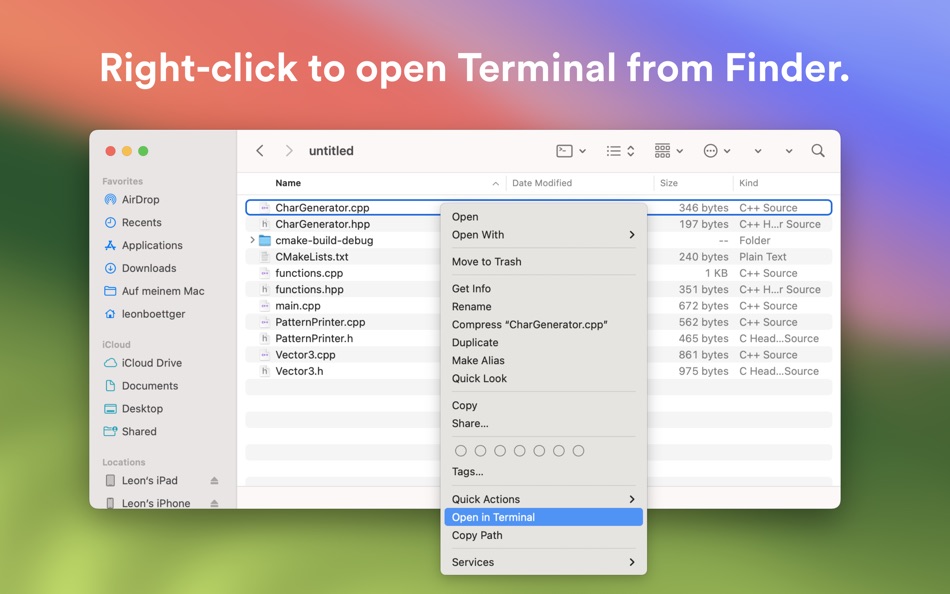
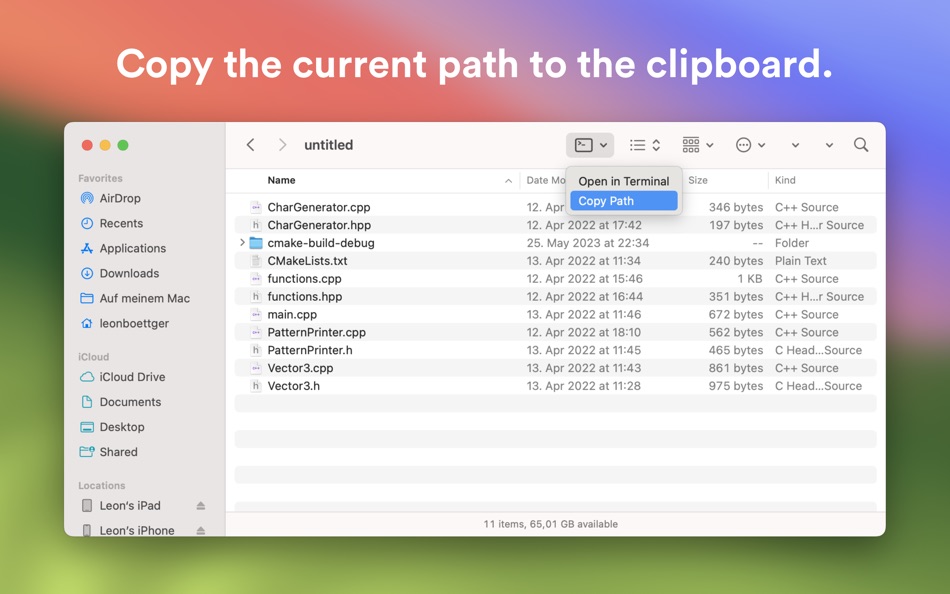
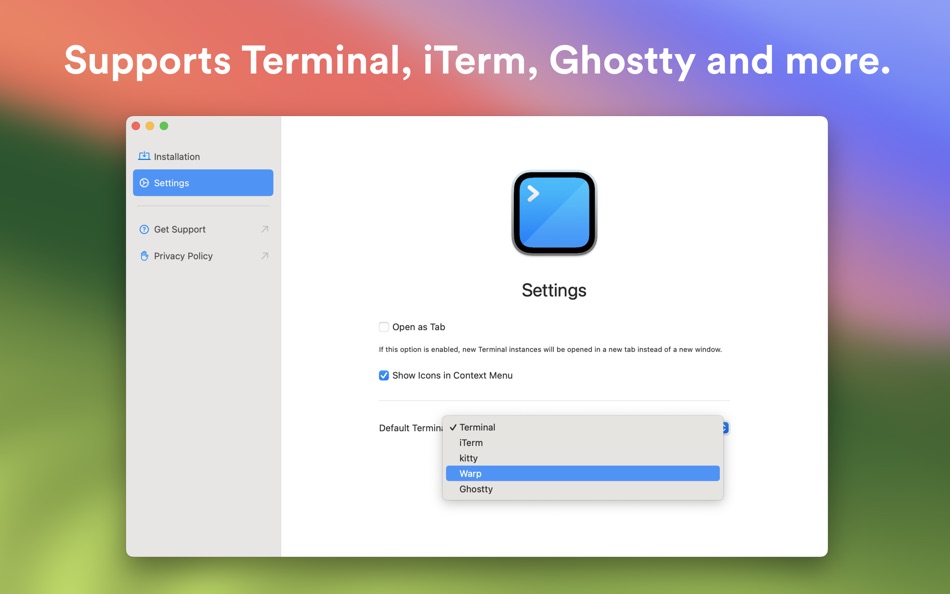
มีอะไรใหม่
- เวอร์ชัน: 1.5
- อัปเดต:
- - New: Support for Warp Preview
- New: Glyph Style for Context Menu Items
ราคา
- วันนี้: ฟรี
$0.49-100% - ต่ำสุด: ▼ ฟรี
- มากที่สุด: $0.49
ติดตามราคา
ผู้พัฒนา
แต้มแล
-

- 2,303 Kras-s-savchiK
- +1
-

- 8,094 Pui Hang Choi
- +1
-

- 269 Serg Romashov
- +1
-

- 2,870 Dragon
- +1
-

- 2,158 Brain_vv
- +1
-

- 624 thamer mohammed
- +1
การจัดอันดับ
0 ☹️
รายการ
ความเห็น
แสดงรีวิวเป็นคนแรกเลย 🌟
ข้อมูลเพิ่มเติม
- เวอร์ชัน: 1.5
- หมวดหมู่:
macOS แอป›เครื่องมือ - ระบบปฏิบัติการ:
macOS,macOS 11.0 และสูงกว่า - ขนาด:
5 Mb - ภาษาที่สนับสนุน:
Arabic,Catalan,Chinese,Croatian,Czech,Danish,Dutch,English,Finnish,French,German,Greek,Hebrew,Hindi,Hungarian,Indonesian,Italian,Japanese,Korean,Malay,Norwegian,Polish,Portuguese,Romanian,Russian,Spanish,Swedish,Thai,Turkish,Ukrainian,Vietnamese - การจัดประเภทเนื้อหา:
4+ - Mac App Store คะแนนโดย:
0 - อัปเดต:
- วันที่วางจำหน่าย:
- 🌟 แชร์
- Mac App Store
คุณอาจชอบ
-
- Open Directory in Terminal
- macOS แอป: เครื่องมือ โดย: App Tyrant Corp
- $1.99
- รายการ: 0 + 0 การจัดอันดับ: 0 ความเห็น: 0
- แต้มแล: 0 + 0 เวอร์ชัน: 2.0 This app allows you to open a new Terminal window from Finder with the current working directory set to the directory being displayed in the Finder window. You can also open a new ... ⥯
-
- NeoServer: SSH Client|Terminal
- macOS แอป: เครื่องมือ โดย: Space-Time Transformation Technology Co., Ltd.
- ฟรี
- รายการ: 3 + 3 การจัดอันดับ: 0 ความเห็น: 0
- แต้มแล: 17 + 244 (4.8) เวอร์ชัน: 8.0.1 NeoServer offers a comprehensive management solution via SSH without additional software installation for your servers, NAS (Network Attached Storage), and Linux-based routers across ... ⥯
-
- iTerminus: SSH Client Terminal
- macOS แอป: เครื่องมือ โดย: Ravi Kakadiya
- ฟรี
- รายการ: 1 + 0 การจัดอันดับ: 0 ความเห็น: 0
- แต้มแล: 12 + 13 (4.7) เวอร์ชัน: 1.8.1 QuickSSH - SSH Terminal & Shell Fast, Secure, & Powerful SSH Client QuickSSH is a lightning-fast, secure, and feature-rich SSH terminal app designed for developers, system admins, and ... ⥯
-
- ServerCat - SSH Terminal
- macOS แอป: เครื่องมือ โดย: Early Moon, LLC
- ฟรี
- รายการ: 3 + 0 การจัดอันดับ: 0 ความเห็น: 0
- แต้มแล: 3 + 949 (4.6) เวอร์ชัน: 1.30.0 ServerCat is a Linux monitor and Docker Management & SSH Terminal app. ServerCat makes it easy to monitor your server status on your mobile. It shows detail running status of your ... ⥯
-
- New Terminal Here
- macOS แอป: เครื่องมือ โดย: 兰桂 吴
- $1.99
- รายการ: 0 + 0 การจัดอันดับ: 0 ความเห็น: 0
- แต้มแล: 1 + 0 เวอร์ชัน: 1.4.2 New Terminal Here allows you to open the current Finder folder in Terminal / iTerm2 / Hyper / kitty / Warp / Ghostty via the right-click context menu / toolbar item. New Terminal Here ... ⥯
-
- Nex Terminal-SSH & SFTP client
- macOS แอป: เครื่องมือ โดย: 贝贝 尚
- ฟรี
- รายการ: 1 + 0 การจัดอันดับ: 0 ความเห็น: 0
- แต้มแล: 3 + 6 (4.8) เวอร์ชัน: 3.0.8 Nex Terminal Free Version - Unlimited server management, group management - Basic terminal functions - iPad with external Keyboard support - iCloud data sync on multiple devices - ... ⥯
-
- Termix: SSH Client & Terminal
- macOS แอป: เครื่องมือ โดย: Simon Zvara
- ฟรี
- รายการ: 0 + 0 การจัดอันดับ: 0 ความเห็น: 0
- แต้มแล: 0 + 71 (4.8) เวอร์ชัน: 1.1.4 Termix is a modern SSH client and terminal developed by a European team of cybersecurity experts. It offers an unrivaled SSH and SFTP experience that enhances your productivity without ⥯
- -50%
- DartShell Pro -Remote Terminal
- macOS แอป: เครื่องมือ โดย: 雪峰 阳
- $8.99
$17.99-50% - รายการ: 0 + 0 การจัดอันดับ: 0 ความเห็น: 0
- แต้มแล: 1 + 0 เวอร์ชัน: 5.4.8 All-in-One remote tool supporting multiple protocols including SSH, RDP, and Telnet. **Free Version:** - SSH connection and basic SFTP functionality - Maximum 3 servers - ... ⥯
-
- MQTT Terminal Pro
- macOS แอป: เครื่องมือ โดย: Gopi Gadhiya
- $0.99
- รายการ: 0 + 0 การจัดอันดับ: 0 ความเห็น: 0
- แต้มแล: 0 + 2 (5.0) เวอร์ชัน: 1.4 INTRODUCTION: - MQTT Terminal is used for testing pub/sub protocol with MQTT - Simply create a MQTT connection with broker and test MQTT messaging - With this app, You can control any ... ⥯
-
- TERMIFY - AI SSH Terminal
- macOS แอป: เครื่องมือ โดย: Maple Labs Co., Ltd
- ฟรี
- รายการ: 0 + 0 การจัดอันดับ: 0 ความเห็น: 0
- แต้มแล: 0 + 0 เวอร์ชัน: 0.4.5 TERMIFY Smart, Lightweight SSH with AI A powerful yet lightweight SSH client for Mac fast, elegant, and AI-enhanced. TERMIFY is a next-gen SSH client built for modern developers, ... ⥯
-
- Xloc
- macOS แอป: เครื่องมือ โดย: Furnace Creek Software LLC
- $4.99
- รายการ: 2 + 0 การจัดอันดับ: 0 ความเห็น: 0
- แต้มแล: 7 + 0 เวอร์ชัน: 1.3.1 Xloc is a native macOS app that lets you easily count lines of code in source files. Simply drag and drop a folder or a single source file to get started -- no need to open Terminal. ... ⥯
-
- Command Helper
- macOS แอป: เครื่องมือ โดย: 鹏 张
- * ฟรี
- รายการ: 0 + 0 การจัดอันดับ: 0 ความเห็น: 0
- แต้มแล: 0 + 0 เวอร์ชัน: 1.0.12 Command Helper is your all-in-one solution for managing, organizing, and executing shell commands on macOS. Whether you re a developer, system administrator, or power user, Command ... ⥯
-
- Requestly - API Dev Toolkit
- macOS แอป: เครื่องมือ โดย: Sachin Jain
- ฟรี
- รายการ: 2 + 0 การจัดอันดับ: 0 ความเห็น: 0
- แต้มแล: 1 + 0 เวอร์ชัน: 24.11.25 Open-Source API Client. API Collections, Environments and API Mocks. Requestly works directly in your browser with beautiful, modern UI and team collaboration features. Popular ... ⥯
-
- MDB ACCDB Viewer
- macOS แอป: เครื่องมือ โดย: Jakob Egger
- $18.99
- รายการ: 0 + 1 การจัดอันดับ: 0 ความเห็น: 0
- แต้มแล: 0 + 0 เวอร์ชัน: 2.3.3 Open Microsoft Access databases on your Mac regardless if they are in the older MDB or the newer ACCDB format. view, search and export your data the only universal Access database ... ⥯