| ผู้พัฒนา: | 兰桂 吴 (71) | ||
| ราคา: | $14.99 | ||
| การจัดอันดับ: | 0 | ||
| ความเห็น: | 0 เขียนความเห็น | ||
| รายการ: | 2 + 0 | ||
| แต้มแล: | 0 + 0 ¡ | ||
| Mac App Store | |||
คำอธิบาย
SnailGit allows you to access the most frequently used Git features from the Finder context menu.
SnailGit also adds icon overlays to your Git repositories in Finder. It tracks your Git repositories and updates the icon overlays automatically, providing visual feedback of the current state of the repositories.
In a few steps, you can start using SnailGit easily:
1. Enable "SnailGit Extension" in "System Preferences » Extensions".
2. Clone a Git repository with SnailGit (File » Git Clone...) or add an existing Git repository to SnailGit.
3. Navigate to your repository in Finder and right click to access SnailGit functionalities.
* FAQ
Q: There is no icon overlays / context menu for the files?
A: Please make sure that you've enabled "SnailGit Extension" in "System Preferences » Extensions", and also make sure that you've added the repository to SnailGit Preferences.
If your Git repository is monitored by multiple Finder extensions, please make sure that SnailGit Extension comes first in "System Preferences » Extensions » Finder", you can drag and drop the extensions to adjust the order.
If the problem persists, please disable "SnailGit Extension" in "System Preferences » Extensions" and then enable it again. The last resort is to relaunch Finder or restart your computer.
Q: What kind of URL schemes does SnailGit support?
A: SnailGit supports the following URL schemes:
• http://
• https://
• git://
• ssh://
Q: Does SnailGit work well with other Git clients?
A: In theory, SnailGit works with any kinds of Git clients that is compatible with Git 2.6, from the command line client to the GUI apps.
Q: SnailGit command-line interface?
A: The SnailGit command-line interface is located at "/Applications/SnailGit.app/Contents/Resources/snailgit.sh".
Q: Does SnailGit work for file managers other than Finder?
A: SnailGit is primarily a Finder extension, so it is likely that it will not work for other file managers.
ภาพหน้าจอ
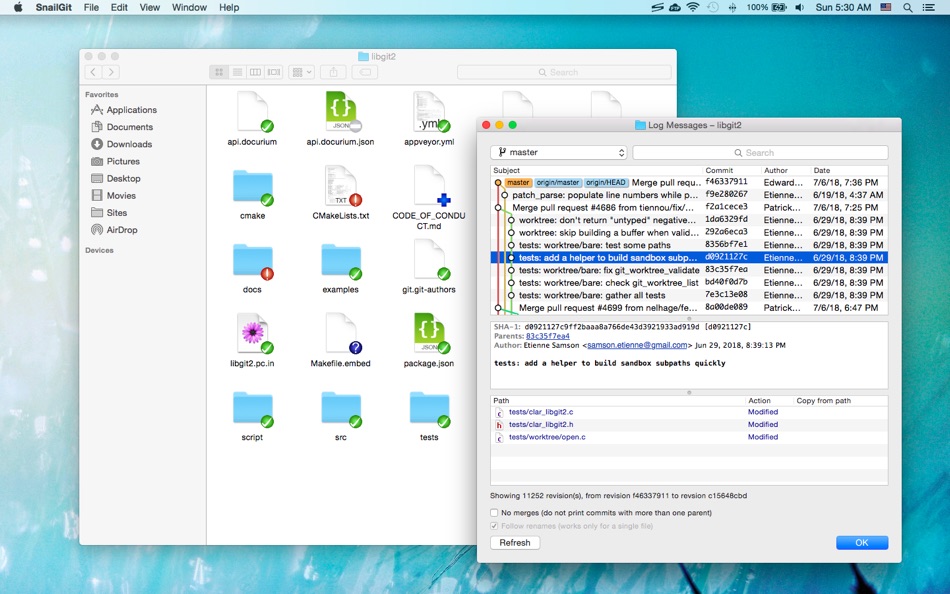




มีอะไรใหม่
- เวอร์ชัน: 1.11.5
- อัปเดต:
- • Shows keyboard shortcuts in the actions search box
• Added VisualDiffer to the diff tool list (VisualDiffer 2.1.4 or later)
ราคา
- วันนี้: $14.99
- ต่ำสุด: $9.99
- มากที่สุด: $14.99
ติดตามราคา
ผู้พัฒนา
แต้มแล
0 ☹️
การจัดอันดับ
0 ☹️
รายการ
- SnailGit – Git for Finder
ความเห็น
แสดงรีวิวเป็นคนแรกเลย 🌟
ข้อมูลเพิ่มเติม
- เวอร์ชัน: 1.11.5
- หมวดหมู่:
macOS แอป›เครื่องมือ - ระบบปฏิบัติการ:
macOS,macOS 10.10 และสูงกว่า - ขนาด:
19 Mb - ภาษาที่สนับสนุน:
Chinese,English - การจัดประเภทเนื้อหา:
4+ - Mac App Store คะแนนโดย:
0 - อัปเดต:
- วันที่วางจำหน่าย:
- 🌟 แชร์
- Mac App Store
คุณอาจชอบ
-
- Git Ignore Generator
- macOS แอป: เครื่องมือ โดย: Konstantin Adamov
- ฟรี
- รายการ: 0 + 0 การจัดอันดับ: 0 ความเห็น: 0
- แต้มแล: 0 + 0 เวอร์ชัน: 1.0.12 Git ignore generator is an app that helps you create .gitignore files for your projects. You can choose from over 500 templates based on the programming languages, operating systems ... ⥯
-
- Git Mounter
- macOS แอป: เครื่องมือ โดย: 兰桂 吴
- $4.99
- รายการ: 0 + 1 การจัดอันดับ: 0 ความเห็น: 0
- แต้มแล: 1 + 0 เวอร์ชัน: 1.2 Git Mounter allows you to mount gitweb/cgit/GitHub/Gitea/Gitee repositories as drives. You can preview/open files in the Git repositories as if they are local. * Features Mount ... ⥯
-
- Git Streaks for GitHub
- macOS แอป: เครื่องมือ โดย: Honghao Zhang
- ฟรี
- รายการ: 0 + 3 การจัดอันดับ: 0 ความเห็น: 0
- แต้มแล: 3 + 0 เวอร์ชัน: 1.2.6 Git Streaks: A sleek Mac menu bar app for GitHub enthusiasts Stay motivated and on top of your GitHub contributions with Git Streaks, a minimalist app designed to seamlessly integrate ... ⥯
-
- Git Reaper
- macOS แอป: เครื่องมือ โดย: Daniel Allsopp
- $2.99
- รายการ: 0 + 0 การจัดอันดับ: 0 ความเห็น: 0
- แต้มแล: 0 + 0 เวอร์ชัน: 1.0 Git Reaper helps you quickly identify local branches that no longer have a matching remote branch, making it simple to spot and safely delete orphaned branches with a single click. In ... ⥯
-
- Git Merge Tool: Gitonium
- macOS แอป: เครื่องมือ โดย: Allsidium AS
- $39.99
- รายการ: 0 + 2 การจัดอันดับ: 0 ความเห็น: 0
- แต้มแล: 2 + 0 เวอร์ชัน: 2025.9.1 Have you ever needed to merge a long-living feature branch into the main repository? You may have been working on a new feature for a long time, and now it's time to integrate it with ... ⥯
-
- Source Files: Git Storage
- macOS แอป: เครื่องมือ โดย: Anders Borum ApS
- * ฟรี
- รายการ: 2 + 2 การจัดอันดับ: 0 ความเห็น: 0
- แต้มแล: 5 + 22 (4.5) เวอร์ชัน: 2026.10 Source Files is a faster way to access GitHub, Gitea, GitLab and BitBucket from the Finder and Files app without having to clone repositories or commit changes. Using REST APIs instead ⥯
-
- siGit Git Client & Code Editor
- macOS แอป: เครื่องมือ โดย: Splitfire AB
- ฟรี
- รายการ: 0 + 1 การจัดอันดับ: 0 ความเห็น: 0
- แต้มแล: 2 + 0 เวอร์ชัน: 1.0.1 siGit is a powerful Git client, code editor, and more. ⥯
-
- Tracks for Git
- macOS แอป: เครื่องมือ โดย: The Del Mar Code Company LLC
- $4.99
- รายการ: 0 + 0 การจัดอันดับ: 0 ความเห็น: 0
- แต้มแล: 0 + 0 เวอร์ชัน: 1.0 Tracks is a clean, focused Git graph viewer for macOS. See your branch history at a glance with commits, tags, and branch labels displayed inline alongside a visual graph. ## FEATURES ... ⥯
-
- Symbols Finder
- macOS แอป: เครื่องมือ โดย: 浩源 陈
- ฟรี
- รายการ: 0 + 1 การจัดอันดับ: 0 ความเห็น: 0
- แต้มแล: 1 + 2 (5.0) เวอร์ชัน: 1.1.2 Browse, Find, and Manage All SF Symbols With Symbols Finder, you can locate all SF Symbols, including those not listed in the SF Symbols App, supporting various variants and ... ⥯
-
- TaoGit
- macOS แอป: เครื่องมือ โดย: Sergiy Vynnychenko
- * ฟรี
- รายการ: 0 + 0 การจัดอันดับ: 0 ความเห็น: 0
- แต้มแล: 3 + 0 เวอร์ชัน: 1.6.125 Git user experience as it should be: Clean yet informative UI helps decrease cognitive complexity and makes your git experience as effortless as possible. It aims to narrow your ... ⥯
-
- Gitfox
- macOS แอป: เครื่องมือ โดย: Erik Aigner
- * ฟรี
- รายการ: 0 + 3 การจัดอันดับ: 0 ความเห็น: 0
- แต้มแล: 6 + 0 เวอร์ชัน: 4.1.0 REPOSITORY MANAGER Quickly see all your repositories at a glance and if they have uncommitted changes. If your repository has a Markdown README, it is automatically rendered. Have your ⥯
-
- Right Click Booster for Mac OS X
- macOS แอป: เครื่องมือ โดย: Hobbyist Software Limited
- ฟรี
- รายการ: 0 + 1 การจัดอันดับ: 0 ความเห็น: 0
- แต้มแล: 1 + 0 เวอร์ชัน: 1.3 Add useful commands on right click (or ctrl-click). Totally scriptable to let you add the commands you need. Includes actions useful for all power-users, and additional actions for ... ⥯
-
- EasyGit
- macOS แอป: เครื่องมือ โดย: Georgios Verigakis
- ฟรี
- รายการ: 0 + 1 การจัดอันดับ: 0 ความเห็น: 0
- แต้มแล: 7 + 0 เวอร์ชัน: 1.9 EasyGit is your personal Git server on iCloud. Use your favorite git client to pull and push as usual and everything will be stored safely on iCloud, available on all your computers. ... ⥯
-
- Peek — A Quick Look Extension
- macOS แอป: เครื่องมือ โดย: Big Z Labs LLC
- $7.99
- รายการ: 4 + 3 การจัดอันดับ: 0 ความเห็น: 0
- แต้มแล: 4 + 0 เวอร์ชัน: 2.6.4 Accelerate your workflow with the Quick Look conveniences that only Peek can deliver: searching, jumping, scroll restoring, syntax highlighting, & more. -- Due to system limitations, ... ⥯
