| ผู้พัฒนา: | Hobbyist Software Limited (21) | ||
| ราคา: | ฟรี | ||
| การจัดอันดับ: | 0 | ||
| ความเห็น: | 0 เขียนความเห็น | ||
| รายการ: | 1 + 0 | ||
| แต้มแล: | 1 + 0 ¡ | ||
| Mac App Store | |||
คำอธิบาย
Includes actions useful for all power-users, and additional actions for developers.
Right Click Booster uses the powerful new APIs in Yosemite to give you extra options when you right-click, or ctrl-click on files in the finder.
Useful commands include...
-Create untitled.txt at this location
-Open file in Text Edit
-Open this directory in the terminal
-Toggle hidden files
-Open a new Finder window at the current directory
All of this is highly configurable, so you can tweak it to suit your workflow.
==For Developers==
Show the status of files in your development directories.
Status is taken directly from git - so it integrates perfectly with your existing source control.
Add useful shortcuts to the right-click menu to speed up your development
-Git add, Git pull
-Pod install, Pod update
-Increase build version number
==How Scripts Work==
Right Click Booster relies on scripts which are run from your User Scripts directory.
The User Scripts directory is part of Apple's security system. Only you can add scripts to this directory, so you control what scripts can be run.
Right Click Booster provides a set of default scripts which you can install, or you can write your own scripts and use those.
ภาพหน้าจอ
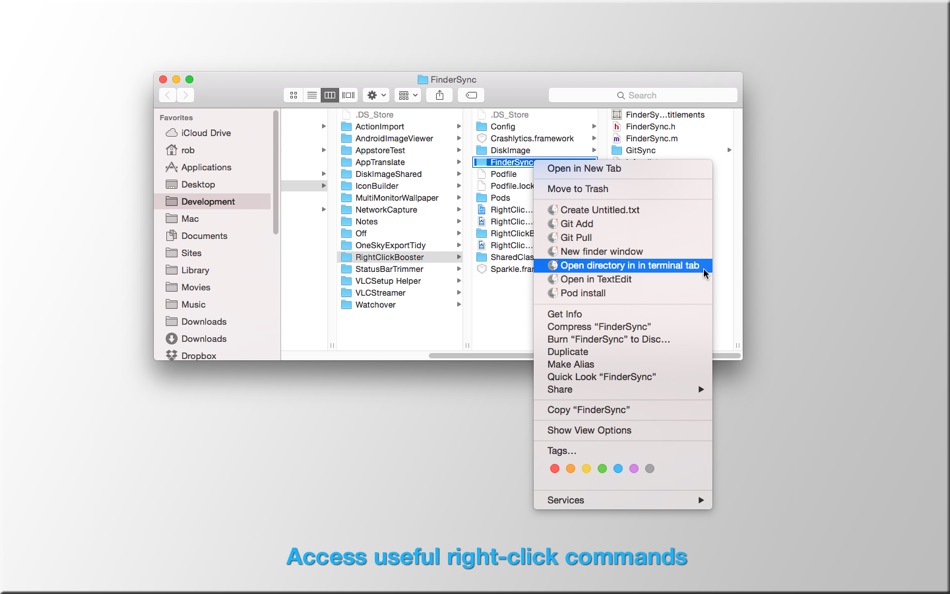


ราคา
- วันนี้: ฟรี
- ต่ำสุด: ฟรี
- มากที่สุด: ฟรี
ติดตามราคา
ผู้พัฒนา
แต้มแล
-

- 10,255 Simon Chan
- +1
การจัดอันดับ
0 ☹️
รายการ
ความเห็น
แสดงรีวิวเป็นคนแรกเลย 🌟
ข้อมูลเพิ่มเติม
- เวอร์ชัน: 1.3
- หมวดหมู่:
macOS แอป›เครื่องมือ - ระบบปฏิบัติการ:
macOS,macOS 10.10 และสูงกว่า - ขนาด:
1 Mb - ภาษาที่สนับสนุน:
English - การจัดประเภทเนื้อหา:
4+ - Mac App Store คะแนนโดย:
0 - อัปเดต:
- วันที่วางจำหน่าย:
รายชื่อติดต่อ
- เว็บไซท์:
http://hobbyistsoftware.com/rcb
- 🌟 แชร์
- Mac App Store
คุณอาจชอบ
-
- DevUtils.app
- macOS แอป: เครื่องมือ โดย: Dinh Quang Trung
- ฟรี
- รายการ: 3 + 2 การจัดอันดับ: 0 ความเห็น: 0
- แต้มแล: 8 + 0 เวอร์ชัน: 1.17.0 The free version includes 3 tools: - Unix Time Converter (+ Timezone support) - JSON Format/Validate - Base64 String Encode/Decode List of all current tools: - Unix Time Converter - ... ⥯
-
- Localiji
- macOS แอป: เครื่องมือ โดย: Nicolas Kick
- ฟรี
- รายการ: 1 + 2 การจัดอันดับ: 0 ความเห็น: 1 (1)
- แต้มแล: 7 + 0 เวอร์ชัน: 1.2 Localiji manages a local copy of your app localizations from App Store Connect and allows you to effortlessly sync the changes. Edit individual attributes, like your app s description, ⥯
-
- Penguin - Plist Editor
- macOS แอป: เครื่องมือ โดย: Triplane
- ฟรี
- รายการ: 2 + 1 การจัดอันดับ: 0 ความเห็น: 0
- แต้มแล: 6 + 0 เวอร์ชัน: 2.0 Looking for an easier way to edit plist files? Penguin lets you edit any plist file in a beautiful and easy to understand tree view. Drag, drop, expand, reorder and modify your plist ... ⥯
-
- San Fransymbols
- macOS แอป: เครื่องมือ โดย: Coding Corner LLP
- * $3.99
- รายการ: 2 + 2 การจัดอันดับ: 0 ความเห็น: 0
- แต้มแล: 3 + 68 (4.8) เวอร์ชัน: 26.1 Looking for an easy way to browse and find the perfect symbol for your iOS and Mac app? Look no further than San Fransymbols - the ultimate tool for exploring Apple's massive ... ⥯
-
- Chopping Block - Asset Creator
- macOS แอป: เครื่องมือ โดย: Jonathan Gillman
- $0.99
- รายการ: 1 + 1 การจัดอันดับ: 0 ความเห็น: 0
- แต้มแล: 5 + 0 เวอร์ชัน: 1.11 Speed up your development workflow with Chopping Block the fastest way to generate perfectly sized app icons. Just drag and drop your artwork, and Chopping Block instantly resizes your ⥯
-
- Color Peeker
- macOS แอป: เครื่องมือ โดย: Tongfan Dai
- ฟรี
- รายการ: 1 + 1 การจัดอันดับ: 0 ความเห็น: 0
- แต้มแล: 2 + 0 เวอร์ชัน: 2 Color Peeker is a realtime digital color meter that sits quietly in your menu bar. It can show the hex value, the precise name, and/or an enlarged display of the color under your mouse ⥯
-
- SnailSVN Lite – SVN for Finder
- macOS แอป: เครื่องมือ โดย: 兰桂 吴
- ฟรี
- รายการ: 0 + 1 การจัดอันดับ: 0 ความเห็น: 0
- แต้มแล: 2 + 0 เวอร์ชัน: 1.15.8 SnailSVN is a TortoiseSVN-like Apache Subversion (SVN) client, implemented as a Finder extension. SnailSVN allows you to access the most frequently used SVN features via the Finder ... ⥯
-
- Pieces Web Extension
- macOS แอป: เครื่องมือ โดย: Mesh Intelligent Technologies, Inc.
- ฟรี
- รายการ: 1 + 0 การจัดอันดับ: 0 ความเห็น: 0
- แต้มแล: 1 + 0 เวอร์ชัน: 1.0 Save useful snippets in less than one second with the Pieces web extension The Pieces web extension is a productivity tool that enables you to save snippets from any webpage in Safari ... ⥯
-
- Visual Attributed String
- macOS แอป: เครื่องมือ โดย: App Tyrant Corp
- $5.99
- รายการ: 0 + 1 การจัดอันดับ: 0 ความเห็น: 0
- แต้มแล: 0 + 0 เวอร์ชัน: 2.5 Create NSAttributedStrings for your iOS and Mac applications by simply writing text and applying effects to words and paragraphs in the document like you would in any word processing ... ⥯
-
- CiPol
- macOS แอป: เครื่องมือ โดย: Ron DORN
- ฟรี
- รายการ: 0 + 0 การจัดอันดับ: 0 ความเห็น: 0
- แต้มแล: 1 + 0 เวอร์ชัน: 1.16 CiPol: An Open Source Jenkins Monitoring Tool Introduction CiPol (Continuous Integration Poller) is a straightforward program designed to assist you in monitoring your Jenkins builds. ... ⥯
-
- PopMenu - Fast New File
- macOS แอป: เครื่องมือ โดย: 诗文 王
- $3.99
- รายการ: 0 + 0 การจัดอันดับ: 0 ความเห็น: 0
- แต้มแล: 1 + 0 เวอร์ชัน: 2.5.0 MacMenu is an innovative software designed specifically for Mac computer users, greatly expanding the functionality of the mouse right-click menu. It allows users to create and manage ... ⥯
-
- FireSQL 4
- macOS แอป: เครื่องมือ โดย: Tomoyuki Okawa
- * ฟรี
- รายการ: 0 + 0 การจัดอันดับ: 0 ความเห็น: 0
- แต้มแล: 0 + 0 เวอร์ชัน: 4.0.2 FireSQL 4 is a new version of the FireSQL series that is totally redesigned with the SwiftUI framework. The main purpose of using FireSQL 4 is still to browse the content of an SQLite ... ⥯
-
- Fireworks - Effects Editor
- macOS แอป: เครื่องมือ โดย: Besher Al Maleh
- $4.99
- รายการ: 0 + 1 การจัดอันดับ: 0 ความเห็น: 0
- แต้มแล: 0 + 0 เวอร์ชัน: 1.2 Fireworks is a particle effects editor. It generates Swift code in real-time that you can use in your iOS or macOS project without any third-party libraries or dependencies. The editor ⥯
-
- JSON Beautifier and Editor
- macOS แอป: เครื่องมือ โดย: Bermet Kasykeeva
- ฟรี
- รายการ: 1 + 0 การจัดอันดับ: 0 ความเห็น: 0
- แต้มแล: 1 + 0 เวอร์ชัน: 0.5.10 This extension monitors JSON pages and converts them into a human-readable object. You can view, edit, search through values and keys. You can even change the format of a key or drag ... ⥯