| Dezvoltator: | Tien Thinh Vu (35) | ||
| Preț: | Gratuit | ||
| Clasificări: | 0 | ||
| Recenzii: | 0 Scrie o recenzie | ||
| Liste: | 1 + 0 | ||
| Punctele: | 1 + 0 ¡ | ||
| Mac App Store | |||
Descriere

Features:
* Support C/C++, Header files, Java files
* Support wide ranges of text file encoding
* Export results to CVS, text, HTML format and also to clipboard to paste to another application
NOTE: This basic version limits to count maximum to 8 files each time.
Upgrade to Pro version (In-App-Purchase) will remove this limitation
Capturi de ecran
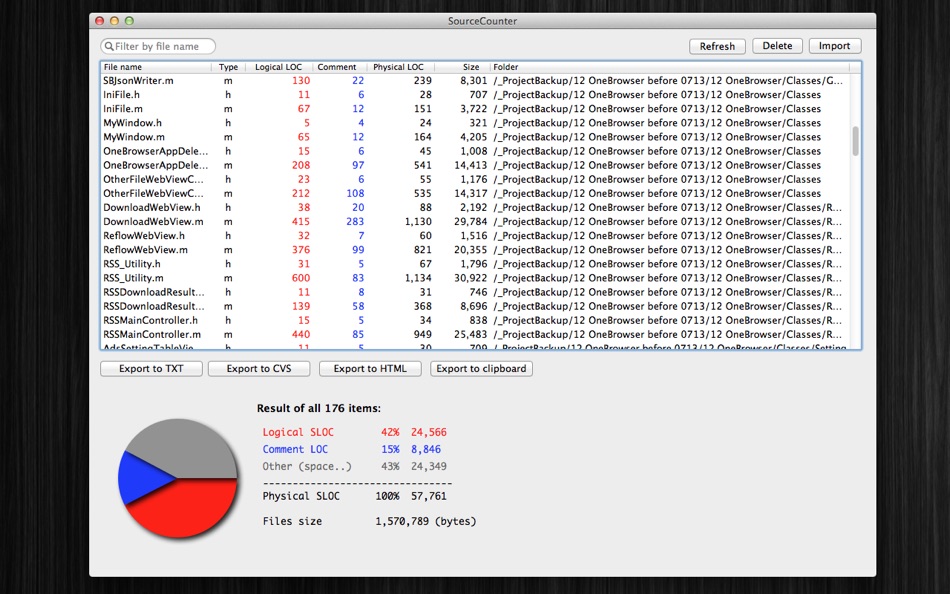


Ce este nou
- Versiune: 1.0
- Actualizată:
Preț
- Azi: Gratuit
- Minim: Gratuit
- Maxim: Gratuit
Urmăriți prețurile
Dezvoltator
- Tien Thinh Vu
- Platforme: iOS Aplicații (5) macOS Aplicații (30)
- Liste: 8 + 6
- Punctele: 22 + 25 ¡
- Clasificări: 0
- Recenzii: 0
- Reduceri: 0
- Videoclipuri: 0
- RSS: Abonează-te
Punctele
-

- 10,255 Simon Chan
- +1
Clasificări
0 ☹️
Liste
Recenzii
Fii primul care a revizuit 🌟
Informații suplimentare
- Versiune: 1.0
- Categorie:
macOS Aplicații›Instrumente - SO:
macOS,macOS 10.7 sau o versiune ulterioară - Mărimea:
354 Kb - Limbă acceptată:
English - Evaluarea conținutului:
4+ - Mac App Store Evaluare:
0 - Actualizată:
- Data lansării:
Agendă
- 🌟 Trimite
- Mac App Store
S-ar putea sa-ti placa si
-
- Git Storage: Source Files
- macOS Aplicații: Instrumente De: Anders Borum ApS
- * Gratuit
- Liste: 2 + 2 Clasificări: 0 Recenzii: 0
- Punctele: 4 + 17 (4.4) Versiune: 2025.26 Source Files is a faster way to access GitHub, GitLab and BitBucket from the Finder and Files app without having to clone repositories or commit changes. Using REST APIs instead of the ⥯
-
- View Source Premier
- macOS Aplicații: Instrumente De: Andrey Uspanov
- $5.99
- Liste: 2 + 1 Clasificări: 0 Recenzii: 0
- Punctele: 0 + 25 (4.0) Versiune: 7.3.4 Welcome to a powerful tool for analyzing and viewing HTML, XML, JavaScript, CSS, JSON, RSS, and ATOM code. Our application provides you with all the necessary tools to work with code ... ⥯
-
- Objective-C to Java - O2J automatic source code translator
- macOS Aplicații: Instrumente De: StockSpy Apps Inc.
- Gratuit
- Liste: 0 + 0 Clasificări: 0 Recenzii: 0
- Punctele: 0 + 0 Versiune: 1.3 O2J automates one way conversion of Objective-C source code to Java. It greatly reduces development time when porting Objective-C to Java. We estimate 80% time savings for most ... ⥯
-
- Tally – Lines of Code Counter
- macOS Aplicații: Instrumente De: Metromedya Digital Ad Agency
- $0.99
- Liste: 0 + 0 Clasificări: 0 Recenzii: 0
- Punctele: 0 + 0 Versiune: 2.0.0 Tally is the fastest way to measure your project s size by counting Lines of Code (LOC). Whether you re a solo developer, team lead, or manager, Tally delivers accurate, real-time ... ⥯
-
- Apple Developer
- macOS Aplicații: Instrumente De: Apple
- Gratuit
- Liste: 5 + 3 Clasificări: 0 Recenzii: 0
- Punctele: 4 + 1,961 (4.1) Versiune: 10.8.3 Welcome to Apple Developer, your source for developer news, features, and videos and the best place to experience WWDC. Keep up to date on the latest Apple frameworks and technologies. ⥯
-
- Userscripts
- macOS Aplicații: Instrumente De: Justin Wasack
- Gratuit
- Liste: 3 + 3 Clasificări: 0 Recenzii: 0
- Punctele: 8 + 164 (4.4) Versiune: 1.8.2 Userscripts is an open source Safari extension that lets you save and run arbitrary bits of JavaScript (and CSS) code for the websites you visit. Features: - Open source - No user ... ⥯
-
- TextMax2
- macOS Aplicații: Instrumente De: Tien Thinh Vu
- * Gratuit
- Liste: 1 + 2 Clasificări: 0 Recenzii: 0
- Punctele: 5 + 0 Versiune: 1.4 TextMax is a fast, easy-to-use text editor with many features for editing, searching, and manipulation of text, source code, or HTML, XML, Plist content. Application's Functions: - ... ⥯
- -100%
- Search Ops
- macOS Aplicații: Instrumente De: Ryan McCaffery
- ▼ Gratuit
$5.99-100% - Liste: 1 + 0 Clasificări: 0 Recenzii: 0
- Punctele: 16 + 0 Versiune: 3.1 Query ElasticSearch and OpenSearch databases * Free text strings, using compounds (AND/OR) and Date Ranges * View results as documents or in a table * Easily switch between hosts, ... ⥯
-
- SVG Shaper for SwiftUI
- macOS Aplicații: Instrumente De: ZeeZide GmbH
- Gratuit
- Liste: 1 + 2 Clasificări: 0 Recenzii: 0
- Punctele: 8 + 0 Versiune: 1.0.6 SVG Shaper for SwiftUI is a little macOS application that accepts images in the Scalable Vector Graphics format (SVG) and converts those into SwiftUI source code. Got an SVG icon from ... ⥯
-
- Peek — A Quick Look Extension
- macOS Aplicații: Instrumente De: Big Z Labs LLC
- $7.99
- Liste: 4 + 3 Clasificări: 0 Recenzii: 0
- Punctele: 4 + 0 Versiune: 2.6.4 Accelerate your workflow with the Quick Look conveniences that only Peek can deliver: searching, jumping, scroll restoring, syntax highlighting, & more. -- Due to system limitations, ... ⥯
-
- Dush ( coding utilities )
- macOS Aplicații: Instrumente De: 伟胜 林
- $0.99
- Liste: 1 + 1 Clasificări: 0 Recenzii: 0
- Punctele: 11 + 0 Versiune: 3.2 Dush provide Instant search and offline access tool for custom help file , provide toolset in Xcode editor. Features : 1.Quick search from Xcode editor and do not need to select text ... ⥯
-
- Sourcegraph for Safari
- macOS Aplicații: Instrumente De: Sourcegraph
- Gratuit
- Liste: 3 + 1 Clasificări: 0 Recenzii: 0
- Punctele: 4 + 0 Versiune: 1.24 The open-source Sourcegraph extension adds code navigation and code intelligence to GitHub, GitHub Enterprise, GitLab, Bitbucket Server, Phabricator, and Gerrit. Code intelligence on ... ⥯
-
- Petrify
- macOS Aplicații: Instrumente De: Boy van Amstel
- * Gratuit
- Liste: 1 + 0 Clasificări: 0 Recenzii: 0
- Punctele: 8 + 0 Versiune: 2024.1 Petrify is the easiest way to convert source code into images on Mac. Get your source code into Petrify, customize the image, and export it anywhere. Petrify features: - Easily drag ... ⥯
-
- Xloc
- macOS Aplicații: Instrumente De: Furnace Creek Software LLC
- $4.99
- Liste: 2 + 0 Clasificări: 0 Recenzii: 0
- Punctele: 7 + 0 Versiune: 1.3.1 Xloc is a native macOS app that lets you easily count lines of code in source files. Simply drag and drop a folder or a single source file to get started -- no need to open Terminal. ... ⥯