기술
Instead of having to guess which font style to use or going through multiple color variations, StyleGuide allows you to preview design choices before you apply them to your app.
StyleGuide contains these great features:
FONT STYLES
Quickly preview all of the different font styles (e.g. Large Title, Headline etc.) at multiple Dynamic Type sizes so you can choose the correct font style in your app. There's support for previewing styles on iOS, iPadOS, macOS, tvOS, watchOS and visionOS. Select a font style to view more details such as font, weight, size and how to use it in SwiftUI.
COLORS
View a selection of all the available colors for each Apple platform. Semantic colors that support both light & dark modes can be previewed using the toggle and selecting a color will provide more details such as RGBA values and how to use it in SwiftUI. Both SwiftUI and UIKit/AppKit colors are included so you'll be able to preview them all.
SCREENSHOT SIZES
Before creating your App Store screenshots, get an idea of what sizes you'll need to use to have them accepted. There's support for all Apple platforms.
APP PREVIEW SIZES
Use the App Preview Sizes tool to view the required resolutions for uploading videos to App Store Connect. There's support for all applicable Apple platforms.
FONT DESIGNS
Preview how different font styles will appear. You can view Default, Serif, Rounded and Monospaced.
FONT WEIGHTS
See how each font weight looks on the scale from Ultralight all the way up to Black.
FONT WIDTHS
View all the different font widths - Compressed, Condensed, Standard and Expanded.
If you like this app, I’d really appreciate it if you could take the time to leave a positive review! Having issues? Please get in touch:
Email: support@adamfoot.dev
Website: https://adamfoot.dev
스크린샷

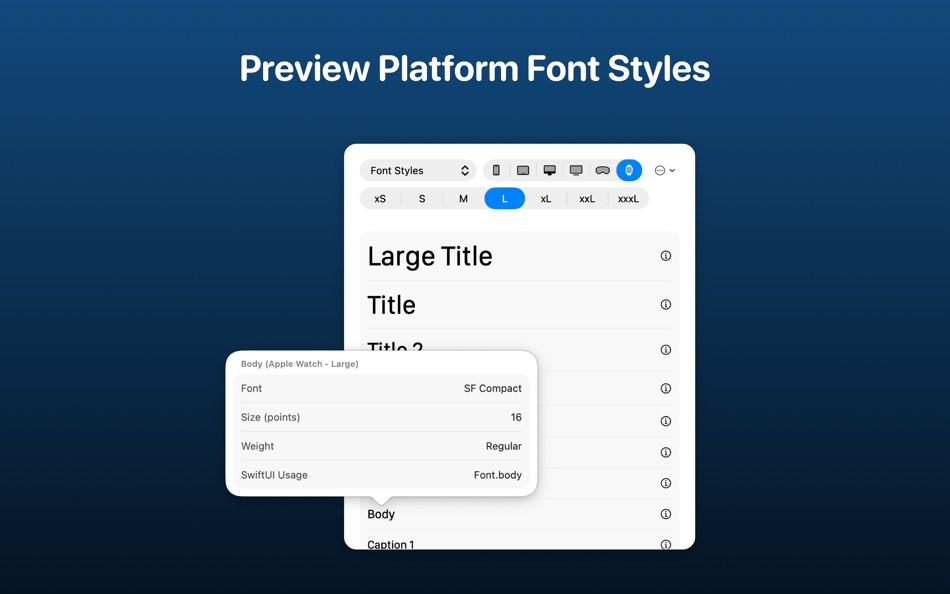





새로운 기능
- 버전: 2.0
- 업데이트:
- In this update:
- StyleGuide has been updated to support Liquid Glass in the latest version of macOS with a refreshed user interface.
- Updated the app icon for Liquid Glass.
- Other bug fixes & improvements.
If you like this app, please consider leaving a positive review! Having issues? Please get in touch:
Email: support@adamfoot.dev
Website: https://adamfoot.dev
가격
- 오늘: $2.99
- 최소: $0.99
- 최대: $2.99
가격 추적
개발자
포인트
-

- 660 Erin
- +1
순위
0 ☹️
목록
0 ☹️
리뷰
첫 번째 리뷰를 남겨보세요 🌟
추가 정보
주소록
- 웹사이트:
https://adamfoot.dev
- 🌟 공유하기
- Mac App Store
당신은 또한 같은 수 있습니다
-
- HIG Typography
- macOS 앱: 개발자 도구 게시자: UX First
- $0.99
- 목록: 0 + 1 순위: 0 리뷰: 0
- 포인트: 1 + 0 버전: 1.1.1 This app enables iOS and macOS developers to quickly reference HIG Typography styles from their menu bar. Drag the window onto your desktop to keep it floating over Xcode while you ... ⥯
-
- Is It Down? Menubar Monitor
- macOS 앱: 개발자 도구 게시자: Selcuk Dolapci
- $0.99
- 목록: 0 + 0 순위: 0 리뷰: 0
- 포인트: 0 + 0 버전: 2.0 Designed for developers, site owners, and anyone who depends on online services like APIs, this lightweight utility provides at-a-glance status checks without interrupting your ... ⥯
-
- gitmojiBar : Gitmoji menubar
- macOS 앱: 개발자 도구 게시자: Techin Park
- 무료
- 목록: 0 + 0 순위: 0 리뷰: 0
- 포인트: 0 + 0 버전: 1.0.1 gitmojiBar is menubar app for easy copy gitmoji This project is open source https://github.com/techinpark/gitmojiBar ⥯
-
- The Developers Font Guide
- macOS 앱: 개발자 도구 게시자: Patrik Ell
- 무료
- 목록: 0 + 0 순위: 0 리뷰: 0
- 포인트: 1 + 1 (1.0) 버전: 1.1 The Developers Font Guide is intended to help iOS developers that wish to use the system fonts that are integrated in iOS inside their apps. The app lists all the available iOS fonts ... ⥯
-
- Glance Menubar for GitLab
- macOS 앱: 개발자 도구 게시자: Julian Beck
- $2.99
- 목록: 0 + 0 순위: 0 리뷰: 0
- 포인트: 0 + 0 버전: 1.4 Introducing Glance for GitLab, the ultimate menu bar app that streamlines your GitLab experience. With Glance, you can: - Easily access your favorite projects for maximum productivity ... ⥯
-
- Developer Colour Palette
- macOS 앱: 개발자 도구 게시자: Thomas Coomer
- * $0.49
- 목록: 2 + 1 순위: 0 리뷰: 0
- 포인트: 13 + 1 (1.0) 버전: 1.0.3 Developer Colour Palette helps you to choose, convert, organise and share the colours that you use for the projects that you are working on. Choose a colour using the built in colour ... ⥯
-
- UUID Generator
- macOS 앱: 개발자 도구 게시자: Unapproved Pty Ltd
- 무료
- 목록: 1 + 1 순위: 0 리뷰: 0
- 포인트: 1 + 0 버전: 1.0 UUID Generator creates UUIDs as text straight into the clipboard. The user interface has been adjusted to allow for ONE CLICK UUID creation. To make this happen, UUID Generator lives ... ⥯
-
- SnippetsLab
- macOS 앱: 개발자 도구 게시자: Renfei Song
- 무료
- 목록: 7 + 7 순위: 5 (1) 리뷰: 0
- 포인트: 13 + 0 버전: 2.6.2 Mac App Store Best of 2015 Featured in App Store editorial All Your Code, Brilliantly Organized , Keep Your Code at Your Fingertips and Welcome to the Mac App Store! Featured app in ... ⥯
-
- streak-bar
- macOS 앱: 개발자 도구 게시자: Pavel Makhov
- 무료
- 목록: 1 + 1 순위: 0 리뷰: 0
- 포인트: 1 + 0 버전: 1.3 A macOS menubar application which shows your github contribution chart right in your menubar! ⥯
-
- Userscripts
- macOS 앱: 개발자 도구 게시자: Justin Wasack
- 무료
- 목록: 3 + 3 순위: 0 리뷰: 0
- 포인트: 8 + 164 (4.4) 버전: 1.8.2 Userscripts is an open source Safari extension that lets you save and run arbitrary bits of JavaScript (and CSS) code for the websites you visit. Features: - Open source - No user ... ⥯
-
- xScope 4
- macOS 앱: 개발자 도구 게시자: The Iconfactory
- $49.99
- 목록: 3 + 3 순위: 0 리뷰: 0
- 포인트: 0 + 0 버전: 4.7.2 Created specifically for designers & developers, xScope is a powerful set of tools that are ideal for measuring, inspecting & testing on-screen graphics and layouts. xScope s tools ... ⥯
-
- Color Picker - Pikka
- macOS 앱: 개발자 도구 게시자: Ruslan Sayfutdinov
- * 무료
- 목록: 3 + 0 순위: 0 리뷰: 0
- 포인트: 6 + 0 버전: 4.0.3 ** Apple's pick for Apps And Games We Love Right Now ** Pikka - Color Picker is an easy-to-use color picker and palette generator for developers and designers that works well with ... ⥯
-
- Peek — A Quick Look Extension
- macOS 앱: 개발자 도구 게시자: Big Z Labs LLC
- $7.99
- 목록: 4 + 3 순위: 0 리뷰: 0
- 포인트: 4 + 0 버전: 2.6.4 Accelerate your workflow with the Quick Look conveniences that only Peek can deliver: searching, jumping, scroll restoring, syntax highlighting, & more. -- Due to system limitations, ... ⥯
-
- Adaptivity (A)
- macOS 앱: 개발자 도구 게시자: Geoff Hackworth
- $7.99
- 목록: 2 + 5 순위: 0 리뷰: 0
- 포인트: 0 + 91 (5.0) 버전: 9.5 Adaptivity is an invaluable tool for developers and designers. Use it to visualize how Size Classes and margins for layout, readable content and the safe area look on real devices and ... ⥯