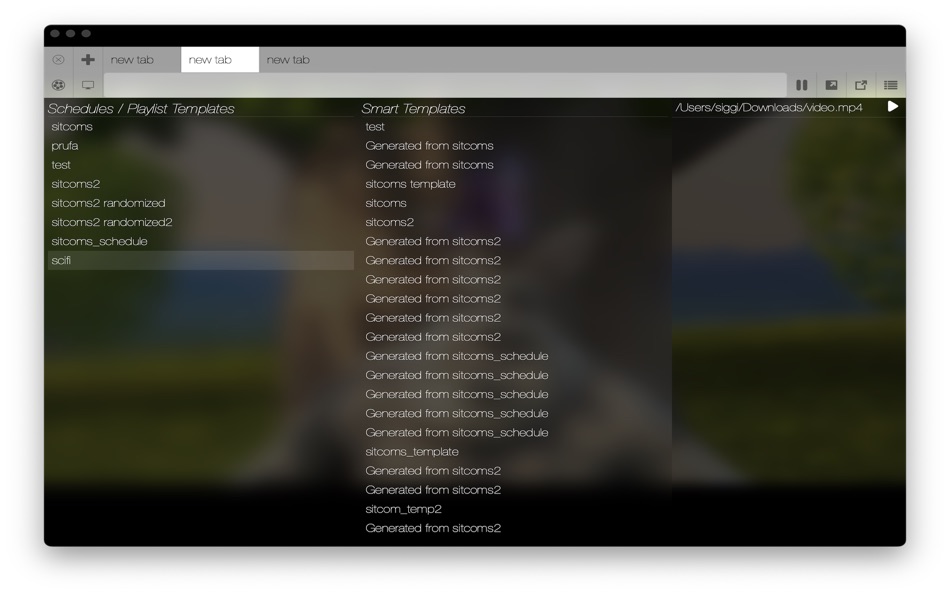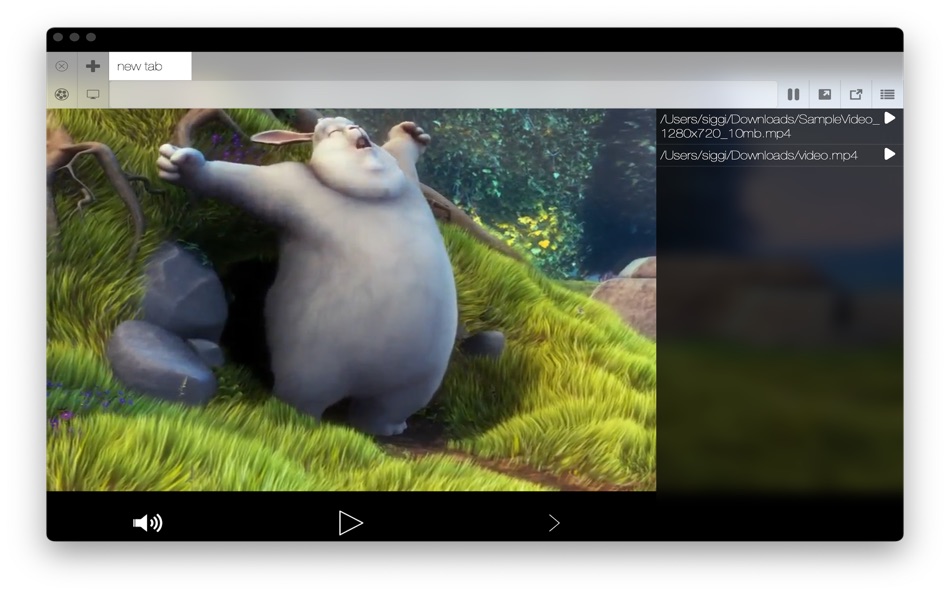| Developer: | Sigurdur Tomasson (9) | ||
| Price: | Free | ||
| Rankings: | 0 | ||
| Reviews: | 0 Write a Review | ||
| Lists: | 1 + 0 | ||
| Points: | 3 + 0 ¡ | ||
| Points + 1 | |||
Description
Hovering over buttons in the toolbar will display the 'name' or function of the button.
While the mouse is moving and the application is active and in the foreground the video controls, tabs and toolbar will be displayed. If the mouse is not moving or the app is not in the foreground the controls and toolbar will fade out, and the video alone will be displayed. The area above the tabs & toolbar is to be able to drag the window around.
You can access TV show libary and Movies library by clicking the cinema and tv buttons directly beneath the close tab and add tab buttons.
After you have set up and indexed your movie and tv show libraries you can open noob cinema within Noob Media Center by pressing the Noob Cinema button which is the left most button in the toolbar (on the left side of the search bar) and drag movies from your library to the playback queue sidebar or press the play icon next to the movie. You can also open Noob TV within Noob Media Center and see all of your templates / schedules and smart templates. Then you can you select a template or smart template for the currently active tab and the tab will continuously play through the schedule or in the case of a smart template it will infinitely generate shows to watch. Noob Media Center indexes your libraries live in the background, except if you only change a directory name and make no other changes, this will not trigger a live-update of your libraries, in this case you can press the "Index library" buttons. Indexing will not work on network drives.
For those not familiar with the way Noob TV functions: Noob TV allows you create playlist templates called schedules and smart templates. Schedules are static in the sense that they play shows in the order that they are arranged in with the option of playing episodes in-sequence or at random, that is selecting episodes in sequence or randomly. While smart templates play random episodes from random shows based on what is called a smart template color scheme. The smart template color scheme can be generated from a schedule, after you have assigned color tags to each show in the schedule. That way the generated smart template emulates the schedule and behaves like a generalization, hence the name smart template. This allows you to automatically generate an infinite sequence of episodes to watch without having to go through the trouble of generating playlists from Noob TV by hand.
Noob Media Center also has features for viewing all tabs at the same time, by pressing the 'View all screens button' or 'picture in picture' button. After clicking 'View all screens' You must click on one of the video screens to choose that screen to be displayed, same goes for picture in picture. And in the picture and picture mode you can also command+click the screen to keep the picture in picture mode going. This is mostly useful if you have multiple tabs playing at the same time, if you have only one tab active, you will only see one tab to select.
The global pause button allows you to set it so that tabs will pause when switching between tabs, so you dont' miss anything.
You can drag and drop tabs to reorder the tabs.
When playing back video files you are usually asked to grant access to the folder where the video file is located, for convenience it is suggested that you selected the top root folder of the movie or tv show library, or the external drive where the files are located to save you the time of reselecting each parent folder of each video file.
Sync playback across multiple devices, this feature only works if you have an exact duplicate of your media library & and same date&time on the synced devices.
What's new
- Version: 2.4.6
- Updated:
- -fixed issues with editing smart templates, specifically adding color connections as well as autocompleting color connections for a template.
Price
- Today: Free
- Minimum: Free
- Maximum: Free
Track prices
Developer
- Sigurdur Tomasson
- Platforms: macOS Apps (9)
- Lists: 2 + 0
- Points: 17 + 0 ¡
- Rankings: 0
- Reviews: 0
- Discounts: 0
- Videos: 0
- RSS: Subscribe
Points
Rankings
Not found ☹️
Lists
- (442) My Favorites

- 85 m m
- 23
Reviews
Be the first to review!
Additional Information
- Category:
macOS Apps›Entertainment - OS:
macOS,macOS 13.0 and up - Size:
58 Mb - Supported Languages:
English - Content Rating:
4+ - Mac App Store Rating:
0 - Updated:
- Release Date:
Contacts
- Website:
https://noob.software/#mediacenter
You may also like
-
- Noob Player
- macOS Apps: Entertainment By: Sigurdur Tomasson
- Free
- Lists: 2 + 0 Rankings: 0 Reviews: 0
- Points: 2 + 0 Version: 2.6.4 Noob Player lets you watch multiple playlist at a time with tabs. You can set an option to set whether switching between tabs pauses the video playback of tabs so that if you want you ...
-
- Mini Media Player
- macOS Apps: Entertainment By: Aiden Quinn
- $1.99
- Lists: 1 + 0 Rankings: 0 Reviews: 0
- Points: 3 + 0 Version: 2.1.4 Busy doing work with lots of windows open and want to watch a video at the same time to keep yourself entertained? Get Mini Media Player! Mini Media Player works like the ...
-
- Emby
- macOS Apps: Entertainment By: Emby Media
- Free
- Lists: 0 + 0 Rankings: 0 Reviews: 0
- Points: 0 + 478 Version: 2.2.17 Bringing all of your personal media together into one place has never been easier! Emby unites your personal videos, music, and photos and streams them to your devices. Get the free ...
-
- QuadStream
- macOS Apps: Entertainment By: Alive Media
- $0.99
- Lists: 0 + 0 Rankings: 0 Reviews: 0
- Points: 0 + 7 Version: 2.1.0 Watch four streams or videos simultaneously with split screen. Set any of the streams to fullscreen while keeping the other streams running (configurable). Quickly switch between ...
-
- PolBox.TV
- macOS Apps: Entertainment By: Polbox Media LTD
- Free
- Lists: 0 + 0 Rankings: 0 Reviews: 0
- Points: 0 + 72 Version: 19.9.27 Polskie TV kanały popularne, 2-tygodniowe archiwum, kanały HD, wideoteka. Oglądaj swoje ulubione programy w dowolnym czasie i w dowolnym miejscu. Aplikacja specjalnie zaprojektowana ...
-
- Overcomers.TV
- macOS Apps: Entertainment By: Horizon Media Studios, Inc
- Free
- Lists: 0 + 0 Rankings: 0 Reviews: 0
- Points: 0 + 3 Version: 2.1.1 OVERCOMERS TV iOS application is designed to allow our audience to watch the OVERCOMERS TV live internet TV station. The program include stories of people that overcame addictions and ...
- -100%
- Yeast-Interactive Card
- macOS Apps: Entertainment By: Huizhou Zhihui Culture Media Co., Ltd.
- ▼ Free
$0.99-100% - Lists: 1 + 0 Rankings: 0 Reviews: 0
- Points: 4 + 0 Version: 1.4.6 1、 Local File Module Reading e-books: *Support for reading aloud function, allowing users to easily switch from reading to listening, while also adjusting sound and reading speed. In ...
-
- Phyn - Client for Jellyfin
- macOS Apps: Entertainment By: APPSYNERGY TECHNOLOGY SOLUTIONS
- * Free
- Lists: 0 + 0 Rankings: 0 Reviews: 0
- Points: 0 + 5 Version: 1.7.4 Phyn: The Premier Media Client for Jellyfin Phyn is the premier Jellyfin client for unparalleled media access. With its exceptional ability to directly play a wide range of video ...
-
- WidsMob MediaServer
- macOS Apps: Entertainment By: WidsMob Technology Co., Limited
- $34.99
- Lists: 0 + 0 Rankings: 0 Reviews: 0
- Points: 4 + 0 Version: 2.8.1220 WidsMob MediaServer is a standard UPnP (Universal Plug and Play) AV (Audio/Video) media server which automatically recognizes UPnP devices within a network. Using WidsMob MediaServer ...
-
- VidHub -Video Library & Player
- macOS Apps: Entertainment By: 中林 刘
- * Free
- Lists: 0 + 0 Rankings: 0 Reviews: 0
- Points: 5 + 1,871 Version: 1.5.4 Looking for a feature-packed and efficient media player to manage, organize, and play different types of video content? Enter VidHub! As the newest and most popular media player, ...
-
- Desktop Presentation
- macOS Apps: Entertainment By: Z-Systems
- Free
- Lists: 1 + 0 Rankings: 0 Reviews: 0
- Points: 3 + 0 Version: 1.3.2 Nice experience without search for it. Let surprise you with Desktop Presantation on your Macintosh. Enjoy pictures, movies, websites and music when you are using your Macintosh. ...
-
- VRPlayer Plus
- macOS Apps: Entertainment By: Takahide Noro
- $8.99
- Lists: 1 + 0 Rankings: 0 Reviews: 0
- Points: 3 + 0 Version: 1.4 VRPlayer Plus is a 2D,3D,180°,360° VR video player for macOS. You can watch VR videos with your Gamepad controls. SUPPORTS MODES - 2D 180° - 3D 360° Horizontal (Stacked) - 3D 180° ...
- New
- Streaming - Ad Blocker Player
- macOS Apps: Entertainment By: Earl Mills
- Free
- Lists: 0 + 0 Rankings: 0 Reviews: 0
- Points: 2 + 0 Version: 1.0.1 Streaming is a powerful tool designed to provide users with an unparalleled streaming media browsing experience. Whether you are a TV show enthusiast, a movie lover, or a news ...
-
- Fig Player - play mp4 mkv mp3
- macOS Apps: Entertainment By: JingZhi He
- * Free
- Lists: 0 + 0 Rankings: 0 Reviews: 0
- Points: 3 + 0 Version: 1.3.10 Fig Player, is a media player for Mac that supports a wide variety of media files and allows you to listen to music, watch videos and movies. If you have an extensive media library but