| Developer: | Hanva,LLC (33) | ||
| Price: | Free | ||
| Rankings: | 0 | ||
| Reviews: | 0 Write a Review | ||
| Lists: | 0 + 0 | ||
| Points: | 0 + 32 (3.6) ¡ | ||
| Mac App Store | |||
Description
Point Cloud Scanner, TrueDepth Scanner, LiDar Scanner and Photogrammetry.
With this uniq application you can easy turn any object into quality 3D item. We prepared video tutorials for each type of scanner, following which you can easily create cool 3D stuff.
The functionality of the application is truly great: in addition to using four types of scanners, you can import various 3D files and store them in the application, view, share or apply in augmented reality directly from our application. Check your 3D scans with AR through our app.
3D designers, game and application developers, creation of virtual 3D tours, meta version developers, scanning for 3D printing and everyone who is interested in 3D scanning will be delighted with the functionality of the application.
In which formats I can export my 3D scans?
LiDar: OBJ, PLY, STL
Point Cloud: SCN, PLY, USDZ
True Depth: OBJ, STL, SCN
Photogrammetry: USDZ, OBJ
App features:
- Powerful 3D scanning tool
- Easiest way to 3D scan
- AR view scanned 3D objects and imported 3d objects
- LiDar Scanner
- Point Cloud Scanner
- TrueDepth Scanner
- Photogrammetry
- Import 3D objects
- Tutorial videos
- Export 3D scans as OBJ, STL, PLY, SCN, USDZ
- Unlimited support
Subscription Details:
- Payment will be charged to your App Store Account at confirmation of purchase.
- Your subscription will automatically renew unless auto- renew is turned off at least 24 hours before the end of the current subscription period.
- Your account will be charged for renewal within 24 hours prior to the end of the current subscription period. Automatic renewals will cost the same price you were originally charged for the subscription.
- Manage or cancel your subscription from your user settings in the App Store at any time after purchasing.
- Any unused portion of a free trial will be forfeited if you purchase a subscription.
Privacy Policy: https://sites.google.com/view/3d-scanner-tool/home
Terms And Conditions: https://sites.google.com/view/3dscannertoolterms/home
IMPORTANT NOTICE:
App requires the TrueDepth camera, only available on the Phone X or later / iPad Pro (2018) or later. LiDar scan requires a camera sensor device, such as the iPad Pro / iPhone 12 or later. Photogrammetry can be used with any device with a camera.
If you have any questions or you need any help with 3D Scanner Tool please contact us support@sunteame.com
Screenshots
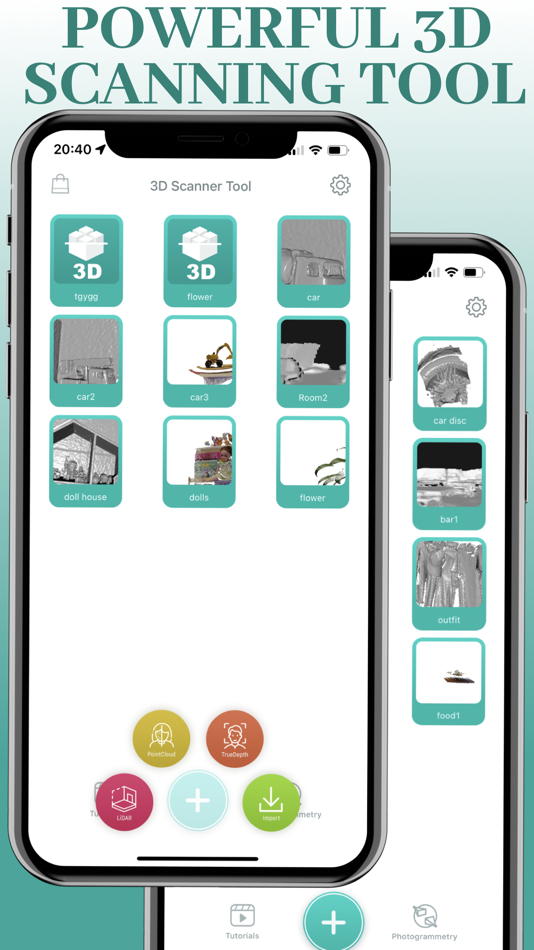


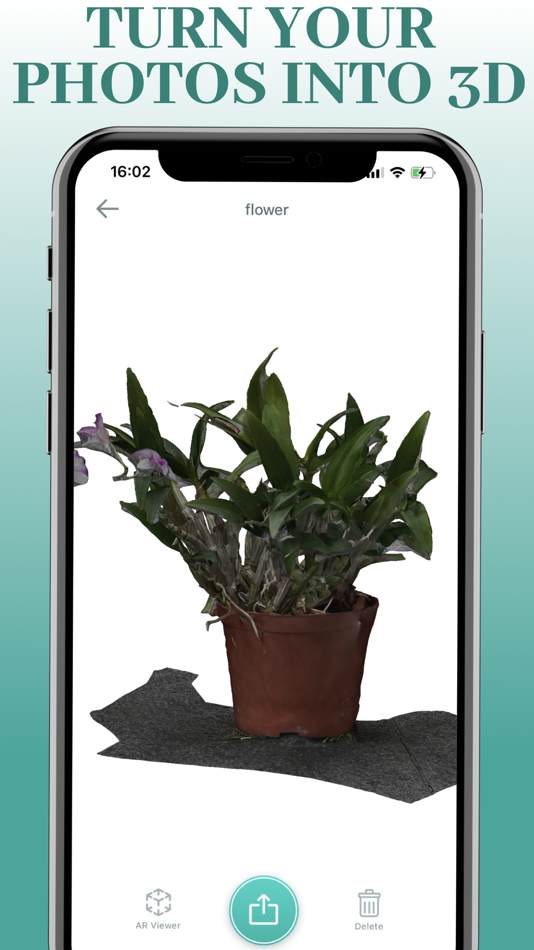


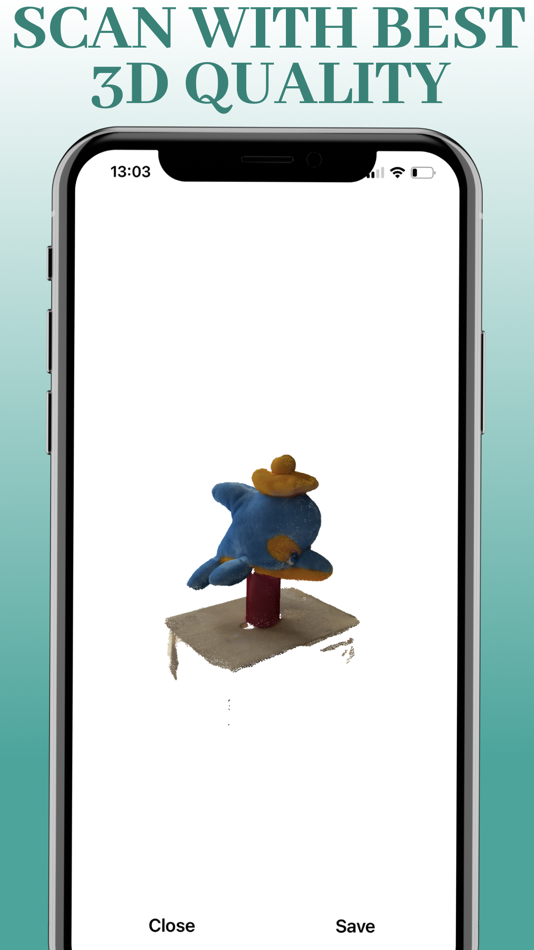
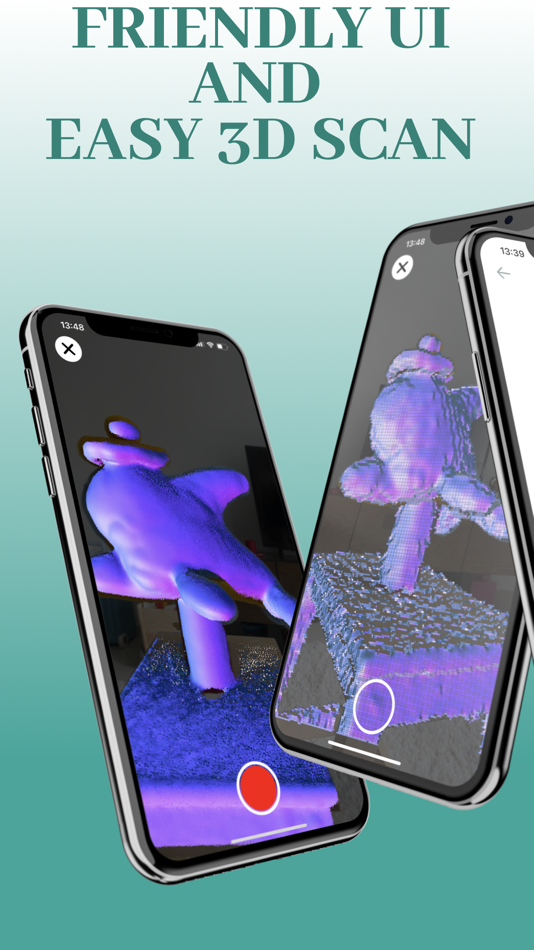


What's new
- Version: 1.0
- Updated:
Price History
- Today: Free
- Minimum: Free
- Maximum: Free
Track prices
Developer
- Hanva,LLC
- Platforms: Android Apps (6) iOS Apps (21) macOS Apps (6)
- Lists: 2 + 2
- Points: 11 + 1,634 ¡
- Rankings: 0
- Reviews: 5 (1)
- Discounts: 0
- Videos: 1
- RSS: Subscribe
Points
0 ☹️
Rankings
0 ☹️
Lists
0 ☹️
Reviews
Be the first to review 🌟
Additional Information
- Version: 1.0
- Category:
macOS Apps›Graphics & Design - OS:
iPad,iPhone,macOS,macOS 14.0 and up - Size:
48 Mb - Supported Languages:
English - Content Rating:
4+ - Mac App Store Rating:
3.6(32) - Updated:
- Release Date:
Contacts
- Website:
https://hanva.us
«3D Scanner Tool» is a Graphics & Design app for macOS, developed by «Hanva,LLC». It was first released on and last updated on . This app is currently free. This app has not yet received any ratings or reviews on AppAgg. On Mac App Store, the current store rating is 3.6 based on 32 votes. Available languages: English. AppAgg continuously tracks the price history, ratings, and user feedback for «3D Scanner Tool». Subscribe to this app or follow its RSS feed to get notified about future discounts or updates.
- 🌟 Share
- Mac App Store
You may also like
-
- Qlone 3D Scanner
- macOS Apps: Graphics & Design By: EyeCue Vision Tech
- Free
- Lists: 0 + 0 Rankings: 0 Reviews: 0
- Points: 1 + 1,561 (3.9) Version: 6.5.7 Qlone is an all-in-one 3D scanner app. We have made it easy and fast to create 3D models from real objects, edit them with built-in editing tools and seamlessly export the result to ... ⥯
-
- UGScan - 3D Scanner
- macOS Apps: Graphics & Design By: 成亮 单
- Free
- Lists: 1 + 0 Rankings: 0 Reviews: 0
- Points: 9 + 12 (4.6) Version: 2.3.1 UGScan is a cutting-edge 3D scanning application that leverages advanced LiDAR technology to deliver fast and precise scanning experiences. Whether you're scanning objects, ... ⥯
-
- 3D Anatomy for the Artist 2025
- macOS Apps: Graphics & Design By: Catfish Animation Studio
- * Free
- Lists: 0 + 0 Rankings: 0 Reviews: 0
- Points: 1 + 0 Version: 6.6.1 Free access to the skeletal system and drawing gallery Muscular system (in-app purchase) Depth study of anatomy has been a critical step for any great artist, since Michelangelo and ... ⥯
-
- 3D Print Models
- macOS Apps: Graphics & Design By: Graphic Fiesta
- $9.99
- Lists: 0 + 1 Rankings: 0 Reviews: 0
- Points: 0 + 0 Version: 1.0 This app contains 20 models for 3D printing. Just choose any 3D model and print it on your 3D printer or send the model to the 3D Printing Shop. All the 3D models are in .stl format ... ⥯
-
- 3D Text Viewer
- macOS Apps: Graphics & Design By: Lino Bailey
- $0.99
- Lists: 0 + 0 Rankings: 0 Reviews: 0
- Points: 0 + 5 (5.0) Version: 2.0.7 NEW! Long-press the snapshot button to save your creation as a 3D file (USDZ). This app allows you to accent your creativity with 3D text. You can wish someone a happy birthday, happy ... ⥯
-
- Verto Studio 3D
- macOS Apps: Graphics & Design By: Verto Studio LLC
- Free
- Lists: 0 + 0 Rankings: 0 Reviews: 0
- Points: 1 + 0 Version: 2.5.1 Verto Studio 3D is an innovative, fully-functional 3D modeling program designed to rival over-complicated studio modeling programs. It strives to push the boundaries of what is capable ⥯
-
- AR Code Object Capture 3D Scan
- macOS Apps: Graphics & Design By: AR Code Pte. Ltd.
- Free
- Lists: 0 + 0 Rankings: 0 Reviews: 0
- Points: 0 + 731 (4.6) Version: 4.1.3 AR Code Object Capture is a pro-grade 3D capture tool and AR QR Code generator for iPhone, iPad, and Macs with Apple silicon. Key features: Fast, precise 3D scans with a simple guided ... ⥯
-
- Papercraft4 3D
- macOS Apps: Graphics & Design By: Aleksandr Varaksa
- $29.99
- Lists: 0 + 0 Rankings: 0 Reviews: 0
- Points: 0 + 0 Version: 5.0 "Papercraft4 3D - convert 4 photos directly into textured 3D model (.obj format) , textured "paper model" prints or IGES format (NURBS surfaces) to use in CAD/CAM CNC and 3D printer. ... ⥯
-
- Kalea’s Kolors - 3D Coloring
- macOS Apps: Graphics & Design By: Vogelbusch & Co
- $9.99
- Lists: 0 + 0 Rankings: 0 Reviews: 0
- Points: 0 + 1 (5.0) Version: 1.2.7 Enjoy the new world of 3D coloring. It s for everybody, whether you want to relax, create art or your kid wants to have fun with colors while improving spatial thinking. Kalea s Kolors ⥯
-
- Live Home 3D Pro: Design House
- macOS Apps: Graphics & Design By: Belight Software, ltd
- * $99.99
- Lists: 4 + 1 Rankings: 0 Reviews: 0
- Points: 2 + 0 Version: 4.11.1 An outstanding home design app that can turn anyone into a designer. Create detailed floor plan layouts, 3D home design visualizations, plan a garden and work with the surrounding ... ⥯
-
- Sweet Home 3D Plan Your House
- macOS Apps: Graphics & Design By: AI Photo Editor Lab SRL
- * Free
- Lists: 3 + 0 Rankings: 0 Reviews: 0
- Points: 7 + 0 Version: 7.5.36.1 Since its launch in 2006, Sweet Home 3D has become a trusted choice for millions worldwide, with over 50 million downloads. Sweet Home 3D combines ease of use with professional-grade ... ⥯
-
- Voxel Max - 3D Modeling
- macOS Apps: Graphics & Design By: Adrian Andreca
- $9.99
- Lists: 3 + 3 Rankings: 0 Reviews: 0
- Points: 2 + 39 (4.8) Version: 1.5.46 Make your own awesome 3D creations with the most advanced voxel editor available on mobile. Voxel Max makes creating professional level voxel art easy and fun. The sleek and intuitive ... ⥯
-
- Lithium 2D/3D CAD
- macOS Apps: Graphics & Design By: Ashlar-Vellum
- * Free
- Lists: 0 + 0 Rankings: 0 Reviews: 0
- Points: 0 + 0 Version: 12.1204.207 Sketch ideas with precision faster than ever. Lithium CAD combines the speed of sketching with the accuracy of professional drafting. Create floor plans, technical diagrams, or 3D ... ⥯
-
- QiQ Scanner
- macOS Apps: Graphics & Design By: Qi Analytics LLC
- Free
- Lists: 0 + 0 Rankings: 0 Reviews: 0
- Points: 0 + 0 Version: 1.0.2 Companion to the QiQ image quality measurement tool, made for manufacturers of print engines, substrates, materials (ink, toner), or printer components. See demo at ... ⥯