| Developer: | EyeCue Vision Tech (3) | ||
| Price: | Free | ||
| Rankings: | 0 | ||
| Reviews: | 0 Write a Review | ||
| Lists: | 0 + 0 | ||
| Points: | 1 + 1,561 (3.9) ¡ | ||
| Mac App Store | |||
Description
SCANNING
If you choose to scan with the Qlone mat, simply print it from the included mat file, place your object in the middle of the mat and let the AR dome guide you through the scanning process. You can also scan the object from two different angles and it will be automatically merged for a better overall result which includes areas such as the bottom of the object.
You can now also scan without a mat in two different modes - AR mode which makes it easy to scan with our familiar AR dome or Photo mode, which takes higher quality 4K images in both manual or automatic modes.
When scanning with the mat, there is no waiting time, all processing is done in real time on your phone in seconds. In the new option to scan without a mat, processing is done in minutes on our blazing fast Qlone Cloud but we value your privacy so we don't store or view any of your models!
MODIFYING
With the integrated tools in the app you can optimize and modify your 3D model without needing to export them to other sophisticated software.
Texture - Change the Brightness, Saturation and Sharpness of the 3D model. Pick colors from the scanned object and apply them by painting directly on the 3D model. Blur areas or transitions for smoother results.
Clean - Fill holes in the model, erase unwanted areas such as the background surface or smooth certain parts.
Sculpt - Improve or alter the shape of your object by pressing or pulling a selected area and adjust the transition.
Shape - Fix the orientation, enhance the mesh details or set the scale size of your model for 3D printing. You can also simplify the mesh for lower file size export.
Art - Turn your object into scaled cubes or meshed objects of art, ready to be printed.
AR View + ANIMATION:
You can beam your 3D models back to reality and bring them to life with automatic rigging and animation.
EXPORTING and IMPORTING:
Export your model directly to platforms like SketchFab, i.materialise, Lens Studio, Shapeways and CGTrader. Models can be exported in a variety of formats for use in other 3D tools – OBJ, STL, FBX, USDZ, GLB (Binary glTF) which includes animation, PLY, X3D.
Share your models with friends as an image, video or GIF through Facebook, Twitter, Instagram, WhatsApp, Email and iMessage.
You can import any 3D model into Qlone. Import in any 3D format (40+ formats) to view, modify or bring it to life in AR with our automatic animation!
PREMIUM UPGRADE (ONE-TIME PURCHASE):
Qlone is free to download and scan but exporting the 3D models, AR view with Animations and scanning in 4K resolution are premium features that require an upgrade to premium. Such upgrade is a one-time purchase fee and is not based on an annoying subscription.
Also, there is a new premium feature that allows scanning without a mat! Since processing for scanning without the mat takes place on our Qlone Cloud, when you upgrade to premium you unlock this new option and receive 50 cloud credits for 50 such scans. You can later purchase more credits in highly affordable packs if needed.
When you upgrade to premium, all models in your gallery and future models will be unlocked for unlimited exports in any format and it will work across all your Apple devices.
PRIVACY POLICY:
http://eyecue-tech.com/index.php?option=com_content&view=article&id=143
TERMS OF USE:
http://eyecue-tech.com/index.php?option=com_content&view=article&id=142
Screenshots

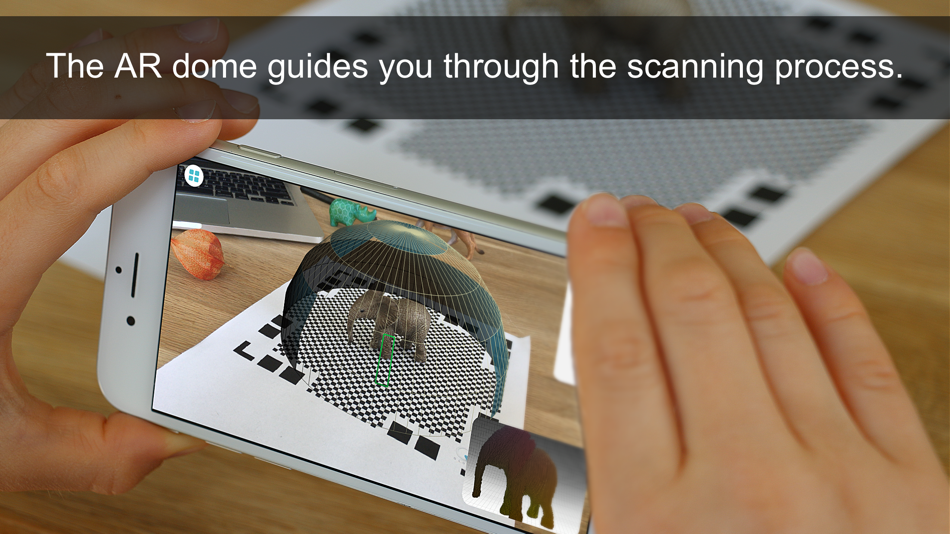
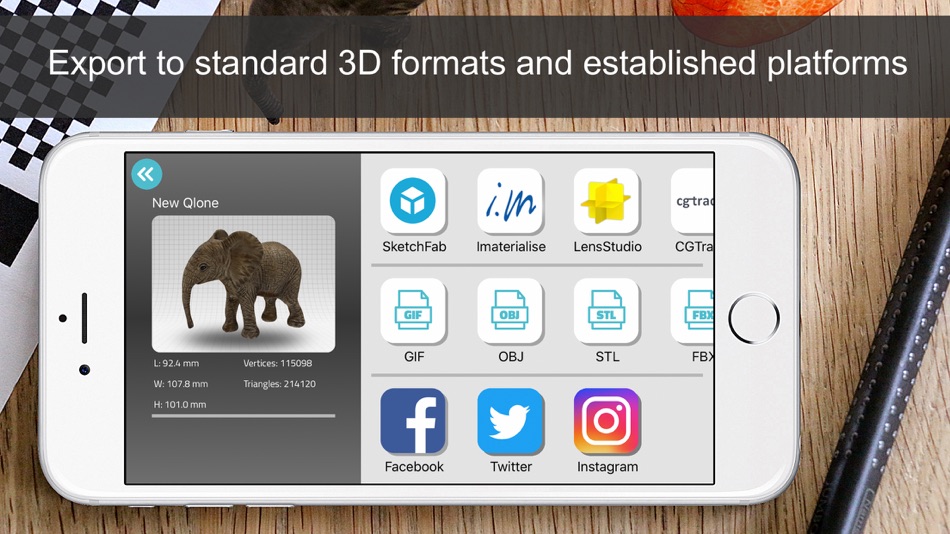
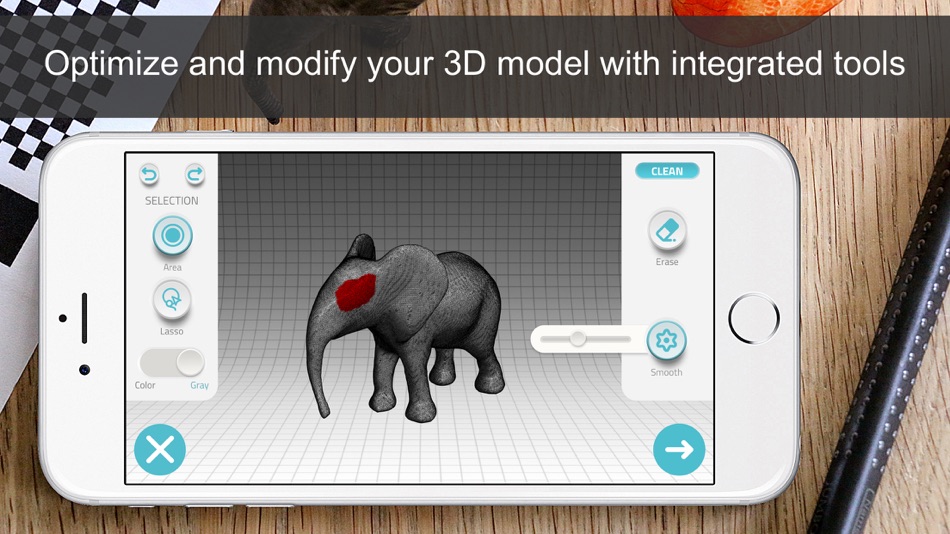
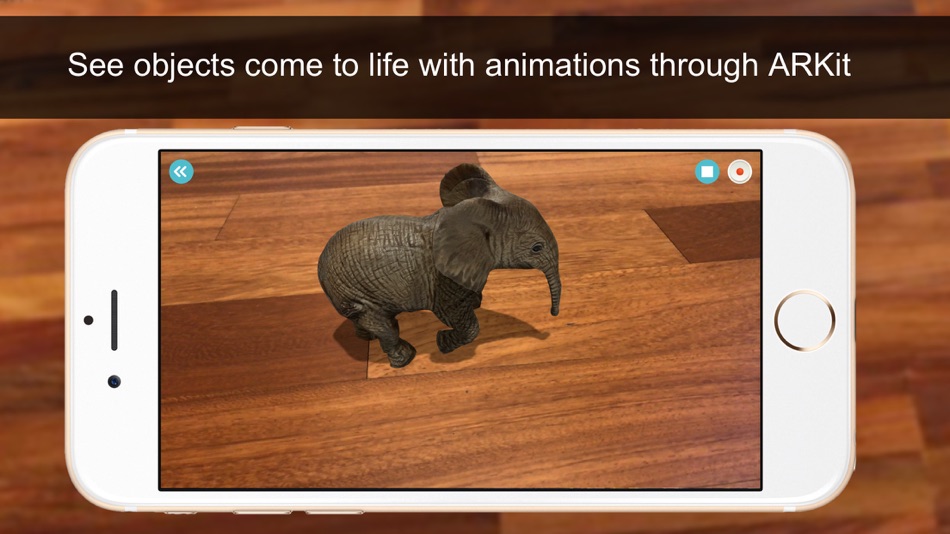
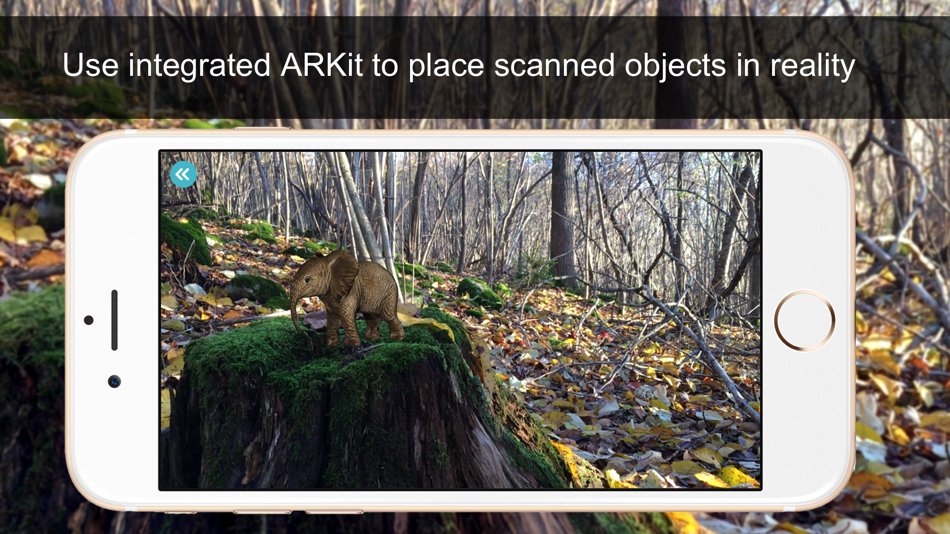
What's new
- Version: 6.5.7
- Updated:
- Face scanning just got even better! With our newly improved Photo mode!
Price History
- Today: Free
- Minimum: Free
- Maximum: Free
Track prices
Developer
- EyeCue Vision Tech
- Platforms: iOS Apps (2) macOS Apps (1)
- Lists: 1 + 1
- Points: 7 + 1,625 ¡
- Rankings: 0
- Reviews: 0
- Discounts: 0
- Videos: 0
- RSS: Subscribe
Points
-

- 130 HO5
- +1
Rankings
0 ☹️
Lists
0 ☹️
Reviews
Be the first to review 🌟
Additional Information
- Version: 6.5.7
- Category:
macOS Apps›Graphics & Design - OS:
Apple Watch,iPad,iPhone,macOS,macOS 13.0 and up - Size:
131 Mb - Supported Languages:
Arabic,Chinese,Danish,Dutch,English,French,German,Hebrew,Italian,Japanese,Korean,Norwegian,Portuguese,Russian,Spanish,Turkish - Content Rating:
4+ - Mac App Store Rating:
3.9(1,561) - Updated:
- Release Date:
Contacts
- Website:
http://qlone.pro
«Qlone 3D Scanner» is a Graphics & Design app for macOS, developed by «EyeCue Vision Tech». It was first released on and last updated on . This app is currently free. This app has not yet received any ratings or reviews on AppAgg. AppAgg has tracked 1 confirmed points plus 1,561 indirect points for this app. On Mac App Store, the current store rating is 3.9 based on 1,561 votes. Available languages: Arabic, Chinese, Danish, Dutch, English, French, German, Hebrew, Italian, Japanese, Korean, Norwegian, Portuguese, Russian, Spanish, Turkish. AppAgg continuously tracks the price history, ratings, and user feedback for «Qlone 3D Scanner». Subscribe to this app or follow its RSS feed to get notified about future discounts or updates.
- 🌟 Share
- Mac App Store
You may also like
-
- 3D Scanner Tool
- macOS Apps: Graphics & Design By: Hanva,LLC
- Free
- Lists: 0 + 0 Rankings: 0 Reviews: 0
- Points: 0 + 32 (3.6) Version: 1.0 3D Scanner Tool - powerful tool for iPhone, iPad and Mac for creating amazing 3D scans using device capability. Right now with our app you can use different types of 3D scanners: Point ⥯
-
- UGScan - 3D Scanner
- macOS Apps: Graphics & Design By: 成亮 单
- Free
- Lists: 1 + 0 Rankings: 0 Reviews: 0
- Points: 9 + 12 (4.6) Version: 2.3.1 UGScan is a cutting-edge 3D scanning application that leverages advanced LiDAR technology to deliver fast and precise scanning experiences. Whether you're scanning objects, ... ⥯
-
- 3D Print Models
- macOS Apps: Graphics & Design By: Graphic Fiesta
- $9.99
- Lists: 0 + 1 Rankings: 0 Reviews: 0
- Points: 0 + 0 Version: 1.0 This app contains 20 models for 3D printing. Just choose any 3D model and print it on your 3D printer or send the model to the 3D Printing Shop. All the 3D models are in .stl format ... ⥯
-
- 3D Anatomy for the Artist 2025
- macOS Apps: Graphics & Design By: Catfish Animation Studio
- * Free
- Lists: 0 + 0 Rankings: 0 Reviews: 0
- Points: 1 + 0 Version: 6.6.1 Free access to the skeletal system and drawing gallery Muscular system (in-app purchase) Depth study of anatomy has been a critical step for any great artist, since Michelangelo and ... ⥯
-
- 3D Text Viewer
- macOS Apps: Graphics & Design By: Lino Bailey
- $0.99
- Lists: 0 + 0 Rankings: 0 Reviews: 0
- Points: 0 + 5 (5.0) Version: 2.0.7 NEW! Long-press the snapshot button to save your creation as a 3D file (USDZ). This app allows you to accent your creativity with 3D text. You can wish someone a happy birthday, happy ... ⥯
-
- Papercraft4 3D
- macOS Apps: Graphics & Design By: Aleksandr Varaksa
- $29.99
- Lists: 0 + 0 Rankings: 0 Reviews: 0
- Points: 0 + 0 Version: 5.0 "Papercraft4 3D - convert 4 photos directly into textured 3D model (.obj format) , textured "paper model" prints or IGES format (NURBS surfaces) to use in CAD/CAM CNC and 3D printer. ... ⥯
-
- Kalea’s Kolors - 3D Coloring
- macOS Apps: Graphics & Design By: Vogelbusch & Co
- $9.99
- Lists: 0 + 0 Rankings: 0 Reviews: 0
- Points: 0 + 1 (5.0) Version: 1.2.7 Enjoy the new world of 3D coloring. It s for everybody, whether you want to relax, create art or your kid wants to have fun with colors while improving spatial thinking. Kalea s Kolors ⥯
-
- Live Home 3D Pro: Design House
- macOS Apps: Graphics & Design By: Belight Software, ltd
- * $99.99
- Lists: 4 + 1 Rankings: 0 Reviews: 0
- Points: 2 + 0 Version: 4.11.1 An outstanding home design app that can turn anyone into a designer. Create detailed floor plan layouts, 3D home design visualizations, plan a garden and work with the surrounding ... ⥯
-
- Sweet Home 3D Plan Your House
- macOS Apps: Graphics & Design By: AI Photo Editor Lab SRL
- * Free
- Lists: 3 + 0 Rankings: 0 Reviews: 0
- Points: 7 + 0 Version: 7.5.36.1 Since its launch in 2006, Sweet Home 3D has become a trusted choice for millions worldwide, with over 50 million downloads. Sweet Home 3D combines ease of use with professional-grade ... ⥯
-
- Voxel Max - 3D Modeling
- macOS Apps: Graphics & Design By: Adrian Andreca
- $9.99
- Lists: 3 + 3 Rankings: 0 Reviews: 0
- Points: 2 + 39 (4.8) Version: 1.5.46 Make your own awesome 3D creations with the most advanced voxel editor available on mobile. Voxel Max makes creating professional level voxel art easy and fun. The sleek and intuitive ... ⥯
-
- Lithium 2D/3D CAD
- macOS Apps: Graphics & Design By: Ashlar-Vellum
- * Free
- Lists: 0 + 0 Rankings: 0 Reviews: 0
- Points: 0 + 0 Version: 12.1204.207 Sketch ideas with precision faster than ever. Lithium CAD combines the speed of sketching with the accuracy of professional drafting. Create floor plans, technical diagrams, or 3D ... ⥯
-
- MAKAR 3D Scan
- macOS Apps: Graphics & Design By: MAKAR CO., LTD
- Free
- Lists: 0 + 0 Rankings: 0 Reviews: 0
- Points: 0 + 3 (4.0) Version: 3.1.4 In the age of XR & Metaverse, We hope everyone in the creation of digital content as a creator. On the other hand, 3D production tools, which are used for professional fields like ... ⥯
-
- Home Design 3D Outdoor&Garden
- macOS Apps: Graphics & Design By: Anuman
- $4.99
- Lists: 1 + 1 Rankings: 0 Reviews: 0
- Points: 0 + 0 Version: 4.5.4 Bring all your outdoor design projects to life! CREATE, DESIGN, FURNISH AND DECORATE EASILY YOUR GARDEN AND SHARE IT WITH A COMMUNITY OF MORE THAN 80 MILLION OF USERS WORLDWIDE! Build ... ⥯
-
- DIY - CAD Designer 3D
- macOS Apps: Graphics & Design By: Sebastian Kemper
- Free
- Lists: 1 + 0 Rankings: 0 Reviews: 0
- Points: 2 + 0 Version: 1.1 Do you have an idea, would you like to do some handicrafts yourself? You are planning a project in your own home, maybe you want to build your own table, a canopy or a cupboard? But ... ⥯