| Developer: | Belight Software, ltd (8) | ||
| Price: | * Free | ||
| Rankings: | 0 | ||
| Reviews: | 0 Write a Review | ||
| Lists: | 5 + 1 | ||
| Points: | 8 + 0 ¡ | ||
| Mac App Store | |||
Description
Amadine is a cutting-edge vector graphic design app developed specifically for macOS. With a sleek native interface and a robust toolkit, Amadine delivers a seamless design experience for illustrators, graphic designers, and visual storytellers—whether you're creating intricate artwork or polished branding assets.
From initial sketches to final exports, Amadine on Mac empowers you to design with precision, speed, and creative freedom.
Why Choose Amadine for Mac?
• Comprehensive Vector Toolkit
Draw, edit, and transform with over 30 precision tools for creating illustrations, logos, icons, UI/UX designs, typography, infographics, and more.
• Powerful Layer & Artboard Management
Create and manage complex designs with multiple artboards, layers, and sublayers. Choose from over 15 blending modes and toggle between outline, grid, guides, and pixel preview views.
• Flexible Color Management
Work in both RGB and CMYK color modes. Amadine supports color profiles for accurate on-screen representation and includes a Recolor panel for global changes in one click.
• Customizable Brushes & Dynamic Strokes
Design with multiple strokes and fills per object. Use pressure-sensitive strokes, save your own stroke profiles, and add gradients or image fills with full control over brush width, angle, and shape.
• Advanced Typography Tools
Design expressive text with tools for distortable text, text on paths, and text in shapes. Link multiple text boxes with flowing text and format everything in place.
• Precision Effects & Smart Tools
Add visual polish with blur, shadow, glow, and inner effects. Create advanced compositions with Clipping Masks, Rounded Corners, Fusion tool, Symmetrical and Free Distortion tools.
• Built-In & Custom Shape Libraries
Access a rich collection of ready-made vector shapes, or build your own libraries to speed up your workflow with reusable components. Not enough? Use the integration with Pexels, Pixabay, and Unsplash image stocks.
• Streamlined File Workflow
Open, edit, and save files in Amadine’s efficient .amdc format for easy cloud storage and collaboration. Work with popular formats like SVG, PDF, AI, JPEG, PNG, TIFF, and more.
• Export with Confidence
Export entire documents, individual artboards, or selected elements into vector (SVG, PDF) and raster (JPEG, PNG, TIFF) formats with professional accuracy.
Designed Exclusively for Mac
Amadine is built from the ground up for macOS, offering a stable, powerful environment for vector design with full support for high-resolution displays, system integrations, and performance optimization.
A separate version is available for iPad and iPhone, tailored for mobile creativity. The integration of the macOS and iOS/iPadOS apps is achieved via iCloud.
One-Time Purchase or Subscription
Explore the full feature set with a free trial. Unlock export options with a flexible license—choose between a one-time purchase or subscription. All plans apply to the Mac version specifically.
Master vector design—right on your Mac—with Amadine.
Screenshots
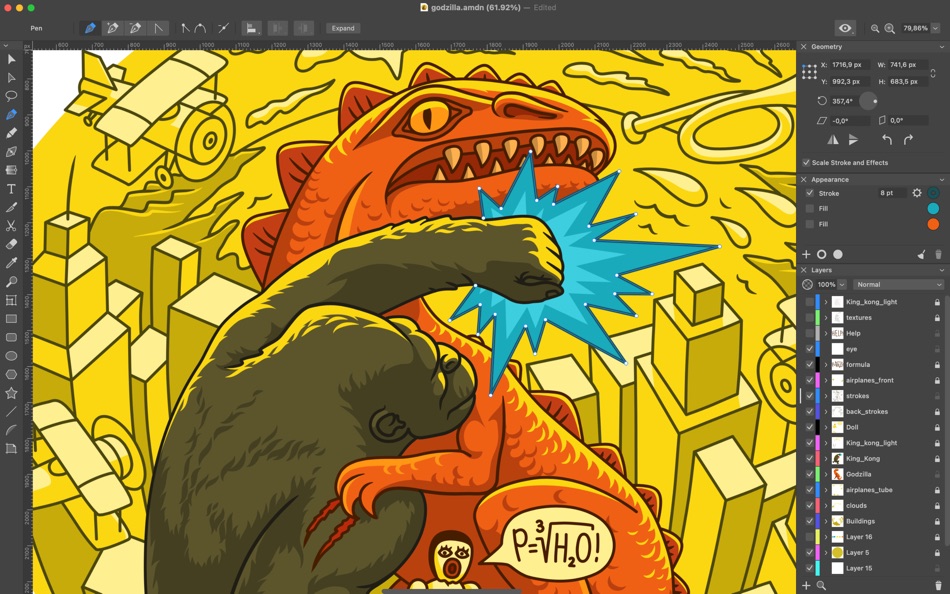




What's new
- Version: 1.7
- Updated:
- New Features:
The grid color can be selected in the Document Setup dialog.
Fixes and Improvements:
Visibility of the grid has been improved for the Light UI theme.
Fixed a bug that prevented saving certain text properties with the document.
Fixed occasional crashes that could occur when a new document was created.
Fixed the quality of shadows and other raster effects displayed on the canvas.
Price History
-
* In-App Purchases - Today: Free
- Minimum: Free
- Maximum: $29.99
Track prices
Developer
- Belight Software, ltd
- Platforms: iOS Apps (3) macOS Apps (5)
- Lists: 16 + 9
- Points: 29 + 18,258 ¡
- Rankings: 0
- Reviews: 0
- Discounts: 3
- Videos: 0
- RSS: Subscribe
Points
-

- 10,344 Simon Chan
- +1
-

- 2,302 Kras-s-savchiK
- +1
-

- 561 MichaelTheGeek
- +1
-

- 178 Brendon Cromwell
- +1
-

- 270 pantype
- +1
-

- 1 mohammed shadab
- +1
Rankings
0 ☹️
Lists
Reviews
Be the first to review 🌟
Additional Information
- Version: 1.7
- Category:
macOS Apps›Graphics & Design - OS:
macOS,macOS 10.14 and up - Size:
45 Mb - Supported Languages:
English,Russian,Ukrainian - Content Rating:
4+ - Mac App Store Rating:
0 - Updated:
- Release Date:
Contacts
- Website:
https://amadine.com
«Amadine - Vector Design & Art» is a Graphics & Design app for macOS, developed by «Belight Software, ltd». It was first released on and last updated on . This app is currently free. This app has not yet received any ratings or reviews on AppAgg. It has been added to 5 public lists and 1 private lists created by users. AppAgg has tracked 8 confirmed points plus 0 indirect points for this app. Available languages: English, Russian, Ukrainian. AppAgg continuously tracks the price history, ratings, and user feedback for «Amadine - Vector Design & Art». Subscribe to this app or follow its RSS feed to get notified about future discounts or updates.
- 🌟 Share
- Mac App Store
You may also like
-
- Design Maker - DIY Stickers
- macOS Apps: Graphics & Design By: Tausif Akram
- * Free
- Lists: 0 + 0 Rankings: 0 Reviews: 0
- Points: 2 + 0 Version: 6.2 Design Studio for Cut Machine is a one-stop destination to meet all your design needs. Whether you want to work on a cut project from scratch or take inspiration from the pre-made ... ⥯
-
- Design Studio : Craft Space
- macOS Apps: Graphics & Design By: MAJESTIC STUDIO
- Free
- Lists: 0 + 0 Rankings: 0 Reviews: 0
- Points: 0 + 279 (4.2) Version: 2.8 Design studio created just for businesses. This app lets those who are seeking to create their brand identity build their brand label on a mobile device while saving time. We include ... ⥯
-
- Vector Shop - Unique & Easy
- macOS Apps: Graphics & Design By: 云贵 陈
- $9.99
- Lists: 0 + 0 Rankings: 0 Reviews: 0
- Points: 0 + 0 Version: 1.1 VectorShop is a vector design tool dedicated to making it easy for everyone to create stunning vector graphics. Basic Concepts Curve: A single path that can be either closed or open. ... ⥯
- -100%
- Vector Brushes & Drawing Tools
- macOS Apps: Graphics & Design By: Muhammad Awais
- ▼ * Free
$4.99-100% - Lists: 1 + 0 Rankings: 0 Reviews: 0
- Points: 11 + 1 (1.0) Version: 1.3 Unleash your creativity with Design Brushes Art Toolkit, your ultimate companion for digital drawing and design. Whether you're sketching, illustrating, or decorating your next ... ⥯
-
- Design Logo & Poster Templates
- macOS Apps: Graphics & Design By: Muhammad Bilal Tufail
- Free
- Lists: 1 + 0 Rankings: 0 Reviews: 0
- Points: 1 + 0 Version: 2.3 We are providing ready-made templates. Design Logo & Poster Templates Application allow you to create amazing multiple Poster Templates, Social posts, Instagram posts, stories, YT ... ⥯
-
- Design Maker For Craft Space
- macOS Apps: Graphics & Design By: Muhammad Umar Farooq21769664832
- Free
- Lists: 0 + 0 Rankings: 0 Reviews: 0
- Points: 1 + 37 (4.2) Version: 1.4 Make something great with designs for Craft design space. A well-crafted shapes, SVGs, Cut files, Fonts, Sublimations, Shapes, Backgrounds, Labels, monograms, Stickers, Watercolor ... ⥯
-
- Design Studio for Cut Machine
- macOS Apps: Graphics & Design By: Khadim Hussain
- * Free
- Lists: 0 + 0 Rankings: 0 Reviews: 0
- Points: 0 + 0 Version: 1.6 Unleash your creativity with Designs for DIY Studio, the ultimate design app for crafting enthusiasts! Whether you're a beginner or a seasoned DIY artist, this powerful tool empowers ... ⥯
- New
- Design 3D Studio For DIY Edit
- macOS Apps: Graphics & Design By: Suleman Tariq
- * Free
- Lists: 0 + 0 Rankings: 0 Reviews: 0
- Points: 0 + 0 Version: 1.0 3D Design Mockup Tshirt Space 3D Tshirt Designer and Sublimation Editor Bring your creative ideas to life with 3D Design Mockup Tshirt Space the ultimate app for DIY enthusiasts ... ⥯
-
- Art Master
- macOS Apps: Graphics & Design By: Splash Colors
- * Free
- Lists: 1 + 1 Rankings: 0 Reviews: 0
- Points: 34 + 0 Version: 3.1.1 Art Master Your All-in-One Image Viewer & Graphic Converter for Mac Fast Reliable Powerful Art Master is the easiest and fastest way to open, view, and convert images and graphics on ... ⥯
-
- Art Text 4 - AI Graphic Design
- macOS Apps: Graphics & Design By: Belight Software, ltd
- * Free
- Lists: 4 + 2 Rankings: 0 Reviews: 0
- Points: 8 + 0 Version: 4.5.6 Design eye-catching text based graphics, logos, postcards and greetings with Art Text - a graphic design app that powers up typography and lettering in your desktop publishing, social ... ⥯
-
- Design Maker for Cricut
- macOS Apps: Graphics & Design By: Aiman Kanwal
- * Free
- Lists: 1 + 0 Rankings: 0 Reviews: 0
- Points: 6 + 0 Version: 1.4 Design something new using Cricut Maker Design Space app. Precisely crafted shapes for your unique design artworks. Designs for Cricut can be used as elements for decorations, ... ⥯
-
- Vector Converter
- macOS Apps: Graphics & Design By: Kshitija Wagh
- Free
- Lists: 0 + 0 Rankings: 0 Reviews: 0
- Points: 1 + 2 (3.5) Version: 1.1 Vector Converter is an intuitive app that allows users to effortlessly interchangeably convert between various vector and image formats. From SVG, EPS, AI, ICO, PNG, PS, JPG, BMP, ... ⥯
-
- Design AI - image generator
- macOS Apps: Graphics & Design By: Dmitry Zaika
- $9.99
- Lists: 0 + 0 Rankings: 0 Reviews: 0
- Points: 0 + 0 Version: 1.7 "Design AI" is a groundbreaking AI-powered artwork generator that brings your creative ideas to life in stunning visual masterpieces. Ideal for artists, designers, and creative ... ⥯
-
- Design Maker for Cutting
- macOS Apps: Graphics & Design By: Muhammad Arham
- * Free
- Lists: 0 + 0 Rankings: 0 Reviews: 0
- Points: 0 + 0 Version: 1.3 Design Maker Fonts, SVGs, Stickers & More! Design Maker is your all-in-one creative toolkit for cutting machines. Whether you're crafting shirts, mugs, wall art, or DIY gifts ... ⥯