| 개발자: | Lucky Clan (16) | ||
| 가격: | $19.99 | ||
| 순위: | 0 | ||
| 리뷰: | 0 리뷰 작성 | ||
| 목록: | 2 + 2 | ||
| 포인트: | 3 + 0 ¡ | ||
| Mac App Store | |||
기술
Hundreds of assets are included and users have the ability to import resources in the most popular formats (ABR, TPL, PAT, GRD, ASE, ACO) giving instant access to millions of brushes, patterns, gradients, color swatches and fonts. It will boost your creativity and help you bring your ideas to life quickly and easily.
New engine
App is based on the powerful GPU accelerated ArtEngine developed by Lucky Clan. It allows working with multiple documents, supports large canvas sizes and an unlimited number of layers. Incredible optimization ensures smooth work even with large canvases.
• Realistic Color Pigment Blending
• Multiple open documents
• Canvas size: 256Mpix
• Unlimited layers
• 27 tools: Move, Select, Crop, Eyedropper, Paint, Wet Paint, Eraser, Bucket/Pattern/Gradient Fill, Smudge, Dodge, Burn, Sponge, Text, Heal, Clone, and more
Flexible layer system
Artstudio Pro introduces a new layer system with grouping, non-destructive layer effects, and adjustment layers.
• Groups
• Masks, clipping masks
• Adjustment layers
• 9 layer effects: Bevel/Emboss, Stroke, Inner Shadow, Inner Glow, Outer Glow, Color/Gradient/Pattern Overlay, Drop Shadow
• 27 blending modes
• Text layers
• Transform multiple layers simultaneously
Advanced Brush engine
Perfectly optimized, lag free mechanism generating smooth, real looking strokes, making the most of the stylus.
• Brush size up to 4000x4000
• 64-bit painting with pattern, double stamp, wet brush, dynamics
• Brush editor with 80 customizable settings
• Over 100 built-in brushes divided into a few groups: Painting, Sketching, Markers, Inking, Dots & Specks, and more
• Symmetric painting with custom symmetry line
Professional photo editor
Photo editing options developed in cooperation with professional photographers. Each feature was tested in several scenarios and light conditions.
• 15 adjustments available as non-destructive layer or simple adjustment: Brightness/Contrast, Levels, Curves, Exposure/Gamma, Shadows/Highlights, Vibrance, Hue/Saturation, Color Balance, Temperature/Tint, Black and White, Gradient Map and more
• 4 auto adjustments: Auto Contrast, Levels, Lightness, Saturation
• Dozens of filters with realtime preview and the ability to generate seamless patterns
• Inpaint, Elastify (Liquify) ,Lighting, Depth Of Field, Denoise
• Retouching tools: Heal, Dodge, Burn, Sponge and more
• Image resize, Canvas resize
• Crop using special tool, crop from selection, trim transparent areas
Import/Export
We have implemented many parsers from the most popular assets/images formats and we are especially proud of our ABR/TPL parser which not only reads brush stamps and patterns, but also most settings which are converted to Artstudio Pro brush engine values.
Import
• Images - PNG, JPEG, PSD, HEIC, TIFF, GIF, most raw formats
• Brushes - ABR, TPL
• Color swatches - ASE, ACO
• Patterns - PAT
• Gradients - GRD
• Fonts - TTF, OTF
Export
• Images - PNG, JPEG, PSD, TIFF, PDF
Other features
• Full iCloud integration
• Screen recording
• All features available on macOS, iPad and iPhone
• Selection displayed as marching ants, quick mask or invisible
• Snapping to guidelines, dynamic guidelines, grid
• Perspective grid assist
• Mirror (flipped) view
• Canvas rotation
Minimum System Requirements
Artstudio Pro for macOS requires a Mac running macOS 10.15 Catalina or above
스크린샷
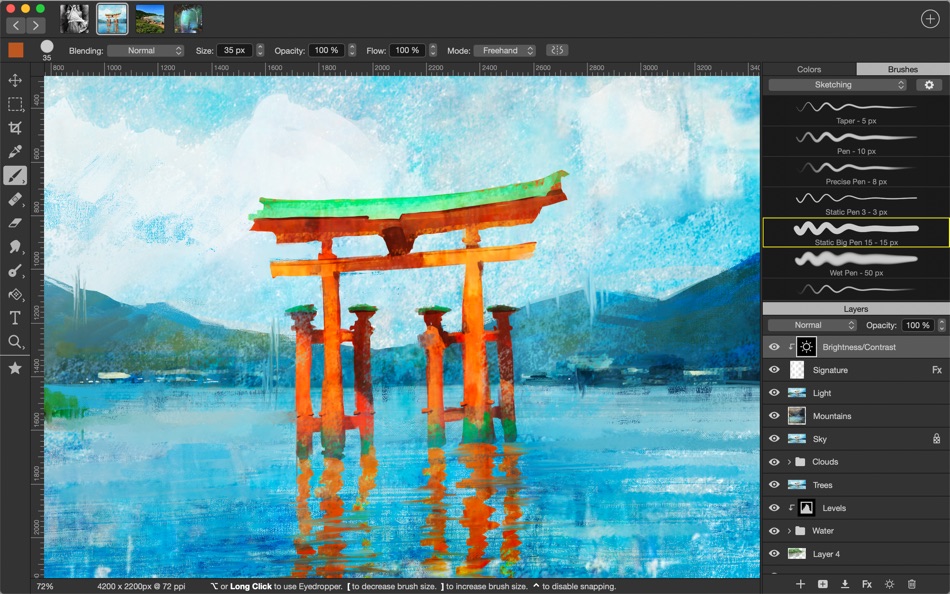
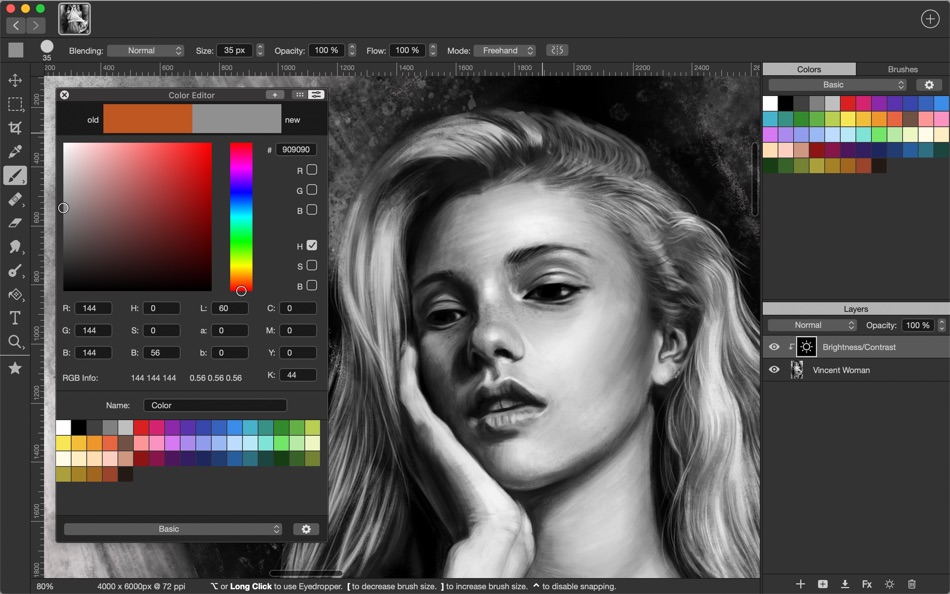
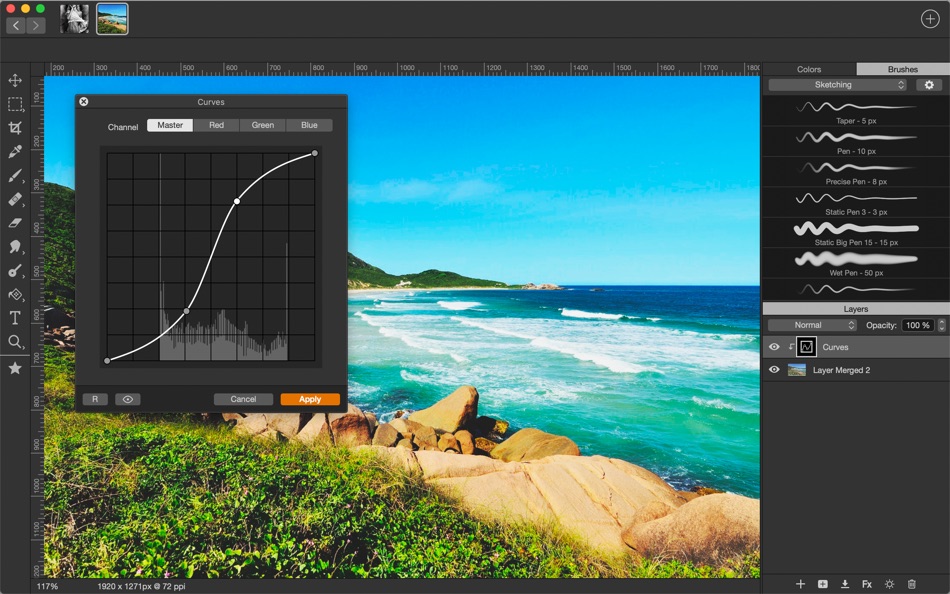
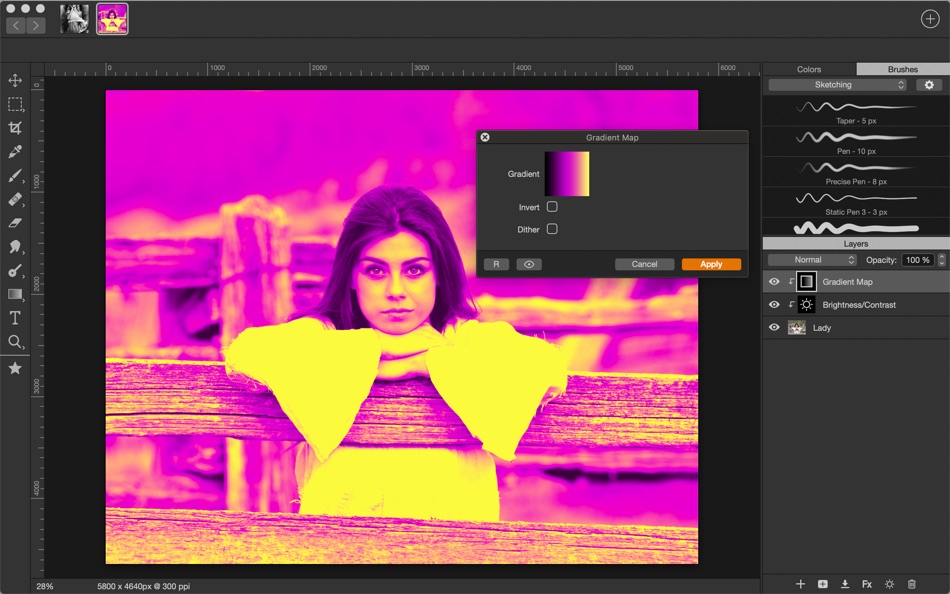
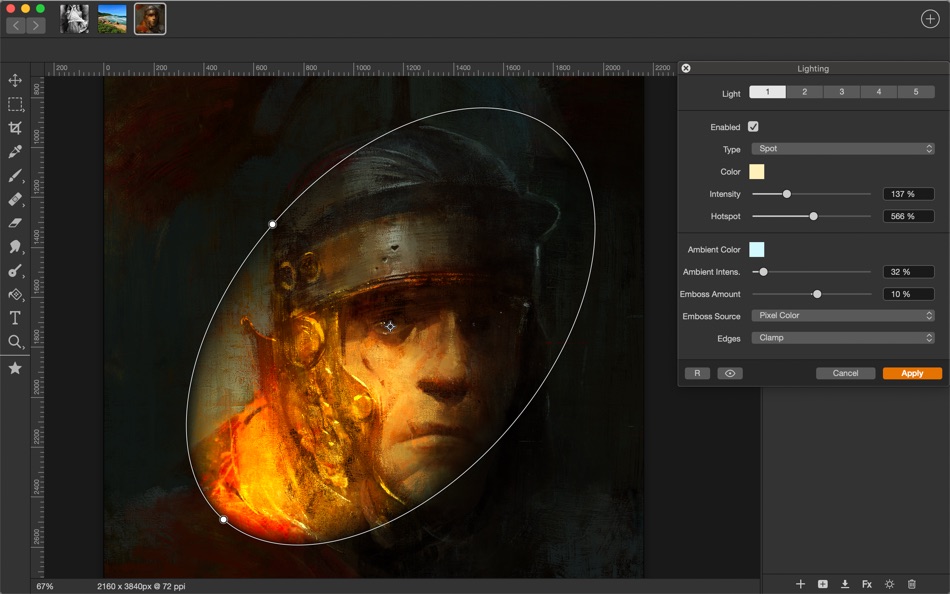
가격
- 오늘: $19.99
- 최소: $7.99
- 최대: $19.99
가격 추적
개발자
순위
찾을 수 없음 ☹️
목록
리뷰
첫 번째 리뷰를 남겨보세요 🌟
추가 정보
주소록
당신은 또한 같은 수 있습니다
-
- ArtStudio Pencil Sketches
- macOS 앱: 그래픽 및 디자인 게시자: BraveCloud
- $7.99
- 목록: 0 + 0 순위: 0 리뷰: 0
- 포인트: 0 + 0 버전: 2.0 Searching for an app to do amazing sketch effects on your photos? Your search is over! With ArtStudio - Creating Pencil Sketches, you can do beautiful sketch effects on your images and ⥯
-
- Color Picker - Desktop Picker
- macOS 앱: 그래픽 및 디자인 게시자: mobileFlavour
- $2.99
- 목록: 1 + 0 순위: 0 리뷰: 0
- 포인트: 0 + 0 버전: 1.3 Color Picker is an app that let you pick any color on your screen and make it ready in any format into your clipboard. It is incredibly useful such as web design, computer graphics and ⥯
- 새로운
- Talk-To-Figma Desktop
- macOS 앱: 그래픽 및 디자인 게시자: JooHyung Park
- 무료
- 목록: 0 + 0 순위: 0 리뷰: 0
- 포인트: 0 + 0 버전: 1.0.4 TalkToFigma Desktop Connect Claude, Cursor, or any AI agent directly to Figma TalkToFigma Desktop helps AI agents like Claude, Cursor, and Gemini CLI interact directly with Figma in ... ⥯
-
- PageProof Desktop
- macOS 앱: 그래픽 및 디자인 게시자: PageProof
- 무료
- 목록: 0 + 0 순위: 0 리뷰: 0
- 포인트: 0 + 0 버전: 1.0.2 PageProof is a powerful online proofing tool that makes the review and approval of creative work no matter what the file type feel effortless, turning what was once a headache into a ... ⥯
-
- 3dMaster for Desktop
- macOS 앱: 그래픽 및 디자인 게시자: 海宁 徐
- * 무료
- 목록: 0 + 0 순위: 0 리뷰: 0
- 포인트: 0 + 0 버전: 1.0.2 The 3dMaster is a 3D content viewer that supports 25+ 3d formats.It is built using a modern render pipeline and is based on the PBR (Physics-Based Rendering) material system, uses OIT ... ⥯
-
- Pixave
- macOS 앱: 그래픽 및 디자인 게시자: YoungHo Kim
- 무료
- 목록: 4 + 2 순위: 0 리뷰: 0
- 포인트: 10 + 0 버전: 2.3.13 ** BEST OF 2015 APP BY APPLE ** ** FEATURED WORLDWIDE 2015, 2016 AS "BEST NEW APPS" BY APPLE ** Stay Inspired. There is a whole world that we get from images. A single picture can fill ⥯
-
- Art Text 4 - AI Graphic Design
- macOS 앱: 그래픽 및 디자인 게시자: Belight Software, ltd
- * 무료
- 목록: 4 + 2 순위: 0 리뷰: 0
- 포인트: 8 + 0 버전: 4.5.2 Design eye-catching text based graphics, logos, postcards and greetings with Art Text - a graphic design app that powers up typography and lettering in your desktop publishing, social ... ⥯
- -100%
- Harmony of Colors
- macOS 앱: 그래픽 및 디자인 게시자: Herve Noury
- ▼ 무료
$1.99-100% - 목록: 3 + 1 순위: 0 리뷰: 0
- 포인트: 8 + 0 버전: 3.2 "Harmony of Colors" is a software program designed for designers, architects, graphic designers, artists, and anyone who needs a tool to choose and experiment with color palettes in ... ⥯
-
- iStudio Publisher
- macOS 앱: 그래픽 및 디자인 게시자: iStudio Software Limited
- * 무료
- 목록: 2 + 0 순위: 0 리뷰: 0
- 포인트: 7 + 0 버전: 1.7.5 As featured by Apple in Apps for Designers , and more recently in Create a Design Masterpiece Desktop Publishing for Mac. A powerful, intuitive page layout application, perfect for ... ⥯
-
- ImgRef
- macOS 앱: 그래픽 및 디자인 게시자: 文荣 李
- $1.99
- 목록: 0 + 0 순위: 0 리뷰: 0
- 포인트: 4 + 131 (4.9) 버전: 3.0.13 「Pureref User's Preferred Alternative Next-gen Mood Board, Storyboard, and Inspiration Recording Tool」 One-time purchase: No subscription needed! Buy once and use across all your ... ⥯
-
- Voxel Max - 3D Modeling
- macOS 앱: 그래픽 및 디자인 게시자: Adrian Andreca
- $9.99
- 목록: 3 + 3 순위: 0 리뷰: 0
- 포인트: 2 + 38 (4.8) 버전: 1.5.41 Make your own awesome 3D creations with the most advanced voxel editor available on mobile. Voxel Max makes creating professional level voxel art easy and fun. The sleek and intuitive ... ⥯
-
- Logoist 5
- macOS 앱: 그래픽 및 디자인 게시자: Synium Software GmbH
- $39.99
- 목록: 2 + 3 순위: 0 리뷰: 0
- 포인트: 1 + 73 (4.6) 버전: 5.1.2 Create impressive images and vector graphics with Logoist 5 from simple layouts to sophisticated designs. Logoist 5 offers everything you ll need to make your creative ideas come to ... ⥯
-
- Desk Shots 4
- macOS 앱: 그래픽 및 디자인 게시자: Tomoyuki Okawa
- 무료
- 목록: 0 + 0 순위: 0 리뷰: 0
- 포인트: 0 + 0 버전: 4.0.4 - Take Desktop Screenshots With Many Options - Taking a desktop screenshot is something that I always do when I get ready to release a new software title. I don't use the entire ... ⥯
-
- Pichon Icons - Graphic Design
- macOS 앱: 그래픽 및 디자인 게시자: Icons8 LLC
- * 무료
- 목록: 1 + 1 순위: 0 리뷰: 0
- 포인트: 4 + 0 버전: 6.10.0 A vast collection of curated graphics in a tiny app. With Pichon, you no longer have to break your flow when you need an icon, photo, or illustration. They will always be at a click ... ⥯
