| Dezvoltator: | BraveCloud (27) | ||
| Preț: | $8.99 | ||
| Clasificări: | 0 | ||
| Recenzii: | 0 Scrie o recenzie | ||
| Liste: | 0 + 0 | ||
| Punctele: | 0 + 0 ¡ | ||
| Mac App Store | |||
Descriere
Have you ever thought of applying color to your photos, or even partially changing it's color without the necessity of taking several courses to put this in practice? With Color Change - Photo Editor you can recreate the famous "Color Splash" effect in your pictures and make them amazingly charming and beautiful.
Beyond that you can count with a super Polyscape collection (Geometric Photo Collages) which offers frames with a combination of polygons and urban photography, helping you turn your pictures into magazine covers. All you have to do is pick the frame that fits best your needs, adjust the size and transparency. In a matter of seconds, you will achieve great results.
••••••••••••••••••••••••• Enjoy our amazing features •••••••••••••••••••••••••
• Color Splash Effect makes you a celebrity.
• 25 Abstract Polyscape Collection (Geometric Photo Collages).
• Zooming feature, which will let you work on certain image areas easier.
• Load your images into a Resizable/Rotatable sticker with transparency control.
• Full saving feature with resizing, rescaling, compressing and various encoding formats(PNG, JPG, JPG2000, BMP and TIFF).
• Sharing on social media.
• Printing.
•••••••••••••••••••••••••••••••• How to Use ••••••••••••••••••••••••••••••••
• Click the add photo button(represented by the camera icon on the top right of the screen)
• Pick a polyscape from the collection(just click the one you like the best)
• To apply the color splash effect, click the Color Splash button on the right hand side.
• On the recently open window, set the color splash filter parameters: Brush Size and Color Shift. The brush border is a auxiliary control that helps you apply the color splash effect in small portions of the image.
• When you're done, click apply and drag your newly colored image around the polyscape.
• On the bottom of the UI, set the sticker transparency and click the arrow buttons to move it beneath or above the polyscape.
• Finally, click save, print or share on the top right hand side.
Capturi de ecran
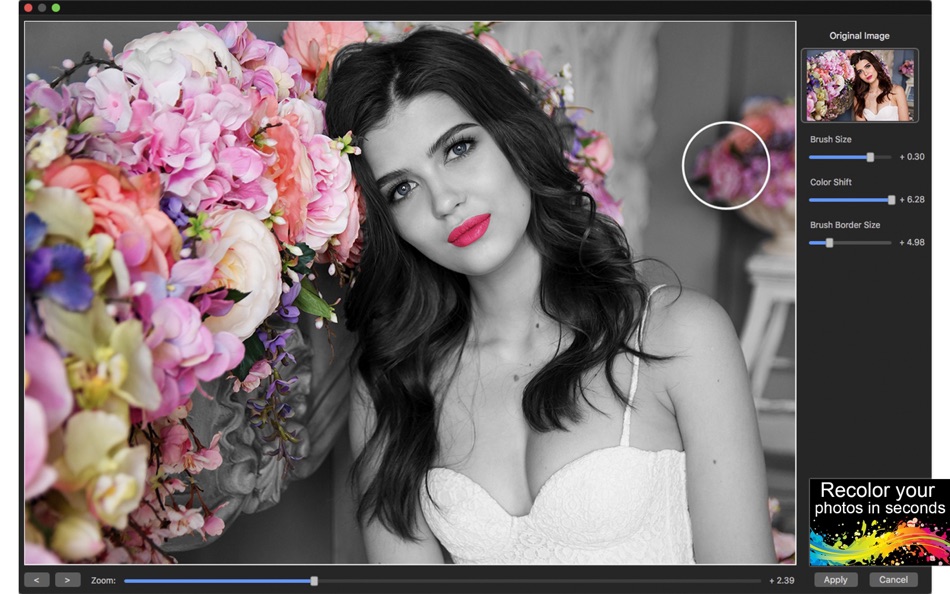
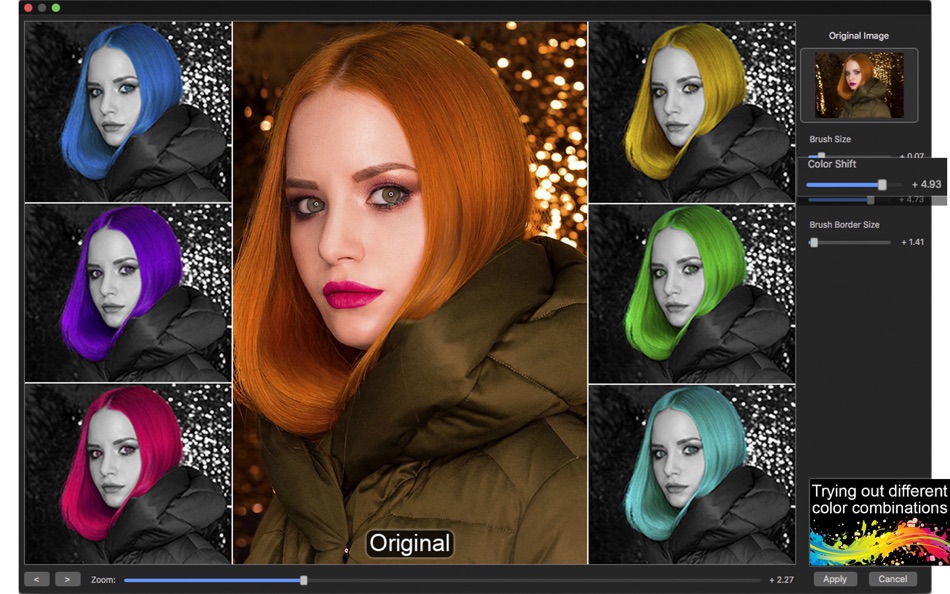

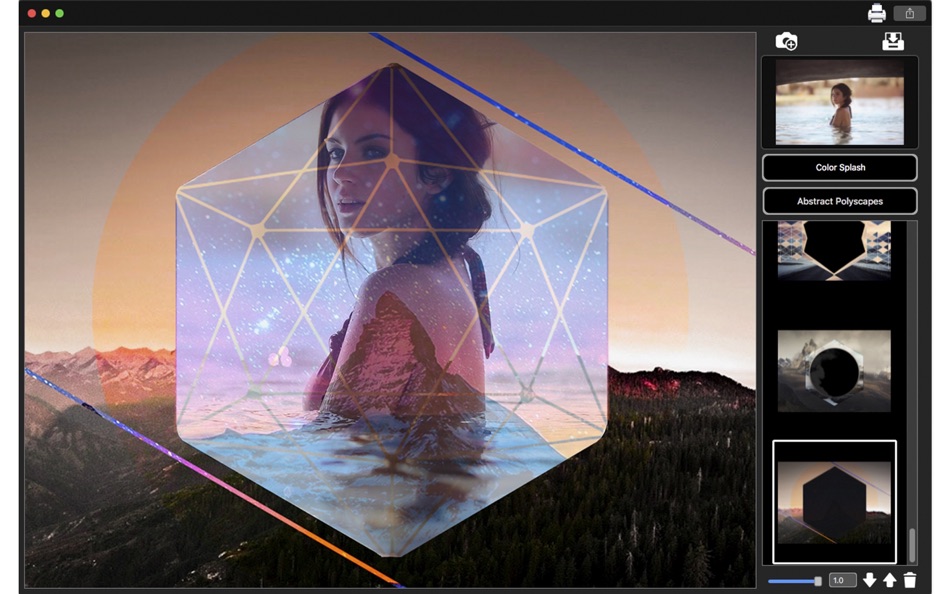

Ce este nou
- Versiune: 1.0
- Actualizată:
Preț
- Azi: $8.99
- Minim: $8.99
- Maxim: $8.99
Urmăriți prețurile
Dezvoltator
- BraveCloud
- Platforme: iOS Aplicații (2) macOS Aplicații (19) Windows Aplicații (6)
- Liste: 0 + 0
- Punctele: 0 + 13 ¡
- Clasificări: 0
- Recenzii: 0
- Reduceri: 0
- Videoclipuri: 0
- RSS: Abonează-te
Punctele
Nu a fost gasit ☹️
Clasificări
Nu a fost gasit ☹️
Liste
Nu a fost gasit ☹️
Recenzii
Fii primul care a revizuit 🌟
Informații suplimentare
- Versiune: 1.0
- ID: com.a7bcode.colorchange
- Categorie:
macOS Aplicații›Grafică și design - SO:
macOS,macOS 10.11 sau o versiune ulterioară - Mărimea:
29 Mb - Limbă acceptată:
English - Evaluarea conținutului:
4+ - Mac App Store Evaluare:
0 - Actualizată:
- Data lansării:
Agendă
- Website:
https://bravecloud.org
S-ar putea sa-ti placa si
-
- Color Splash - Image Editor
- macOS Aplicații: Grafică și design De: BraveCloud
- $8.99
- Liste: 0 + 0 Clasificări: 0 Recenzii: 0
- Punctele: 0 + 0 Versiune: 1.0 Are you trying to give your image a splash effect but find it's very difficult to hit the edges applying the colors on black and white? With Color Splash - Image Editor you can use two ⥯
-
- PicWish: AI Photo Editor
- macOS Aplicații: Grafică și design De: Wangxu Technology Co., Ltd
- Gratuit
- Liste: 0 + 0 Clasificări: 0 Recenzii: 0
- Punctele: 2 + 348 (4.2) Versiune: 2.2.1 Try the easiest AI photo editing app! Remove background and unblur photo to make your products stand out! 100% automatic. Powerful AI generating tools. Super easy-to-use. PicWish AI ... ⥯
-
- Drostudio: AI Photo Editor
- macOS Aplicații: Grafică și design De: Tools Products FZ-LLC
- * Gratuit
- Liste: 0 + 0 Clasificări: 0 Recenzii: 0
- Punctele: 1 + 794 (4.7) Versiune: 3.2.9 Drostudio is not just about basic photo editing: you can completely transform your photos with AI that delivers breathtaking, realistic results! # Edit with AI feature: simply select ... ⥯
-
- Image Converter - Photo Editor
- macOS Aplicații: Grafică și design De: 意 田
- Gratuit
- Liste: 0 + 0 Clasificări: 0 Recenzii: 0
- Punctele: 1 + 0 Versiune: 1.0.22 This is a professional and efficient image processing tool, including compression, format conversion, resolution modification and other functions. Support dozens of common image ... ⥯
-
- PixelStyle Photo Editor
- macOS Aplicații: Grafică și design De: 秀英 朱
- $4.99
- Liste: 1 + 1 Clasificări: 0 Recenzii: 0
- Punctele: 16 + 0 Versiune: 4.3.1 PixelStyle Photo Editor is a useful and easy-to-use image editing tool which easily creates original unique artworks. It brings dozens of high-quality filters and comes with useful ... ⥯
-
- Christmas Collage - Greeting Card & Photo Editor
- macOS Aplicații: Grafică și design De: Clovis Michel Pedroso Picanco
- $7.99
- Liste: 0 + 0 Clasificări: 0 Recenzii: 0
- Punctele: 0 + 0 Versiune: 3.0 60% Off Time Limited Offer Enjoy the magic of Christmas sharing beautiful collages of your family with Christmas Collage - Greeting Card & Photo Editor. Register your best moments and ... ⥯
-
- AI Image Studio: Photo Editor
- macOS Aplicații: Grafică și design De: AI Apps Brewery s.r.o.
- * Gratuit
- Liste: 0 + 0 Clasificări: 0 Recenzii: 0
- Punctele: 4 + 0 Versiune: 3.0.0 AI Editor So Good, It Feels Like Magic. Ever taken a photo that s almost perfect except for that one person in the background, or the framing that doesn t quite fit your Instagram ... ⥯
-
- QDraw - Photo Editor
- macOS Aplicații: Grafică și design De: 坤 刘
- * Gratuit
- Liste: 0 + 0 Clasificări: 0 Recenzii: 0
- Punctele: 1 + 0 Versiune: 8.1.6 The simple and easy-to-use interface makes editing images easier. Advantages: Simple interface Easy to operate Fully functional Basic Functions: 1. Rotate, resize, move layers. 2. Add ... ⥯
-
- Color Sense for Safari
- macOS Aplicații: Grafică și design De: Alfredo Grassau
- $2.99
- Liste: 0 + 2 Clasificări: 0 Recenzii: 0
- Punctele: 1 + 1 (5.0) Versiune: 1.1.49 Color Sense for Safari is the best color productivity extension for designers and developers who use Safari. Wondering about that perfect shade of blue on a webpage? Or the exact tone ... ⥯
-
- Color Tone Maker & Generator
- macOS Aplicații: Grafică și design De: Muhammad Bilal Tufail
- Gratuit
- Liste: 0 + 0 Clasificări: 0 Recenzii: 0
- Punctele: 2 + 0 Versiune: 1.0 Color Palette allows developers and programmers to get their required color code on the go. With this application, you can explore, create, save and extract the color codes from ... ⥯
-
- Photo Enhancer - EnhanceFox AI
- macOS Aplicații: Grafică și design De: Pixl Concerto Technology Limited
- Gratuit
- Liste: 0 + 0 Clasificări: 0 Recenzii: 0
- Punctele: 1 + 3,059 (4.3) Versiune: 7.5.1 Repair your pixelated, blurred or damaged photos or videos and make your memories no longer blurred! EnhanceFox is the best real-time photo enhancement application to clear picture ... ⥯
-
- Photo Collage-Photo Poster HD
- macOS Aplicații: Grafică și design De: 小磊 张
- Gratuit
- Liste: 0 + 0 Clasificări: 0 Recenzii: 0
- Punctele: 0 + 0 Versiune: 3.4.2 Allows you to create photo collages, scrapbooks, greeting cards, photo calendars, and posters quickly. With an intuitive interface, create stunning picture collages on your mac. You ... ⥯
-
- Color Presto
- macOS Aplicații: Grafică și design De: Tobias Stamm
- Gratuit
- Liste: 2 + 0 Clasificări: 0 Recenzii: 0
- Punctele: 4 + 0 Versiune: 2.1.3 Accurate Color Conversion and Visualization with Color Presto Color Presto is a tool for converting and exploring a wide range of standard colorspaces, based on a carefully validated ... ⥯
-
- Color Palette from Image
- macOS Aplicații: Grafică și design De: Pavlo Liashenko
- Gratuit
- Liste: 1 + 0 Clasificări: 0 Recenzii: 0
- Punctele: 0 + 0 Versiune: 2.2.1 Capabilities Creates a color palette from any images Adjust the colors using the gamma correction tool or manually using the color sliders. Setting the number of colors Border type and ⥯