| Developer: | effectmatrix (28) | ||
| Price: | $7.99 | ||
| Rankings: | 0 | ||
| Reviews: | 0 Write a Review | ||
| Lists: | 1 + 0 | ||
| Points: | 19 + 0 ¡ | ||
| Mac App Store | |||
Description

- Pay one time only. Get FREE regular updates and technical support forever.
MyBrushes is an unique, INFINITE canvas drawing tool. Packed with an ultimate fast paint engine, professional-grade perspective paint tool lets you focus on drawing. Pen pressure are well supported.
The wonderful paint tool features highlights:
- Layering system:
• Unlimited layers ( yes, even every layer is UNLIMITED size! ).
• Create, delete and re-order layers.
• Duplicate and clear a layer.
• Copy and paste layers.
• Support Layer's Translation, Rotation, Scaling.
- Unique Paint Studio for Mac:
• INFINITE canvas size.
• Record and Playback your drawing. Previous drawing and undo actions were saved. You can enjoy it or re-edit it during the playback.
• Powerful Mac paint engine to support fast drawing, smooth and responsive painting (precision & performance).
- Image Editing Studio for Mac:
• Text input.
• Import images or photos from your devices and draw over the images.
• Instant image processing.
• Image alpha channel.
• You can import lots of image formats to the Mac paint tool:
JPG,BMP,PNG,GIF,PDF,PSD,PNT,RGB,ARW,BMPF,CUR,CRW,CR2,DCR,DNG,EPSF,EPSI,EPI,EPS,
EXR,EFX,ERF,FPX,FPIX,FAX,FFF,GIFF,G3,HDR,ICNS,ICO,JP2,JFX,JFAX,JPE,JFIF,JPF,MPO,MAC,
MRW,MOS,NRW,NEF,ORF,PICT,PIC,PCT,PS,PNTG,PNGF,PEF,QTIF,QTI,RAW,RAF,RW2,RWL,
SR2,SRF,SRW,SGI,TRIC,TIFF,TGA,TARGA,TIF,XBM,3FR,8BPS
- Advanced Paint Brush System on Mac:
• Continuous auto-save - never lose work again.
• Pressure-sensitive could be adjusted.
• 100 shapes high-quality natural paintbrushes: brush, pencil, pen, airbrush, watercolor brush, chalk, charcoal, neon pens, special effect pens...
• Rapidly adjust the paintbrush size.
• Preview the final effect of each paintbrush style.
- Simple and Powerful Drawing Interface:
• Undo / Redo function (Unlimited times !).
• Eraser tool to correct possible mistakes.
- Illustration Artwork Gallery:
• Export to image file. You can select to export artwork in a whole piece or divide huge artwork into several blocks without losing quality.
• Share your paint artworks to facebook, twitter, email, and so on.
• 50 kinds of background templates in template Library.
The power you need, the intuitive simplicity you love. It is the best alternative to paint tool sai for mac with pen pressure support. It is the smart choice for both professional illustrators and occasional doodlers.
Feedback:
Any suggestion about the paint tool will be highly appreciated, support email: market@effectmatrix.com
Screenshots
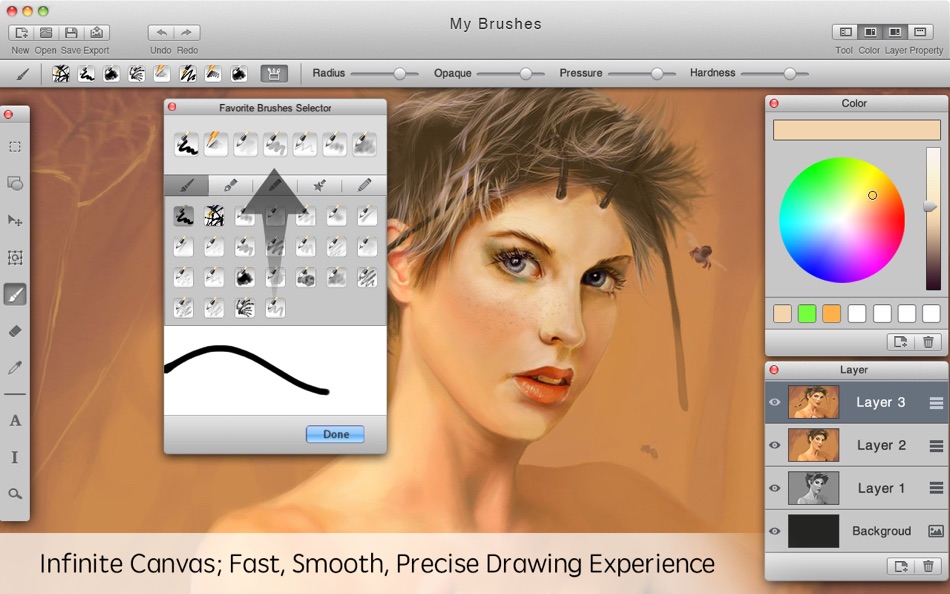

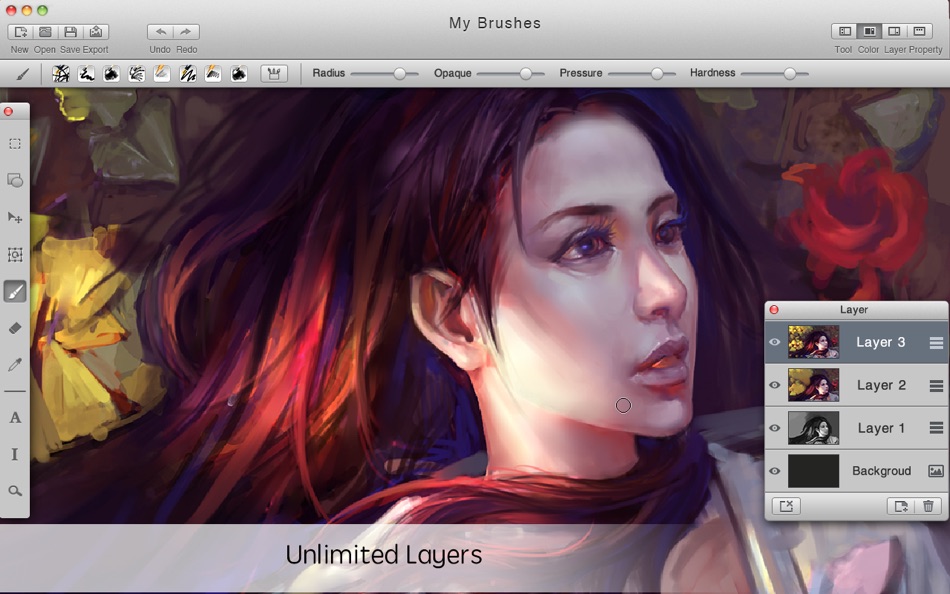


What's new
- Version: 2.1.6
- Updated:
- Perfect compatible with the latest version of Mac operating system.
Price History
- Today: $7.99
- Minimum: Free
- Maximum: $19.99
Track prices
Developer
- effectmatrix
- Platforms: iOS Apps (5) iOS Games (2) macOS Apps (20) Steam Games (1)
- Lists: 4 + 4
- Points: 308 + 2,740 ¡
- Rankings: 0
- Reviews: 0
- Discounts: 4
- Videos: 2
- RSS: Subscribe
Points
Rankings
0 ☹️
Lists
Reviews
Be the first to review 🌟
Additional Information
- Version: 2.1.6
- Category:
macOS Apps›Graphics & Design - OS:
macOS,macOS 10.10 and up - Size:
8 Mb - Supported Languages:
English - Content Rating:
4+ - Mac App Store Rating:
0 - Updated:
- Release Date:
Contacts
«Mybrushes-Sketch,Paint,Design» is a Graphics & Design app for macOS, developed by «effectmatrix». It was first released on and last updated on . The lowest historical price was $0.00 on , and the highest was $19.99 on . This app has not yet received any ratings or reviews on AppAgg. It has been added to 1 public lists and 0 private lists created by users. AppAgg has tracked 19 confirmed points plus 0 indirect points for this app. Available languages: English. AppAgg continuously tracks the price history, ratings, and user feedback for «Mybrushes-Sketch,Paint,Design». Subscribe to this app or follow its RSS feed to get notified about future discounts or updates.
- 🌟 Share
- Mac App Store
You may also like
-
- Sketch: digital design toolkit
- macOS Apps: Graphics & Design By: Sketch B.V.
- * Free
- Lists: 0 + 0 Rankings: 0 Reviews: 0
- Points: 2 + 0 Version: 2025.2.4 Sketch is a complete design toolkit. With a native Mac app for design and prototyping, and web-based tools to share, get feedback and handoff. A native macOS app for design and ... ⥯
-
- Sketch.IO Sketchpad
- macOS Apps: Graphics & Design By: Sketch.IO, Inc
- Free
- Lists: 0 + 0 Rankings: 0 Reviews: 0
- Points: 0 + 0 Version: 2021.4.25 Whether you re working on a school poster or brainstorming your next comic book character, Sketchpad makes it easy to bring your ideas to life. Easily draw, edit photos, or design your ⥯
- -50%
- Sketch Fashion
- macOS Apps: Graphics & Design By: Splash Colors
- $4.99
$9.99-50% - Lists: 2 + 0 Rankings: 0 Reviews: 0
- Points: 12 + 0 Version: 1.3.2 Sketch Fashion gives you all the tools you need to prototype and create good apparel design. It all starts here. Sketch Fashion is a beautiful, easy to use apparel design creator ... ⥯
-
- Paint S
- macOS Apps: Graphics & Design By: 勇 陈
- * Free
- Lists: 4 + 1 Rankings: 5 (1) Reviews: 0
- Points: 5 + 0 Version: 7.18.2 Paint S is an easy-to-use drawing tool and image editor which can help you to draw something or edit your existing photos. With it you can sketch, crop, rotate and scale images very ... ⥯
-
- Paint Expert - Draw & Edit Pic
- macOS Apps: Graphics & Design By: 尧 吴
- Free
- Lists: 0 + 0 Rankings: 0 Reviews: 0
- Points: 1 + 0 Version: 3.2 Paint Expert is a full-featured image editor that is based on Seashore(https://github.com/robaho/seashore). Paint Expert is also an easy to use but powerful graphics image painting app ⥯
-
- Paint Art Classic
- macOS Apps: Graphics & Design By: junichi nakamura
- $2.99
- Lists: 0 + 0 Rankings: 0 Reviews: 0
- Points: 0 + 0 Version: 1.1.0 Paint Art Classic is a simple, easy to use, classic paint app. Main Features: - Pencil (free-form line) - Eraser - Stroke line - Fill with color - Stroke/Fill rectangle/ellipse - ... ⥯
-
- Design Maker - DIY Stickers
- macOS Apps: Graphics & Design By: Tausif Akram
- * Free
- Lists: 0 + 0 Rankings: 0 Reviews: 0
- Points: 2 + 0 Version: 6.2 Design Studio for Cut Machine is a one-stop destination to meet all your design needs. Whether you want to work on a cut project from scratch or take inspiration from the pre-made ... ⥯
-
- Design Studio : Craft Space
- macOS Apps: Graphics & Design By: MAJESTIC STUDIO
- Free
- Lists: 0 + 0 Rankings: 0 Reviews: 0
- Points: 0 + 267 (4.2) Version: 2.8 Design studio created just for businesses. This app lets those who are seeking to create their brand identity build their brand label on a mobile device while saving time. We include ... ⥯
-
- Design Logo & Poster Templates
- macOS Apps: Graphics & Design By: Muhammad Bilal Tufail
- Free
- Lists: 1 + 0 Rankings: 0 Reviews: 0
- Points: 1 + 0 Version: 2.3 We are providing ready-made templates. Design Logo & Poster Templates Application allow you to create amazing multiple Poster Templates, Social posts, Instagram posts, stories, YT ... ⥯
-
- Design Maker For Craft Space
- macOS Apps: Graphics & Design By: Muhammad Umar Farooq21769664832
- Free
- Lists: 0 + 0 Rankings: 0 Reviews: 0
- Points: 1 + 36 (4.2) Version: 1.4 Make something great with designs for Craft design space. A well-crafted shapes, SVGs, Cut files, Fonts, Sublimations, Shapes, Backgrounds, Labels, monograms, Stickers, Watercolor ... ⥯
-
- Design Studio for Cut Machine
- macOS Apps: Graphics & Design By: Khadim Hussain
- * Free
- Lists: 0 + 0 Rankings: 0 Reviews: 0
- Points: 0 + 0 Version: 1.6 Unleash your creativity with Designs for DIY Studio, the ultimate design app for crafting enthusiasts! Whether you're a beginner or a seasoned DIY artist, this powerful tool empowers ... ⥯
-
- Design Maker for Cricut
- macOS Apps: Graphics & Design By: Aiman Kanwal
- * Free
- Lists: 1 + 0 Rankings: 0 Reviews: 0
- Points: 6 + 0 Version: 1.4 Design something new using Cricut Maker Design Space app. Precisely crafted shapes for your unique design artworks. Designs for Cricut can be used as elements for decorations, ... ⥯
-
- Paint raster
- macOS Apps: Graphics & Design By: Tien Thinh Vu
- * Free
- Lists: 0 + 1 Rankings: 0 Reviews: 0
- Points: 0 + 0 Version: 2.1 "Paint raster" is an user-friendly raster editing application with screen-step-recording function. (* The image size, the number of recorded images per session is limited. You can ... ⥯
-
- Paint X Premium
- macOS Apps: Graphics & Design By: Hong Chen
- $9.99
- Lists: 0 + 0 Rankings: 0 Reviews: 0
- Points: 0 + 0 Version: 5.0.7 Paint X is a Morden and Elegant painting application to draw, color, or edit pictures. You can use Paint X like a digital sketchpad to make simple pictures, creative projects, or to ... ⥯
