| Developer: | Sketch.IO, Inc (3) | ||
| Price: | Free | ||
| Rankings: | 0 | ||
| Reviews: | 0 Write a Review | ||
| Lists: | 0 + 0 | ||
| Points: | 0 + 0 ¡ | ||
| Mac App Store | |||
Description
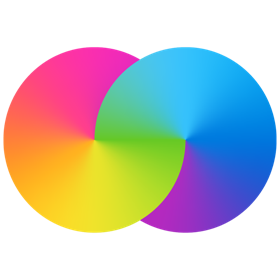
18 Brushes
Create cool strokes with the Tile, Mirror, Crayon, and Calligraphy brushes. Decorate your artwork using hundreds of high quality stamps. Use the line and path tools to trace images are create detailed line art.
Clipart
Browse through the selection of high quality vector images to use in your project. All images are open source and available for use in professional and commercial artwork. Add your own vector or raster images by dragging and dropping them right into the Sketchpad interface.
Shapes
Each shape can customized using slider options in the UI. Fill and outlines can be added with colors, gradients and patterns. Paint directly into shapes to keep your brush strokes "inside the lines."
Fonts
Access all high quality fonts directly from the Sketchpad interface. Fill and outline options can be added to fonts with colors, gradients, and patterns. Text automatically scales to the size of the bounding box so just click and drag the corners to make your text bigger or smaller.
In App Upgrade to Sketchpad Premium
Upgrade to Sketchpad Premium directly from the app and get access to additional font and clipart resources as well as more sharing formats!
Sketchpad Privacy Policy: https://sketch.io/privacy-policy
Sketchpad EULA: https://sketch.io/eula
Sketchpad Terms of Service: https://sketch.io/terms-of-services.html
Screenshots





What's new
- Version: 2021.4.25
- Updated:
Price History
- Today: Free
- Minimum: Free
- Maximum: Free
Track prices
Developer
- Sketch.IO, Inc
- Platforms: macOS Apps (2) Windows Apps (1)
- Lists: 0 + 0
- Points: 0 + 14 ¡
- Rankings: 0
- Reviews: 0
- Discounts: 0
- Videos: 0
- RSS: Subscribe
Points
0 ☹️
Rankings
0 ☹️
Lists
0 ☹️
Reviews
Be the first to review 🌟
Additional Information
- Version: 2021.4.25
- Category:
macOS Apps›Graphics & Design - OS:
macOS,macOS 10.11.0 and up - Size:
156 Mb - Supported Languages:
Amharic,Arabic,Bengali,Bulgarian,Catalan,Chinese,Croatian,Czech,Danish,Dutch,English,Estonian,Finnish,French,German,Greek,Gujarati,Hebrew,Hindi,Hungarian,Indonesian,Italian,Japanese,Kannada,Korean,Latvian,Lithuanian,Malay,Malayalam,Marathi,Norwegian,Persian,Polish,Portuguese,Romanian,Russian,Serbian,Slovak,Slovenian,Spanish,Swahili,Swedish,Tamil,Telugu,Thai,Turkish,Ukrainian,Vietnamese - Content Rating:
4+ - Mac App Store Rating:
0 - Updated:
- Release Date:
Contacts
- Website:
https://sketch.io
«Sketch.IO Sketchpad» is a Graphics & Design app for macOS, developed by «Sketch.IO, Inc». It was first released on and last updated on . This app is currently free. This app has not yet received any ratings or reviews on AppAgg. Available languages: Amharic, Arabic, Bengali, Bulgarian, Catalan, Chinese, Croatian, Czech, Danish, Dutch, English, Estonian, Finnish, French, German, Greek, Gujarati, Hebrew, Hindi, Hungarian, Indonesian, Italian, Japanese, Kannada, Korean, Latvian, Lithuanian, Malay, Malayalam, Marathi, Norwegian, Persian, Polish, Portuguese, Romanian, Russian, Serbian, Slovak, Slovenian, Spanish, Swahili, Swedish, Tamil, Telugu, Thai, Turkish, Ukrainian, Vietnamese. AppAgg continuously tracks the price history, ratings, and user feedback for «Sketch.IO Sketchpad». Subscribe to this app or follow its RSS feed to get notified about future discounts or updates.
- 🌟 Share
- Mac App Store
You may also like
-
- Sketchpad Premium
- macOS Apps: Graphics & Design By: Sketch.IO, Inc
- $4.99
- Lists: 0 + 0 Rankings: 0 Reviews: 0
- Points: 0 + 0 Version: 2021.4.25 Whether you re working on a school poster or brainstorming your next comic book character, Sketchpad makes it easy to bring your ideas to life. Easily draw, edit photos, or design your ⥯
-
- Sketch
- macOS Apps: Graphics & Design By: Sketch B.V.
- * Free
- Lists: 0 + 0 Rankings: 0 Reviews: 0
- Points: 2 + 0 Version: 2025.3 Sketch is a complete design toolkit. With a native Mac app for design and prototyping, and web-based tools to share, get feedback and handoff. A native macOS app for design and ... ⥯
-
- Sketch Fashion
- macOS Apps: Graphics & Design By: Splash Colors
- $9.99
- Lists: 2 + 0 Rankings: 0 Reviews: 0
- Points: 12 + 0 Version: 1.3.2 Sketch Fashion gives you all the tools you need to prototype and create good apparel design. It all starts here. Sketch Fashion is a beautiful, easy to use apparel design creator ... ⥯
-
- Sketch Effect - Paint Styles
- macOS Apps: Graphics & Design By: Clovis Michel Pedroso Picanco
- $9.99
- Lists: 0 + 0 Rankings: 0 Reviews: 0
- Points: 0 + 0 Version: 2.0 Searching for an app to do amazing sketch effects on your photos? Your search is over! With Sketch Effect - Paint Styles, you can do beautiful sketch effects on your images and also ... ⥯
-
- photo to sketch pencil drawing
- macOS Apps: Graphics & Design By: Sounak Sarkar
- $0.99
- Lists: 0 + 0 Rankings: 0 Reviews: 0
- Points: 0 + 7 (4.3) Version: 1.4 Transform your cherished memories into timeless art with our Photo to Sketch app. Whether it's a special moment captured with your loved ones or a breathtaking landscape, our app ... ⥯
-
- EnBoard: Sketch & Write
- macOS Apps: Graphics & Design By: Enid Hadaj
- $1.99
- Lists: 1 + 0 Rankings: 0 Reviews: 0
- Points: 12 + 13 (4.9) Version: 1.03 Do you want to sketch something? Do you want to write some notes? Why not doing both at the same time with EnBoard? EnBoard is here for you, easy to use, practical and very useful for ... ⥯
-
- Mybrushes-Sketch,Paint,Design
- macOS Apps: Graphics & Design By: effectmatrix
- $7.99
- Lists: 1 + 0 Rankings: 0 Reviews: 0
- Points: 20 + 0 Version: 2.1.6 - On sale. Original $29.99. - Pay one time only. Get FREE regular updates and technical support forever. MyBrushes is an unique, INFINITE canvas drawing tool. Packed with an ultimate ... ⥯
- -50%
- Doodle Joy - Draw, Sketch, Pad
- macOS Apps: Graphics & Design By: Digital Hole Pvt. Ltd.
- $0.99
$1.99-50% - Lists: 1 + 0 Rankings: 0 Reviews: 0
- Points: 8 + 1 (2.0) Version: 1.1 Looking for an app that will unleash your inner artist and allow you to create beautiful doodles, sketches, and drawings? Look no further than Doodlejoy - the ultimate canvas for your ... ⥯
-
- SVG Vector Editor Sketch Maker
- macOS Apps: Graphics & Design By: Rainbow Factory LTD - Sticky Notes
- Free
- Lists: 3 + 0 Rankings: 0 Reviews: 0
- Points: 3 + 26 (4.5) Version: 2.0.5 Introducing SVG Editor: The Ultimate Vector Graphics Design and Editing App for iPhone and iPad Unleash your creativity and transform your ideas into stunning visual masterpieces with ... ⥯
-
- Whiteboard - Sketch, Doodle and Share
- macOS Apps: Graphics & Design By: Daeo Corp. Software
- $1.99
- Lists: 0 + 0 Rankings: 0 Reviews: 0
- Points: 0 + 0 Version: 1.0 A simple whiteboard app designed to make sketching and drawing quick and easy. - Built in "undo" and "redo" for when mistakes happen. - Draw on the whiteboard in "Marker" mode. - Erase ⥯
-
- Tattoo AI - sketch ideas
- macOS Apps: Graphics & Design By: Iaroslav Mironov
- * $5.99
- Lists: 0 + 0 Rankings: 0 Reviews: 0
- Points: 0 + 1 (1.0) Version: 1.0 Find the best tattoo idea for yourself or your friends. Tattoo AI is a simple and entertaining way of creating tattoo designs, sketches and character art. Here's how the app works: ... ⥯
-
- Pixel Verse - Pixel Art Editor
- macOS Apps: Graphics & Design By: Taalaybek Aslanbek uulu
- * Free
- Lists: 1 + 0 Rankings: 0 Reviews: 0
- Points: 3 + 0 Version: 1.3.2 Unleash Your Pixel Artistry with PixelVerse! PixelVerse is your all-in-one studio for creating stunning pixel art, captivating animations, and game-ready sprites. Perfect for beginners ⥯
-
- Mockuper: Phone Frame Mockup
- macOS Apps: Graphics & Design By: Sparrow Code
- Free
- Lists: 0 + 0 Rankings: 0 Reviews: 0
- Points: 3 + 58 (4.9) Version: 1.2.37 Mockuper will add a frame to your screenshot. This way your screenshots and screencasts will look more natural. Files are saved as projects - you can save a project and come back to ... ⥯
-
- Pixelmator Pro
- macOS Apps: Graphics & Design By: Apple
- $49.99
- Lists: 28 + 21 Rankings: 0 Reviews: 0
- Points: 22 + 0 Version: 3.7.1 Pixelmator Pro is an incredibly powerful, beautiful, and easy-to-use image editor designed exclusively for Mac. With over 50 image editing tools, Pixelmator Pro has everything you need ⥯