| Developer: | The Omni Group (15) | ||
| Price: | * Free | ||
| Rankings: | 0 | ||
| Reviews: | 0 Write a Review | ||
| Lists: | 3 + 2 | ||
| Points: | 1 + 0 ¡ | ||
| Mac App Store | |||
Description
Design and build incredible graphics, diagrams, process charts, website and app wireframes—from the painlessly simple to the infinitely complex—inside OmniGraffle 7. Create everything you can imagine in the ultimately scalable and easy-to-use app for precise, beautiful graphics.
IMPORTANT UPGRADE DISCOUNTS FOR CURRENT OMNIGRAFFLE OWNERS:
Discounts and free upgrades to OmniGraffle 7, both Standard and Pro, are only available to those who purchased an earlier version from the App Store. Double-check that you purchased a prior version from the App Store via the “Purchased” tab in the App Store app. If you need help, please email sales@omnigroup.com.
OmniGraffle 7 is an entirely new version with improvements as fine as tweaking individual Bézier points in typography and as broad as the artboards your type is laid out in. Elegantly organize your Infinite Canvas in a brand new Sidebar and improved inspectors.
FREE TRIAL
With the free two week trial, you can try all of the features of Standard and Pro without buying anything. After the trial, you can continue to use OmniGraffle to view documents for free.
NEW FEATURES (AVAILABLE VIA IN-APP PURCHASE)
- Unified Sidebar: improved interactions with objects, layers, and canvases in a newly organized sidebar.
- Point Editor Tool: Immediate access to each and every point on a shape.
- New Export Panel: With just a few clicks, export your graphics in multiple resolutions, perfectly named and organized. Batch exporting, filling set dimensions, and previews are all included.
- Infinite Canvas: make your canvas expand automatically in one, two, three, or all directions.
- Keyboard Shortcut Sets: customize every menu bar command and tool with your preferred shortcut, or choose from a few different sets from popular apps.
- SVG import: paste in SVG code or import SVG files directly to OmniGraffle.
NEW PRO FEATURES (AVAILABLE VIA IN-APP PURCHASE)
- Artboard Layers: Use artboards to set up advanced, exportable elements, or as another way to organize your canvas.
- Convert text to shapes: convert text to make tweaks to character shapes or add complex styling.
- Convert lines to shapes: turn a line’s stroke into a shape with easily editable Bézier points.
- Plus:
- Shareable Keyboard Shortcuts
- Artboard Tool
PRO FEATURES (AVAILABLE WITH IN-APP PURCHASE)
- Visio import/export: Open Microsoft Visio® documents (VSD or VDX) directly in OmniGraffle, as well as Visio stencils (VSS) and templates (VST). Export to Visio XML documents (VDX).
- Shared layers: Easily update common elements that you'd like to display on multiple canvases. Layers can now be toggled between normal and shared.
- New controls specify which edge or center of an object is reflected in the Geometry Inspector. You can set the X and Y coordinates of a selected vertex point.
- Non-destructive shape combinations: Easily create new shapes using combinations of existing shapes (with support for union, intersection, and subtraction). Combined shapes can now be uncombined into their component shapes.
- Resolution-independent Display Scale: When zoom is at 100%, match an Apple point, PostScript point, or screen pixel.
- Photoshop export supports the export of OmniGraffle layers to Photoshop layers.
- Tables: Group shapes using tables, making it easy to add new rows or columns of your template shape.
- Xcode import: Generate a Class diagram of an Xcode project automatically.
For the complete manual, visit our website!
SUPPORT
If you have any feedback or questions, we’d love to hear from you! The Omni Group offers free tech support; you can email omnigraffle@omnigroup.com or call 1–206–523–4152.
Thanks!
Screenshots
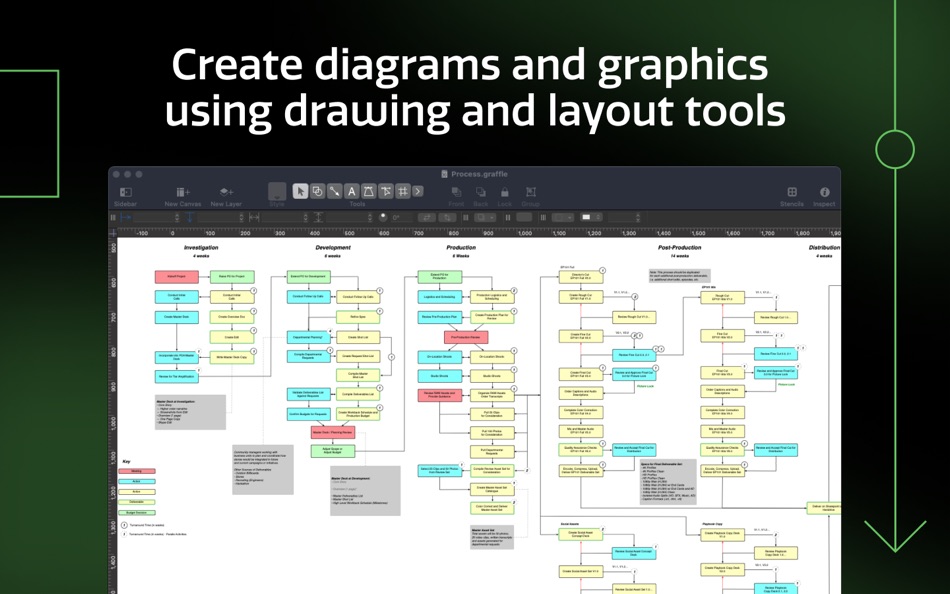
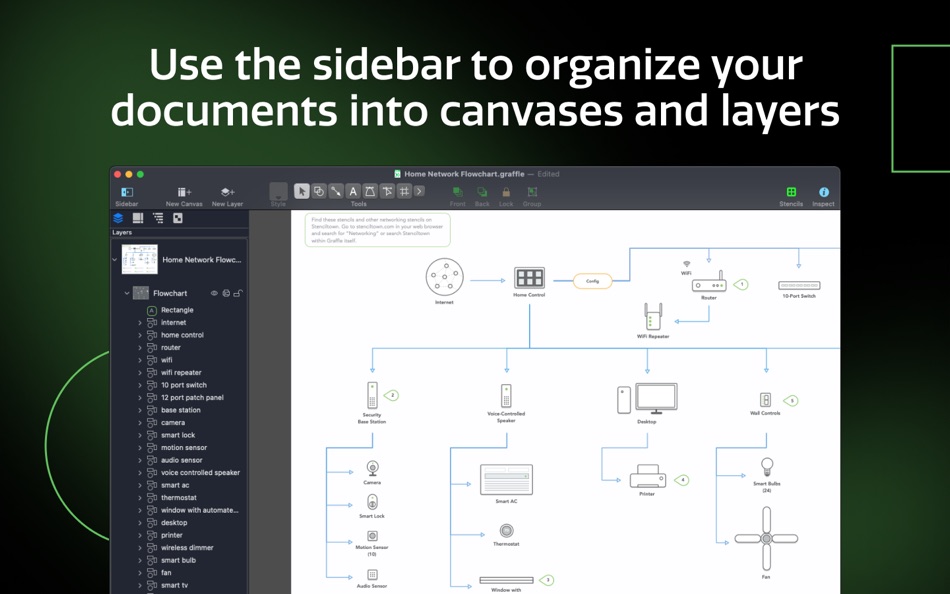

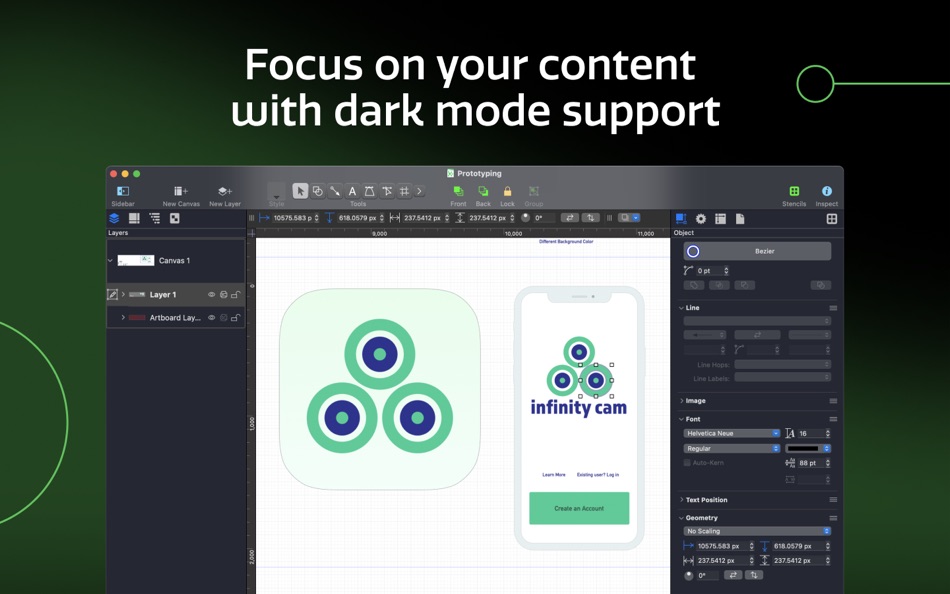
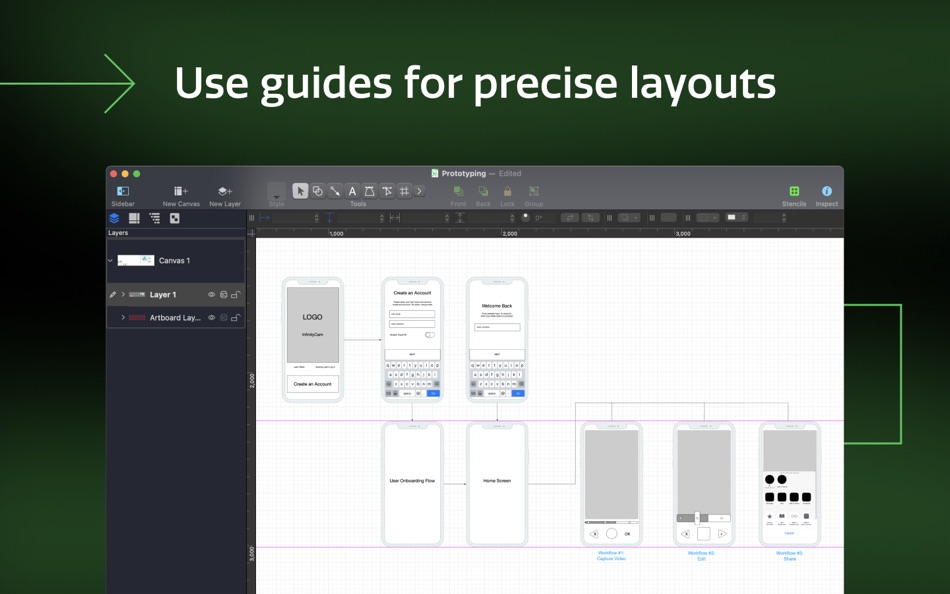
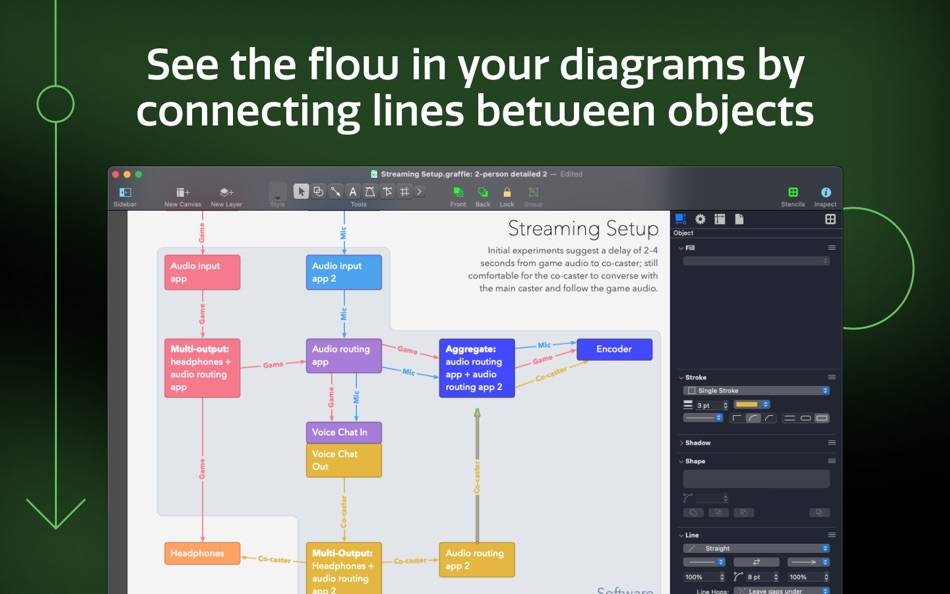

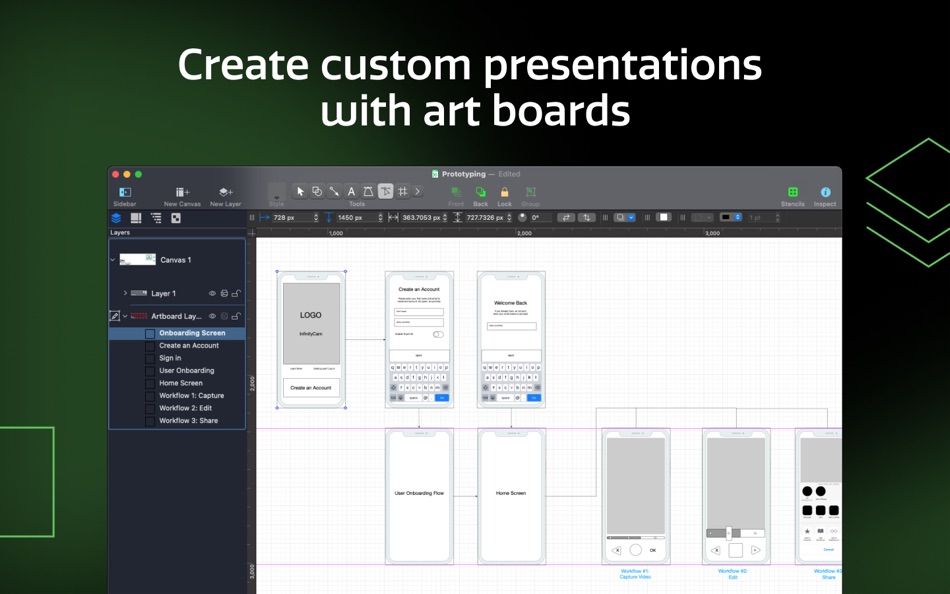
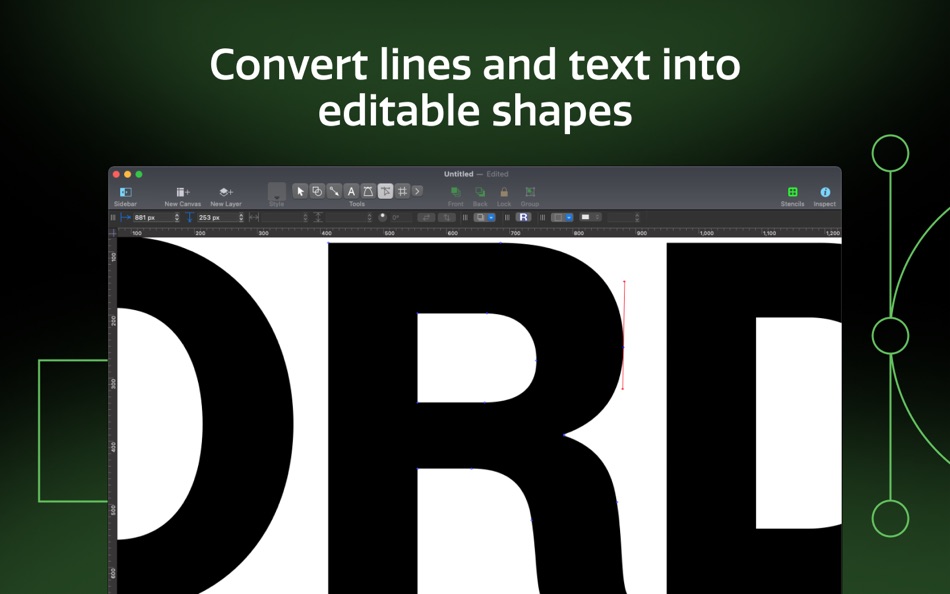
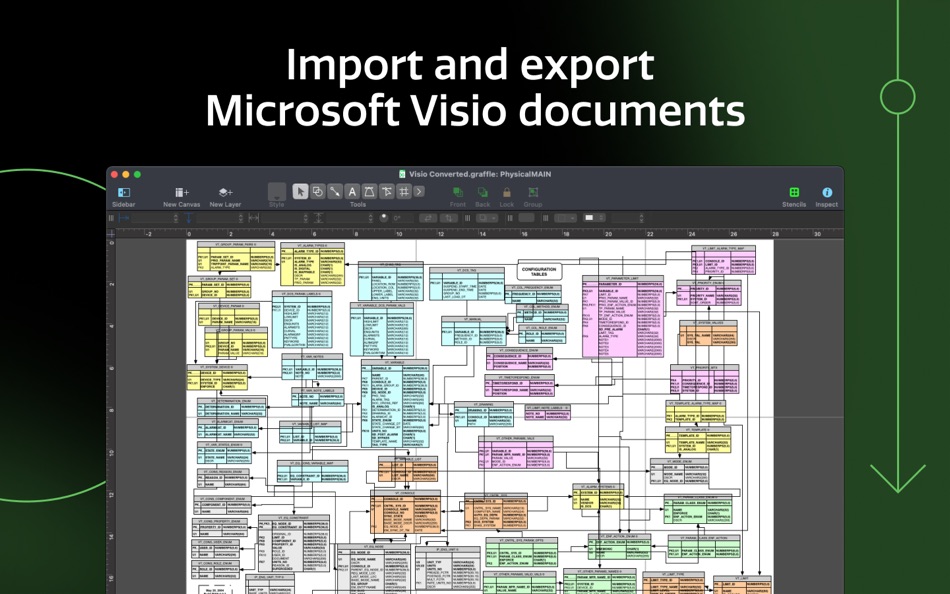
What's new
- Version: 7.25.1
- Updated:
- OmniGraffle 7.25.1 addresses multiple security vulnerabilities.
• Security: Fixed a security vulnerability where opening a malicious PDF file could cause a heap buffer overflow while parsing ICC color spaces, leading to remote code execution or an app crash.
• Security: Fixed a security vulnerability where opening a malicious PDF file could cause a null pointer dereference while parsing ICC color spaces, leading to an app crash.
• Security: Fixed a security vulnerability where opening a malicious PDF file could cause an out-of-bounds read while parsing PDF Indexed color spaces, leading to heap memory disclosure or ASLR bypass.
• Security: Fixed a security vulnerability where opening a malicious Microsoft Visio VDX file with an embedded WMF (Windows Metafile) graphic could lead to an application hang/crash and could be leveraged for arbitrary code execution.
• Security: Fixed a security vulnerability where opening a malicious Microsoft Visio VSD file with improperly formatted compressed streams could lead to memory corruption and could be leveraged for arbitrary code execution.
If you have any feedback or questions, we’d love to hear from you! The Omni Group offers free tech support; you can email omnigraffle@omnigroup.com or call 1–206–523–4152.
If OmniGraffle empowers you, we would appreciate an App Store review. Your review will help other people find OmniGraffle and make them more productive too.
Price History
-
* In-App Purchases - Today: Free
- Minimum: Free
- Maximum: Free
Track prices
Developer
- The Omni Group
- Platforms: iOS Apps (6) macOS Apps (9)
- Lists: 6 + 8
- Points: 9 + 1,652 ¡
- Rankings: 1 (1)
- Reviews: 0
- Discounts: 0
- Videos: 0
- RSS: Subscribe
Points
-

- 10 Alain croizier
- +1
Rankings
0 ☹️
Lists
Reviews
Be the first to review 🌟
Additional Information
- Version: 7.25.1
- Category:
macOS Apps›Graphics & Design - OS:
macOS,macOS 12.0 and up - Size:
59 Mb - Supported Languages:
Chinese,Dutch,English,French,German,Italian,Japanese,Korean,Portuguese,Russian,Spanish - Content Rating:
4+ - Mac App Store Rating:
0 - Updated:
- Release Date:
Contacts
«OmniGraffle 7» is a Graphics & Design app for macOS, developed by «The Omni Group». It was first released on and last updated on . This app is currently free. This app has not yet received any ratings or reviews on AppAgg. It has been added to 3 public lists and 2 private lists created by users. AppAgg has tracked 1 confirmed points plus 0 indirect points for this app. Available languages: Chinese, Dutch, English, French, German, Italian, Japanese, Korean, Portuguese, Russian, Spanish. AppAgg continuously tracks the price history, ratings, and user feedback for «OmniGraffle 7». Subscribe to this app or follow its RSS feed to get notified about future discounts or updates.
- 🌟 Share
- Mac App Store
You may also like
-
- Omni Converter - Video & Audio
- macOS Apps: Photo & Video By: 成浩 吴
- * Free
- Lists: 1 + 0 Rankings: 0 Reviews: 0
- Points: 3 + 0 Version: 1.1.29 OmniConverter for Mac lets you effortlessly convert videos between different formats. Supported video inputs include: MP4, MPEG, WMV, MKV, TS, RMVB, AVI, MOV, FLV, F4V, WebM, and more. ⥯
-
- Omni PDF Unlocker - Password
- macOS Apps: Utilities By: Baofeng County Jixu Education Information Consulting Co., Ltd.
- Free
- Lists: 0 + 0 Rankings: 0 Reviews: 0
- Points: 0 + 4 (5.0) Version: 2.0 Easily remove PDF password or protect PDF with one click! Features: * PDF unlock: Remove password protection of PDF file. * PDF edit protection: Set password to protect PDF from ... ⥯
-
- IQVIA OCE Omni
- macOS Apps: Medical By: IQVIA Inc.
- Free
- Lists: 0 + 0 Rankings: 0 Reviews: 0
- Points: 0 + 0 Version: 23.2.0 IQVIA Orchestrated Customer Engagement (OCE) is a solution that connects sales, marketing, medical and other functions to help life sciences representatives transform to a new ... ⥯
-
- OmniFocus 4
- macOS Apps: Productivity By: The Omni Group
- Free
- Lists: 0 + 0 Rankings: 0 Reviews: 0
- Points: 0 + 292 (4.1) Version: 4.8.5 OmniFocus is powerful task management software for busy professionals. With tools to help tame the chaos, you can focus on the right tasks at the right time. Two-week free trial! ... ⥯
-
- OmniOutliner 5
- macOS Apps: Productivity By: The Omni Group
- * Free
- Lists: 0 + 0 Rankings: 0 Reviews: 0
- Points: 0 + 0 Version: 5.15 This is OmniOutliner 5: a flexible, svelte, and focused app for creating, collecting, and organizing information and ideas. OmniOutliner Essentials is simple everything you need to get ⥯
-
- OmniOutliner 5 Enterprise
- macOS Apps: Productivity By: The Omni Group
- $99.99
- Lists: 0 + 0 Rankings: 0 Reviews: 0
- Points: 0 + 0 Version: 5.15 OmniOutliner 5 Enterprise simplifies deployment for customers who wish to pay full-price for the Pro edition up front. For most customers, we recommend our normal edition which uses ... ⥯
-
- OmniPlan 4
- macOS Apps: Productivity By: The Omni Group
- * Free
- Lists: 0 + 2 Rankings: 0 Reviews: 0
- Points: 1 + 19 (3.9) Version: 4.10.1 OmniPlan gives you the power to manage complexity by helping you view, edit, and organize projects. Easily track your progress, manage your team, and continuously improve your ... ⥯
-
- OmniFocus 3
- macOS Apps: Productivity By: The Omni Group
- Free
- Lists: 0 + 0 Rankings: 1 (1) Reviews: 0
- Points: 3 + 0 Version: 3.15.8 Two-week free trial! OmniFocus Standard and Pro are in-app purchases, with discounts for people who bought earlier versions of OmniFocus for Mac through the Mac App Store. Or you can ... ⥯
-
- OmniGraffle 7 Enterprise
- macOS Apps: Graphics & Design By: The Omni Group
- $249.99
- Lists: 0 + 0 Rankings: 0 Reviews: 0
- Points: 0 + 0 Version: 7.25.1 OmniGraffle 7 Enterprise simplifies deployment for customers who wish to pay full-price for the Pro edition up front. For most customers, we recommend our normal edition which uses ... ⥯
-
- OmniFocus 3 Enterprise
- macOS Apps: Productivity By: The Omni Group
- $99.99
- Lists: 0 + 0 Rankings: 0 Reviews: 0
- Points: 0 + 0 Version: 3.15.8 OmniFocus 3 Enterprise simplifies deployment for customers who wish to pay full-price for the Pro edition up front. For most customers, we recommend our normal edition which uses ... ⥯
-
- OmniPlan 4 Enterprise
- macOS Apps: Productivity By: The Omni Group
- $399.99
- Lists: 0 + 0 Rankings: 0 Reviews: 0
- Points: 0 + 0 Version: 4.10.1 OmniPlan 4 Enterprise simplifies deployment for customers who wish to pay full-price for the Pro edition up front. For most customers, we recommend our normal edition which uses in-app ⥯
-
- Octotree
- macOS Apps: Developer Tools By: Buu Nguyen
- Free
- Lists: 2 + 1 Rankings: 0 Reviews: 0
- Points: 1 + 0 Version: 7.12.1 Browser extension that enhances GitHub code review and exploration. Features * IDE-like code tree * Folder and file search * Support GitHub themes * Support private repositories * Omni ⥯
-
- Myro:Home Helper
- macOS Apps: Lifestyle By: Myro Control, LLC
- $99.99
- Lists: 0 + 0 Rankings: 0 Reviews: 0
- Points: 0 + 0 Version: 2.51 Myro:Home Helper enhances your Leviton/HAI Home Automation controller by providing additional capabilities not possible before. It can be used standalone or combined with the Myro:Home ⥯
-
- ScanCode
- macOS Apps: Productivity By: Hazelfin GmbH
- Free
- Lists: 0 + 0 Rankings: 0 Reviews: 0
- Points: 0 + 0 Version: 1.2.1 Select the camera, select the script and scan. If ScanCode detects a QR or barcode it will execute a script you selected. It supports Shell Scripts, Automator Workflows and Shortcuts. ... ⥯