| ผู้พัฒนา: | Brian Westphal (6) | ||
| ราคา: | ฟรี | ||
| การจัดอันดับ: | 0 | ||
| ความเห็น: | 0 เขียนความเห็น | ||
| รายการ: | 0 + 0 | ||
| แต้มแล: | 1 + 0 ¡ | ||
| Mac App Store | |||
คำอธิบาย
Paint Layers is the missing piece between digital planning and physical painting. Whether you're creating murals, large canvases, or detailed art installations, this app helps you break down complex images into manageable, paintable layers.
What makes Paint Layers special:
• Smart color reduction - Automatically optimizes your palette while preserving the most important details
• Scale-aware planning - Adjusts for your actual canvas size and brush dimensions, so you can preview exactly how your painting will look
• Real paint mixing - Built-in knowledge of how actual paints blend (Liquitex Heavy Body acrylics), with recipe suggestions for any color
• Focus area masking - Separate high-detail areas that need precision from background areas that need speed
• Layer export - Each color becomes a separate, exportable layer for easy reference while painting
Perfect for: Mural artists, large canvas painters, art educators, and anyone working on layered painting projects at scale.
Use with projectors, tracing paper, or other transfer methods to bring your digital plans to life.
ภาพหน้าจอ
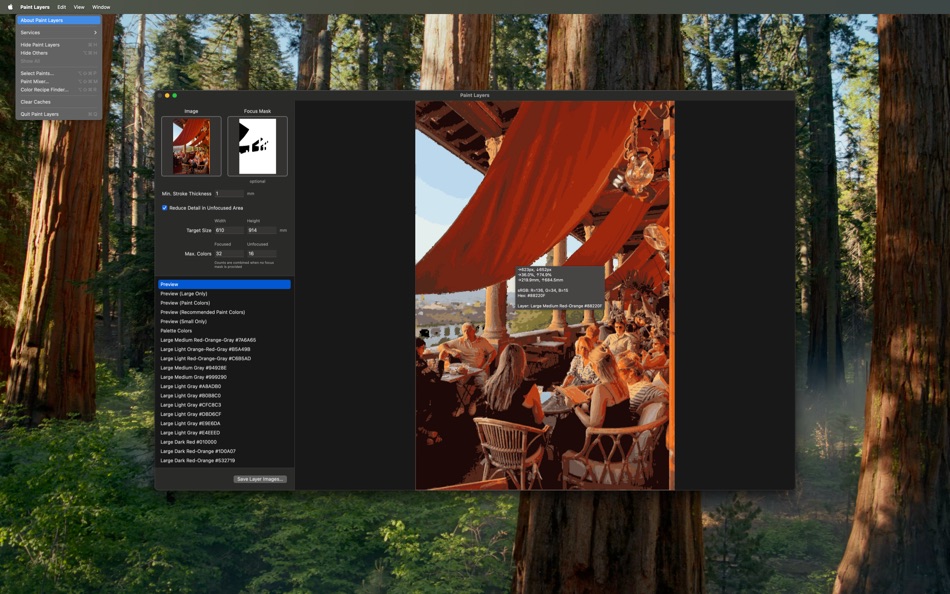
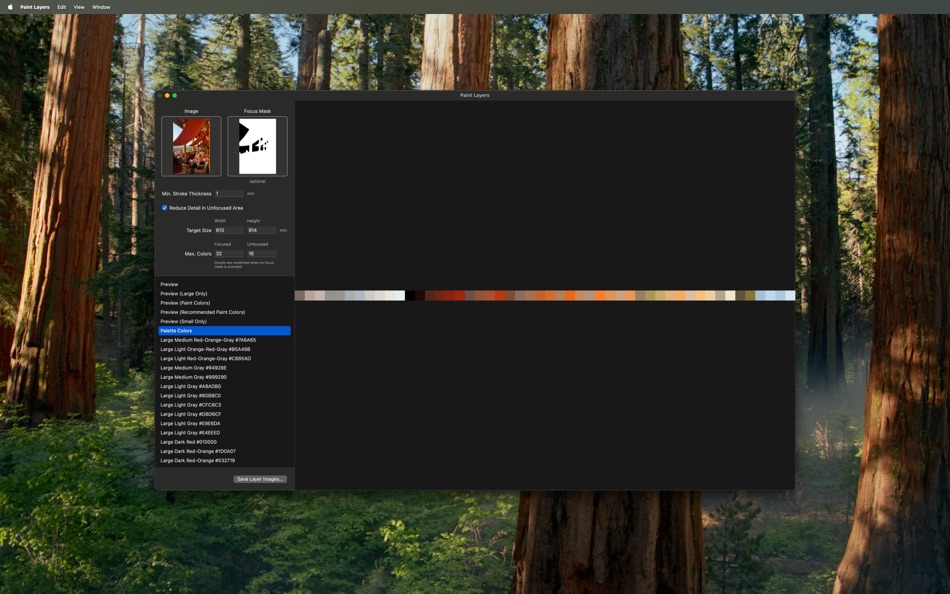
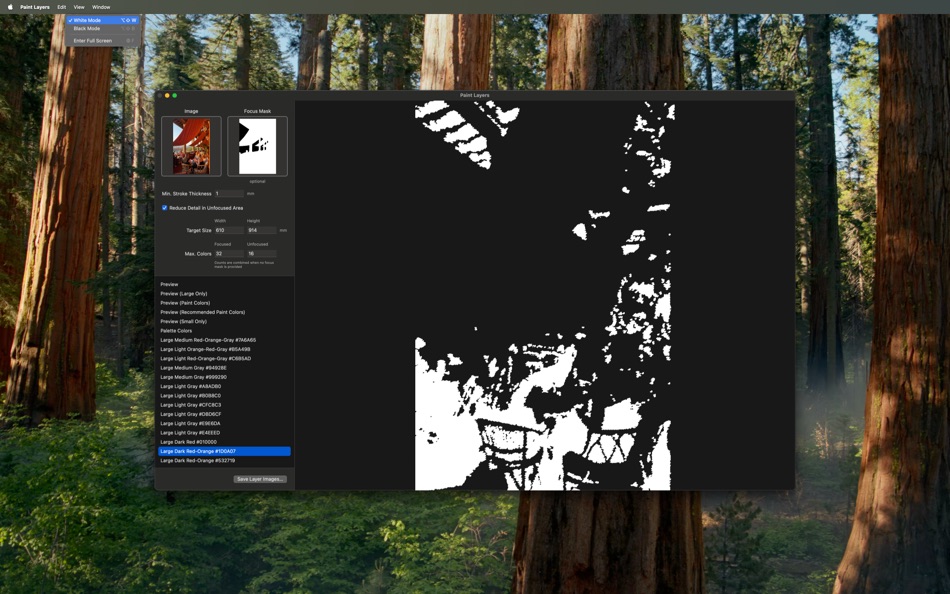
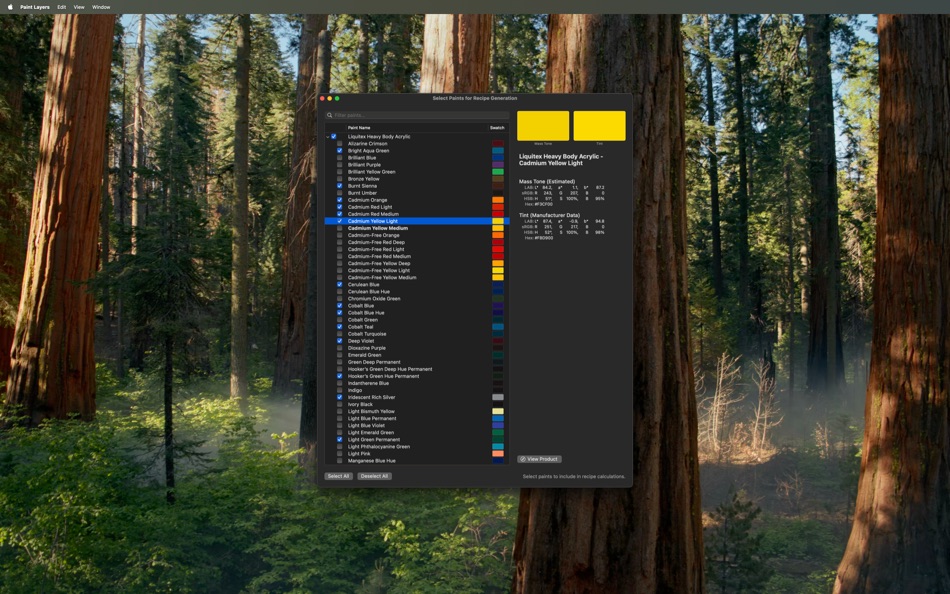
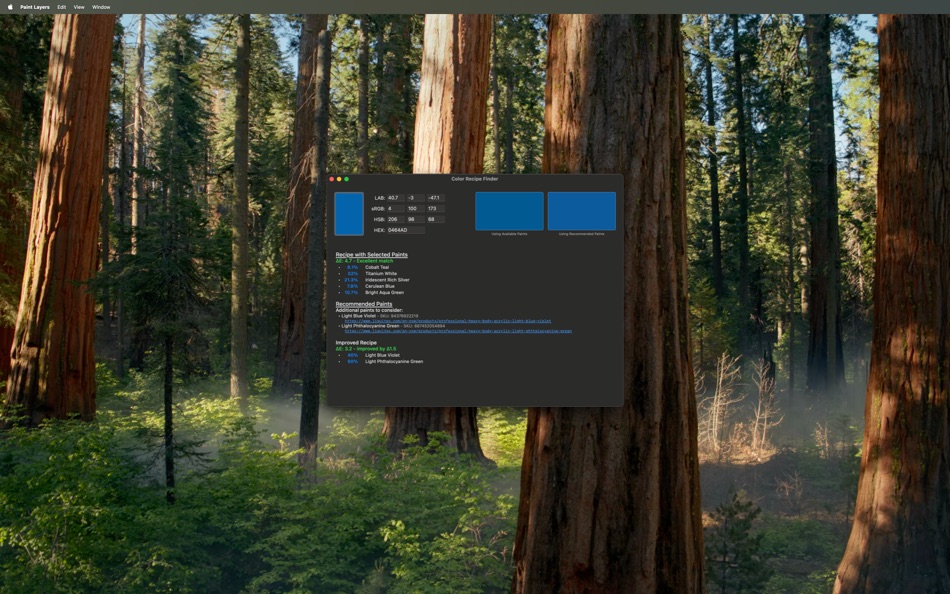
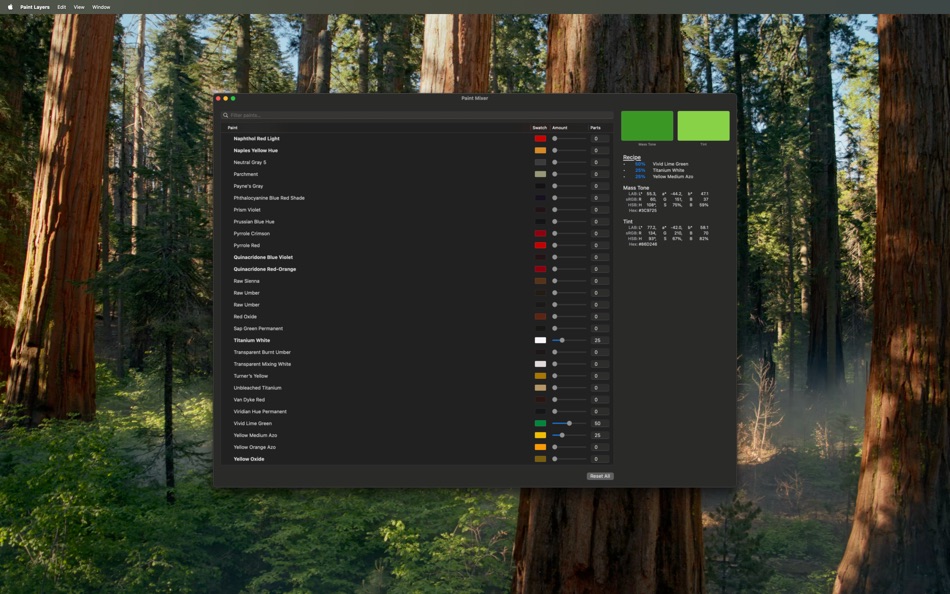
มีอะไรใหม่
- เวอร์ชัน: 2.0
- อัปเดต:
- Major new features in 2.0:
Intelligent Paint Recommendations - Paint Layers now suggests better color recipes using our full paint database, even when you haven't selected those paints yourself.
Interactive Previews - Hover over any preview image to see position details, color information, and exact paint recipes. Click to jump directly to that layer.
New Color Tools - Two powerful new dialogs:
• Color Recipe Finder: Get paint mixing recipes for any color
• Paint Color Mixer: Experiment with paint combinations and see the results
Visual Polish - Brand new app icon plus cleaner, more intuitive interface.
Performance - GPU acceleration makes processing faster, especially for large images.
Other improvements: Better color accuracy, reorganized menus, and enhanced layer navigation
ราคา
- วันนี้: ฟรี
- ต่ำสุด: ฟรี
- มากที่สุด: ฟรี
ติดตามราคา
ผู้พัฒนา
แต้มแล
-

- 2,584 Dragon
- +1
การจัดอันดับ
ไม่พบ ☹️
รายการ
ไม่พบ ☹️
ความเห็น
แสดงรีวิวเป็นคนแรกเลย 🌟
ข้อมูลเพิ่มเติม
- เวอร์ชัน: 2.0
- ID: com.btw.PaintLayers
- หมวดหมู่:
macOS แอป›กราฟิกและการออกแบบ - ระบบปฏิบัติการ:
macOS,macOS 15.2 และสูงกว่า - ขนาด:
730 Kb - ภาษาที่สนับสนุน:
English - การจัดประเภทเนื้อหา:
4+ - Mac App Store คะแนนโดย:
0 - อัปเดต:
- วันที่วางจำหน่าย:
รายชื่อติดต่อ
คุณอาจชอบ
-
- Paint S
- macOS แอป: กราฟิกและการออกแบบ โดย: 勇 陈
- * ฟรี
- รายการ: 4 + 1 การจัดอันดับ: 5 (1) ความเห็น: 0
- แต้มแล: 4 + 0 เวอร์ชัน: 7.18.2 Paint S is an easy-to-use drawing tool and image editor which can help you to draw something or edit your existing photos. With it you can sketch, crop, rotate and scale images very ... ⥯
-
- Paint Expert - Draw & Edit Pic
- macOS แอป: กราฟิกและการออกแบบ โดย: 尧 吴
- ฟรี
- รายการ: 0 + 0 การจัดอันดับ: 0 ความเห็น: 0
- แต้มแล: 1 + 0 เวอร์ชัน: 3.2 Paint Expert is a full-featured image editor that is based on Seashore(https://github.com/robaho/seashore). Paint Expert is also an easy to use but powerful graphics image painting app ⥯
-
- Paint Art Classic
- macOS แอป: กราฟิกและการออกแบบ โดย: junichi nakamura
- $2.99
- รายการ: 0 + 0 การจัดอันดับ: 0 ความเห็น: 0
- แต้มแล: 0 + 0 เวอร์ชัน: 1.1.0 Paint Art Classic is a simple, easy to use, classic paint app. Main Features: - Pencil (free-form line) - Eraser - Stroke line - Fill with color - Stroke/Fill rectangle/ellipse - ... ⥯
-
- Paint X Premium
- macOS แอป: กราฟิกและการออกแบบ โดย: Hong Chen
- $9.99
- รายการ: 0 + 0 การจัดอันดับ: 0 ความเห็น: 0
- แต้มแล: 0 + 0 เวอร์ชัน: 5.0.7 Paint X is a Morden and Elegant painting application to draw, color, or edit pictures. You can use Paint X like a digital sketchpad to make simple pictures, creative projects, or to ... ⥯
-
- Paint raster
- macOS แอป: กราฟิกและการออกแบบ โดย: Tien Thinh Vu
- * ฟรี
- รายการ: 0 + 1 การจัดอันดับ: 0 ความเห็น: 0
- แต้มแล: 0 + 0 เวอร์ชัน: 2.1 "Paint raster" is an user-friendly raster editing application with screen-step-recording function. (* The image size, the number of recorded images per session is limited. You can ... ⥯
-
- Mybrushes-Sketch,Paint,Design
- macOS แอป: กราฟิกและการออกแบบ โดย: effectmatrix
- $7.99
- รายการ: 1 + 0 การจัดอันดับ: 0 ความเห็น: 0
- แต้มแล: 19 + 0 เวอร์ชัน: 2.1.6 - On sale. Original $29.99. - Pay one time only. Get FREE regular updates and technical support forever. MyBrushes is an unique, INFINITE canvas drawing tool. Packed with an ultimate ... ⥯
-
- AI Paint
- macOS แอป: กราฟิกและการออกแบบ โดย: Smart-Byte GmbH
- * ฟรี
- รายการ: 0 + 0 การจัดอันดับ: 0 ความเห็น: 0
- แต้มแล: 0 + 0 เวอร์ชัน: 1.0.0 AI Paint for macOS offers you a powerful and minimalist tool for sketches, image editing, and AI-driven art. Whether you're a beginner or an experienced artist, AI Paint helps you ... ⥯
-
- Kids Paint
- macOS แอป: กราฟิกและการออกแบบ โดย: Sudip Bag
- $2.99
- รายการ: 0 + 0 การจัดอันดับ: 0 ความเห็น: 0
- แต้มแล: 0 + 0 เวอร์ชัน: 2.0 Jump in and start having some colourful fun! Kids Paint is creative fun that inspires imagination and the clean up is simply a click away. The app gives children some initial guidance, ⥯
-
- Sketch Effect - Paint Styles
- macOS แอป: กราฟิกและการออกแบบ โดย: Clovis Michel Pedroso Picanco
- $7.99
- รายการ: 0 + 0 การจัดอันดับ: 0 ความเห็น: 0
- แต้มแล: 0 + 0 เวอร์ชัน: 2.0 Searching for an app to do amazing sketch effects on your photos? Your search is over! With Sketch Effect - Paint Styles, you can do beautiful sketch effects on your images and also ... ⥯
-
- iPaintX - Simple paint app.
- macOS แอป: กราฟิกและการออกแบบ โดย: 海强 龙
- $2.99
- รายการ: 0 + 0 การจัดอันดับ: 0 ความเห็น: 0
- แต้มแล: 0 + 0 เวอร์ชัน: 2.0 iPaintX is a Simple app paint. It can draw rectangle, ellipse, line, text, and so on. If you have any question please contact me with email - supremeone@sina.cn. ⥯
-
- Clip Paint
- macOS แอป: กราฟิกและการออกแบบ โดย: Pannous
- $1.99
- รายการ: 1 + 0 การจัดอันดับ: 0 ความเห็น: 0
- แต้มแล: 4 + 0 เวอร์ชัน: 1.2.3 Search clip-arts and create clipart collages. Generate image with OpenAI model, add text and backgrounds Scale, turn and position cliparts as you like. Combine several clip arts into ... ⥯
-
- Pixelmator Pro
- macOS แอป: กราฟิกและการออกแบบ โดย: Apple
- $49.99
- รายการ: 26 + 20 การจัดอันดับ: 0 ความเห็น: 0
- แต้มแล: 22 + 0 เวอร์ชัน: 3.7 Pixelmator Pro is an incredibly powerful, beautiful, and easy-to-use image editor designed exclusively for Mac. With over 50 image editing tools, Pixelmator Pro has everything you need ⥯
-
- HuePaint
- macOS แอป: กราฟิกและการออกแบบ โดย: Norbyte
- ฟรี
- รายการ: 0 + 0 การจัดอันดับ: 0 ความเห็น: 0
- แต้มแล: 0 + 148 (4.7) เวอร์ชัน: 5.3.3 Paint and create beautiful works of art using this app s expressive painting tools and workflow-friendly user interface. COLORFUL PAINTING TOOLS HuePaint features live-calculated ... ⥯
-
- Logo Art
- macOS แอป: กราฟิกและการออกแบบ โดย: Abdusodiq Saidov
- ฟรี
- รายการ: 2 + 2 การจัดอันดับ: 0 ความเห็น: 0
- แต้มแล: 27 + 0 เวอร์ชัน: 1.0.6 Drag and Drop Logo and Graphic Design Vector Application. Logo Art is a beautifully designed easy to use vector drawing application to help you create inspiring vector logo graphics. ... ⥯