| ผู้พัฒนา: | Clovis Michel Pedroso Picanco (16) | ||
| ราคา: | $9.99 | ||
| การจัดอันดับ: | 0 | ||
| ความเห็น: | 0 เขียนความเห็น | ||
| รายการ: | 0 + 0 | ||
| แต้มแล: | 0 + 0 ¡ | ||
| Mac App Store | |||
คำอธิบาย
And isn't just that! With an easy to use interface, Sketch Effect - Paint Styles also brings to you 37 exclusive beautiful frames, improving your pictures to the best result and provides you the best features you need.
• Adding Images: You can add one image to apply frames.
• Color Correction: Enhance the quality of your pictures using the tools Auto-Enhance, Black and White effect, Saturation, Brightness, Contrast, Exposure, Gama and Hue.
• Image Correction: Restore the quality of your pictures using the tools Noise, Sharpness, Edge Intensity, Threshold and Constrast.
• Self Background: This tool allows you to make a beautiful colored sketch effect on your image.
• Using frames: Choose between 37 exclusive frames to apply on your pictures.
• Share on social media: With just a simple click, you can share your photo directly in social network.
• Print images: You can print your new image with just one click.
• Export Images: You can save your image with the formats PNG, JPEG, JPEG2000, TIFF and BMP.
••••••••••••••••••••••••••••••••••••••
Enjoy our amazing features:
••••••••••••••••••••••••••••••••••••••
• 37 exclusive frames.
• Self Background
• Auto-Enhance.
• Black and White.
• Color Correction.
• Image Correction.
• Noise adjustment.
• Easy to use interface.
• Export the pictures to anywhere you want.
• Share on social media.
• Easily print your photo.
• Save images with PNG, JPEG, JPEG2000, TIFF or BMP formats.
••••••••••••••••••••••••••••••••••••••
How to use:
••••••••••••••••••••••••••••••••••••••
1. Click the [ + ] button to add image to edit.
2. Right above the image, adjust the Correction settings like you want (Noise, Sharpness, Edge Intensity and more).
3. Adjust the settings like you want (Auto-Enhance, Black and White, Contrast, Brightness, and more) in Tune Options area.
4. Click on Line Color to adjust the line color of your sketch.
5. Click on Background Color to adjust the background color of your sketch.
6. If you want a colored sketch, active the Self Background option.
7. In Frame area, choose the frame you wanna use.
8. Use the [ Defaults ] button if you wanna use the default settings of your image.
9. Click [ Save ] button to save your image, choosing between PNG, JPEG, JPEG2000, TIFF and BMP formats.
10. To print your image, you can click on the Printer button.
11. To post your photo on social media, you can click on the Share button and choose the social network you wanna post.
ภาพหน้าจอ
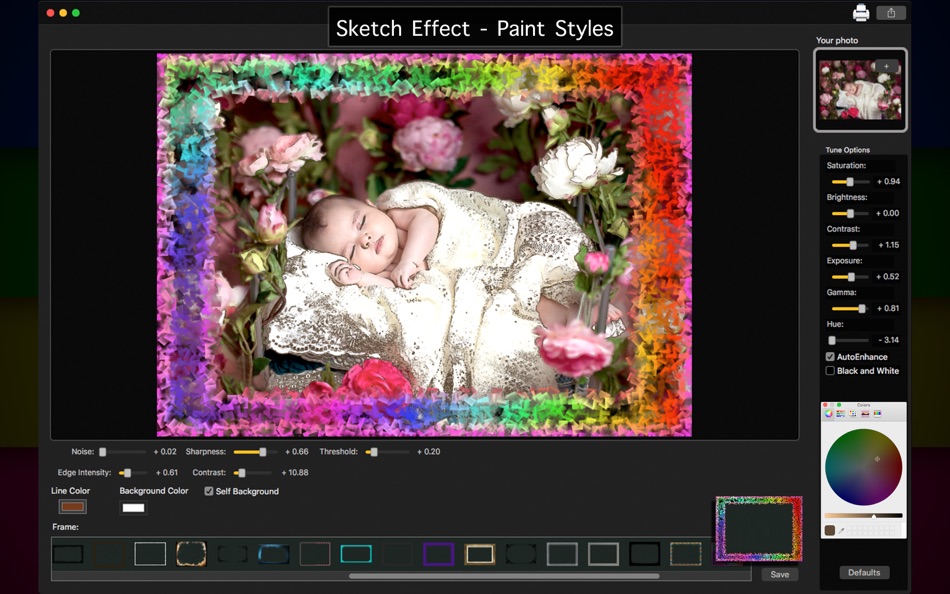
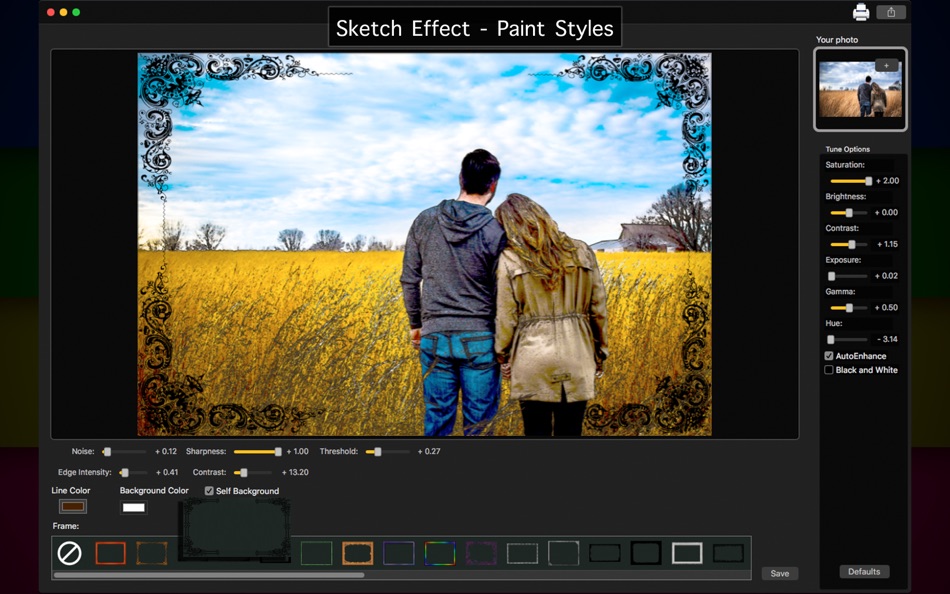

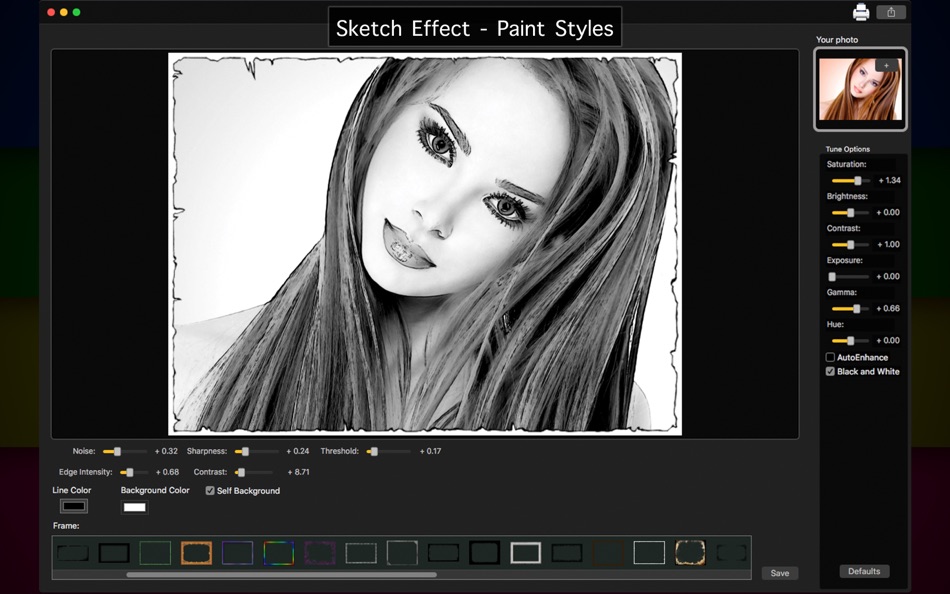
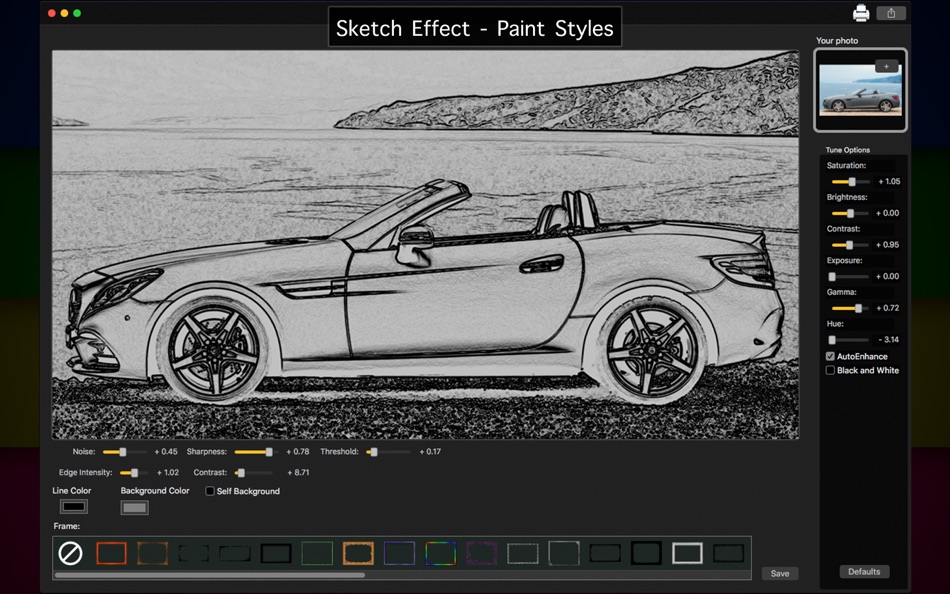
ราคา
- วันนี้: $9.99
- ต่ำสุด: $1.99
- มากที่สุด: $9.99
ติดตามราคา
ผู้พัฒนา
- Clovis Michel Pedroso Picanco
- แพลตฟอร์ม: macOS แอป (16)
- รายการ: 0 + 0
- แต้มแล: 0 + 1 ¡
- การจัดอันดับ: 0
- ความเห็น: 0
- ลดราคา: 0
- วิดีโอ: 0
- RSS: ติดตาม
แต้มแล
0 ☹️
การจัดอันดับ
0 ☹️
รายการ
0 ☹️
ความเห็น
แสดงรีวิวเป็นคนแรกเลย 🌟
ข้อมูลเพิ่มเติม
- เวอร์ชัน: 2.0
- หมวดหมู่:
macOS แอป›กราฟิกและการออกแบบ - ระบบปฏิบัติการ:
macOS,macOS 10.11 และสูงกว่า - ขนาด:
21 Mb - ภาษาที่สนับสนุน:
English - การจัดประเภทเนื้อหา:
4+ - Mac App Store คะแนนโดย:
0 - อัปเดต:
- วันที่วางจำหน่าย:
รายชื่อติดต่อ
- เว็บไซท์:
https://bravecloud.org
- 🌟 แชร์
- Mac App Store
คุณอาจชอบ
-
- Sketch.IO Sketchpad
- macOS แอป: กราฟิกและการออกแบบ โดย: Sketch.IO, Inc
- ฟรี
- รายการ: 0 + 0 การจัดอันดับ: 0 ความเห็น: 0
- แต้มแล: 0 + 0 เวอร์ชัน: 2021.4.25 Whether you re working on a school poster or brainstorming your next comic book character, Sketchpad makes it easy to bring your ideas to life. Easily draw, edit photos, or design your ⥯
-
- Sketch
- macOS แอป: กราฟิกและการออกแบบ โดย: Sketch B.V.
- * ฟรี
- รายการ: 0 + 0 การจัดอันดับ: 0 ความเห็น: 0
- แต้มแล: 2 + 0 เวอร์ชัน: 2025.3 Sketch is a complete design toolkit. With a native Mac app for design and prototyping, and web-based tools to share, get feedback and handoff. A native macOS app for design and ... ⥯
-
- Sketch Fashion
- macOS แอป: กราฟิกและการออกแบบ โดย: Splash Colors
- $9.99
- รายการ: 2 + 0 การจัดอันดับ: 0 ความเห็น: 0
- แต้มแล: 12 + 0 เวอร์ชัน: 1.3.2 Sketch Fashion gives you all the tools you need to prototype and create good apparel design. It all starts here. Sketch Fashion is a beautiful, easy to use apparel design creator ... ⥯
-
- Paint S
- macOS แอป: กราฟิกและการออกแบบ โดย: 勇 陈
- * ฟรี
- รายการ: 4 + 1 การจัดอันดับ: 5 (1) ความเห็น: 0
- แต้มแล: 5 + 0 เวอร์ชัน: 7.18.2 Paint S is an easy-to-use drawing tool and image editor which can help you to draw something or edit your existing photos. With it you can sketch, crop, rotate and scale images very ... ⥯
-
- Paint Expert - Draw & Edit Pic
- macOS แอป: กราฟิกและการออกแบบ โดย: 尧 吴
- ฟรี
- รายการ: 0 + 0 การจัดอันดับ: 0 ความเห็น: 0
- แต้มแล: 1 + 0 เวอร์ชัน: 3.2 Paint Expert is a full-featured image editor that is based on Seashore(https://github.com/robaho/seashore). Paint Expert is also an easy to use but powerful graphics image painting app ⥯
-
- Paint Art Classic
- macOS แอป: กราฟิกและการออกแบบ โดย: junichi nakamura
- $2.99
- รายการ: 0 + 0 การจัดอันดับ: 0 ความเห็น: 0
- แต้มแล: 0 + 0 เวอร์ชัน: 1.1.0 Paint Art Classic is a simple, easy to use, classic paint app. Main Features: - Pencil (free-form line) - Eraser - Stroke line - Fill with color - Stroke/Fill rectangle/ellipse - ... ⥯
-
- Paint raster
- macOS แอป: กราฟิกและการออกแบบ โดย: Tien Thinh Vu
- * ฟรี
- รายการ: 0 + 1 การจัดอันดับ: 0 ความเห็น: 0
- แต้มแล: 0 + 0 เวอร์ชัน: 2.1 "Paint raster" is an user-friendly raster editing application with screen-step-recording function. (* The image size, the number of recorded images per session is limited. You can ... ⥯
-
- Paint X Premium
- macOS แอป: กราฟิกและการออกแบบ โดย: Hong Chen
- $9.99
- รายการ: 0 + 0 การจัดอันดับ: 0 ความเห็น: 0
- แต้มแล: 0 + 0 เวอร์ชัน: 5.0.7 Paint X is a Morden and Elegant painting application to draw, color, or edit pictures. You can use Paint X like a digital sketchpad to make simple pictures, creative projects, or to ... ⥯
-
- Paint Layers
- macOS แอป: กราฟิกและการออกแบบ โดย: Brian Westphal
- ฟรี
- รายการ: 0 + 0 การจัดอันดับ: 0 ความเห็น: 0
- แต้มแล: 1 + 0 เวอร์ชัน: 3.0 Transform your photos into layered painting guides for large-scale art projects. Paint Layers is the missing piece between digital planning and physical painting. Whether you're ... ⥯
-
- photo to sketch pencil drawing
- macOS แอป: กราฟิกและการออกแบบ โดย: Sounak Sarkar
- $0.99
- รายการ: 0 + 0 การจัดอันดับ: 0 ความเห็น: 0
- แต้มแล: 0 + 7 (4.3) เวอร์ชัน: 1.4 Transform your cherished memories into timeless art with our Photo to Sketch app. Whether it's a special moment captured with your loved ones or a breathtaking landscape, our app ... ⥯
-
- Mybrushes-Sketch,Paint,Design
- macOS แอป: กราฟิกและการออกแบบ โดย: effectmatrix
- $7.99
- รายการ: 1 + 0 การจัดอันดับ: 0 ความเห็น: 0
- แต้มแล: 20 + 0 เวอร์ชัน: 2.1.6 - On sale. Original $29.99. - Pay one time only. Get FREE regular updates and technical support forever. MyBrushes is an unique, INFINITE canvas drawing tool. Packed with an ultimate ... ⥯
-
- EnBoard: Sketch & Write
- macOS แอป: กราฟิกและการออกแบบ โดย: Enid Hadaj
- $1.99
- รายการ: 1 + 0 การจัดอันดับ: 0 ความเห็น: 0
- แต้มแล: 12 + 13 (4.9) เวอร์ชัน: 1.03 Do you want to sketch something? Do you want to write some notes? Why not doing both at the same time with EnBoard? EnBoard is here for you, easy to use, practical and very useful for ... ⥯
-
- Tattoo AI - sketch ideas
- macOS แอป: กราฟิกและการออกแบบ โดย: Iaroslav Mironov
- * $5.99
- รายการ: 0 + 0 การจัดอันดับ: 0 ความเห็น: 0
- แต้มแล: 0 + 1 (1.0) เวอร์ชัน: 1.0 Find the best tattoo idea for yourself or your friends. Tattoo AI is a simple and entertaining way of creating tattoo designs, sketches and character art. Here's how the app works: ... ⥯
-
- Kids Paint
- macOS แอป: กราฟิกและการออกแบบ โดย: Sudip Bag
- $2.99
- รายการ: 0 + 0 การจัดอันดับ: 0 ความเห็น: 0
- แต้มแล: 0 + 0 เวอร์ชัน: 2.0 Jump in and start having some colourful fun! Kids Paint is creative fun that inspires imagination and the clean up is simply a click away. The app gives children some initial guidance, ⥯