| ผู้พัฒนา: | Splasm Software, Inc. (6) | ||
| ราคา: | $1.99 | ||
| การจัดอันดับ: | 0 | ||
| ความเห็น: | 0 เขียนความเห็น | ||
| รายการ: | 0 + 0 | ||
| แต้มแล: | 0 + 0 ¡ | ||
| Mac App Store | |||
คำอธิบาย

Create the grid you need
• Customize your grid size and origin
• Set up major and minor grid layers with discrete line color, opacity, and style settings
• Label your grid lines with numbers or letters
• Include a background color or image
• Drag & drop, copy & paste, or save your grid to a file
Stop wasting time making project-specific grids from scratch. Let PixelGriddle handle your grids while you get back to creating!
Photoshop users: Copying and pasting images with transparency may result in an opaque background. You'll get better results if you save your grid to a file and open it directly in Photoshop.
ภาพหน้าจอ
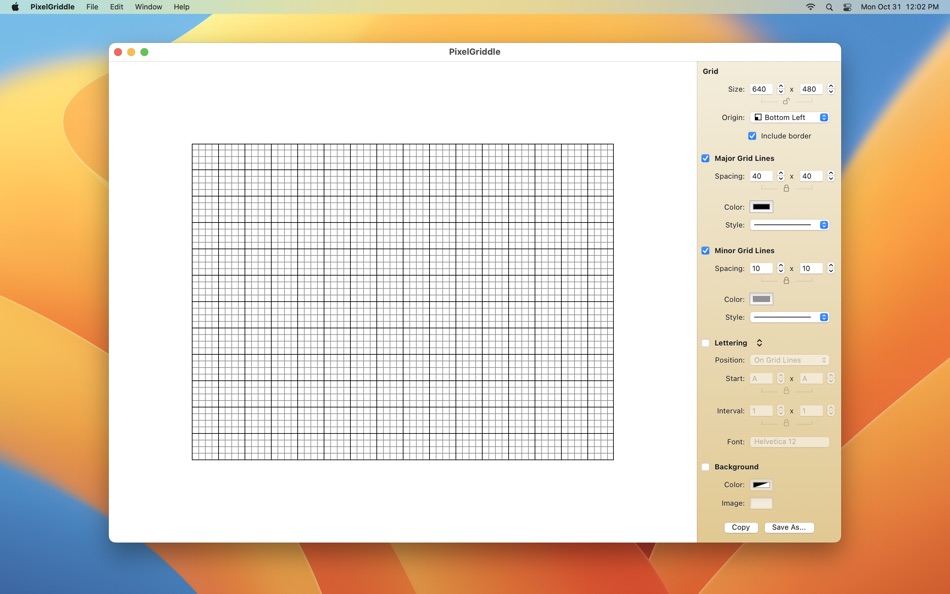





มีอะไรใหม่
- เวอร์ชัน: 1.1.3
- อัปเดต:
- • Ready for macOS 15 Sequoia. Still works great on previous versions of macOS as far back as macOS 10.14 Mojave.
• Minor user interface adjustments.
ราคา
- วันนี้: $1.99
- ต่ำสุด: $1.99
- มากที่สุด: $1.99
ติดตามราคา
ผู้พัฒนา
แต้มแล
0 ☹️
การจัดอันดับ
0 ☹️
รายการ
0 ☹️
ความเห็น
แสดงรีวิวเป็นคนแรกเลย 🌟
ข้อมูลเพิ่มเติม
- เวอร์ชัน: 1.1.3
- หมวดหมู่:
macOS แอป›กราฟิกและการออกแบบ - ระบบปฏิบัติการ:
macOS,macOS 10.14 และสูงกว่า - ขนาด:
3 Mb - ภาษาที่สนับสนุน:
English - การจัดประเภทเนื้อหา:
4+ - Mac App Store คะแนนโดย:
0 - อัปเดต:
- วันที่วางจำหน่าย:
รายชื่อติดต่อ
- เว็บไซท์:
https://www.splasm.com/pixelgriddle
- 🌟 แชร์
- Mac App Store
คุณอาจชอบ
-
- Pixel Tools
- macOS แอป: กราฟิกและการออกแบบ โดย: Save The Machine
- $4.99
- รายการ: 0 + 0 การจัดอันดับ: 0 ความเห็น: 0
- แต้มแล: 1 + 0 เวอร์ชัน: 1.4.6 The ideal companion for designers and anyone that needs to make pixel precise measurements, get the numeric value of a color, or magnify a portion of any screen. Pixel Tools does the ... ⥯
-
- Pixel Studio for pixel art
- macOS แอป: กราฟิกและการออกแบบ โดย: Farida Yarullina
- * ฟรี
- รายการ: 0 + 0 การจัดอันดับ: 0 ความเห็น: 0
- แต้มแล: 3 + 0 เวอร์ชัน: 5.33 Pixel Studio is a new pixel art editor for artists and game developers. Simple, fast and portable. No matter whether you are a beginner or a professional. Create amazing pixel art ... ⥯
-
- Pixel Verse - Pixel Art Editor
- macOS แอป: กราฟิกและการออกแบบ โดย: Taalaybek Aslanbek uulu
- * ฟรี
- รายการ: 1 + 0 การจัดอันดับ: 0 ความเห็น: 0
- แต้มแล: 3 + 0 เวอร์ชัน: 1.3.2 Unleash Your Pixel Artistry with PixelVerse! PixelVerse is your all-in-one studio for creating stunning pixel art, captivating animations, and game-ready sprites. Perfect for beginners ⥯
-
- Pixel Accelerator
- macOS แอป: กราฟิกและการออกแบบ โดย: 涛 吴
- $4.99
- รายการ: 0 + 0 การจัดอันดับ: 0 ความเห็น: 0
- แต้มแล: 1 + 0 เวอร์ชัน: 1.4.1 # Introduction Pixel Accelerator is a smart PNG, JPG, JPEG, HEIC, HEIF image compression utility. This simple tool uses lossless compression techniques to reduce the file size of your ... ⥯
-
- Pixel Paver Pro - NFT Maker
- macOS แอป: กราฟิกและการออกแบบ โดย: Mike Hempfling
- $4.99
- รายการ: 0 + 0 การจัดอันดับ: 0 ความเห็น: 0
- แต้มแล: 1 + 0 เวอร์ชัน: 1.1 Create amazing NFT art with this easy to use pixel art creator! Quickly design and save your own NFTs. Export to your photo library when you are ready to upload to a NFT marketplace ... ⥯
-
- 3DPixelMaster - 3D Pixel Art !
- macOS แอป: กราฟิกและการออกแบบ โดย: 辉章 何
- $0.29
- รายการ: 0 + 0 การจัดอันดับ: 0 ความเห็น: 0
- แต้มแล: 0 + 0 เวอร์ชัน: 1.0 Unleash your creativity with 3DPixelMaster, the ultimate tool for transforming ordinary images into stunning 3D pixel art on iPhone, iPad, Mac, and VisionPro. Dive into the world of ... ⥯
-
- Stitcher Pixel Art
- macOS แอป: กราฟิกและการออกแบบ โดย: Harry Shamansky
- ฟรี
- รายการ: 0 + 0 การจัดอันดับ: 0 ความเห็น: 0
- แต้มแล: 0 + 111 (4.0) เวอร์ชัน: 3.1 Simple utility for pixel art and cross-stitching patterns. Features include: Palette selection Eraser Drag or tap to draw Long press to fill Image trace Gridline toggle Export as image ⥯
-
- PixelTaken
- macOS แอป: กราฟิกและการออกแบบ โดย: JOIN.TO.IT, TOV
- ฟรี
- รายการ: 0 + 0 การจัดอันดับ: 0 ความเห็น: 0
- แต้มแล: 0 + 0 เวอร์ชัน: 0.10.4 Pixel Taken is an intuitive and powerful tool for taking screenshots and videos. With Pixel Taken, effortlessly snap any part of your screen, whether for work, education, or personal ... ⥯
-
- Sprite Pencil
- macOS แอป: กราฟิกและการออกแบบ โดย: 256 Arts
- ฟรี
- รายการ: 4 + 3 การจัดอันดับ: 0 ความเห็น: 0
- แต้มแล: 13 + 59 (4.6) เวอร์ชัน: 4.11 Sprite Pencil enables you to create beautiful pixel art sprites on the go. Sprite Pencil has a simple set of tools, and a powerful drawing engine. Sprite Pencil allows you to open and ... ⥯
-
- Pixen
- macOS แอป: กราฟิกและการออกแบบ โดย: Furnace Creek Software LLC
- * ฟรี
- รายการ: 2 + 1 การจัดอันดับ: 0 ความเห็น: 0
- แต้มแล: 16 + 0 เวอร์ชัน: 5.6.2 Pixen is a professional pixel art editor designed for working with low-resolution raster art, such as those 8-bit sprites found in old-school video games. Pixen packs all the tools ... ⥯
-
- PixelStyle Photo Editor
- macOS แอป: กราฟิกและการออกแบบ โดย: 秀英 朱
- $9.99
- รายการ: 1 + 1 การจัดอันดับ: 0 ความเห็น: 0
- แต้มแล: 19 + 0 เวอร์ชัน: 4.4.0 PixelStyle Photo Editor is a useful and easy-to-use image editing tool which easily creates original unique artworks. It brings dozens of high-quality filters and comes with useful ... ⥯
-
- PrintLab Studio 3
- macOS แอป: กราฟิกและการออกแบบ โดย: Abdusodiq Saidov
- $19.99
- รายการ: 2 + 1 การจัดอันดับ: 0 ความเห็น: 0
- แต้มแล: 17 + 0 เวอร์ชัน: 3.0.2 PrintLab Studio 3 is a lightweight and easy to use vector drawing illustration application for macOS. PrintLab Studio 3 has tools you need to create basic shapes. Create designs ... ⥯
-
- Bulk Image Editor
- macOS แอป: กราฟิกและการออกแบบ โดย: Thomas Coomer
- ฟรี
- รายการ: 1 + 0 การจัดอันดับ: 0 ความเห็น: 0
- แต้มแล: 20 + 5 (3.2) เวอร์ชัน: 1.2.3 Bulk Image Editor allows you to apply multiple effects to a group of images in a single operation. Import images from your Photo Library or from the Files app. Add a list of effects to ⥯
-
- Photo Info Viewer · View Exif
- macOS แอป: กราฟิกและการออกแบบ โดย: Xi'an 7kit Technology Co., Ltd.
- $0.99
- รายการ: 1 + 0 การจัดอันดับ: 0 ความเห็น: 0
- แต้มแล: 12 + 0 เวอร์ชัน: 26 Photo Info Viewer supports viewing the Exif (Exchangeable image file format) information of images. I. Exif Information Photo Info Viewer supports viewing the following Exif ... ⥯