| ผู้พัฒนา: | Abdusodiq Saidov (28) | ||
| ราคา: | $19.99 | ||
| การจัดอันดับ: | 0 | ||
| ความเห็น: | 0 เขียนความเห็น | ||
| รายการ: | 2 + 1 | ||
| แต้มแล: | 14 + 0 ¡ | ||
| Mac App Store | |||
คำอธิบาย
PrintLab Studio 3 has tools you need to create basic shapes. Create designs quickly and easily change styles.
Notable features:
- Layers
- Text Editing
- Multi-color Gradients
- iWork Style Color Picker
- Stroke features - Multiple Strokes: Outside, Center, Inside
- Multiple Fills
- Dimensioning
- Shape library - ready design elements
- Ready Templates
- Import SVG vector files
- Import CorelDraw *cdr vector files
- Import JPG, PNG, PDF, BMP files
- Import PSD, Ai and EPS files as bitmap
- Export as PNG, JPG and TIFF
- Export as SVG vector file
- Export as PDF file
PrintLab Studio 3 allows you import SVG files and edit them on macOS. After importing files you can:
- Rotate and Scale shapes
- Move Shapes
- Edit objects
- Add other shapes like Rectangle, Text, Oval, Star, Triangle or Custom shape with Pen Tool
- Change Colors
- Change Gradient
- Open Multi-Page files
- Change Stroke Width and Color
- Save as PNG, JPG, PDF, TIFF and SVG
- Save as PDF
Lightweight and Useful Productive App for every designer. If you have any ideas of feature requests, feel free to drop a message regarding your opinions by using our contact us page.
What's New in version 3.0:
1. Renewed and improved Interface
2. New .svg and .cdr file import library
3. Ready Design Elements - Shape Library
4. Pixel View vs Vector View
5. Object Blur Feature
6. Object (layer) Blending Modes
7. Export to PDF file
8. Multiple Selection - select with mouse
9. Group Layers and move with Group
10. Snapping - snap to the center, left, right, top and bottom
11. New Introduction window
12. Tutorial about how to import .cdr files
Fixed or improved:
1. Document export Feature
2. Fixed bug object dimensioning
3. Fixed bug object change location
4. Fixed bug Right Panel Sections disappear
5. Ruler bug fixed for some users
6. Improved Geometry
7. Improved and fixed bugs for some users Union, Subtract, Intersect and Difference
8. Improved and fixed Alignments
9. New convenient drawing tool icons
10. Improved sub toolbar
11. Fixed bug object flipped when printing
12. Improved svg import
and many other bugs fixed. Have Fun!
If you need us you can find us at @BluetailTeam on Twitter, at facebook.com/BluetailTeam, or blue-tail.com/support/feedback/, we love hearing from you!
ภาพหน้าจอ
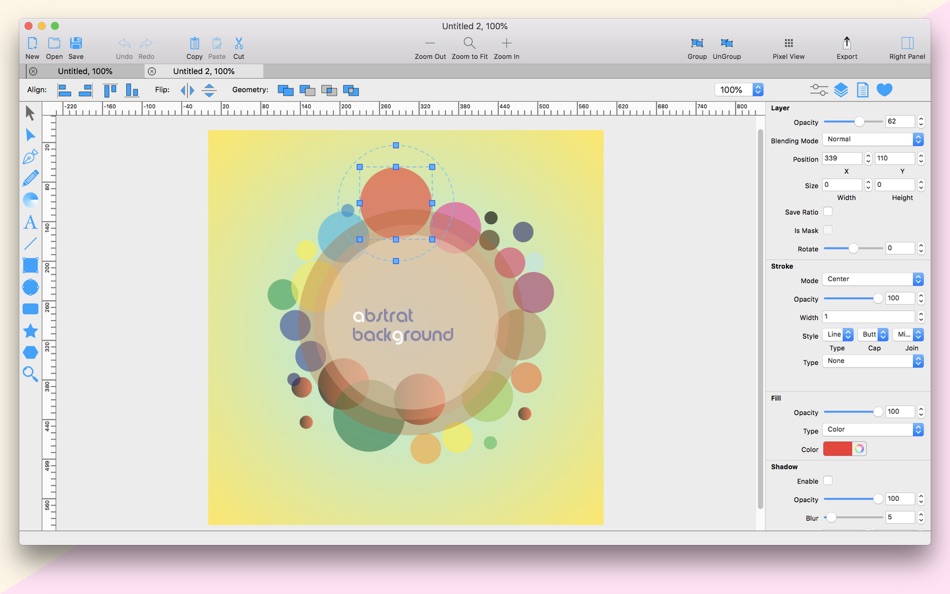
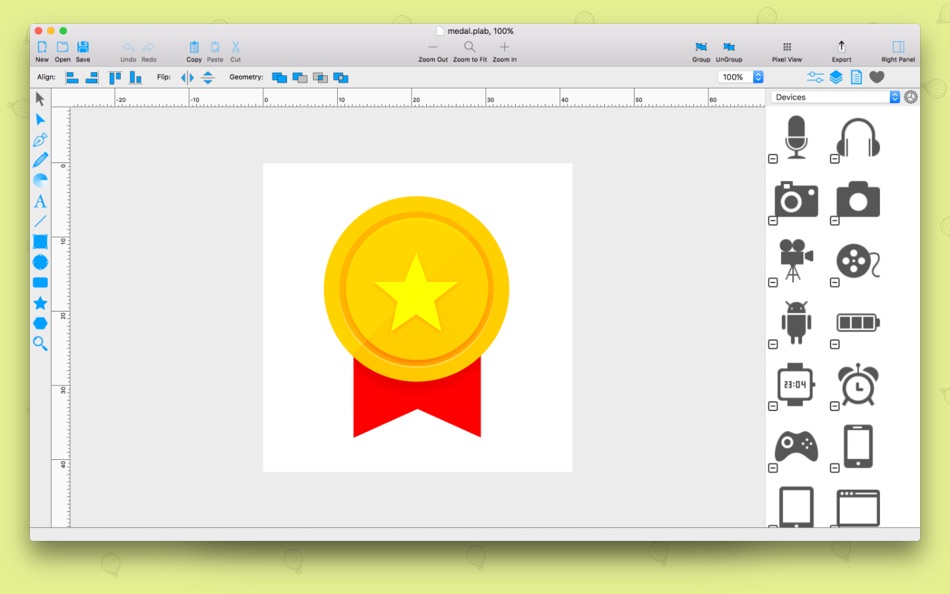
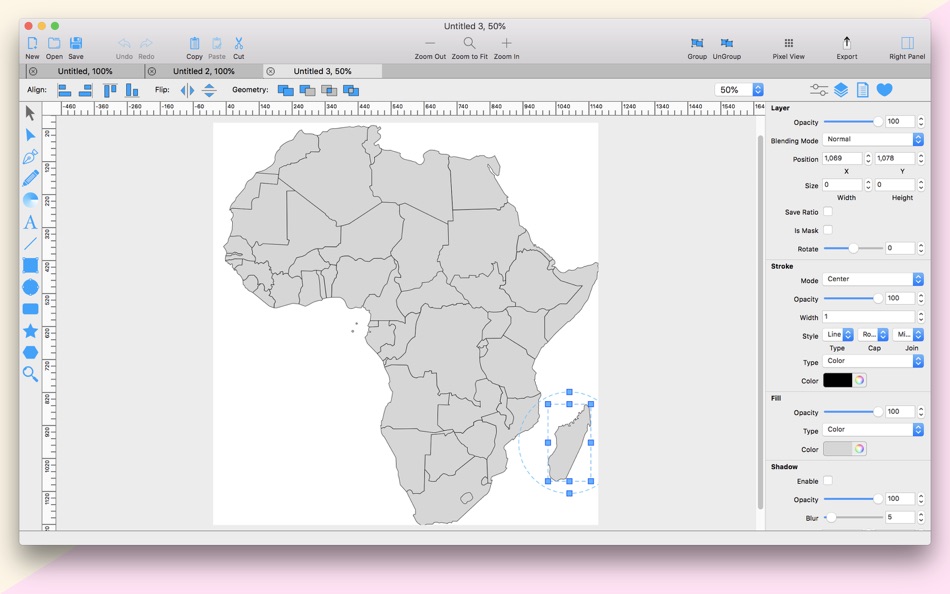

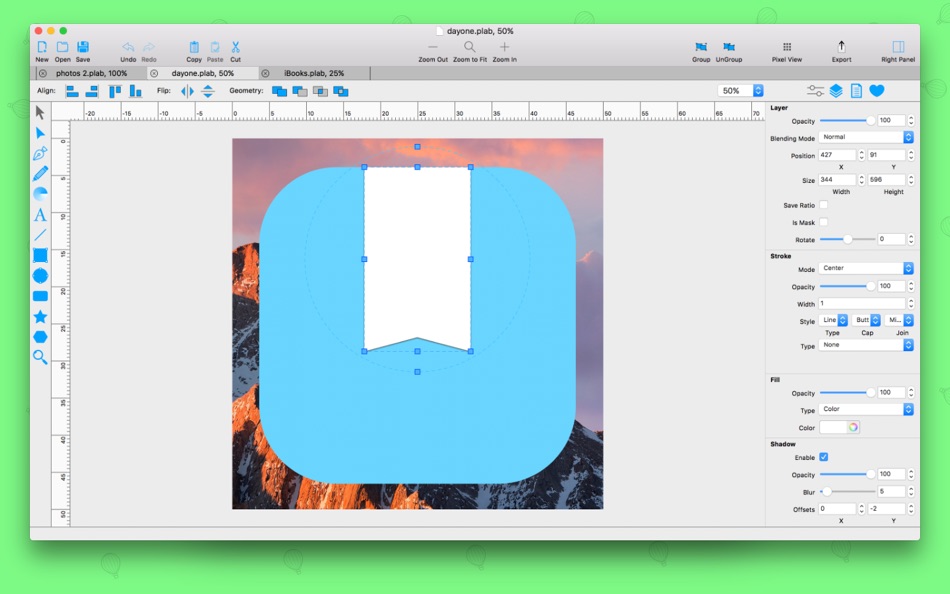
มีอะไรใหม่
- เวอร์ชัน: 3.0.2
- อัปเดต:
- - Window UI improvements and changes
- Updated new Ruler
- Import EPS, Ai files as image to your project
- Added 2 new Shape Libraries - Common Shapes and Some Fashion Mockups
- Many bug fixes and improvements
We are always ready to hear your opinions about our app. You can leave your comments.
ราคา
- วันนี้: $19.99
- ต่ำสุด: ฟรี
- มากที่สุด: $19.99
ติดตามราคา
ผู้พัฒนา
แต้มแล
-

- 99 Bülent
- +1
-

- 40 Mustafa Bağcivan
- +1
-

- 230 Carlos V
- +1
-

- 1,011 眰恦(眰恦)
- +1
-

- 5 Soknii_
- +1
-

- 8 Vladimir Baryshenko
- +1
การจัดอันดับ
ไม่พบ ☹️
รายการ
ความเห็น
แสดงรีวิวเป็นคนแรกเลย 🌟
ข้อมูลเพิ่มเติม
- เวอร์ชัน: 3.0.2
- ID: com.iconshots.PrintLab-Studio-3
- หมวดหมู่:
macOS แอป›กราฟิกและการออกแบบ - ระบบปฏิบัติการ:
macOS,macOS 10.8 และสูงกว่า - ขนาด:
41 Mb - ภาษาที่สนับสนุน:
English - การจัดประเภทเนื้อหา:
4+ - Mac App Store คะแนนโดย:
0 - อัปเดต:
- วันที่วางจำหน่าย:
รายชื่อติดต่อ
- Facebook: BluetailTeam
คุณอาจชอบ
-
- Studio A.I. - AI Art
- macOS แอป: กราฟิกและการออกแบบ โดย: Stahl Labs
- * ฟรี
- รายการ: 0 + 0 การจัดอันดับ: 0 ความเห็น: 0
- แต้มแล: 0 + 0 เวอร์ชัน: 1.3.0 Turn your words into stunning art with Studio AI using generative AI! You just need to describe your image, pick a style and sit back for your idea to come to life. Let your creativity ⥯
-
- t-Studio Render
- macOS แอป: กราฟิกและการออกแบบ โดย: t-Studio AB
- * ฟรี
- รายการ: 0 + 0 การจัดอันดับ: 0 ความเห็น: 0
- แต้มแล: 0 + 0 เวอร์ชัน: 0.9.12 t-Studio Render blends classical rendering techniques with a cutting-edge AI model uniquely crafted for digital fashion design, offering an unmatched level of photorealism. ... ⥯
-
- Verto Studio 3D
- macOS แอป: กราฟิกและการออกแบบ โดย: Verto Studio LLC
- ฟรี
- รายการ: 0 + 0 การจัดอันดับ: 0 ความเห็น: 0
- แต้มแล: 1 + 0 เวอร์ชัน: 2.5.1 Verto Studio 3D is an innovative, fully-functional 3D modeling program designed to rival over-complicated studio modeling programs. It strives to push the boundaries of what is capable ⥯
-
- PrintLab Studio
- macOS แอป: กราฟิกและการออกแบบ โดย: Abdusodiq Saidov
- $4.99
- รายการ: 1 + 1 การจัดอันดับ: 0 ความเห็น: 0
- แต้มแล: 6 + 0 เวอร์ชัน: 1.8.11 PrintLab Studio is a Pro version of CDRViewer. - Convert CorelDRAW files into PDF documents; - Converts CDR to quality PDF files; - Doesn't need for CorelDRAW, PrintLab Studio creates ... ⥯
-
- JPG Studio
- macOS แอป: กราฟิกและการออกแบบ โดย: JPG Store
- ฟรี
- รายการ: 0 + 0 การจัดอันดับ: 0 ความเห็น: 0
- แต้มแล: 2 + 0 เวอร์ชัน: 1.0.0 Unleash your creativity with JPG Studio, the no-code NFT art generator. Transform your artwork into a full blown NFT collection with ease. Unlock a world of possibilities as each layer ⥯
-
- Cricut Design Space Joy Studio
- macOS แอป: กราฟิกและการออกแบบ โดย: Zurain Yousaf
- * ฟรี
- รายการ: 0 + 0 การจัดอันดับ: 0 ความเห็น: 0
- แต้มแล: 2 + 0 เวอร์ชัน: 1.3 Design Space For Cricut Studio gives you complete creative ability to your next DIY project. Browse the Cricut Image Library for thousands of pictures, DIY projects, and unique fonts. ... ⥯
-
- AI Cut Machine Design - Studio
- macOS แอป: กราฟิกและการออกแบบ โดย: Usama Daood
- * ฟรี
- รายการ: 0 + 0 การจัดอันดับ: 0 ความเห็น: 0
- แต้มแล: 0 + 0 เวอร์ชัน: 1.0 AI Cricut Design Studio is the ultimate macOS app for crafting enthusiasts, transforming your creative ideas into professionally designed graphics tailored for Cricut machines. With ... ⥯
-
- Image Playground Studio
- macOS แอป: กราฟิกและการออกแบบ โดย: Dor Pascal
- ฟรี
- รายการ: 0 + 0 การจัดอันดับ: 0 ความเห็น: 0
- แต้มแล: 0 + 0 เวอร์ชัน: 1.1 Unleash your imagination with stunning AI-generated art. Image Playground Studio is a beautifully crafted macOS app that transforms your words into captivating visuals using ... ⥯
-
- SportFX Studio
- macOS แอป: กราฟิกและการออกแบบ โดย: CrowdScores, Inc.
- ฟรี
- รายการ: 0 + 0 การจัดอันดับ: 0 ความเห็น: 0
- แต้มแล: 0 + 0 เวอร์ชัน: 1.2.3 Dozens of customizable templates with dynamic scores, mascots, logos and more are all pulled from the ScoreStream servers in realtime. Capture the play on your camera and then capture ... ⥯
-
- Separation Studio
- macOS แอป: กราฟิกและการออกแบบ โดย: Splash Colors
- $9.99
- รายการ: 1 + 1 การจัดอันดับ: 0 ความเห็น: 0
- แต้มแล: 10 + 0 เวอร์ชัน: 2.2.6 Separation Studio is powerful, easy to use color separation and artwork generator tool designed exclusively for Mac. Separation Studio is an application that allows you to create ... ⥯
-
- FLYP - Fashion Design Studio
- macOS แอป: กราฟิกและการออกแบบ โดย: FLYP LTD
- ฟรี
- รายการ: 0 + 0 การจัดอันดับ: 0 ความเห็น: 0
- แต้มแล: 1 + 2,424 (4.7) เวอร์ชัน: 4.0.88 FLYP is the fashion design app built for creators. Design, launch, and sell custom clothing with no upfront costs, no inventory, and no limits on creativity. Whether you're starting ... ⥯
-
- Modulart Studio
- macOS แอป: กราฟิกและการออกแบบ โดย: Peter Yaacoub
- ฟรี
- รายการ: 0 + 0 การจัดอันดับ: 0 ความเห็น: 0
- แต้มแล: 1 + 0 เวอร์ชัน: 2.0 Unlock the profound relationship between math and art with Modulart Studio. Immerse yourself in the world of modular arithmetic through visually stunning circles and intricate ... ⥯
-
- CAD Lab - View & Convert DWG and DXF Files (2D)
- macOS แอป: กราฟิกและการออกแบบ โดย: Hui Xiang
- $12.99
- รายการ: 0 + 0 การจัดอันดับ: 0 ความเห็น: 0
- แต้มแล: 0 + 0 เวอร์ชัน: 3.3 A multifunctional tool for viewing and coverting 2D CAD files in Mac. CAD Lab 2D provides you with a powerful file list, because of it, you can easily manage your CAD files, for ... ⥯
-
- Orion Print Studio
- macOS แอป: กราฟิกและการออกแบบ โดย: Aidaluu Inc.
- * ฟรี
- รายการ: 0 + 0 การจัดอันดับ: 0 ความเห็น: 0
- แต้มแล: 1 + 0 เวอร์ชัน: 3.1.1 Orion Print Studio helps you design and print a variety of projects right from your Mac. With easy-to-use templates and tools, you can create greeting cards, flyers, business cards, ... ⥯