| 개발자: | Tomoyuki Okawa (46) | ||
| 가격: | 무료 | ||
| 순위: | 0 | ||
| 리뷰: | 0 리뷰 작성 | ||
| 목록: | 0 + 0 | ||
| 포인트: | 0 + 0 ¡ | ||
| Mac App Store | |||
기술
Super Patterns 2 is a desktop application that lets you create a pattern with shapes, images, rich text strings. It is an updated version of a desktop application called MiPatterns. Create a pattern, which can be saved as an image file to your disk.
- What's new? -
1. The user can apply a stroke color to a shape they select.
2. The user can now edit an existing pattern layer.
3. The user can create a pattern with rich text strings.
4. Make the selected layer of a pattern visible or invisible with a click of a checkbox button.
- Features -
1. Create a pattern with a bezier path shape of your selection.
2. Create a pattern with an image of your selection. (In-app purchase required)
3. Create a pattern with rich text strings. (In-app purchase required)
4. Save current progress as a document file (.sp2). Drag and drop a saved document file directly onto the canvas to reconstruct progress.
5. Select a pattern in the list and click on the Edit tab button to edit the corresponding pattern.
6. Make the selected layer of a pattern visible or invisible with a click of a checkbox button.
7. Show the entire picture of the canvas in Mini View.
8. The user has options of showing or not showing (horizontal and vertical) rulers around the canvas.
9. Share the entire document as a single image with a third-party application or send it to another computer through AirDrop.
10.The application supports the fullScreen mode.
11.The application supports a retina display.
12.Languages: English only.
13.Application file size: 45.7 MB.
14.The application comes with a built-in 19-page user guide. Click on the button that says 'How to use Super Patterns 2' in the Home screen.
- System requirements -
1. 10.12 (tested with 10.12.6), 10.13 (not tested), 10.14 (tested with 10.14.0)
2. 64-bit system
- Limitations -
1. The application comes with one shape made by a bezier path. Access to additional 17 shapes (Package 1) requires a one-time in-app purchase.
2. If you have a retina display and want to save the current document sheet as an image, you must select JPEG, PNG or TIFF as an export format.
3. Shape Package 2 (in-app purchase) will be available only after purchasing Package 1 (in-app purchase).
4. Shape Package 3 (in-app purchase) will be available only after purchasing Package 2 (in-app purchase).
4. Shape Package 4 (in-app purchase) will be available only after purchasing Package 3 (in-app purchase).
5. Shape Package 5 (in-app purchase) will be available only after purchasing Package 4 (in-app purchase).
6. Shape Package 6 (in-app purchase) will be available only after purchasing Package 5 (in-app purchase).
스크린샷
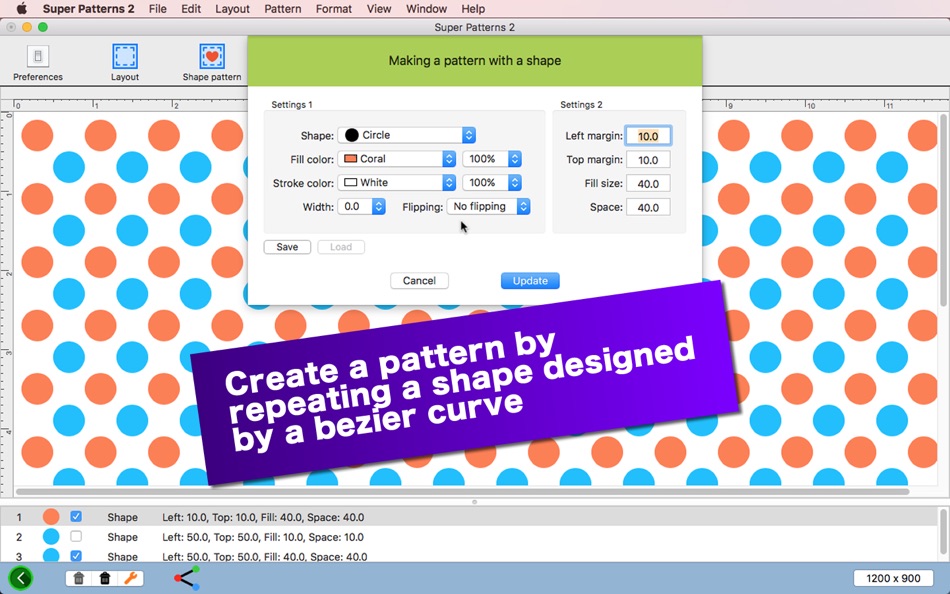




가격
- 오늘: 무료
- 최소: 무료
- 최대: 무료
가격 추적
개발자
포인트
0 ☹️
순위
0 ☹️
목록
0 ☹️
리뷰
첫 번째 리뷰를 남겨보세요 🌟
추가 정보
- 🌟 공유하기
- Mac App Store
당신은 또한 같은 수 있습니다
-
- Super-AI Photo Enlarger
- macOS 앱: 그래픽 및 디자인 게시자: 秀英 朱
- $9.99
- 목록: 1 + 0 순위: 0 리뷰: 0
- 포인트: 21 + 0 버전: 2.0.1 Super-AI Photo Enlarger intelligently enlarges and upscales images quality by up to 800% using smart AI image enhancement technology to fix pixelated, blurry, and low-quality photos ... ⥯
-
- Super Logo - Make logos by AI
- macOS 앱: 그래픽 및 디자인 게시자: 训栋 马
- 무료
- 목록: 0 + 1 순위: 0 리뷰: 0
- 포인트: 0 + 1 (5.0) 버전: 2.0 Super Logo 2.0: Revolutionizing Logo Design with Advanced AI Experience a groundbreaking upgrade in logo design with Super Logo's latest version, 2.0. Our AI-driven technology, which ... ⥯
-
- Pixelmator Pro
- macOS 앱: 그래픽 및 디자인 게시자: Apple
- $49.99
- 목록: 28 + 21 순위: 0 리뷰: 0
- 포인트: 22 + 0 버전: 3.7.1 Pixelmator Pro is an incredibly powerful, beautiful, and easy-to-use image editor designed exclusively for Mac. With over 50 image editing tools, Pixelmator Pro has everything you need ⥯
-
- ScreenKit - App Icons & Widget
- macOS 앱: 그래픽 및 디자인 게시자: Twinstar Creatives
- 무료
- 목록: 1 + 1 순위: 0 리뷰: 0
- 포인트: 2 + 55,046 (3.9) 버전: 8.6 Loved by 10 Million happy users, ScreenKit app is the #1 choice to customize your iPhone & iPad homescreen & lockscreen with aesthetic themes, app icons & widgets! It s a must-download ⥯
-
- Widgy Widgets: Home/Lock/Watch
- macOS 앱: 그래픽 및 디자인 게시자: Woodsign
- 무료
- 목록: 5 + 1 순위: 0 리뷰: 0
- 포인트: 10 + 25,804 (4.7) 버전: 26.1.1 With Widgy, your home and lock screens become YOUR screens. Create any widget you can imagine to perfectly match your style. Get all the info you need, exactly how you want it, without ⥯
-
- Logo Art
- macOS 앱: 그래픽 및 디자인 게시자: Abdusodiq Saidov
- 무료
- 목록: 2 + 2 순위: 0 리뷰: 0
- 포인트: 27 + 0 버전: 1.0.6 Drag and Drop Logo and Graphic Design Vector Application. Logo Art is a beautifully designed easy to use vector drawing application to help you create inspiring vector logo graphics. ... ⥯
-
- Pixen
- macOS 앱: 그래픽 및 디자인 게시자: Furnace Creek Software LLC
- * 무료
- 목록: 2 + 1 순위: 0 리뷰: 0
- 포인트: 16 + 0 버전: 5.6.2 Pixen is a professional pixel art editor designed for working with low-resolution raster art, such as those 8-bit sprites found in old-school video games. Pixen packs all the tools ... ⥯
- -100%
- Separation Studio
- macOS 앱: 그래픽 및 디자인 게시자: Splash Colors
- ▼ 무료
$9.99-100% - 목록: 1 + 1 순위: 0 리뷰: 0
- 포인트: 15 + 0 버전: 2.2.6 Separation Studio is powerful, easy to use color separation and artwork generator tool designed exclusively for Mac. Separation Studio is an application that allows you to create ... ⥯
-
- Art Text 4 - AI Graphic Design
- macOS 앱: 그래픽 및 디자인 게시자: Belight Software, ltd
- * 무료
- 목록: 4 + 2 순위: 0 리뷰: 0
- 포인트: 8 + 0 버전: 4.5.6 Design eye-catching text based graphics, logos, postcards and greetings with Art Text - a graphic design app that powers up typography and lettering in your desktop publishing, social ... ⥯
- -50%
- Artstudio Pro - Desktop
- macOS 앱: 그래픽 및 디자인 게시자: Lucky Clan
- $9.99
$19.99-50% - 목록: 2 + 2 순위: 0 리뷰: 0
- 포인트: 3 + 0 버전: 5.2.9 Introducing Artstudio Pro, the most powerful painting and photo editing app available for both macOS and iOS . The successor to our famous ArtStudio app has been redesigned bringing ... ⥯
-
- Sweet Home 3D Plan Your House
- macOS 앱: 그래픽 및 디자인 게시자: AI Photo Editor Lab SRL
- * 무료
- 목록: 3 + 0 순위: 0 리뷰: 0
- 포인트: 7 + 0 버전: 7.5.36.1 Since its launch in 2006, Sweet Home 3D has become a trusted choice for millions worldwide, with over 50 million downloads. Sweet Home 3D combines ease of use with professional-grade ... ⥯
-
- Black Out
- macOS 앱: 그래픽 및 디자인 게시자: Sindre Sorhus
- $4.00
- 목록: 2 + 3 순위: 0 리뷰: 0
- 포인트: 4 + 0 버전: 2.6.0 Black Out lets you quickly hide sensitive parts of an image. This can be useful when you want to post a screenshot or photo on the web that contains some information you don't want to ... ⥯
-
- Entity Pro
- macOS 앱: 그래픽 및 디자인 게시자: App ahead GmbH
- $4.99
- 목록: 2 + 2 순위: 0 리뷰: 0
- 포인트: 7 + 0 버전: 1.6 Entity Pro is the ultimate Unicode Finder for macOS with Typographers in mind. Search smart, copy fast and learn digital typography. Features Search Engine: Lightning fast, ... ⥯
-
- PatternPix
- macOS 앱: 그래픽 및 디자인 게시자: Gulnaz Siddiq
- $1.99
- 목록: 0 + 0 순위: 0 리뷰: 0
- 포인트: 0 + 0 버전: 1.0.2 PatternPix a is a powerful and intuitive app for creating unique patterns using customizable shapes and designs. With a wide variety of pattern types like grid patterns, floral axis, ... ⥯