| Developer: | Swanson Digital, LLC (20) | ||
| Price: | $5.99 | ||
| Rankings: | 0 | ||
| Reviews: | 0 Write a Review | ||
| Lists: | 0 + 0 | ||
| Points: | 0 + 0 ¡ | ||
| Points +1 | |||
Description
Lessons…
-Introduction to Pixelmator Pro
-The Pixelmator Pro Interface
-Open, Insert & Import
-“Edit with” from Photos
-Layers
-Tools Introduction
-Style
-Arrange
-Select
-Free Select
-Quick Select
-Paint
-Fill & Gradient
-Erase
-Repair
-Clone
-Sharpen, Soften & Smudge
-Lighten & Darken
-Saturate & Desaturate
-Warp
-Draw & Draw Shape
-Type
-Adjust Colors
-Effects
-Crop & Straighten
-Share & Export
-Preferences
-Wrap Up
Screenshots
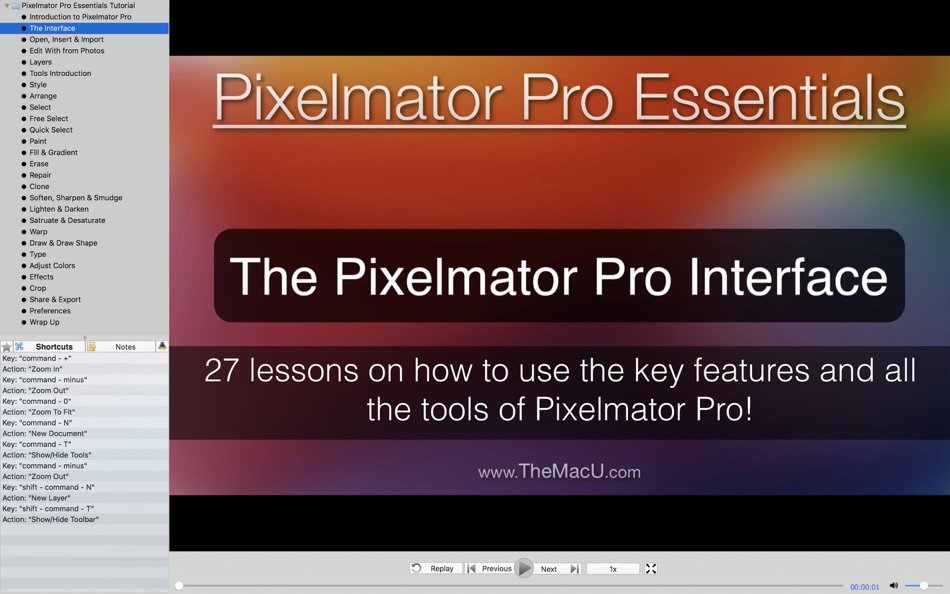


Price
- Today: $5.99
- Minimum: $5.99
- Maximum: $5.99
Track prices
Developer
- Swanson Digital, LLC
- Platforms: iOS Apps (1) macOS Apps (19)
- Lists: 2 + 0
- Points: 0 + 1 ¡
- Rankings: 0
- Reviews: 0
- Discounts: 0
- Videos: 0
- RSS: Subscribe
Points
Not found ☹️
Rankings
Not found ☹️
Lists
Not found ☹️
Reviews
Be the first to review 🌟
Additional Information
- Version: 1.0.1
- ID: com.themacu.pixproe
- Category:
macOS Apps›Graphics & Design - OS:
macOS,macOS 10.7 and up - Size:
504 Mb - Supported Languages:
English - Content Rating:
4+ - Mac App Store Rating:
0 - Updated:
- Release Date:
Contacts
You may also like
-
- Pixelmator Pro
- macOS Apps: Graphics & Design By: Apple
- $49.99
- Lists: 25 + 19 Rankings: 0 Reviews: 0
- Points: 22 + 0 Version: 3.6.18 Pixelmator Pro is an incredibly powerful, beautiful, and easy-to-use image editor designed exclusively for Mac. With over 50 image editing tools, Pixelmator Pro has everything you need ⥯
-
- Learn - Pixelmator 3.5 Edition for Mac OS X
- macOS Apps: Graphics & Design By: Swanson Digital, LLC
- $5.99
- Lists: 2 + 0 Rankings: 0 Reviews: 0
- Points: 0 + 0 Version: 3.5 ** Updated for Pixelmator 3.5! New lessons on the Magnetic Selection tool, Color & Quick selection tools and on the new Retouch Extension for Photos! ** 2.5+ hours of HD video ... ⥯
-
- Templates for Pixelmator
- macOS Apps: Graphics & Design By: Graphic Fiesta
- $19.99
- Lists: 0 + 1 Rankings: 0 Reviews: 0
- Points: 0 + 0 Version: 3.0 This app contains 60 Templates for Pixelmator image editor. To create an awesome Pixelmator document, just browse through categories, find the template that you like, open it with ... ⥯
-
- Pixave
- macOS Apps: Graphics & Design By: YoungHo Kim
- Free
- Lists: 4 + 2 Rankings: 0 Reviews: 0
- Points: 9 + 0 Version: 2.3.13 ** BEST OF 2015 APP BY APPLE ** ** FEATURED WORLDWIDE 2015, 2016 AS "BEST NEW APPS" BY APPLE ** Stay Inspired. There is a whole world that we get from images. A single picture can fill ⥯
-
- Black Out
- macOS Apps: Graphics & Design By: Sindre Sorhus
- $4.00
- Lists: 2 + 3 Rankings: 0 Reviews: 0
- Points: 4 + 0 Version: 2.5.0 Black Out lets you quickly hide sensitive parts of an image. This can be useful when you want to post a screenshot or photo on the web that contains some information you don't want to ... ⥯
-
- Color Palette Converter
- macOS Apps: Graphics & Design By: Pavlo Liashenko
- $4.99
- Lists: 1 + 0 Rankings: 0 Reviews: 0
- Points: 0 + 0 Version: 1.4 This application will import color swatches created for use in Adobe applications in palette that you can use in other applications such as "Preview", "Pixelmator", "Affinity", etc. ... ⥯
-
- ScreenToLayers
- macOS Apps: Graphics & Design By: NeededApps
- * Free
- Lists: 0 + 0 Rankings: 0 Reviews: 0
- Points: 2 + 0 Version: 2.0.2 ScreenToLayers transforms the way you capture screenshots by creating fully editable Photoshop documents with each screen element preserved as a separate layer. Whether you re ... ⥯
-
- macFonts FREE
- macOS Apps: Graphics & Design By: Macware, Inc
- Free
- Lists: 0 + 0 Rankings: 0 Reviews: 0
- Points: 0 + 0 Version: 1.0 NOTE: When saving fonts to your computer, Click the Save Fonts button to save the fonts to your Documents folder. macFonts Free A selection of 10 fonts from our macFonts collections, ... ⥯