| ผู้พัฒนา: | Tien Thinh Vu (35) | ||
| ราคา: | * ฟรี | ||
| การจัดอันดับ: | 0 | ||
| ความเห็น: | 0 เขียนความเห็น | ||
| รายการ: | 0 + 1 | ||
| แต้มแล: | 3 + 0 ¡ | ||
| Mac App Store | |||
คำอธิบาย

The application is a multi-purpose design application, it helps you make diagrams, UI mockup, flow-charts, UML, floor plan quickly.
(* Number of objects/shapes added to each document is limited, you could upgrade to Pro-Version to remove this limitation. *)
Following are new PRO features of the new PRO applications:
+ Allow to change order of Inspector-views on left/right sides of document window
+ Support tree-view of all objects (via "Layers" Inspector-view)
+ Support Artboard/Container to design multiple views inside a canvas
+ Add 3D, Perspective properties to shapes (by change shadow setting in "Shadow & 3D" Inspector-view)
+ Add new "Blocks Raised" and "Blocks With Perspective" group inside "More Shape" window
+ Add new special object: "Ruler Guide" to snap shapes to it
+ Add new modify functions: Trim objects, Trim strokes/lines
+ Support "Round corner" or "Bevel corner" for box shape (by change Corner setting in "Line & Stroke & Arrow" Inspector-view)
Standard functions:
- Support multi-languages: English, Deutsch, Français, 日本語, 한국어, Español, Português, Čeština, Dansk, Suomi, Italiano, Nederlands, Norsk, Polski, Русский, Svenska, ไทย, Türkçe, Tiếng Việt, 中文(中国), 中文(台灣)
- Import/Export VSDX, VSDM (Microsoft Visio Format)
- Export to XLSX (Spreadsheet) format
- Import only with VSD, VSS (Microsoft Visio old binary Format)
- Import/Export to svg, png, jpeg, multi-pages tiff, pdf image file
- Unlimited Undo/Redo (shortcut key: Cmd-Z / Shift-Cmd-Z)
- Copy / Paste (shortcut key: Cmd-C / Cmd-V)
- Duplicate select items (shortcut key: Cmd-D)
- Group / Ungroup Items (shortcut key: Cmd-G / Shift-Cmd-G)
- Lock/Unlock items position (shortcut key: Cmd-L / Shift-Cmd-L)
- Rotate left, rotate right (shortcut key: Cmd-J / Cmd-K)
- Press Cmd+T to move, resize group of items temporary
- QR Code generator
- Short cut key CMD+B, CMD+I to change text to Bold or Italic
- User could drag right mouse on a current shape to create a new attached object with line
- Double click on the canvas to create a new text box item
- Allow to switch current select object to another shape type
- Allow to change selected items display order
- Scale size of select items
- Path boolean operations supported
- Flip select items
- Shadow supported
- Snap to Grid
- Auto Align with another object when resize or move
- Change display order
- Print supported (shortcut key: Cmd-P)
- Customizable color / Font / Size / Line Type
- Support gradient fill to shapes
- Support many measure units (feet-inch, pixel, cm, mm, ...)
- Allow user to select items then save them to Favorites list to reuse later
ภาพหน้าจอ
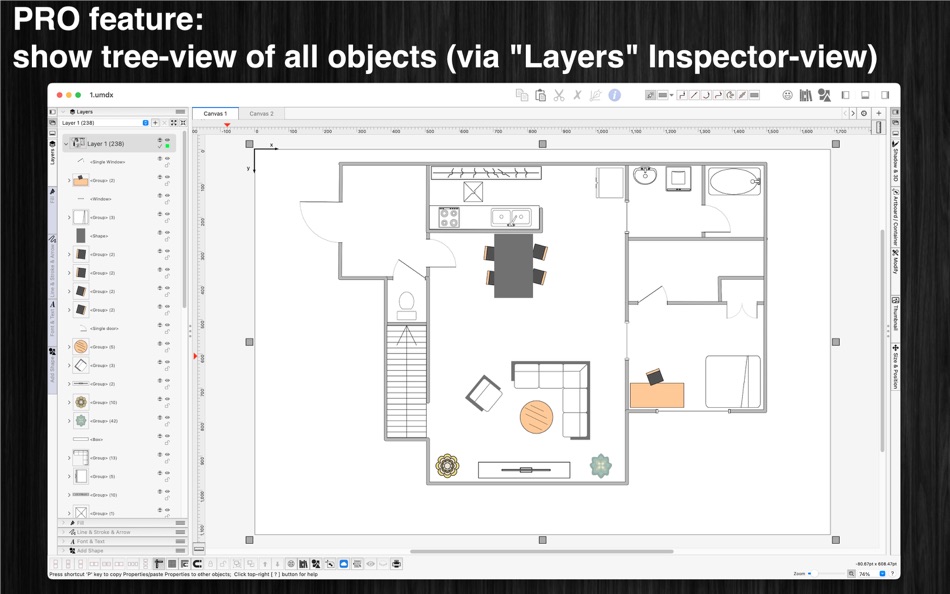








มีอะไรใหม่
- เวอร์ชัน: 2.9
- อัปเดต:
- - Improve UI
- Fix bugs
Previous updates:
- Supports picking colors from other applications and windows.
- Supports exporting to image-embedded HTML format.
- Displays a list of unsaved documents if the app closes unexpectedly.
- Support canvas mode : Flexible / Infinite
- Support export to XLSX (Spreadsheet) format
- Hold ALT key to show show measurement information of selected item
- Support BLOCK object
- Star polygon objects: Allow to customize edge size
- Smart elbow line: auto caculate elbow route when attached to a Shape from center point
- Add modify function: Add/Edit text
- Add modify function: Edit connection point
ราคา
-
* การซื้อภายในแอพ - วันนี้: ฟรี
- ต่ำสุด: ฟรี
- มากที่สุด: ฟรี
ติดตามราคา
ผู้พัฒนา
แต้มแล
-

- 174 Brendon Cromwell
- +1
-

- 267 gilbert
- +1
-

- 8 süheyl önal
- +1
การจัดอันดับ
ไม่พบ ☹️
รายการ
ไม่พบ ☹️
ความเห็น
แสดงรีวิวเป็นคนแรกเลย 🌟
ข้อมูลเพิ่มเติม
- เวอร์ชัน: 2.9
- ID: com.vutienthinh.macosInapPu.visualdesigner2
- หมวดหมู่:
macOS แอป›กราฟิกและการออกแบบ - ระบบปฏิบัติการ:
macOS,macOS 11.0 และสูงกว่า - ขนาด:
87 Mb - ภาษาที่สนับสนุน:
Chinese,Czech,Danish,Dutch,English,Finnish,French,German,Italian,Japanese,Korean,Norwegian,Polish,Portuguese,Russian,Spanish,Swedish,Thai,Turkish,Vietnamese - การจัดประเภทเนื้อหา:
4+ - Mac App Store คะแนนโดย:
0 - อัปเดต:
- วันที่วางจำหน่าย:
รายชื่อติดต่อ
คุณอาจชอบ
-
- Visual PDF Editor
- macOS แอป: กราฟิกและการออกแบบ โดย: Tien Thinh Vu
- * ฟรี
- รายการ: 0 + 0 การจัดอันดับ: 0 ความเห็น: 0
- แต้มแล: 1 + 0 เวอร์ชัน: 2.3 [Visual PDF Editor] application could help you to import PDF (as well as VSD, VSDX, SVG, image files), edit then save/export to popular vector file formats like PDF, VSDX, VSD, SVG. (* ⥯
-
- Maestro Label Designer - Fonts
- macOS แอป: กราฟิกและการออกแบบ โดย: Online Labels
- ฟรี
- รายการ: 0 + 0 การจัดอันดับ: 0 ความเห็น: 0
- แต้มแล: 0 + 0 เวอร์ชัน: 1.0 Expand your font library and create a label design that is truly unique with this free extension for Maestro Label Designer by OnlineLabels.com. From brand fonts to more expressive ... ⥯
-
- Sublimation Designer Printer !
- macOS แอป: กราฟิกและการออกแบบ โดย: Kiran Madad
- ฟรี
- รายการ: 0 + 0 การจัดอันดับ: 0 ความเห็น: 0
- แต้มแล: 0 + 20 (3.2) เวอร์ชัน: 1.9 In the world of customization and personalized creations, the Sublimation Designer app emerges as a powerful tool for designers, artists, and crafting enthusiasts alike. This versatile ⥯
-
- Sublimation Designer & SVGs
- macOS แอป: กราฟิกและการออกแบบ โดย: Umer Usman
- * ฟรี
- รายการ: 0 + 0 การจัดอันดับ: 0 ความเห็น: 0
- แต้มแล: 0 + 0 เวอร์ชัน: 1.6 Are you an enthusiast of personalized tumbler designs, a budding entrepreneur in the world of customization, or simply someone who loves adding a personal touch to everyday items? Look ⥯
-
- Sublimation Designer DIY Craft
- macOS แอป: กราฟิกและการออกแบบ โดย: Muhammad Abbas
- * ฟรี
- รายการ: 0 + 0 การจัดอันดับ: 0 ความเห็น: 0
- แต้มแล: 0 + 0 เวอร์ชัน: 1.0 Welcome to the ultimate Sublimation Designer App, your one-stop destination for all your crafting needs. Whether you are a seasoned crafter or just beginning your creative journey, our ⥯
-
- Flowchart Designer Premium
- macOS แอป: กราฟิกและการออกแบบ โดย: 光建 张
- $7.99
- รายการ: 0 + 0 การจัดอันดับ: 0 ความเห็น: 0
- แต้มแล: 0 + 0 เวอร์ชัน: 3.3.8 Flowchart Designer Premium is a lightweight flowchart editor. With lots of preset shapes and the smart connector, you can create a flowchart easily. And, if you like, you can use it to ⥯
-
- iGraphic Designer - Editor
- macOS แอป: กราฟิกและการออกแบบ โดย: 永康 李
- * ฟรี
- รายการ: 0 + 0 การจัดอันดับ: 0 ความเห็น: 0
- แต้มแล: 0 + 0 เวอร์ชัน: 9.7.2 "iGraphic Designer" is an easy-to-use, full-featured drawing tool. Basic Features 1. Curve Tool - Curve drawing and editing. 2. Crop Tool - Crop images. 3. Cutout Tool - Curve cut out ... ⥯
-
- Bluetail - Cut Designer
- macOS แอป: กราฟิกและการออกแบบ โดย: Abdusodiq Saidov
- * ฟรี
- รายการ: 1 + 1 การจัดอันดับ: 0 ความเห็น: 0
- แต้มแล: 12 + 0 เวอร์ชัน: 1.0.2 Create posts and prints using Bluetail - Cut Designer, Precisely crafted samples and shape library collections. One-time purchase gives you opportunity to use thousands of templates ... ⥯
-
- Affinity Designer 2
- macOS แอป: กราฟิกและการออกแบบ โดย: Serif Labs
- * ฟรี
- รายการ: 4 + 1 การจัดอันดับ: 0 ความเห็น: 0
- แต้มแล: 3 + 0 เวอร์ชัน: 2.6.3 The next generation of the award-winning vector graphics software, Affinity Designer 2 is setting the new industry standard in the world of design. Packed with tons of new features and ⥯
-
- Home Designer - Architecture
- macOS แอป: กราฟิกและการออกแบบ โดย: Sebastian Kemper
- $14.99
- รายการ: 0 + 0 การจัดอันดับ: 0 ความเห็น: 0
- แต้มแล: 1 + 0 เวอร์ชัน: 2.0 Would you like to create a 3D floor plan quickly and easily and maybe even set it up with modern furniture? Then you have found exactly the right software with Home Designer - ... ⥯
-
- Diagram Designer
- macOS แอป: กราฟิกและการออกแบบ โดย: 洪 陈
- * ฟรี
- รายการ: 0 + 0 การจัดอันดับ: 0 ความเห็น: 0
- แต้มแล: 0 + 0 เวอร์ชัน: 1.0.0 Diagram Designer is an excellent and user-friendly app for creating flowcharts, organizational charts, network diagrams, technical drawings, brochures, posters, customized photos, ... ⥯
-
- Sitely, Visual Web Design
- macOS แอป: กราฟิกและการออกแบบ โดย: Crinon SRL
- * ฟรี
- รายการ: 2 + 0 การจัดอันดับ: 0 ความเห็น: 0
- แต้มแล: 2 + 0 เวอร์ชัน: 5.6.3 Introducing Sitely 5, the easiest website builder for the Mac! With its user-friendly interface and cutting-edge features, creating professional-looking websites has never been more ... ⥯
-
- Templates of Affinity Designer
- macOS แอป: กราฟิกและการออกแบบ โดย: Graphic Fiesta
- $19.99
- รายการ: 0 + 1 การจัดอันดับ: 0 ความเห็น: 0
- แต้มแล: 0 + 0 เวอร์ชัน: 2.0 This app contains 40 Templates for Affinity Designer software. Affinity Designer is fast, smooth and precise vector graphic design software available on the Mac App Store. The ... ⥯
-
- Mail Designer 365
- macOS แอป: กราฟิกและการออกแบบ โดย: TOWER ONE GmbH
- * ฟรี
- รายการ: 0 + 1 การจัดอันดับ: 0 ความเห็น: 0
- แต้มแล: 0 + 0 เวอร์ชัน: 5.2 Your Drag & Drop Email Builder for Mac design professional, responsive emails and newsletters effortlessly Mail Designer 365 is the all-in-one email design software built exclusively ... ⥯