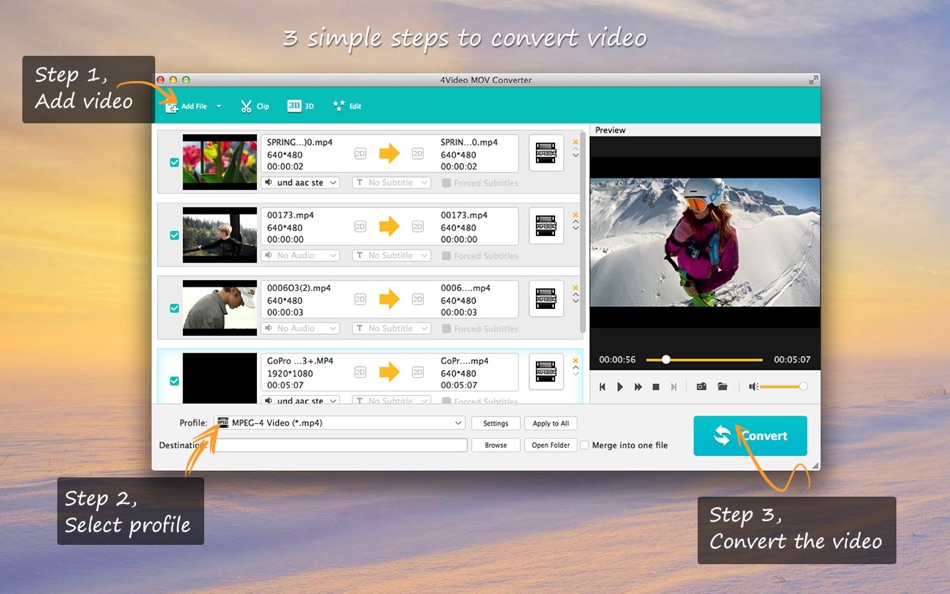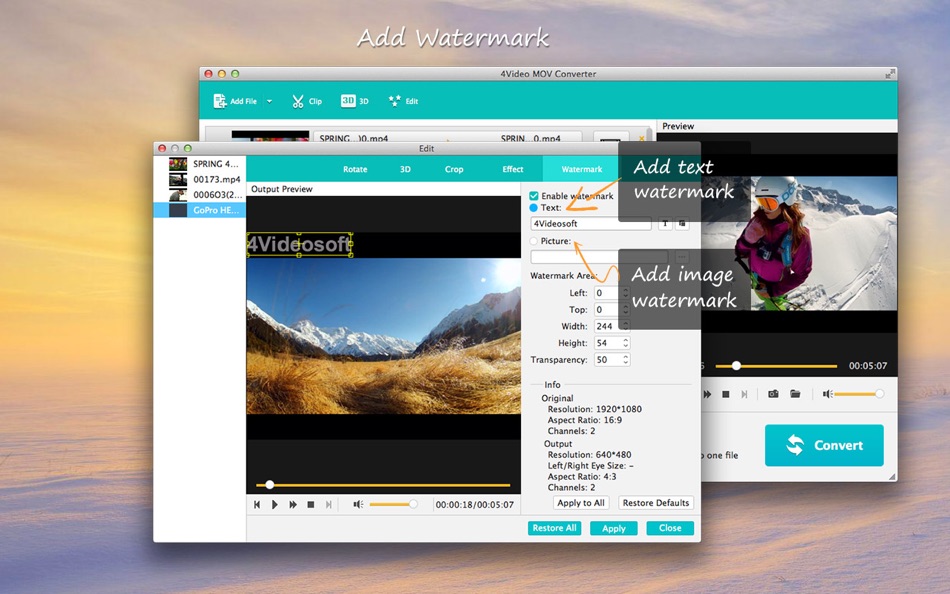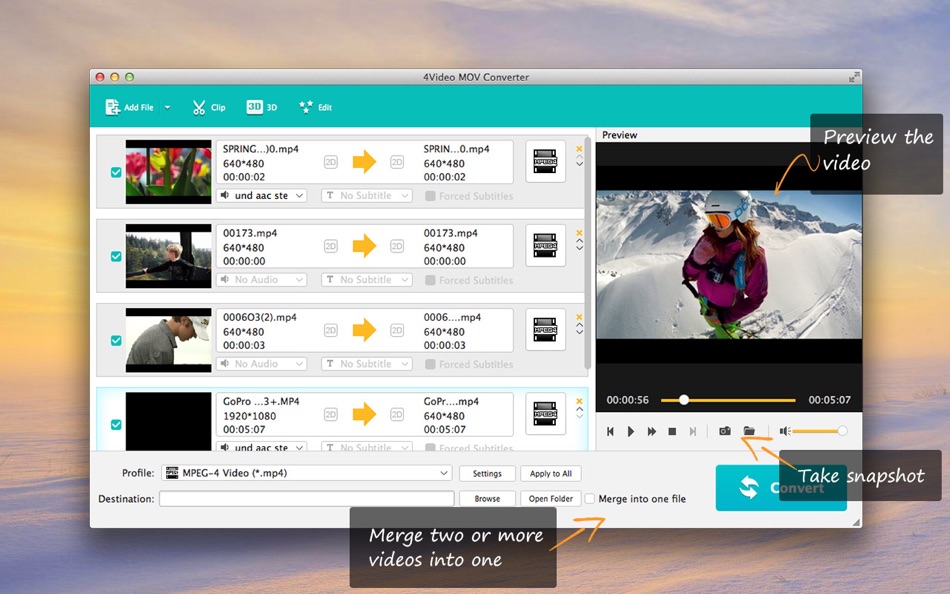| 개발자: | 4Videosoft Studio (18) | ||
| 가격: | $15.99 | ||
| 순위: | 0 | ||
| 리뷰: | 0 리뷰 작성 | ||
| 목록: | 0 + 0 | ||
| 포인트: | 0 + 0 ¡ | ||
| 포인트 + 1 | |||
기술

Fully compatible with macOS Mojave.
As the professional MOV video converting software, 4Video MOV Converter is specially designed to convert MOV to MP4, AVI, MKV, FLV, MP3, FLAC, and more. Surely, if you want to convert MP4 or other video formats to MOV, it also can do it for you.
More than just a simple MOV converter, it highly supports 4K HEVC and 1080p HD video formats. So you can change regular SD video to 4K UHD file to get higher definition. Definitely, it will give you better visual experience on your 4K TV or 4K media player. What's more, it is equipped with many key editing features like crop/clip/rotate video, adjust output effects, enhance video quality, add watermark, and so on. You should give this all-featured MOV converter a try.
Key features of 4Video MOV Converter:
1. Convert SD/HD/4K format to MOV/HD MOV (Video to MOV)
•4Video MOV Converter can convert any popular SD video format (like AVI, WMV, FLV, MKV, M4V, Divx, Xvid, MPEG, 3GP, SWF, MPEG4, MOD) and HD video format (like HD MP4, HD WMV, HD MPG, HD MPEG) to MOV and HD MOV with exactly the original image/sound quality.
2. Convert MOV to 4K HEVC/HD/SD video format
•It can work as a powerful MOV to MP4/AVI/FLV/MKV converting tool to help you make the conversion from MOV to 4K HEVC, 1080p HD, and normal SD video format. Any frequently-used format is supported. With this MOV converter, you can easily get your preferred output format.
3. Convert video/audio to audio format (MOV to MP3)
•Convert MOV to any popular audio format like MP3, AAC, M4A, ALAC, MP2, AIFF, etc.
•Convert audio to MP3, AAC, M4A, ALAC, FLAC, etc.
4. Customize the output MOV video
•Adjust video parameters, including Brightness, Contrast, Saturation, Hue and Volume Effect
•Trim the video length by dragging the trim button or entering the start time and end time
•Crop the video to better adjust the video frame
•Add personal text/image watermark, select audio track and subtitle
•Enhance video quality to get higher image and sound effects.
5. Play/Edit the converted video on various devices and software
•This powerful software can convert any frequently-used video format to MOV for playback on iPhone XS/XR/X/8/8 Plus/7 Plus/7/SE/6s Plus/6s/6 Plus/6/5s/5c/5/4S, iPad Pro/Air 2/mini 4, iPad 4, iPod touch 6/5/4 and more.
•The converted MOV file is compatible with any video-editing software like iMovie and Final Cut Pro.
6. Powerful and fast MOV Converter
•Merge several segments into one complete video
•Preview the video effects and take snapshot at any specific time
•Supports batch conversion, saving lots of time
--------------------------------------------------------------------------
Need help? Please contact us via https://www.4videosoft.com/app-store/contact.html and you will receive a reply within 24 hours.
If you love this app, do not hesitate to leave a review.
새로운 기능
- 버전: 5.3.19
- 업데이트:
- 1. Add new future, GIF Converter. Create any video into GIF on Mac.
2. Fix 4K MOV files converting crash.
3. Fix some bugs.
가격
- 오늘: $15.99
- 최소: 무료
- 최대: $16.99
가격 추적
개발자
- 4Videosoft Studio
- 플랫폼: macOS 앱 (18)
- 목록: 1 + 0
- 포인트: 19 + 0 ¡
- 순위: 0
- 리뷰: 0
- 할인: 0
- 동영상: 0
- RSS: 구독
포인트
찾을 수 없음 ☹️
순위
찾을 수 없음 ☹️
목록
찾을 수 없음 ☹️
리뷰
첫 번째 리뷰를 남겨보세요!
추가 정보
당신은 또한 같은 수 있습니다
-
- 4Video Video Converter Pro
- macOS 앱: 사진 및 비디오 게시자: 4Videosoft Studio
- $17.99
- 목록: 0 + 0 순위: 0 리뷰: 0
- 포인트: 0 + 0 버전: 5.3.33 Best HD/4K and 3D Video Converter & Editor Pro and Master in 2020 Fully compatible with macOS Catalina and before. 4Video Video Converter Pro is the professional video converting and ...
-
- MOV Converter Pro - to MP4/AVI
- macOS 앱: 사진 및 비디오 게시자: Aiseesoft
- * $19.99
- 목록: 2 + 0 순위: 0 리뷰: 0
- 포인트: 8 + 0 버전: 6.6.11 Want to enjoy movies via QuickTime on your Mac? Try this MOV converter! You can convert MP4/WMV/FLV/AVI to MOV according to your need! Also, you are allowed to convert MOV to ...
-
- Any MP4-MOV Converter
- macOS 앱: 사진 및 비디오 게시자: AnyMP4 Studio
- $9.99
- 목록: 1 + 0 순위: 0 리뷰: 0
- 포인트: 6 + 0 버전: 6.3.9 Super MOV Converter lets you convert any HD video and common video to MOV format for playback on QuickTime, Apple TV, iPhone X/8/7/SE/6/6 plus/5s/5c/5/4S, iPad Air 2/ Air/mini 3/mini ...
-
- Video To MOV Converter
- macOS 앱: 사진 및 비디오 게시자: Ruchira Ramesh
- $4.99
- 목록: 0 + 0 순위: 0 리뷰: 0
- 포인트: 0 + 0 버전: 2.1 If you have ever faced problem in playing videos due to incompatible format then this application is for you. This application converts all unsupported video formats to MOV format that
-
- Converter to MP4
- macOS 앱: 사진 및 비디오 게시자: SEASOFT LTD.
- 무료
- 목록: 0 + 0 순위: 0 리뷰: 0
- 포인트: 1 + 0 버전: 4.0.0 Converter to MP4 is a simple and powerful video transcoding tool. It helps you convert any video to mp4 format compatible with Apple Device. Using the built-in preset output settings, ...
-
- MOV to MP4 Converter
- macOS 앱: 사진 및 비디오 게시자: Kenneth Kao
- $3.99
- 목록: 0 + 0 순위: 0 리뷰: 0
- 포인트: 0 + 0 버전: 1.4 Simply convert .mov video files to .mp4 with just one-click. - Original quality preserved - Utilizes macOS native high-speed encoder - Built-in video trimming tool - Convert multiple ...
-
- MOV to M4V
- macOS 앱: 사진 및 비디오 게시자: Kshitija Wagh
- $3.99
- 목록: 0 + 0 순위: 0 리뷰: 0
- 포인트: 0 + 0 버전: 1.0 Introducing MOV to M4V - the ultimate macOS app that simplifies video conversion like never before! Seamlessly convert your MOV videos to widely compatible M4V format and enjoy ...
-
- Any MP4 Converter - to MOV/MP3
- macOS 앱: 사진 및 비디오 게시자: Tipard Studio
- * $14.99
- 목록: 1 + 0 순위: 0 리뷰: 0
- 포인트: 5 + 0 버전: 3.9.21 Any MP4 Converter provides you the perfect solution to convert any video to MP4 for playback on portable players such as iPad, iPhone, iPod, Apple TV, PSP and more. You are right here ...
-
- Total Video Converter Lite
- macOS 앱: 사진 및 비디오 게시자: effectmatrix
- 무료
- 목록: 0 + 0 순위: 0 리뷰: 0
- 포인트: 0 + 0 버전: 3.7.1 Total Video Converter Lite is a totally FREE but powerful video and music converter. No watermark and no time limits. A really FREE app. It handles HUNDREDS of video and audio types to
-
- Omni Converter - Video & Audio
- macOS 앱: 사진 및 비디오 게시자: 成浩 吴
- * 무료
- 목록: 1 + 0 순위: 0 리뷰: 0
- 포인트: 3 + 0 버전: 1.1.28 OmniConverter for Mac lets you effortlessly convert videos between different formats. Supported video inputs include: MP4, MPEG, WMV, MKV, TS, RMVB, AVI, MOV, FLV, F4V, WebM, and more.
-
- MKV Converter ProPlus
- macOS 앱: 사진 및 비디오 게시자: QING ZHU
- $7.99
- 목록: 0 + 0 순위: 0 리뷰: 0
- 포인트: 0 + 0 버전: 2.9 MKV Converter ProPlus is a easy and best tool to convert any MKV/MKA to any other video & audio formats you need.You can get the right video with just a few clicks. Supporting ...
-
- GIF To Video Converter
- macOS 앱: 사진 및 비디오 게시자: 妍 李
- $2.99
- 목록: 0 + 0 순위: 0 리뷰: 0
- 포인트: 0 + 0 버전: 1.0 GIF To Video Converter is a powerful tool to convert GIF to Video. What are the setting parameters ? - Speed: Speed of output video, where 1.0 is actual speed, 2.0 is double speed - ...
-
- Video Converter !
- macOS 앱: 사진 및 비디오 게시자: Christophe De Vocht
- 무료
- 목록: 0 + 0 순위: 0 리뷰: 0
- 포인트: 0 + 0 버전: 2.1.5 Video Converter ! gives you the ability to convert media to pristine high quality with fast hardware accelerated encoding. Select your target preset and drop any media file to start ...
-
- iQuick Converter Lite - Popular video converter, support almost all video format.
- macOS 앱: 사진 및 비디오 게시자: 海强 龙
- 무료
- 목록: 0 + 0 순위: 0 리뷰: 0
- 포인트: 0 + 0 버전: 2.0 iQuick Converter Lite is a faster video and music converter app with multi-thread. It supports almost all formats. Get it!! You can convert vedio file to other format quickly!! If you ...