| Utvecklare: | effectmatrix (30) | ||
| Pris: | Gratis | ||
| Betyg: | 0 | ||
| Recensioner: | 0 Skriv en recension | ||
| Listor: | 0 + 0 | ||
| Poäng: | 0 + 0 ¡ | ||
| Poäng + 1 | |||
Beskrivning
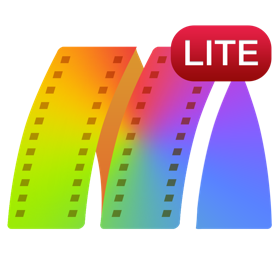
MovieMator Video Editor Key Features:
Easily Edit Video/Audio/Image
• Unlimited video tracks and audio tracks help users handle all projects.
• Basic editing features: merging, splitting, rotating, cropping, trimming, etc.
• Seamlessly assemble clips and adjust them frame by frame in the Timeline .
• Separate the audio track from a video file with ease.
• Create colorful slideshows with photos, music and fades.
• Audio waveform function was supported.
Automatic Keyframe Animation
• Automatically insert animation keyframes
Make Personalized Home Movies
• 40+ fixed filter effects: Blur, Old Film, Sharpen, Stabilize, Vignette, White Balance...
• Create fantastic animation effects with keyframe animation technology.
• Play multiple videos in the same time with Picture-in-Picture effect.
• Stabilize your shaky Action Camera footage in one click.
• Create Fast/Slow-motion video by adjusting the playing speed as you like.
• Support volume adjustment and various audio filters to create perfect sound effect.
• Set fade in/out time for videos and audios with freedom.
• Enhance your movie by adding personalized subtitles and dazzling transitions.
• 20+ dazzling transitions: Dissolve, Iris Circle, Clock Top, Cut, Bar Vertical...
MovieMator Video Editor Fully Support Media Files of Any Type
• Import all videos/photos shot by iPhone 6s, GoPro, camcorder or other devices.
• Support videos/images downloaded from Facebook, Instagram, Flickr and more sites.
• Support videos with voiceover that recorded by any screen recording software.
• Support all popular video/audio/image formats: MP4, AVI, MPEG, WMV, MKV, MPG, RMVB, M4V, 3GP, FLV, TS, M4V, VOB, F4V, MP3, WAV, MKA, OGG, FLAC, AAC, JPG, PNG, TIF, BMP, SVG, 4K, UltraHD, H.265, ...
• Work natively with a broad range of formats including ProRes, RED, XAVC, AVCHD, H.264 from DSLR and more.
Intuitive Interactive Operation
• The interface is intuitive and real-time preview.
• Arrange and Trim all elements on the timeline by dragging and dropping.
• Easy-to-use cut, copy, and paste operations.
• Hide, mute, and lock the video /audio track with one-click.
Powerful Video Output Capability
• Incredibly fast export of HD videos in 200+ media formats for playback on all devices.
• Customize output parameters like resolution, frame rate, aspect ratio, encoding and etc.
• Save the file as a project for direct editing next time.
• Auto save the project when the window is closed unexpectedly.
About Subscription:
Length of Subscription: 1-month / 3-month / 1-year
Pricing
MovieMator Video Editor has in-app purchase. You can choose between monthly, 3-month and yearly plans. There's also a life-time free trial, so you can try MovieMator Video Editor before you commit. A trial version has a watermark and duration limitation over the exported video.
Legal
Price of in-app are displayed in MovieMator Video Editor' storefront at the time of purchase. Payment will be charged to iTunes account at confirmation of purchase.
Privacy Policy: http://moviemator.net/privacy.html
Terms of Use: http://moviemator.net/terms-of-service.html
MovieMator Video Editor Feedback: market@effectmatrix.com
Nya
- Version: 3.2.0
- Uppdaterad:
- 1 Thumbnails will be automatically displayed in video clips at each time point now. (Previously only thumbnails for start, middle, and end time points were shown).
2 Improves the click switching speed between video clips.
3 The clip can be edited frame by frame on the preview window by double-clicking the single video clip.
4 The gaps between the main track video clips will be filled automatically.
5 The interface has been optimized.
6 The sound display is temporarily turned off.
Pris
- Idag: Gratis
- Minsta: Gratis
- Maximalt: Gratis
Bevaka priser
Utvecklare
- effectmatrix
- Plattformar: iOS Appar (6) iOS Spel (2) macOS Appar (21) Steam Spel (1)
- Listor: 6 + 4
- Poäng: 192 + 2,682 ¡
- Betyg: 0
- Recensioner: 0
- Rabatter: 1
- Videor: 3
- RSS: Prenumerera
Poäng
Hittades inte ☹️
Betyg
Hittades inte ☹️
Listor
Hittades inte ☹️
Recensioner
Var den första att granska!
Ytterligare information
- Kategori:
macOS Appar›Fotografi - OS:
macOS,macOS 10.8 och senare - Storlek:
99 Mb - Språk som stöds:
Chinese,English - Innehållsrankning:
4+ - Mac App Store Betyg:
0 - Uppdaterad:
- Utgivningsdatum:
Kontakter
- Webbplats:
http://moviemator.net
Du kanske också gillar
-
- Filmora: Movie & Video Editor
- macOS Appar: Fotografi Av: Wondershare Technology Group Co.,LTD
- * Gratis
- Listor: 0 + 0 Betyg: 0 Recensioner: 0
- Poäng: 2 + 0 Version: 13.0.61 As a powerful and intuitive video editor, Wondershare Filmora is a cross-platform for making videos anywhere for all creators! It simplifies advanced features to make them accessible ...
-
- Video Editor Enhancer – Aisee
- macOS Appar: Fotografi Av: Aiseesoft
- * $14.99
- Listor: 1 + 0 Betyg: 0 Recensioner: 0
- Poäng: 8 + 0 Version: 1.1.19 How to improve the video quality on Mac freely? Use Video Editor Enhancer! Video Editor Enhancer does everything to supply you a visual feast by improving video quality better and ...
-
- Video Editor Movavi
- macOS Appar: Fotografi Av: Movavi Emea LLC
- * Gratis
- Listor: 1 + 0 Betyg: 0 Recensioner: 0
- Poäng: 3 + 0 Version: 24.2.1 Video editing with an easy-to-use creative and powerful Video Editor! Edit, crop, merge, split, cut! Enhance your movie with AI magic, add music or any audio, tons of titles, clips, ...
-
- Movie Edit Pro - Video Editor
- macOS Appar: Fotografi Av: 凤 张
- Gratis
- Listor: 1 + 0 Betyg: 0 Recensioner: 0
- Poäng: 1 + 0 Version: 3.8.4 Movie Edit Pro is a professional video editing software can made a fantastic family movie from your camcorder videos. It is really easy to use and quite useful for those who like ...
-
- Video Editor Robot
- macOS Appar: Fotografi Av: 育平 姚
- $4.99
- Listor: 0 + 0 Betyg: 0 Recensioner: 0
- Poäng: 0 + 0 Version: 3.1 Video Editor Robot editing video is only three-step: Step 1, Import media; Step 2, Edit video, audio, image, titles using fabulous tools Step 3, Export video. Supported Input Formats ...
-
- Video Editor-Movie Edit Video
- macOS Appar: Fotografi Av: 舒轩 魏
- Gratis
- Listor: 0 + 0 Betyg: 0 Recensioner: 0
- Poäng: 0 + 0 Version: 3.3.9 The easiest-to-use home video editing software with special editing features lets you seamlessly stitch together video clips, music & text, apply effects and get a professional-looking
-
- Video-Editor
- macOS Appar: Fotografi Av: Yong Chen
- $4.99
- Listor: 0 + 0 Betyg: 0 Recensioner: 0
- Poäng: 0 + 0 Version: 2.0.3 Special offer, 50% price off for the first several days!!! Video-Editor is a tool which help you to edit your videos and audio. Using it you can trim, crop your videos and audios and ...
-
- Filmage Editor-Video Editor
- macOS Appar: Fotografi Av: PDF Technologies, Inc.
- Gratis
- Listor: 0 + 0 Betyg: 0 Recensioner: 0
- Poäng: 2 + 0 Version: 1.3.8 Filmage Video Editor makes it easy and possible for everyone to be a video creator, speeding up your workflow of creating & editing videos even if you re new to video editing. Try all ...
-
- Video Bee - Video Intelligence
- macOS Appar: Fotografi Av: Video Bee BV
- Gratis
- Listor: 0 + 0 Betyg: 0 Recensioner: 0
- Poäng: 3 + 0 Version: 1.1.3 Introducing the VideoBee.io video production extension. Video Bee in Final Cut Pro X: - Share footage with your team. - Import clips from the cloud to your timeline. - Export edits ...
-
- Motion Designer - Video Editor
- macOS Appar: Fotografi Av: Ralph Hubner
- Gratis
- Listor: 0 + 0 Betyg: 0 Recensioner: 0
- Poäng: 0 + 0 Version: 1.0.1 Motion Designer is an intuitive app to create digital visual effects and composed motion graphics. It comes packed with filters, timeline functions, blending-modes, templates. ...
-
- Filma - Music Lut Video Editor
- macOS Appar: Fotografi Av: Miguel Lorenzo
- * Gratis
- Listor: 0 + 2 Betyg: 0 Recensioner: 0
- Poäng: 3 + 37 Version: 4.3.37 Bring your vision to life with Filma, an easy-to-use video editing ally designed for passionate creators and brands. Are you feeling overwhelmed by complex editing tools? Worry not. ...
-
- MovieMator Video Editor Pro
- macOS Appar: Fotografi Av: effectmatrix
- $19.99
- Listor: 0 + 0 Betyg: 0 Recensioner: 0
- Poäng: 4 + 0 Version: 3.2.0 MovieMator Video Editor Pro is a handy and useful video editing software. It edits any type of video and audio clips in its native format and easily creates a variety of eye-catching ...
-
- VideoPad Video Editor
- macOS Appar: Fotografi Av: NCH Software
- Gratis
- Listor: 0 + 0 Betyg: 0 Recensioner: 0
- Poäng: 1 + 0 Version: 13.81 Offering professional quality, VideoPad Video Editor is the perfect video editor and recorder to make movies that will impress your family, friends, and colleagues. With its intuitive ...
-
- Darkroom: Photo & Video Editor
- macOS Appar: Fotografi Av: Bergen Co.
- * Gratis
- Listor: 3 + 2 Betyg: 0 Recensioner: 0
- Poäng: 7 + 25,839 Version: 6.7.10 Discover the epitome of mobile editing with Darkroom: Photo & Video Editor, meticulously crafted for iPhone and iPad. Elevate your creative journey with Darkroom, your mobile-centric ...




