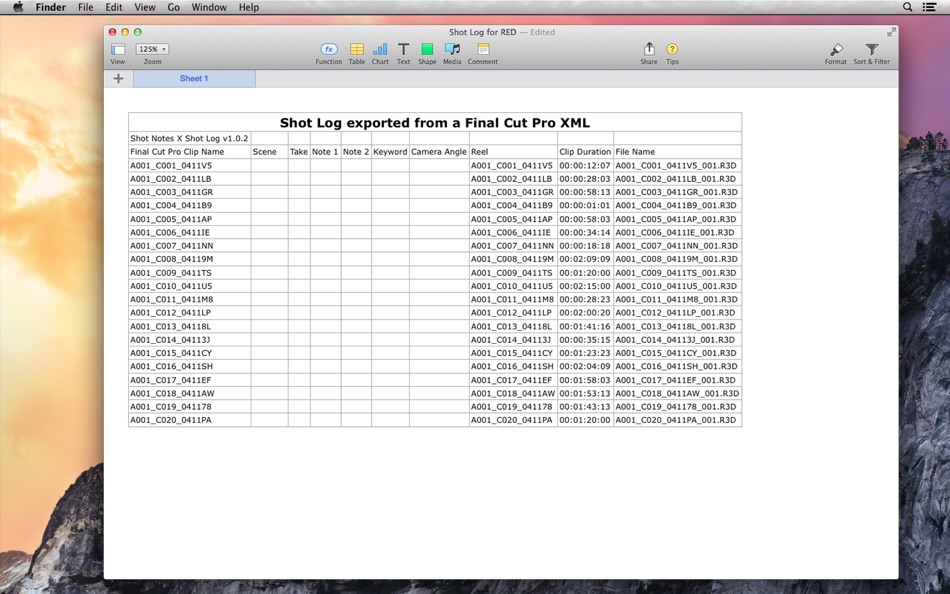| Dezvoltator: | LumaForge Systems (1) | ||
| Preț: | $49.99 | ||
| Clasificări: | 0 | ||
| Recenzii: | 0 Scrie o recenzie | ||
| Liste: | 1 + 0 | ||
| Punctele: | 0 + 0 ¡ | ||
| Punctele + 1 | |||
Descriere
Use ScriptE, Movie Slate, or your favorite spreadsheet application to take notes on location or while watching dailies, then use Shot Notes X to bring those notes into Final Cut Pro or Adobe Premiere using the template provided by Shot Notes X. CSV files can also be exported from various on set script supervision applications, or FileMaker Pro.
Shot Notes X combines the notes data with clips from a FCPXML, into a Final Cut Event or Premiere bin with complete metadata and named clips. In your NLE the notes are searchable via the search tools, and viewable in the list view enabling editors to quickly find the shot using their notes.
Shot Notes X, reduces the amount of work required to start editing, saving time and money. In only a few seconds Shot Notes X can have all notes from a spreadsheet applied to the footage, making it ready for editing.
Shot Notes X has been a big hit with editors, script supervisors, and post-production supervisors.
For more information please visit:
http://www.koptostudios.com/shot-notes-x/
Features
• Match clips with notes automatically using filename, clip name, timecode, or scene take and angle.
• Add scene, take, or angle information to your clips
Rename the clips using the scene and take
Add a suffix or the camera angle to the clip names
• Add Keywords to your clips (Final Cut Pro Only)
• Add Favorite or Reject to your clips (Final Cut Pro Only)
• Add Notes to your clips
• Set the parent or subrole for your clips (Final Cut Pro Only)
• Create and Event/Bin for each scene with the clips from that scene
• Supports Synchronized Clips and Multicam clips.
• Export a list of clips with common metadata from your XML that can be opened in spreadsheet applications to aid in logging
• Export a template shot log to take notes with while on set
Works with Final Cut Pro 10.0.9 or later and Adobe Premiere CC
Workflow Example:
1. Import clips into your NLE (Final Cut Pro or Premiere)
2. Export a XML of the clips
3. Import that XML into Shot Notes X
4. Import logging information about your clips
5. Save a XML with metadata from the log applied to the clips
6. Import new XML into your NLE
Ce este nou
- Versiune: 1.2.82
- Actualizată:
- Bug fix with fcpxml version numbers
Preț
- Azi: $49.99
- Minim: $49.99
- Maxim: $49.99
Urmăriți prețurile
Dezvoltator
- LumaForge Systems
- Platforme: macOS Aplicații (1)
- Liste: 1 + 0
- Punctele: 0 + 0 ¡
- Clasificări: 0
- Recenzii: 0
- Reduceri: 0
- Videoclipuri: 0
- RSS: Abonează-te
Punctele
Nu a fost gasit ☹️
Clasificări
Nu a fost gasit ☹️
Liste
- (822) Wishlist

- 118 Brendon Cromwell
- 125
Recenzii
Fii primul care a revizuit!
Informații suplimentare
- Categorie:
macOS Aplicații›Fotografie - SO:
macOS,macOS 10.14 sau o versiune ulterioară - Mărimea:
3 Mb - Limbă acceptată:
English - Evaluarea conținutului:
4+ - Mac App Store Evaluare:
0 - Actualizată:
- Data lansării:
Agendă
- Website:
http://www.lumaforge.com
S-ar putea sa-ti placa si
-
- Shot Lister
- macOS Aplicații: Fotografie De: Reel Apps Inc.
- * Gratuit
- Liste: 1 + 1 Clasificări: 0 Recenzii: 0
- Punctele: 4 + 9 Versiune: 5.5 Stop wasting time scribbling over paper shot lists when time matters most. Now you can make your day, the easy way. SHOT LISTER comes with all the features you will need to Shot List ...
-
- VFX Shot Puller
- macOS Aplicații: Fotografie De: Red Pen Tools
- Gratuit
- Liste: 1 + 0 Clasificări: 0 Recenzii: 0
- Punctele: 1 + 0 Versiune: 1.0.4 VFX Shot Puller is part of Red Pen Tools line up of speciality video apps for assisting visual effects (VFX) editors, Editors, and Assistant Editors to simplify and streamline their ...
-
- Previs Shot - Video Workflow
- macOS Aplicații: Fotografie De: 文海 张
- * Gratuit
- Liste: 0 + 0 Clasificări: 0 Recenzii: 0
- Punctele: 0 + 4 Versiune: 1.21.0 Previs Shot - Streamlining workflows for creative studios; video、TV & film production management software. [Shot list & Storyboard] Easily edit storyboard grids with various options ...
-
- Whiteout - Screen Shot Blurrr
- macOS Aplicații: Fotografie De: Jordan Zeleny
- * Gratuit
- Liste: 0 + 0 Clasificări: 0 Recenzii: 0
- Punctele: 1 + 115 Versiune: 3.1.1 Easily markup text in your photos and screenshots. Redact, highlight, blend, underline, blur, pixelate, etc. FEATURES: - 9+ Markup tools (Redact, highlight, erase, underline, strike, ...
-
- Teleprompter: Floating Notes
- macOS Aplicații: Fotografie De: 万其 沈
- * Gratuit
- Liste: 0 + 0 Clasificări: 0 Recenzii: 0
- Punctele: 0 + 190 Versiune: 2.1.6 Floating Teleprompter is a handy teleprompter tool that can display Scripts at the top of any app. Convenient for vloggers, youtubers and live hosts. Features: # Available on iPhone, ...
-
- MovieSlate® KeyClips
- macOS Aplicații: Fotografie De: PureBlend Software
- Gratuit
- Liste: 0 + 0 Clasificări: 0 Recenzii: 0
- Punctele: 1 + 0 Versiune: 1.2.9 The MovieSlate KeyClips app organizes Final Cut Pro X (FCPX) media into category folders, keywords, selects, and sequences with notes, markers, and optional bottom-third titles. This ...
-
- Previs Pro - Storyboard Fast
- macOS Aplicații: Fotografie De: Ghostwheel
- * Gratuit
- Liste: 0 + 0 Clasificări: 0 Recenzii: 0
- Punctele: 0 + 979 Versiune: 2.5.0 Create 3D storyboards in your iPad or iPhone using simple taps, swipes, and gestures that you already know. Filmmakers, directors, cinematographers, video creators, and screenwriters ...
-
- Made Simple For Final Cut Pro
- macOS Aplicații: Fotografie De: Tony Walsh
- $4.99
- Liste: 0 + 0 Clasificări: 0 Recenzii: 0
- Punctele: 0 + 0 Versiune: 4.1 Learn how to edit video footage like the professionals and create stunning dvd's that can can be instantly uploaded to youtube and much more. You learn how to create brilliant effects ...
- -50%
- Production Tool
- macOS Aplicații: Fotografie De: Toby Jones
- ▼ $4.99
$9.99-50% - Liste: 0 + 0 Clasificări: 0 Recenzii: 0
- Punctele: 0 + 0 Versiune: 1.0 Introducing Production Tool: The Ultimate Filmmaker's Companion! Enhance your filmmaking experience with Production Tool, the all-in-one app designed especially for filmmakers. ...
-
- Image EXIF Viewer miniArtSoft
- macOS Aplicații: Fotografie De: QI ZHI XIONG
- Gratuit
- Liste: 0 + 0 Clasificări: 0 Recenzii: 0
- Punctele: 0 + 0 Versiune: 4.1.3 View Full EXIF | Batch to Watermark Photos with Template | Make GIF | Crop Image | Make Collage Features: - Batch crop | resize image - Make tower style collage - Add text or image ...
-
- HDR Photo- Open Camera Filters
- macOS Aplicații: Fotografie De: Daisy Odland
- $6.99
- Liste: 0 + 0 Clasificări: 0 Recenzii: 0
- Punctele: 0 + 0 Versiune: 8.6 HDR Photo is an incredibly single shot HDR tool that will instantly create stunning imagery from one image.Using Lightroom or Photoshop can often be like driving a semi-trailer to pick
-
- Profoto Control Desktop
- macOS Aplicații: Fotografie De: Profoto
- * Gratuit
- Liste: 0 + 0 Clasificări: 0 Recenzii: 0
- Punctele: 1 + 0 Versiune: 1.1.2 The Profoto Control Desktop app has been created for the modern, connected photographers that want to get the most out of their creative workflow whether using a DSLR or Mirrorless ...
-
- Movavi MP4 Video Converter
- macOS Aplicații: Fotografie De: Movavi Emea LLC
- $9.99
- Liste: 0 + 0 Clasificări: 0 Recenzii: 0
- Punctele: 0 + 0 Versiune: 22.1.1 Turn any video into an MP4 file so it s perfect for playing on Mac, PC, or any media device. FORMATS & CODECS Convert any video to the MP4 format that s perfect both for viewing on ...
-
- iSortPhoto
- macOS Aplicații: Fotografie De: VDS SRL
- $2.99
- Liste: 0 + 0 Clasificări: 0 Recenzii: 0
- Punctele: 0 + 0 Versiune: 4.6.1 It's difficult to organize digital pictures and videos when they are taken with different cameras by different people. Every digital camera brand uses different convention for naming ...
S-ar putea sa-ti placa si
- macOS Aplicații
- Noi macOS Aplicații
- Fotografie macOS Aplicații : Noi
- Videoclipuri macOS Aplicații
- Populare macOS Aplicații
- Fotografie macOS Aplicații : Populare
- Reduceri macOS Aplicații
- Fotografie macOS Aplicații : Reduceri
- Clasificări macOS Aplicații
- Recenzii macOS Aplicații
- Liste macOS Aplicații
- Punctele macOS Aplicații