| 개발자: | Superace Software Technology Co., Ltd. (5) | ||
| 가격: | 무료 | ||
| 순위: | 0 | ||
| 리뷰: | 0 리뷰 작성 | ||
| 목록: | 0 + 0 | ||
| 포인트: | 0 + 0 ¡ | ||
| Mac App Store | |||
기술
Key Features:
1. Remove open password when you enter the correct password.
2. Remove permission password automatically even you don't know the password.
3. Support remove password protection for a single file or a batch of PDF files.
Two types of PDF password protection:
1. Open passwords:
To view the content of the open password protected file, you must know its password. aJoysoft PDF Password Remover unlock PDFs when users enter the correct password.
2. Permission passwords:
It is also called owner password, master password or restriction password. This password protects PDF files from being modified, edited, copied, and printed without permission. aJoysoft PDF Password Remover would remove permission password automatically even if users don't know the password.
How to use aJoysoft PDF Password Remover?
1. Click on the “Add Files” for uploading your PDF files.
2. Click on the button “Remove Password” to remove all the limitations.
In short, the benefits of using aJoysoft PDF Password Remover:
1. Fast and easy to use.
2. Get direct access to edit, copy, print, and more from secured PDF files.
3. Remove password for a batch of PDF files with one click.
Note:
This app does not require any internet connection while unlocking the PDF files. It is easier and faster. Your files are safe to process in the program.
*** Pro Features of In-App Purchase***
You will get complete unlocked PDF files with all pages (Free trial only export 1 page)
Privacy Policy: https://ajoysoft.com/privacy-policy/
Need help? If you have any questions about this app, please send us an email at support@ajoysoft.com.
You can follow us on
Facebook: @ajoysoft
Twitter: @ajoysoftware
Youtube: @ajoysoft
Instagram: @ajoysoft
If you feel this app is helpful, please rate us positive on the App Store. Thank you!
스크린샷
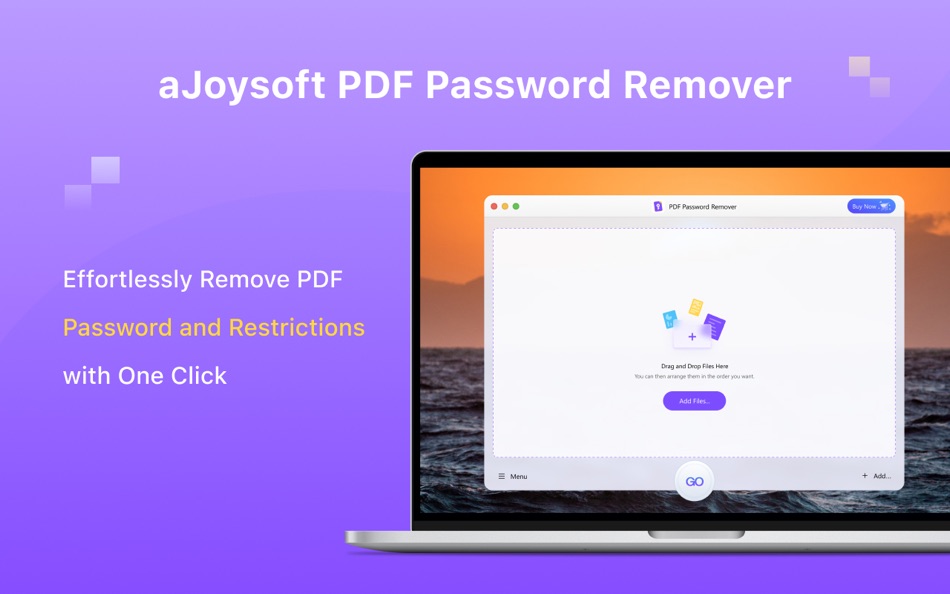
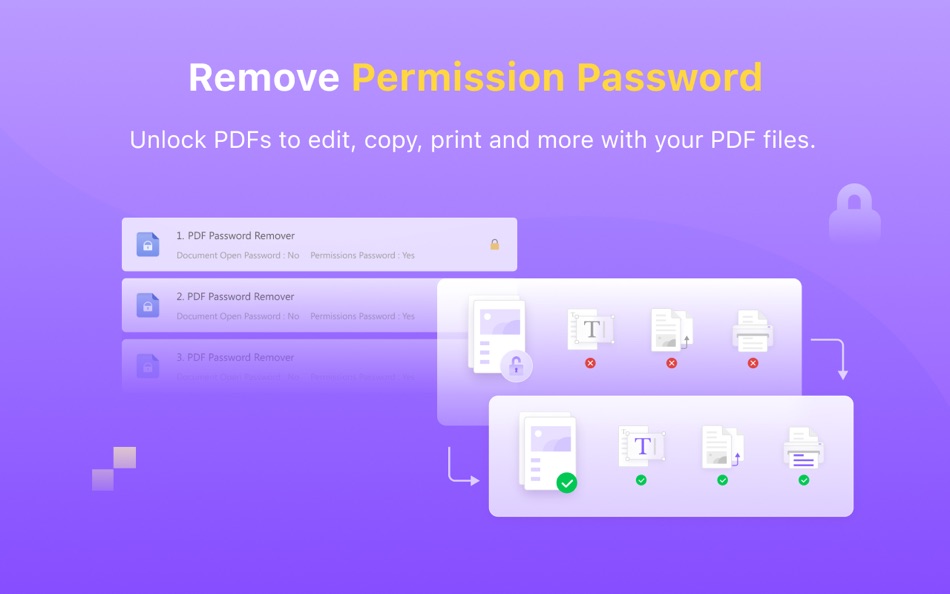
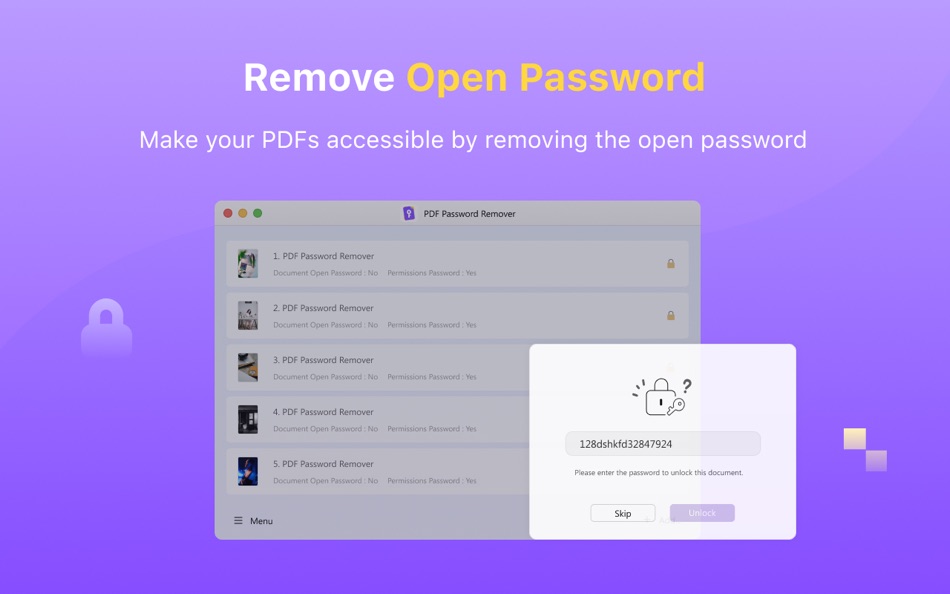
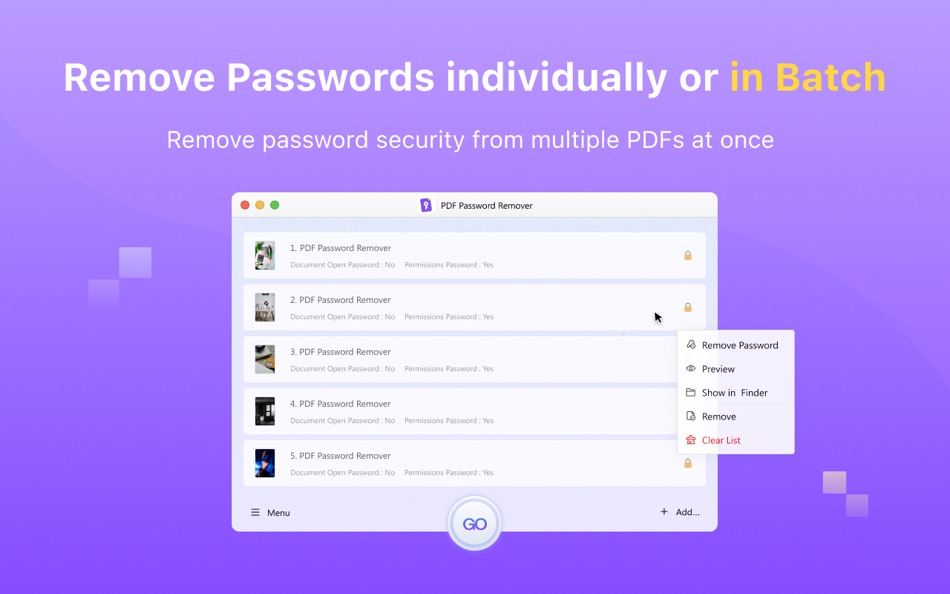

가격
- 오늘: 무료
- 최소: 무료
- 최대: 무료
가격 추적
개발자
포인트
0 ☹️
순위
0 ☹️
목록
0 ☹️
리뷰
첫 번째 리뷰를 남겨보세요 🌟
추가 정보
주소록
- X: ajoysoftware
- Facebook: ajoysoft
- 웹사이트:
https://ajoysoft.com
- 🌟 공유하기
- Mac App Store
당신은 또한 같은 수 있습니다
-
- Unlock PDF - Password Remover
- macOS 앱: 생산성 게시자: Ashvin Ajadiya
- * 무료
- 목록: 1 + 0 순위: 0 리뷰: 0
- 포인트: 7 + 1 (5.0) 버전: 1.1.1 Welcome to Unlock PDF - Password Remover, the simple and secure way to access your locked documents. With Easily Open Encrypted PDFs, you can unlock password-protected files instantly, ⥯
-
- PDF Password Cracker
- macOS 앱: 생산성 게시자: 方成 印
- $9.99
- 목록: 0 + 0 순위: 0 리뷰: 0
- 포인트: 0 + 0 버전: 1.0 ON SALE FOR A LIMITED TIME: 50% OFF DESCRIPTION: PDF Password Cracker is a app to found your PDF's user password when you forgot it. User Password locks the file so the password is ... ⥯
-
- PDF Master - AI & PDF
- macOS 앱: 생산성 게시자: PDF Technologies, Inc.
- 무료
- 목록: 0 + 0 순위: 0 리뷰: 0
- 포인트: 6 + 0 버전: 1.3.0 PDF Master incorporates AI technology to empower your productivity. AI enables advanced features like AI translation, AI rewriting and AI error correction. Besides, PDF Master s rich ... ⥯
-
- PDF Unlocker Expert
- macOS 앱: 생산성 게시자: 路 张
- $4.99
- 목록: 1 + 0 순위: 0 리뷰: 0
- 포인트: 9 + 0 버전: 2.5 Powerful PDF Password Unlocker can be used to decrypt password-protected Adobe Acrobat PDF files. It is a professional PDF tool to remove restrictions on copying, editing, and printing ⥯
-
- PDF Photos - Converter
- macOS 앱: 생산성 게시자: 崴 杨
- * 무료
- 목록: 0 + 0 순위: 0 리뷰: 0
- 포인트: 0 + 0 버전: 1.3.2 "PDF Photos" is a special converter for PDF files and images. Supports batch conversion of PDF files to image files, supports image output quality customization, and image compression ... ⥯
-
- PDF Unlock: Use Offline, No AI
- macOS 앱: 생산성 게시자: Dipak Chhag
- * 무료
- 목록: 0 + 0 순위: 0 리뷰: 0
- 포인트: 1 + 0 버전: 2.4 PDF Unlock: Use Offline, No AI Ultimate tool for scan document, unlock pdf, lock pdf & removing pdf's passwords, and managing PDF security without an internet connection! Key Features: ⥯
- -50%
- PDF Squeezer 4
- macOS 앱: 생산성 게시자: Daniel Witt
- $9.99
$19.99-50% - 목록: 2 + 3 순위: 0 리뷰: 0
- 포인트: 2 + 0 버전: 4.6.2 PDF Squeezer for macOS makes compressing PDFs easier than ever. Simply drag and drop your file into the app, and it quickly reduces the file size without compromising quality. At the ... ⥯
-
- PDF Attributes
- macOS 앱: 생산성 게시자: Alexey Nikitin & Alexandr Bondar
- 무료
- 목록: 2 + 0 순위: 0 리뷰: 0
- 포인트: 2 + 0 버전: 2.1.2 PDF Attributes are perfect to view and edit basic information about a document Base featured * Edit basic attributes * Detail info about the document * Preview and read PDF document ... ⥯
-
- PDF to JPG - A Batch Converter
- macOS 앱: 생산성 게시자: RootRise Technologies Pvt. Ltd.
- $2.99
- 목록: 0 + 0 순위: 0 리뷰: 0
- 포인트: 0 + 0 버전: 8.0 PDF to JPG is as simple as effective conversion tool for fastest way to batch convert PDF documents into best quality images. PDF to JPG converts each PDF page into JPEG, JPEG2000, ... ⥯
-
- PDF Editor : PDF Reader,Signer
- macOS 앱: 생산성 게시자: AppDash LLC
- 무료
- 목록: 1 + 0 순위: 0 리뷰: 0
- 포인트: 7 + 66 (4.2) 버전: 1.4.4 PDF Editor is a powerful and user-friendly tool specifically designed for handling PDF files. It integrates a wealth of features that empower you when dealing with PDF files. Here is a ⥯
-
- PDF Vault
- macOS 앱: 생산성 게시자: 坤 刘
- 무료
- 목록: 1 + 0 순위: 0 리뷰: 0
- 포인트: 1 + 0 버전: 3.0.1 PDF Vault is an easy to use utility to store and encrypt your PDF files. Store and encrypt PDF files - 2 Steps: 1. Launch "PDF Vault", set your password. (First time required). 2. ... ⥯
-
- PDF to JPG Converter - JPEG
- macOS 앱: 생산성 게시자: Asad Ahsan
- * 무료
- 목록: 0 + 0 순위: 0 리뷰: 0
- 포인트: 0 + 3 (3.7) 버전: 1.0.2 PDF to JPG Converter Fast, Free & Easy PDF to JPG or PNG Images Conversion Looking for a simple and reliable way to convert PDF to JPG or PNG on your device? The PDF to JPG Converter ... ⥯
-
- PDF Converter, Reader & Editor
- macOS 앱: 생산성 게시자: Muhammad Afzal Noor Muhammad
- * 무료
- 목록: 1 + 0 순위: 0 리뷰: 0
- 포인트: 5 + 0 버전: 6.4 PDF converter is for everyone who wants to convert File to PDF or into other formats or vice versa, without any hassle. This PDF Maker , PDF Reader, PDF Viewer comes with multiple ... ⥯
-
- PDF Shrink: Compress your PDFs
- macOS 앱: 생산성 게시자: Erik Wegener
- $2.99
- 목록: 1 + 0 순위: 0 리뷰: 0
- 포인트: 4 + 0 버전: 1.2.2 PDF Shrink makes it quick and easy to compress your PDF files! There are two presets (High and Medium) that should work for the majority of users, but you can also select custom ... ⥯