| Developer: | Johan Ruokangas (1) | ||
| Price: | $0.99 | ||
| Rankings: | 0 | ||
| Reviews: | 0 Write a Review | ||
| Lists: | 0 + 0 | ||
| Points: | 0 + 0 ¡ | ||
| Mac App Store | |||
Description
If you have hard time tracking time while working Banana Timer can provide some help.
◎ Do you need to leave for meeting in ten minutes? Set a timer!
◎ Want to schedule a break in 5 minutes but you need to finish your email first? Set a timer!
◎ Want to hyperfocus for 30 minutes but not forget that it's lunch time soon? Set a timer!
Customise timers to your liking in preferences:
- Open the app and click on Banana Timer icon in status bar
- Select Preferences...
- Customise your timers:
◎ Add
◎ Change timer length
◎ Remove
◎ Reorder them by dragging and dropping with your mouse
You can use Banana Timer for anything you can imagine. It's simple to use and easy to learn. Go Bananas!
Screenshots

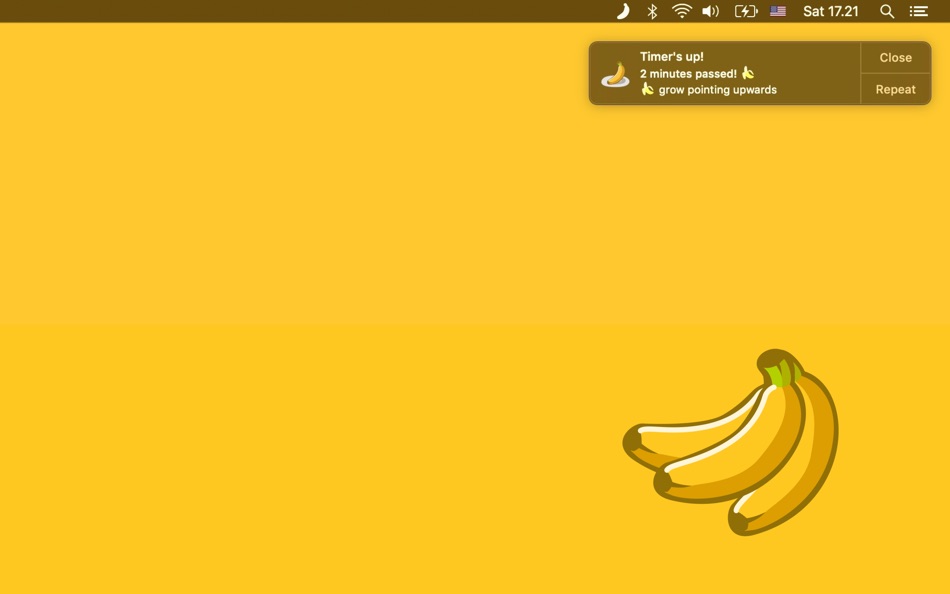
What's new
- Version: 1.0.3
- Updated:
Price
- Today: $0.99
- Minimum: $0.99
- Maximum: $0.99
Track prices
Developer
- Johan Ruokangas
- Platforms: macOS Apps (1)
- Lists: 0 + 0
- Points: 0 + 0 ¡
- Rankings: 0
- Reviews: 0
- Discounts: 0
- Videos: 0
- RSS: Subscribe
Points
Not found ☹️
Rankings
Not found ☹️
Lists
Not found ☹️
Reviews
Be the first to review 🌟
Additional Information
- Version: 1.0.3
- ID: latehours.net.BananaTimer
- Category:
macOS Apps›Productivity - OS:
macOS,macOS 10.14 and up - Size:
3 Mb - Supported Languages:
English - Content Rating:
4+ - Mac App Store Rating:
0 - Updated:
- Release Date:
Contacts
- Website:
https://bananatimer.com/
«Banana Timer» is a Productivity app for macOS, developed by «Johan Ruokangas». It was first released on and last updated on . The lowest historical price was $0.99, and the highest was $0.99. This app has not yet received any ratings or reviews on AppAgg. Available languages: English. AppAgg continuously tracks the price history, ratings, and user feedback for «Banana Timer». Subscribe to this app or follow its RSS feed to get notified about future discounts or updates.
You may also like
-
- Timer for Menu Bar App
- macOS Apps: Productivity By: sean behan
- $0.99
- Lists: 0 + 0 Rankings: 0 Reviews: 0
- Points: 0 + 0 Version: 1.0 The best timer menu bar app for MacOS! Timer Menu Bar App will... - Keeps time across computer restarts and application closes - Shows time remaining in menu bar - Flashes done in menu ⥯
-
- Timer: Simple Menu Bar Timer
- macOS Apps: Productivity By: Nickolans Griffith
- $0.99
- Lists: 1 + 0 Rankings: 0 Reviews: 0
- Points: 2 + 0 Version: 2.0.0 Timer application designed with a minimalist menu bar interface, ensuring a focused and clutter-free time-tracking experience. Terms of Use: ... ⥯
-
- Timer Boom
- macOS Apps: Productivity By: Marian Raafat
- $1.99
- Lists: 0 + 0 Rankings: 0 Reviews: 0
- Points: 0 + 0 Version: 1.0.1 Timer Boom is a countdown timer can do many tasks Do you want to Sleep while listening to your iTunes music then shutdown automatically after a certain time sleep your mac ... ⥯
-
- Timer RH
- macOS Apps: Productivity By: Pavlo Liashenko
- * Free
- Lists: 0 + 0 Rankings: 0 Reviews: 0
- Points: 1 + 0 Version: 3.3 Capabilities: + Multiple timers + Repeating & Interval timers + Stopwatch + Text and color labels + One-touch timers adding + Status bar and Dock icon widgets + Scenarios (combining ... ⥯
-
- Timer by Ten
- macOS Apps: Productivity By: Ten by Ten
- $1.99
- Lists: 0 + 0 Rankings: 0 Reviews: 0
- Points: 0 + 0 Version: 1.15.0 This small, simple four-button timer application is easy for anyone to use! The time counts down in minutes and seconds; when it expires, a ring sounds, the display flashes, and the ... ⥯
-
- Timer for Conference
- macOS Apps: Productivity By: Kay Rehlich
- $9.99
- Lists: 0 + 0 Rankings: 0 Reviews: 0
- Points: 0 + 0 Version: 4.0 If you are organizing a meeting or conference with several presentations Timer4Conference is the right tool for you. You plan your meeting, conference or broadcast schedule with e.g. ... ⥯
-
- Multi-List Timer
- macOS Apps: Productivity By: Roman Sevastyanov
- $0.29
- Lists: 1 + 1 Rankings: 0 Reviews: 0
- Points: 18 + 12 (4.6) Version: 2.2 Create multiple timer lists for study, work, and workouts. * No Hidden Costs: No ads or subscriptions. * Private: No sign-ups or data collection. * Works Offline: No internet ... ⥯
-
- Progress Bar Timer
- macOS Apps: Productivity By: Ishii Yoshikazu
- $4.99
- Lists: 1 + 1 Rankings: 0 Reviews: 0
- Points: 7 + 0 Version: 2.0.1 Progress Bar Timer is a timer application for work and study. It eliminates as much as possible the display of the time that comes into view while you are working, and allows you to ... ⥯
-
- Nice Timer 3: colorful timers
- macOS Apps: Productivity By: Jędrzej Gronek
- $2.99
- Lists: 1 + 0 Rankings: 0 Reviews: 0
- Points: 0 + 0 Version: 3.4.0 Nice Timer 3 is the next generation of the only app that you really need if you need... a timer! You can use it to add to your desktop as many beautiful timers and stopwatches as you ... ⥯
-
- Pomodoro Timer for ADHD
- macOS Apps: Productivity By: Julien Lacroix
- * Free
- Lists: 0 + 1 Rankings: 0 Reviews: 0
- Points: 1 + 0 Version: 1.27 No sign-up, no notifications, no ads. Just you, your work, your time, and your favorite playlists on YouTube, Spotify or Apple Music. DESCRIPTION Pomodoro Timer is a delightful app for ⥯
-
- Activity Timer
- macOS Apps: Productivity By: DANIEL BRUEGGE
- Free
- Lists: 0 + 0 Rankings: 0 Reviews: 0
- Points: 1 + 0 Version: 2.1.2 You have a task to accomplish and want to manage your time in a effective way? Then this simple activity timer is the right tool for you. It provides a plain and smoothly integrated ... ⥯
-
- Menu Bar Timer
- macOS Apps: Productivity By: Efe Ertugrul
- $0.99
- Lists: 0 + 0 Rankings: 0 Reviews: 0
- Points: 1 + 0 Version: 2.4.5 Menu Bar Timer adds a Stopwatch or a Timer to your menu bar so you can keep track of time whatever you've been working on without an extra app icon on your dock. You can choose ... ⥯
-
- iTimer: Focus & Pomodoro Timer
- macOS Apps: Productivity By: 靖森 郑
- Free
- Lists: 0 + 0 Rankings: 0 Reviews: 0
- Points: 1 + 0 Version: 1.4.2 iTimer could help you to focus on now. You can also use it as tomato clock. - Simple: Only appear in menu bar, no Dock or window needed. - Clever: Remind you to start timer or hurry up ⥯
-
- Deep Timer - Anti Tomato Clock
- macOS Apps: Productivity By: 杰 王
- Free
- Lists: 0 + 0 Rankings: 0 Reviews: 0
- Points: 0 + 0 Version: 1.0 Deep Timer - A personal efficiency tracking tool The Deep Timer records the duration of your focus through a timer and displays the distribution of your focus time through detailed ... ⥯