기술
With just a quick mouse action, Folder Slice instantly shows your favorite folders. Whether you’re designing, editing, or working on daily tasks, you can quickly find the files you use most. No more switching windows or digging through layers of folders.
Folder Slice also offers hover preview, making it easy to quickly check files, especially when you have lots of materials to go through. It supports previews for certain professional file types too. You can pin important files, keep them on your desktop, set your preferred window position, choose your favorite quick actions, and more. There are many customization options to fit your workflow.
For advanced users, Folder Slice includes tools like batch video compression and audio extraction, helping you complete complex tasks with just one click.
The new “Asset Mode” and “Multi-level Enhanced Tag System” let you organize files by type—images, videos, audio, color palette, and more. With multi-level tags, you can quickly search and manage materials, keeping even large collections tidy and boosting your productivity in creative work.
All actions are performed locally. Your files and privacy always belong to you—nothing is uploaded to any server. You can use Folder Slice with peace of mind, without worrying about data leaks.
As the developer, I listen carefully to user feedback and aim to improve the experience with every update. Thank you to everyone who has supported Folder Slice. Your feedback and encouragement help the app grow and get better. I’m grateful for your support and look forward to making Folder Slice even better together.
When you first use Folder Slice, don’t forget to visit the settings and set it up the way you like. This will make accessing your files even smoother.
If you want to make file access more efficient, give Folder Slice a try. I hope it helps you focus on what matters, saves you from unnecessary steps, and gives you more time for the things that truly matter—creating and enjoying life.
# Free Features
- Quick access to 1 folder
- Basic file operations
- Global keyboard shortcuts
# Premium Features
- Access up to 12 favorite folders
- Power features: Enhanced display, Pin window...
- Customize: Window position, Shortcuts...
- Pro toolkit: Auto preview, Format conversion...
- Efficient Creation: Asset Mode × Multi-level Enhanced Tagging
- All future Premium features
# Terms Of Use
https://www.apple.com/legal/internet-services/itunes/dev/stdeula/
# Privacy Policy
https://folderslice.com/privacy-policy
스크린샷

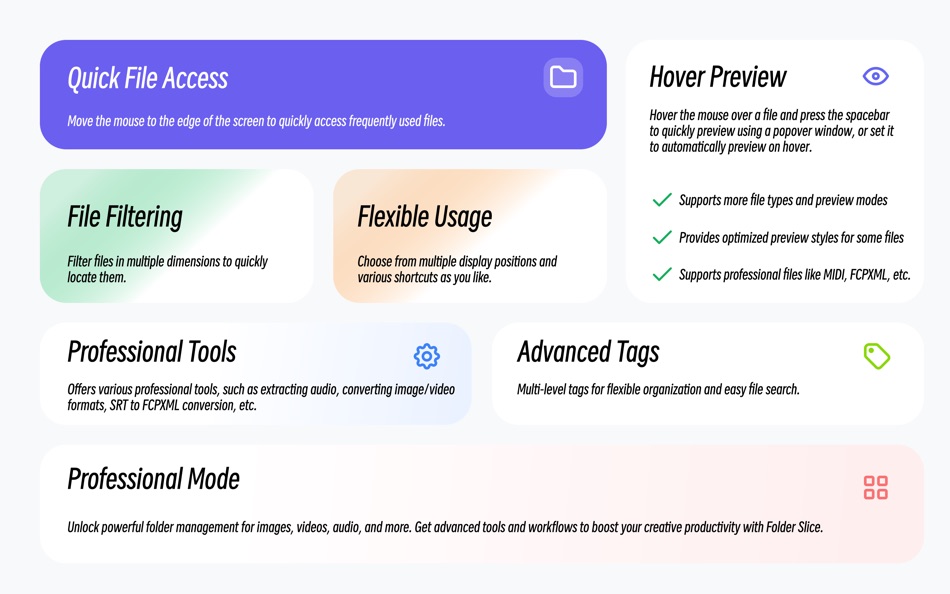


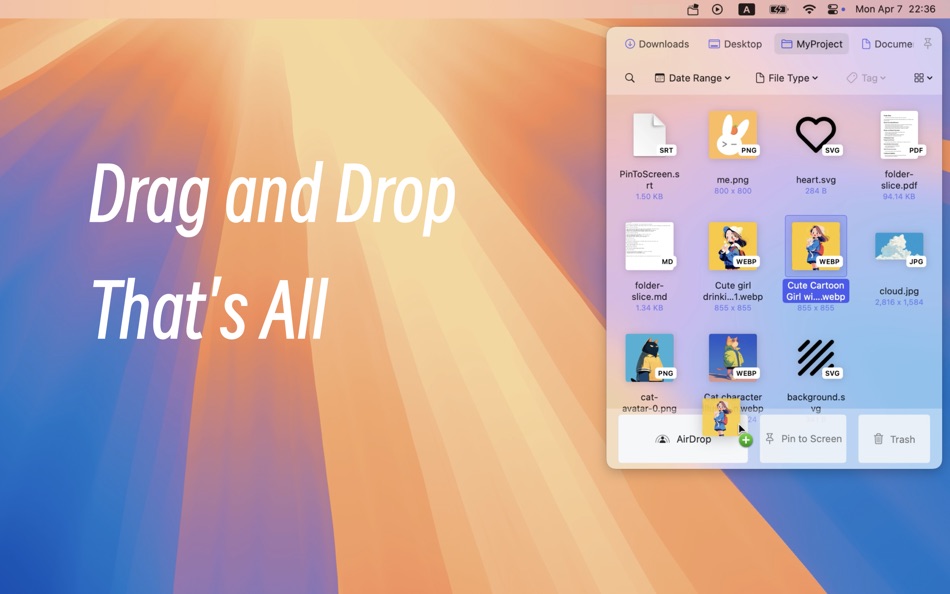
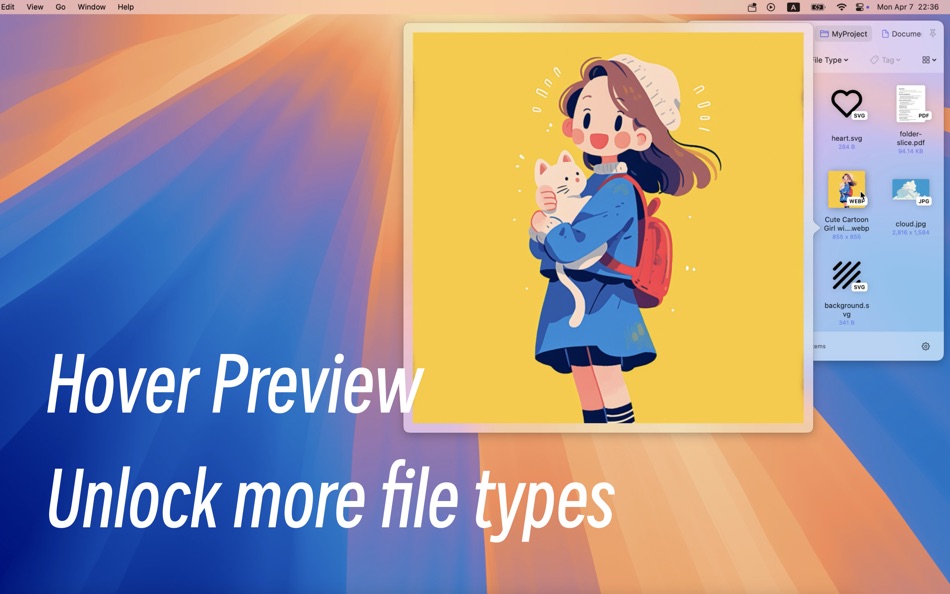


새로운 기능
- 버전: 1.4.2
- 업데이트:
- # New Features
- After selecting a file, press cmd + t to quickly open the enhanced tag management or add popup
- Added local AI tag recommendation feature only supported on macOS 15.0 and above
- Added image text extraction feature supports multiple display modes and translation only supported on macOS 15.0 and above
- Added the ability to zoom in and view images pinned to the screen
# Improvements
- Optimized some styles
# Bug Fixes
- Fixed the issue where the enhanced tag window was blocked after resizing the window
가격
-
* 인앱 구매 - 오늘: 무료
- 최소: 무료
- 최대: 무료
가격 추적
포인트
-

- 2,586 Dragon
- +1
-

- 209 pantype
- +1
-

- 669 Mudu
- +1
-

- 573 MichaelTheGeek
- +1
순위
찾을 수 없음 ☹️
목록
찾을 수 없음 ☹️
리뷰
첫 번째 리뷰를 남겨보세요 🌟
추가 정보
주소록
- 웹사이트:
https://folderslice.com
당신은 또한 같은 수 있습니다
-
- Folder Cleaner
- macOS 앱: 생산성 게시자: 永康 李
- 무료
- 목록: 0 + 0 순위: 0 리뷰: 0
- 포인트: 4 + 0 버전: 7.5.16 Quickly scan folders, list the files in them according to categories, and you can select unnecessary files to clean up. Default scannable path 1. Home folder 2. Desktop 3. Downloads 4. ⥯
-
- Folder index
- macOS 앱: 생산성 게시자: iLike computing limited
- $2.99
- 목록: 0 + 0 순위: 0 리뷰: 0
- 포인트: 1 + 0 버전: 4.1 Need to print a list of files in a folder? Have a directory of files on the web that you want to make an index.html page for? This is what Folder index does. Choose the Folders. Create ⥯
-
- Folder Subdivide for Mac OS X
- macOS 앱: 생산성 게시자: feb19
- 무료
- 목록: 0 + 0 순위: 0 리뷰: 0
- 포인트: 1 + 0 버전: 1.0 You'll drag/drop a folder to this, then create sub-folders below and subdivide root folder's files. ⥯
-
- Folder Hub - File browser
- macOS 앱: 생산성 게시자: 志远 杨
- * 무료
- 목록: 0 + 1 순위: 0 리뷰: 0
- 포인트: 8 + 0 버전: 2.3.8 Folder Hub is an app hidden under the MacBook's notch, used for quick access and retrieval of files and folders within the working directory. What problems does Folder Hub solve? - In ... ⥯
-
- Folder Bar
- macOS 앱: 생산성 게시자: 栋梁 周
- * 무료
- 목록: 0 + 0 순위: 0 리뷰: 0
- 포인트: 0 + 0 버전: 1.0.1 Show file menu on menu bar 1. You can add multiple folders to the menu bar. 2. Click on a file in the menu to open it. 3. You can drag the file in the menu to any location. 4. You can ... ⥯
-
- X Folder Icon-Customise Folder
- macOS 앱: 생산성 게시자: 鹏 边
- $0.99
- 목록: 0 + 0 순위: 0 리뷰: 0
- 포인트: 0 + 0 버전: 1.2.6 Come and change the color or picture of your folder and change your mood. Features: (featured) - Support to add "text/symbol/emoji". Among them, there are as many as 15,000 kinds of ... ⥯
-
- PDF Max Pro
- macOS 앱: 생산성 게시자: Mobeera
- $4.99
- 목록: 7 + 4 순위: 3 (1) 리뷰: 0
- 포인트: 36 + 1,440 (4.5) 버전: 8.1.0 PDF Max is a desktop class PDF app for reading, annotating or signing PDF documents on your iPhone/iPad. Mark up documents with highlights and handwriting, insert texts and stamps, ... ⥯
-
- Shortcuts App : QuickLinks
- macOS 앱: 생산성 게시자: AppYogi Software
- $9.99
- 목록: 1 + 3 순위: 0 리뷰: 0
- 포인트: 24 + 0 버전: 3.4 QuickLinks allows you to add in an unlimited number of shortcuts. Whenever you require access to these important shortcuts tap on the menu bar icon and select the item from the ... ⥯
-
- Wise Menu
- macOS 앱: 생산성 게시자: Wise Tech Labs Private Limited
- $4.99
- 목록: 3 + 0 순위: 0 리뷰: 0
- 포인트: 13 + 0 버전: 2.2 Wise Menu is an ultra light Finder extension that adds useful actions to the context menu that appears on right clicking any item in Finder. The additional menu items that are added on ⥯
-
- Airmail - Lightning Fast Email
- macOS 앱: 생산성 게시자: Bloop S.R.L.
- * 무료
- 목록: 4 + 5 순위: 0 리뷰: 0
- 포인트: 5 + 0 버전: 5.8.16 Apple Design Award 2017 Winner Airmail is a mail client designed with performance and intuitive interaction in mind optimized for macOS and iOS! Support for iCloud™, MS Exchange, ... ⥯
-
- Climber 2
- macOS 앱: 생산성 게시자: 斌 虞
- 무료
- 목록: 2 + 0 순위: 0 리뷰: 0
- 포인트: 13 + 0 버전: 1.0.19 The squirrel climbing the file system tree quickly. Climber2 is a general purpose file system help utility that can be used to find files by walking through big folders with high ... ⥯
-
- Cyberduck
- macOS 앱: 생산성 게시자: David Kocher
- $23.99
- 목록: 5 + 4 순위: 0 리뷰: 0
- 포인트: 2 + 0 버전: 9.2.2 Cyberduck is an FTP, SFTP, WebDAV, Amazon S3, OpenStack Swift, Backblaze B2, Microsoft Azure & OneDrive, Google Drive and Dropbox browser to transfer files to your web hosting service ... ⥯
-
- Daily Notes Planner
- macOS 앱: 생산성 게시자: Truth Honest Messaging, Inc.
- * 무료
- 목록: 1 + 1 순위: 0 리뷰: 0
- 포인트: 5 + 0 버전: 10.15 As a much simpler calendar app than the built-in iCalendar app, Daily Notes Planner allows you to type in plain-text-notes for every date (no complicated hourly scheduling or reminders ⥯
-
- FolderX - MenuBar Launchpad
- macOS 앱: 생산성 게시자: 尚辉 李
- * 무료
- 목록: 1 + 1 순위: 0 리뷰: 0
- 포인트: 6 + 0 버전: 3.0.4 FolderX: Your Ultimate Mac Productivity Companion Say goodbye to the hassle of navigating through multiple windows and applications just to access your files and folders. With FolderX, ⥯