| ผู้พัฒนา: | Wangxu Technology Co., Ltd (12) | ||
| ราคา: | * ฟรี | ||
| การจัดอันดับ: | 0 | ||
| ความเห็น: | 0 เขียนความเห็น | ||
| รายการ: | 0 + 0 | ||
| แต้มแล: | 0 + 0 ¡ | ||
| Mac App Store | |||
คำอธิบาย
Whether you’re editing reports, preparing contracts, managing study notes, or reviewing research papers, LightPDF makes working with PDFs easy for you.
What LightPDF Can Do:
All-in-One PDF Editor and Reader
- Edit text, images, tables, and forms directly in your PDF
- Highlight, annotate, and add notes with ease
- Add bookmarks, shapes, and signatures for better reading and collaboration
- Enjoy smooth reading mode with customizable layouts
Smart PDF AI Assistant
- Chat with your PDFs and get instant, cited answers
- Automatically analyse and summarize long reports or articles
- Extract key points or generate mindmaps and insights from documents
- Translate PDFs into multiple languages
- Remove watermarks seamlessly without traces
Versatile PDF Converter
- Convert PDFs to/from Word, Excel, PowerPoint, HTML, TXT, ODF, CAJ, EPUB, and image formats
- Turn documents, images, and web pages into PDFs with one click
- Preserve original formatting with advanced OCR
- Batch convert multiple files for higher efficiency
Organize PDF Pages Easily
- Merge, split, rotate, and delete PDF pages effortlessly
- Erase confidential or sensitive information securely
- Redact sensitive and private data without recovering
- Reorder and organize pages to create documents as you wish
Protect and eSign PDFs
- Add passwords to protect confidential PDFs
- Insert digital signatures and timestamps
- Apply custom watermarks to maintain brand identity
OCR & File Recognition
- Recognize text from scanned PDFs and images
- Convert scanned files into editable Word, Excel, PowerPoint, PDF, and TXT formats
- Support multi-language recognition with high accuracy
More Productivity Tools
- Process and print multiple files in batches
- Store and sync documents securely in the cloud
- Stay connected to your documents anywhere with the same account
LightPDF gives you everything you need to handle PDFs with speed, intelligence, and style — no switching between multiple tools.
----------------------------------------------------------------
Need help or want to share feedback?
We’re always improving, and your ideas matter.
Email: support@lightpdf.com
Customer Service: https://lightpdf.com/contact
FAQ: https://lightpdf.com/faqs/lightpdf-editor-faq
Privacy Policy: https://lightpdf.com/privacy
Terms of Service: https://lightpdf.com/terms
ภาพหน้าจอ

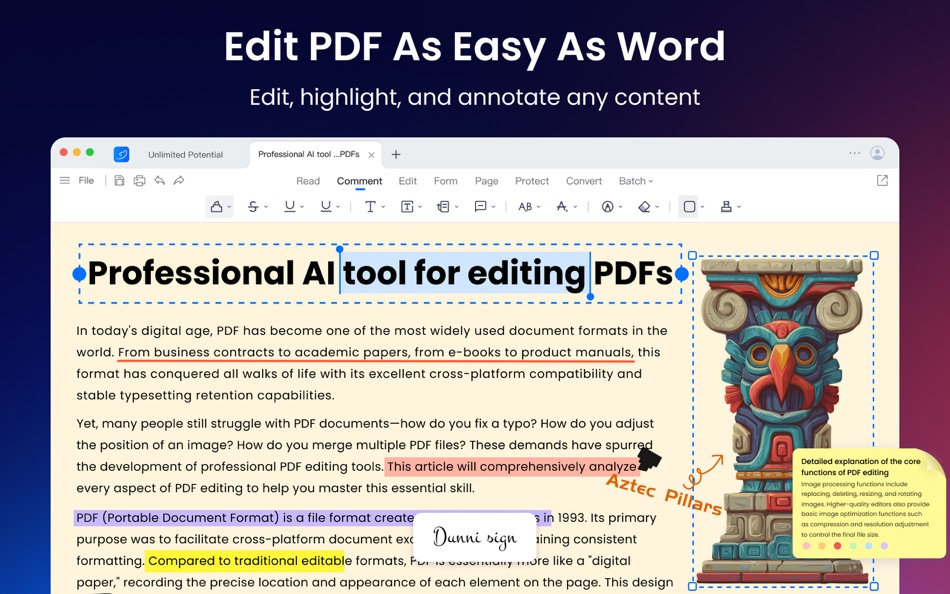





ราคา
-
* การซื้อภายในแอพ - วันนี้: ฟรี
- ต่ำสุด: ฟรี
- มากที่สุด: ฟรี
ติดตามราคา
ผู้พัฒนา
- Wangxu Technology Co.,Ltd.
- แพลตฟอร์ม: iOS แอป (7) macOS แอป (4) Windows แอป (1)
- รายการ: 1 + 1
- แต้มแล: 10 + 1,255 ¡
- การจัดอันดับ: 0
- ความเห็น: 0
- ลดราคา: 0
- วิดีโอ: 0
- RSS: ติดตาม
แต้มแล
0 ☹️
การจัดอันดับ
0 ☹️
รายการ
0 ☹️
ความเห็น
แสดงรีวิวเป็นคนแรกเลย 🌟
ข้อมูลเพิ่มเติม
- เวอร์ชัน: 1.0.4
- หมวดหมู่:
macOS แอป›ประสิทธิภาพการผลิต - ระบบปฏิบัติการ:
macOS,macOS 10.15 และสูงกว่า - ขนาด:
106 Mb - ภาษาที่สนับสนุน:
Arabic,Chinese,English,French,German,Italian,Japanese,Korean,Portuguese,Russian,Spanish - การจัดประเภทเนื้อหา:
4+ - Mac App Store คะแนนโดย:
0 - อัปเดต:
- วันที่วางจำหน่าย:
รายชื่อติดต่อ
- เว็บไซท์:
https://lightpdf.com/pricing
- 🌟 แชร์
- Mac App Store
คุณอาจชอบ
-
- PDF Editor : PDF Reader,Signer
- macOS แอป: ประสิทธิภาพการผลิต โดย: AppDash LLC
- ฟรี
- รายการ: 1 + 0 การจัดอันดับ: 0 ความเห็น: 0
- แต้มแล: 7 + 65 (4.2) เวอร์ชัน: 1.4.4 PDF Editor is a powerful and user-friendly tool specifically designed for handling PDF files. It integrates a wealth of features that empower you when dealing with PDF files. Here is a ⥯
-
- PDF Editor - Expert Edit Sign
- macOS แอป: ประสิทธิภาพการผลิต โดย: Rainbow Factory LTD - Sticky Notes
- ฟรี
- รายการ: 1 + 0 การจัดอันดับ: 0 ความเห็น: 0
- แต้มแล: 4 + 16 (4.6) เวอร์ชัน: 1.3 PDF Editor is a powerful PDF annotator for Mac and iOS . It allows you to add notes, highlights, comments, and annotations to your PDF documents with ease. With a user-friendly ... ⥯
-
- PDF Editor - for Adobe PDF Annotate, Sign & Modify
- macOS แอป: ประสิทธิภาพการผลิต โดย: Global Mobile Game Limited
- $29.99
- รายการ: 0 + 0 การจัดอันดับ: 0 ความเห็น: 0
- แต้มแล: 0 + 0 เวอร์ชัน: 1.0.2 PDF Editor is a must-have app for anyone who reads, annotates or edits PDF documents on Mac.PDF Editor is for those who want to go beyond PDF Editor to create interactive forms, add ... ⥯
-
- PDF Editor ℠
- macOS แอป: ประสิทธิภาพการผลิต โดย: AppAlchemy Labs LLC
- ฟรี
- รายการ: 0 + 0 การจัดอันดับ: 0 ความเห็น: 0
- แต้มแล: 0 + 0 เวอร์ชัน: 1.1.2 PDF Editor is a professional, efficient, and user-friendly PDF editing and management tool designed specifically for Mac users. Whether you are handling study materials, work reports, ... ⥯
-
- PDF Editor : Converter & Sign
- macOS แอป: ประสิทธิภาพการผลิต โดย: Muhammad Farooq
- * ฟรี
- รายการ: 0 + 0 การจัดอันดับ: 0 ความเห็น: 0
- แต้มแล: 0 + 0 เวอร์ชัน: 1.2 Ultimate PDF Toolkit Convert, Edit, Merge & Conversions Turn your files into professional PDFs in seconds! Ultimate PDF Toolkit is your all-in-one PDF solution, offering fast file ... ⥯
-
- PDF Editor, Filler, Reader Pro
- macOS แอป: ประสิทธิภาพการผลิต โดย: Crowded Road
- * ฟรี
- รายการ: 0 + 0 การจัดอันดับ: 0 ความเห็น: 0
- แต้มแล: 0 + 0 เวอร์ชัน: 1.2 Create, track, edit, manage & e-sign PDF documents online with PDF Editor. PDF Editor allows you to edit PDF documents with ease, making it perfect for busy professionals, students ... ⥯
-
- PDF Reader: PDF Editor,Convert
- macOS แอป: ประสิทธิภาพการผลิต โดย: CYNOBLE TECHNOLOGY LIMITED
- * ฟรี
- รายการ: 0 + 0 การจัดอันดับ: 0 ความเห็น: 0
- แต้มแล: 2 + 0 เวอร์ชัน: 2.4 PDF Reader is a PDF software with all the tools and functions users need. In addition to viewing and printing PDFs with Cos PDF, users also have access to a variety of commonly used ... ⥯
-
- PDF Master - AI & PDF
- macOS แอป: ประสิทธิภาพการผลิต โดย: PDF Technologies, Inc.
- ฟรี
- รายการ: 0 + 0 การจัดอันดับ: 0 ความเห็น: 0
- แต้มแล: 6 + 0 เวอร์ชัน: 1.3.0 PDF Master incorporates AI technology to empower your productivity. AI enables advanced features like AI translation, AI rewriting and AI error correction. Besides, PDF Master s rich ... ⥯
-
- Foxit PDF Editor: Convert&Sign
- macOS แอป: ประสิทธิภาพการผลิต โดย: FOXIT SOFTWARE INCORPORATED
- * ฟรี
- รายการ: 0 + 1 การจัดอันดับ: 0 ความเห็น: 0
- แต้มแล: 0 + 0 เวอร์ชัน: 2025.2.1 Foxit PDF Editor is an AI-integrated PDF solution that innovates your way to work intelligently with PDF files. This easy-to-use PDF editor allows you to view and annotate PDFs for ... ⥯
-
- iLovePDF - PDF Editor & Scan
- macOS แอป: ประสิทธิภาพการผลิต โดย: iLovePDF
- ฟรี
- รายการ: 1 + 0 การจัดอันดับ: 0 ความเห็น: 0
- แต้มแล: 1 + 45,370 (4.8) เวอร์ชัน: 3.12.5 Read, convert, annotate and sign PDF in just a few seconds with this handy document scanner and editor. Boost your productivity with every tool you need to work on the go. PHONE ... ⥯
-
- Tiny PDF Editor - PDF Signer
- macOS แอป: ประสิทธิภาพการผลิต โดย: 蒙蒙 贺
- ฟรี
- รายการ: 0 + 0 การจัดอันดับ: 0 ความเห็น: 0
- แต้มแล: 0 + 0 เวอร์ชัน: 1.3.7 Tiny PDF Editor - Great for filling out scanned versions of pdf forms and signing pdf agreements and contracts. What users say? "It s the best way to insert an image of a signature, ... ⥯
-
- UPDF 2 - AI-Powered PDF Editor
- macOS แอป: ประสิทธิภาพการผลิต โดย: Superace Software Technology Co., Ltd.
- * ฟรี
- รายการ: 0 + 1 การจัดอันดับ: 0 ความเห็น: 0
- แต้มแล: 4 + 0 เวอร์ชัน: 2.0.12 UPDF is an all-in-one AI-integrated PDF editor software that you can use to AI chat with PDF, edit, annotate, convert PDFs, and more. One UPDF license allows you to use it across all ... ⥯
-
- JPG to PDF Editor
- macOS แอป: ประสิทธิภาพการผลิต โดย: 方成 印
- $4.99
- รายการ: 0 + 0 การจัดอันดับ: 0 ความเห็น: 0
- แต้มแล: 0 + 0 เวอร์ชัน: 1.3 ON SALE FOR A LIMITED TIME: 40% OFF Convert JPG and other images to PDF in a WYSIWYG editor. JPG to PDF Converter - A Visual JPG to PDF Editor is not just a JPG to PDF Converter but ... ⥯
-
- AI Chat: Super AI Assistant
- macOS แอป: ประสิทธิภาพการผลิต โดย: SevenSeas AI Studio
- * ฟรี
- รายการ: 0 + 0 การจัดอันดับ: 0 ความเห็น: 0
- แต้มแล: 1 + 0 เวอร์ชัน: 1.0.1 Discover the ultimate AI assistant on Mac, designed to boost your productivity, creativity, and problem-solving skills. Built on GPT-4o, Gemini, and DeepSeek, our app delivers seamless ⥯