| ผู้พัฒนา: | Zetegy LLC (7) | ||
| ราคา: | $4.99 | ||
| การจัดอันดับ: | 0 | ||
| ความเห็น: | 0 เขียนความเห็น | ||
| รายการ: | 0 + 0 | ||
| แต้มแล: | 1 + 0 ¡ | ||
| Mac App Store | |||
คำอธิบาย
Markdown+ has been meticulously crafted for Vision Pro, iPhone, iPad, and Mac. With blazing-fast performance and powerful features like dynamic variables and real-time math rendering, Markdown+ delivers an unparalleled experience across all your Apple devices.
Modern Editing Tools
Experience the perfect balance of simplicity and power with our distraction-free interface. The split-view design lets you edit Markdown on one side while watching your content come alive instantly on the other—with perfect synchronized scrolling and jump-to-selection capabilities.
Tables, Images, Links
Easily create embed tables, images, and links, without having to memorize the markup.
Live Code & Math Highlighting
Create beautiful documents with advanced syntax highlighting for code blocks across 140+ programming languages. Write complex mathematical formulas with LaTeX-style syntax and watch them render in real-time with professional typesetting.
Smart Variables System
Transform your documents with the unique Variables feature. Create reusable components for names, dates, and complex expressions. Need to calculate sin(90)+cos(80)? Simply define it once, then reference it throughout your document—changes update everywhere automatically. Use Variables to evaluate or chain multiple mathematical expression right within your document, and use the vast library of built-in functions.
Dark Mode & Custom Themes
Work comfortably day or night with full dark mode support and customizable themes that perfectly complement your workflow and personal style.
Performance Without Compromise
Built with a native-first approach, Markdown+ delivers exceptional speed even with massive documents. Our optimized parsing engine ensures real-time previews update instantly as you type, without draining your battery or slowing down your device.
Seamless Cross-Device Experience
Whether you're working on Vision Pro, Mac, iPad, or iPhone, Markdown+ adapts perfectly to each screen with device-specific optimizations. Start a document on your Mac and seamlessly continue on your iPhone—your experience remains consistently excellent.
One-Time Purchase, Lifetime Value
No subscriptions. No in-app purchases. No hidden costs. Buy Markdown+ once and use it forever on all your devices with Family Sharing included. All future updates and features are yours at no additional cost.
Learn more:
EULA: https://zetegy.com/eula/markdown/
Privacy policy: https://zetegy.com/privacy/markdown/
Terms of use: https://zetegy.com/terms/markdown/
ภาพหน้าจอ
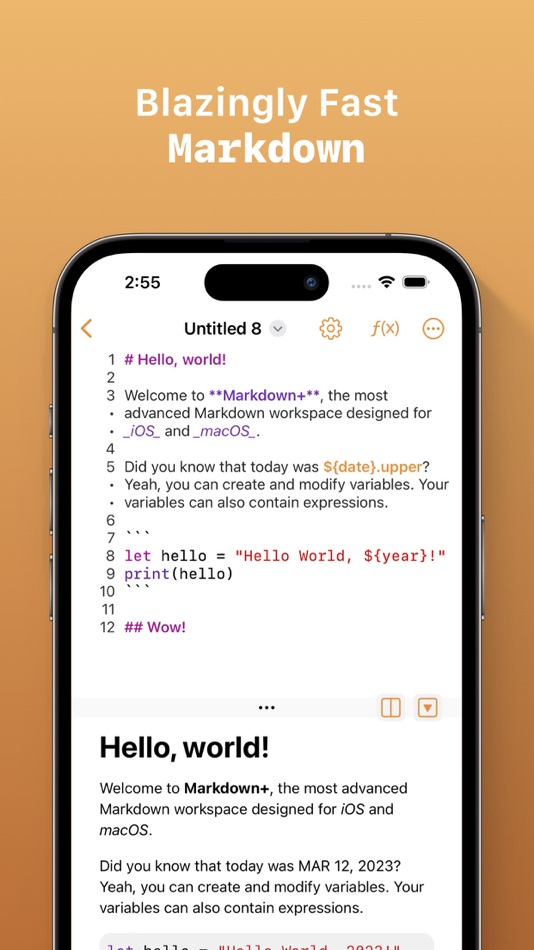




มีอะไรใหม่
- เวอร์ชัน: 1.8.9
- อัปเดต:
- - Pick the order in which the files and folders will be listed inside the Workspace window.
- Reference local files like images from inside Markdown+ managed folders.
- Import and insert CSV and TSV data as Markdown tables.
ราคา
- วันนี้: $4.99
- ต่ำสุด: ฟรี
- มากที่สุด: $4.99
ติดตามราคา
ผู้พัฒนา
- Zetegy LLC
- แพลตฟอร์ม: iOS แอป (3) macOS แอป (4)
- รายการ: 0 + 1
- แต้มแล: 2 + 46 ¡
- การจัดอันดับ: 0
- ความเห็น: 0
- ลดราคา: 0
- วิดีโอ: 0
- RSS: ติดตาม
แต้มแล
-

- 541 MichaelTheGeek
- +1
การจัดอันดับ
0 ☹️
รายการ
0 ☹️
ความเห็น
แสดงรีวิวเป็นคนแรกเลย 🌟
ข้อมูลเพิ่มเติม
- เวอร์ชัน: 1.8.9
- หมวดหมู่:
macOS แอป›ประสิทธิภาพการผลิต - ระบบปฏิบัติการ:
iPad,iPhone,macOS,macOS 17.6 และสูงกว่า - ขนาด:
25 Mb - ภาษาที่สนับสนุน:
English - การจัดประเภทเนื้อหา:
4+ - Mac App Store คะแนนโดย:
0 - อัปเดต:
- วันที่วางจำหน่าย:
รายชื่อติดต่อ
- เว็บไซท์:
https://zetegy.com
- 🌟 แชร์
- Mac App Store
คุณอาจชอบ
-
- Text Spacing Editor
- macOS แอป: ประสิทธิภาพการผลิต โดย: Actum s.r.o.
- ฟรี
- รายการ: 0 + 0 การจัดอันดับ: 0 ความเห็น: 0
- แต้มแล: 3 + 0 เวอร์ชัน: 2.1.1 This extension allows you to set custom values for the following text spacing properties: Line height, letter spacing, word spacing, and paragraph spacing. You can use it also as a way ⥯
-
- Markdown - Enjoy writing
- macOS แอป: ประสิทธิภาพการผลิต โดย: xiao luo
- $7.99
- รายการ: 1 + 0 การจัดอันดับ: 0 ความเห็น: 0
- แต้มแล: 0 + 0 เวอร์ชัน: 1.3.3 I'm Markdown, the Markdown editor for OS X. This is a powerful Markdown editor, very design, UI simple and user-friendly interactive experience, let us focus more on writing. Markdown ... ⥯
-
- Text Scan : Image to Text OCR
- macOS แอป: ประสิทธิภาพการผลิต โดย: Govarthani Rajesh
- ฟรี
- รายการ: 0 + 0 การจัดอันดับ: 0 ความเห็น: 0
- แต้มแล: 2 + 9,112 (4.6) เวอร์ชัน: 2.0.3 Text Scanner (OCR) is the most accurate AI-powered image to text Scanner app for iOS. It can extract and decipher text from image, photo, screenshot and PDF with 99%+ accuracy in 92 ... ⥯
-
- Markdown Notes App
- macOS แอป: ประสิทธิภาพการผลิต โดย: Constellation Ltd
- ฟรี
- รายการ: 0 + 0 การจัดอันดับ: 0 ความเห็น: 0
- แต้มแล: 2 + 3 (3.7) เวอร์ชัน: 1.0.7 Markdown Editor Plus is the perfect app for anyone looking for a simple yet powerful tool to write and edit text in Markdown format. Designed with a clean and easy-to-use interface, ... ⥯
-
- Text to PDF Converter - TXT
- macOS แอป: ประสิทธิภาพการผลิต โดย: EclixTech UK LTD
- ฟรี
- รายการ: 0 + 0 การจัดอันดับ: 0 ความเห็น: 0
- แต้มแล: 1 + 23 (4.4) เวอร์ชัน: 1.0.1 Text to PDF Converter - The easiest way to convert text files into professional PDF format! Need a fast, reliable, and lightweight Text to PDF converter app? This advanced TXT to PDF ... ⥯
- ใหม่
- Text to Speech-AI TTS
- macOS แอป: ประสิทธิภาพการผลิต โดย: 崴 杨
- * ฟรี
- รายการ: 0 + 0 การจัดอันดับ: 0 ความเห็น: 0
- แต้มแล: 0 + 0 เวอร์ชัน: 1.0.1 Text to Speech is a professional AI-powered voice synthesis app that makes converting text into natural speech simple and efficient. Core Features Voice Cloning Upload audio samples to ⥯
-
- Text Board: Snippet Manager
- macOS แอป: ประสิทธิภาพการผลิต โดย: Oak Snow Consulting LLC
- * ฟรี
- รายการ: 0 + 0 การจัดอันดับ: 0 ความเห็น: 0
- แต้มแล: 0 + 0 เวอร์ชัน: 1.0.3 Text Board is a powerful snippet manager for all of your repetitive text creation tasks. Think of sound boards, but for text! Features: Spatial arrangement of snippets within boards ... ⥯
-
- Text Fairy-Batch Image to Text
- macOS แอป: ประสิทธิภาพการผลิต โดย: Amina Asad
- $3.99
- รายการ: 0 + 0 การจัดอันดับ: 0 ความเห็น: 0
- แต้มแล: 0 + 0 เวอร์ชัน: 1.2 Unlock the power of text extraction with Text Fairy: Image Extractor! Transform your photos into editable, searchable text in seconds with advanced OCR technology. Whether you need to ... ⥯
-
- Markdown Pro
- macOS แอป: ประสิทธิภาพการผลิต โดย: RADSense Software
- $5.99
- รายการ: 1 + 0 การจัดอันดับ: 0 ความเห็น: 0
- แต้มแล: 0 + 0 เวอร์ชัน: 1.0.9 Best Markdown Syntax Editor With Markdown PRO you can write beautiful documentation, notes, essays, term papers all by using plain text to tag your formatting such as bold, italic, ... ⥯
-
- Markdown+
- macOS แอป: ประสิทธิภาพการผลิต โดย: InSili.co
- $14.99
- รายการ: 0 + 0 การจัดอันดับ: 0 ความเห็น: 0
- แต้มแล: 0 + 0 เวอร์ชัน: 3.3 Edit, style, preview and export your Markdown in macOS. With style. Like a breeze. Easy-to-use Getting started is really easy. Just open the editor and start writing. Your text will be ⥯
-
- Text Lens
- macOS แอป: ประสิทธิภาพการผลิต โดย: Sindre Sorhus
- $6.00
- รายการ: 0 + 0 การจัดอันดับ: 0 ความเห็น: 0
- แต้มแล: 1 + 0 เวอร์ชัน: 1.2.0 Extract text from anywhere on your screen (OCR). Perfect for capturing text from videos, PDFs, presentations, or any app where copying isn't possible. Highlights - Extract text from ... ⥯
-
- Markdown Peek
- macOS แอป: ประสิทธิภาพการผลิต โดย: Michael Thingmand
- ฟรี
- รายการ: 0 + 0 การจัดอันดับ: 0 ความเห็น: 0
- แต้มแล: 1 + 0 เวอร์ชัน: 1.0 Description: Markdown Peek is a simple, elegant markdown viewer for macOS. Set it as your default app for .md files and enjoy instant, beautiful rendering. Features: Instant Preview ... ⥯
-
- Text Scanner OCR App: OCR Scan
- macOS แอป: ประสิทธิภาพการผลิต โดย: Asad Ahsan
- ฟรี
- รายการ: 0 + 0 การจัดอันดับ: 0 ความเห็น: 0
- แต้มแล: 1 + 96 (4.4) เวอร์ชัน: 1.0.49 Online (optical character reorganization) OCR scanners facilitate the user to get the text from the image that holds any scan and read text. The ocr text scanner app scan documents to ... ⥯
-
- Text to Speech with AI Voices.
- macOS แอป: ประสิทธิภาพการผลิต โดย: Abdul Haseeb
- * ฟรี
- รายการ: 0 + 0 การจัดอันดับ: 0 ความเห็น: 0
- แต้มแล: 1 + 0 เวอร์ชัน: 1.3 Turn your voice into text effortlessly or listen to any text read aloud with our powerful Speech-to-Text and Text-to-Speech app. Whether you need to transcribe meetings, dictate notes, ⥯