| Utvecklare: | Crowded Road (8) | ||
| Pris: | * Gratis | ||
| Betyg: | 0 | ||
| Recensioner: | 0 Skriv en recension | ||
| Listor: | 0 + 0 | ||
| Poäng: | 0 + 0 ¡ | ||
| Mac App Store | |||
Beskrivning
PDF Editor allows you to edit PDF documents with ease, making it perfect for busy professionals, students juggling assignments, or anyone looking to simplify paperwork. It is a versatile PDF expert app which offers the exact features to meet your needs & transforms how you work with documents.
Key Features:
Experience the power of an expert PDF editing app. Here’s all what you can do:
1. Effortless PDF Editor:
• Edit documents: text & layouts directly on the PDF
• Fix typos & add content with ease
• Access a professional-grade editing app with many tools
2. Versatile PDF Converter:
• Convert image files to PDF & PDF to text effortlessly
• Transform scanned images into editable documents
• Extract text from PDFs with advanced OCR technology
• Streamline your workflow with multi-format compatibility
3. Comprehensive Document Tools:
• Split large PDFs into manageable sections
• Merge multiple PDFs into a single document
• Delete & reorganize pages & optimize PDFs
4. Advanced Security Features:
• Securely unlock protected PDFs
• Add watermarks to safeguard your documents
• Compress files without compromising quality
• Keep sensitive information confidential with expert-level protection
5. Seamless Collaboration:
• Share documents easily with teammates & clients
• Access files anywhere with cloud storage integration
• Enjoy real-time updates for smooth team coordination
6. Smart PDF Filler:
Our PDF form filler simplifies the process, making form completion effortless.
• Type directly into PDF forms with our smart PDF form filler
• Save time & reduce paper waste
• Improve data entry accuracy & efficiency
• Experience the convenience of digital form completion
7. Enhanced PDF Reader:
Use it as a PDF reader for easy viewing & annotation.
Annotate documents with intuitive tools
Highlight key sections & add comments
Access your PDFs anytime on mobile devices
8. Quick E-Signature Capability:
• Create & add digital signatures in seconds
• Sign documents with just a few taps
• Speed up approval processes & close deals faster
• Eliminate the need for printing & scanning
9. Easy Document Personalization:
• Add customizable date & time stamps
• Use professional digital stamps (e.g., "Approved", "Confidential")
• Incorporate icons for visually appealing documents
• Tailor PDFs to match your personal or brand style
10. Simple Import & Export:
• Import signatures from your device or cloud storage
• Export edited documents to various services or email
• Integrate seamlessly with your existing workflows
• Ensure compatibility across different file formats
Why Choose Our PDF Editor?
From basic editing to advanced pdf filler capabilities, edit documents like a pro with our comprehensive tools.
• Versatile: Edit, sign, collaborate, & manage PDFs in one app
• User-Friendly: Intuitive design for all skill levels
• Comprehensive: More than a PDF editor, all-in-one document management solution
• Efficient: Powerful editing app with tools to boost productivity
• Eco-Conscious: Digital solutions to reduce paper usage
• Secure: Robust protection for your confidential files
Are you looking for a comprehensive & reliable PDF expert? Our all-in-one PDF reader, converter and form filler app has you covered.
Try our free version or unlock full potential with premium features.
https://www.editpdf.cc/privacy.html
https://www.editpdf.cc/subscriptions_terms.html
Download PDF Editor today! Try our free version or unlock full potential with premium features.
Skärmbilder
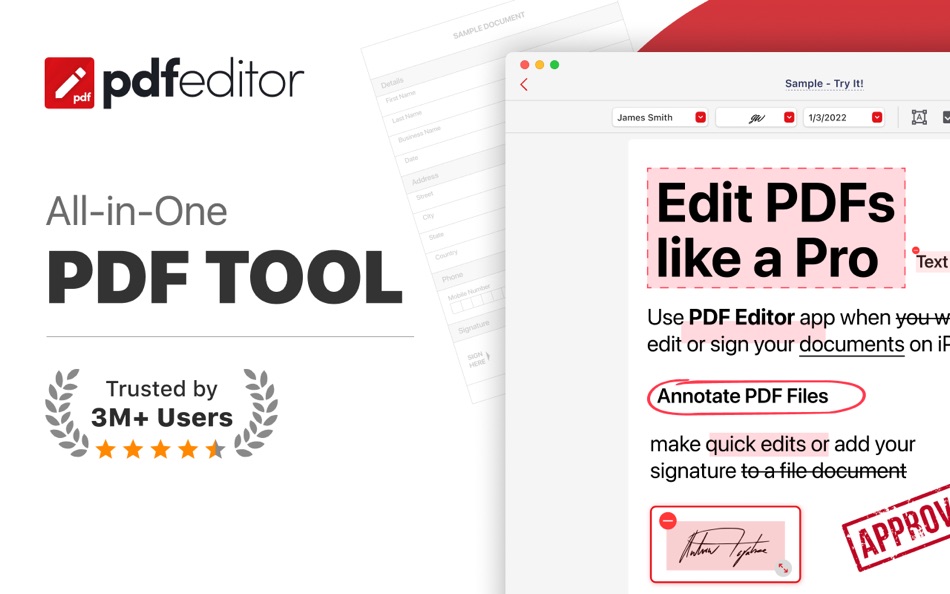
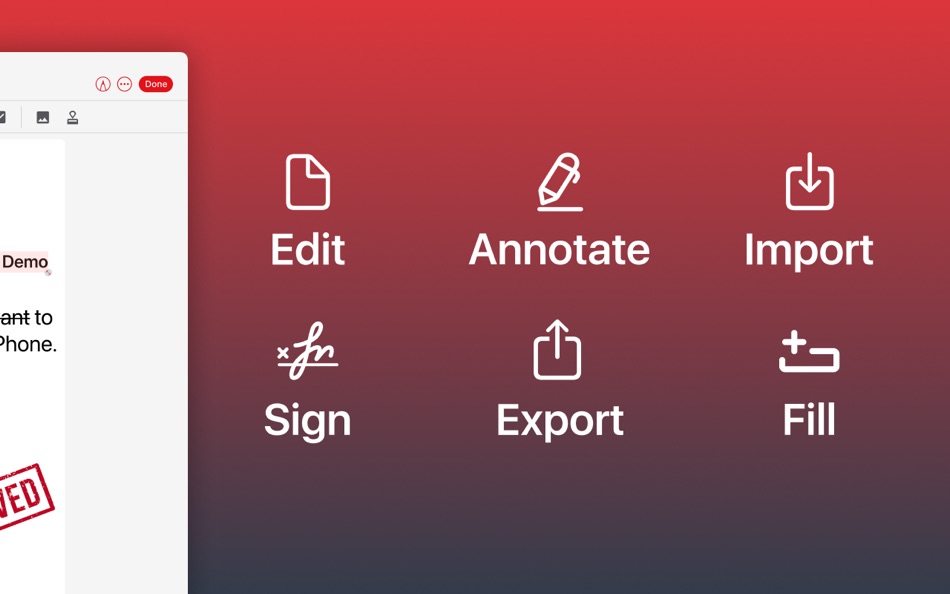
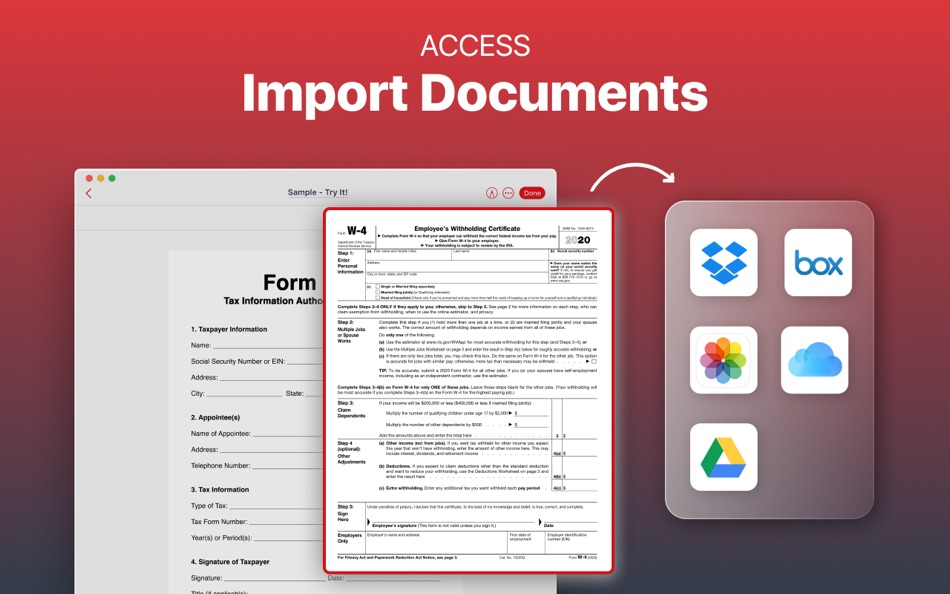
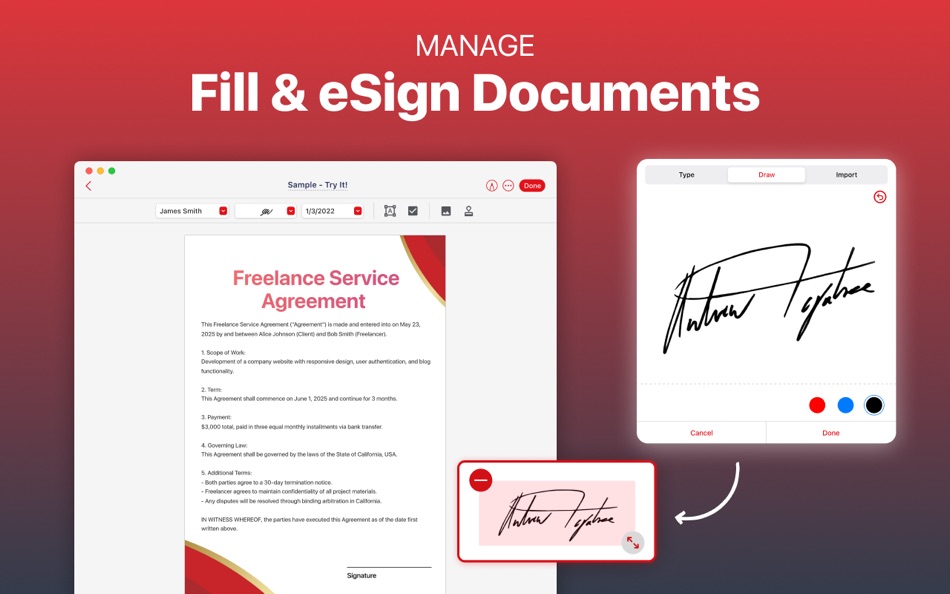
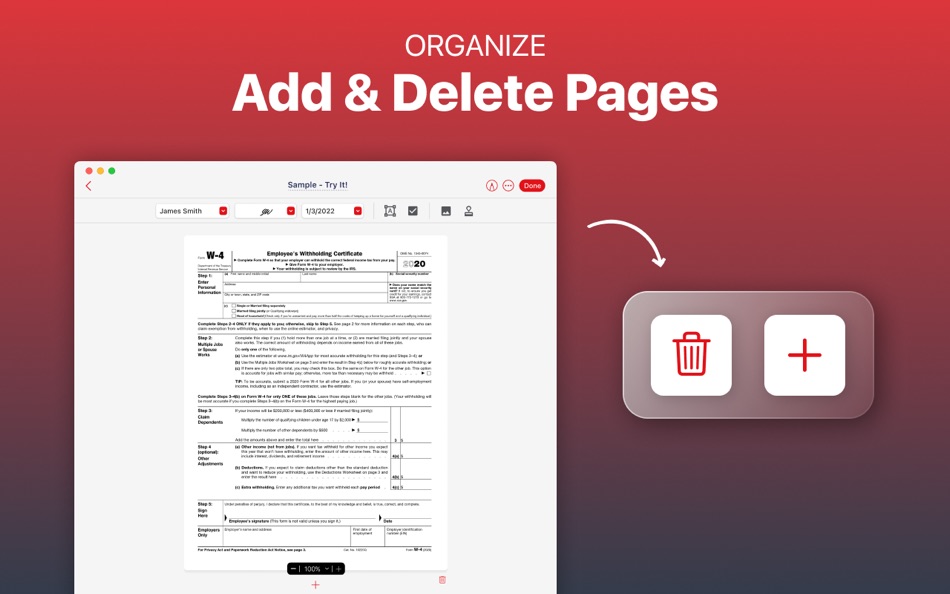

Nya
- Version: 1.2
- Uppdaterad:
- - Implemented New PDF Edit Tools
- Bug fixes and UI improvement
- Improved stability and performance
Pris
-
* In-App-köp - Idag: Gratis
- Minsta: Gratis
- Maximalt: Gratis
Bevaka priser
Utvecklare
- Crowded Road
- Plattformar: Android Appar (1) iOS Appar (3) macOS Appar (3) Windows Appar (1)
- Listor: 4 + 0
- Poäng: 3 + 47,351 ¡
- Betyg: 5 (1)
- Recensioner: 5 (1)
- Rabatter: 0
- Videor: 0
- RSS: Prenumerera
Poäng
0 ☹️
Betyg
0 ☹️
Listor
0 ☹️
Recensioner
Var den första att granska 🌟
Ytterligare information
- Version: 1.2
- Kategori:
macOS Appar›Produktivitet - OS:
macOS,macOS 11.0 och senare - Storlek:
24 Mb - Språk som stöds:
Arabic,English,French,Italian,Japanese,Spanish - Innehållsrankning:
4+ - Mac App Store Betyg:
0 - Uppdaterad:
- Utgivningsdatum:
Kontakter
- Webbplats:
https://editpdf.cc/contact-us.html
- 🌟 Dela
- Mac App Store
Du kanske också gillar
-
- PDF Voice - voice reader
- macOS Appar: Produktivitet Av: Giacomo Guglielmi
- $0.99
- Listor: 0 + 0 Betyg: 0 Recensioner: 0
- Poäng: 0 + 0 Version: 1.3 Convert your PDF files to speech. You ll no longer have to read your PDF files because this application will do all the work for you. You can select the voice you want among the many ... ⥯
-
- PDF-Form-Filler Lite
- macOS Appar: Produktivitet Av: Yong Chen
- Gratis
- Listor: 0 + 0 Betyg: 0 Recensioner: 0
- Poäng: 1 + 0 Version: 2.2.3 PDF-Form-Filler Lite is a app help you to edit your pdf files. With it you can overlay the text, images, check mark, cross mark and signature onto your pdf files. So you can use it to ... ⥯
-
- PDF Editor : PDF Reader,Signer
- macOS Appar: Produktivitet Av: AppDash LLC
- Gratis
- Listor: 1 + 0 Betyg: 0 Recensioner: 0
- Poäng: 7 + 66 (4.2) Version: 1.4.4 PDF Editor is a powerful and user-friendly tool specifically designed for handling PDF files. It integrates a wealth of features that empower you when dealing with PDF files. Here is a ⥯
-
- PDF Editor - Expert Edit Sign
- macOS Appar: Produktivitet Av: Rainbow Factory LTD - Sticky Notes
- Gratis
- Listor: 1 + 0 Betyg: 0 Recensioner: 0
- Poäng: 4 + 18 (4.6) Version: 1.3 PDF Editor is a powerful PDF annotator for Mac and iOS . It allows you to add notes, highlights, comments, and annotations to your PDF documents with ease. With a user-friendly ... ⥯
-
- PDF Editor - for Adobe PDF Annotate, Sign & Modify
- macOS Appar: Produktivitet Av: Global Mobile Game Limited
- $29.99
- Listor: 0 + 0 Betyg: 0 Recensioner: 0
- Poäng: 0 + 0 Version: 1.0.2 PDF Editor is a must-have app for anyone who reads, annotates or edits PDF documents on Mac.PDF Editor is for those who want to go beyond PDF Editor to create interactive forms, add ... ⥯
-
- PDF Editor ℠
- macOS Appar: Produktivitet Av: AppAlchemy Labs LLC
- Gratis
- Listor: 0 + 0 Betyg: 0 Recensioner: 0
- Poäng: 0 + 0 Version: 1.1.2 PDF Editor is a professional, efficient, and user-friendly PDF editing and management tool designed specifically for Mac users. Whether you are handling study materials, work reports, ... ⥯
-
- PDF Editor : Converter & Sign
- macOS Appar: Produktivitet Av: Muhammad Farooq
- * Gratis
- Listor: 0 + 0 Betyg: 0 Recensioner: 0
- Poäng: 0 + 0 Version: 1.2 Ultimate PDF Toolkit Convert, Edit, Merge & Conversions Turn your files into professional PDFs in seconds! Ultimate PDF Toolkit is your all-in-one PDF solution, offering fast file ... ⥯
-
- PDF Converter, Editor & Reader
- macOS Appar: Produktivitet Av: CONTENT ARCADE DUBAI LTD FZE
- * Gratis
- Listor: 0 + 0 Betyg: 0 Recensioner: 0
- Poäng: 6 + 0 Version: 8.6 What can be better than saving your personal data in folders? Well, the answer is a PDF document, which can not only save your files from being modified but also helps in preventing ... ⥯
-
- PDF Reader: PDF Editor,Convert
- macOS Appar: Produktivitet Av: CYNOBLE TECHNOLOGY LIMITED
- * Gratis
- Listor: 0 + 0 Betyg: 0 Recensioner: 0
- Poäng: 2 + 0 Version: 2.4 PDF Reader is a PDF software with all the tools and functions users need. In addition to viewing and printing PDFs with Cos PDF, users also have access to a variety of commonly used ... ⥯
-
- PDF Master - AI & PDF
- macOS Appar: Produktivitet Av: PDF Technologies, Inc.
- Gratis
- Listor: 0 + 0 Betyg: 0 Recensioner: 0
- Poäng: 6 + 0 Version: 1.3.0 PDF Master incorporates AI technology to empower your productivity. AI enables advanced features like AI translation, AI rewriting and AI error correction. Besides, PDF Master s rich ... ⥯
-
- Foxit PDF Editor: Convert&Sign
- macOS Appar: Produktivitet Av: FOXIT SOFTWARE INCORPORATED
- * Gratis
- Listor: 0 + 1 Betyg: 0 Recensioner: 0
- Poäng: 0 + 0 Version: 2025.2.1 Foxit PDF Editor is an AI-integrated PDF solution that innovates your way to work intelligently with PDF files. This easy-to-use PDF editor allows you to view and annotate PDFs for ... ⥯
- Nytt
- LightPDF: AI PDF Editor, Read
- macOS Appar: Produktivitet Av: Wangxu Technology Co., Ltd
- * Gratis
- Listor: 0 + 0 Betyg: 0 Recensioner: 0
- Poäng: 0 + 0 Version: 1.0.6 LightPDF is a powerful all-in-one AI PDF editor designed for Mac. It helps you read, edit, convert, organize, and secure PDFs in one intuitive workspace. With advanced AI tools, you ... ⥯
-
- Tiny PDF Editor - PDF Signer
- macOS Appar: Produktivitet Av: 蒙蒙 贺
- Gratis
- Listor: 0 + 0 Betyg: 0 Recensioner: 0
- Poäng: 0 + 0 Version: 1.3.7 Tiny PDF Editor - Great for filling out scanned versions of pdf forms and signing pdf agreements and contracts. What users say? "It s the best way to insert an image of a signature, ... ⥯
-
- iLovePDF - PDF Editor & Scan
- macOS Appar: Produktivitet Av: iLovePDF
- Gratis
- Listor: 1 + 0 Betyg: 0 Recensioner: 0
- Poäng: 1 + 45,792 (4.8) Version: 3.12.5 Read, convert, annotate and sign PDF in just a few seconds with this handy document scanner and editor. Boost your productivity with every tool you need to work on the go. PHONE ... ⥯