| Dezvoltator: | MacMedia (33) | ||
| Preț: | $25.99 | ||
| Clasificări: | 0 | ||
| Recenzii: | 0 Scrie o recenzie | ||
| Liste: | 0 + 0 | ||
| Punctele: | 0 + 0 ¡ | ||
| Mac App Store | |||
Descriere

Supported PDF documents: PDF, PDF/A and PDF/X; unprotected and password-protected files (if the PDF file is password protected, the open or owner password of the PDF file must be supplied to open the file). Processing of a single file or batch processing of multiple files is supported.
● Editing metadata of PDF files:
- Title
- Author
- Subject
- Keywords
- Producer
- Creator
- Company
- Creation date
- Modification date
● Editing PDF file attributes:
- Creation date
- Modification date
● Setting access permissions of PDF files:
- Modify
- Copy
- Comments
- Fill in forms
- Extract
- Assemble
- Print hi-res
- Metadata streams
- Open password
- Owner password
(If the PDF file is password protected, the owner password of the PDF file must be supplied to edit access permissions of the PDF file.)
● Digitally sign PDF files with document signing certificates:
A digital signature can be used to authenticate the identity of the author and the contents of the PDF document. The signature stores information about the signer and the state of the document when it was signed. Once a PDF file was digitally signed, it is impossible to change the file without invalidating the signature. Because of this, it is always possible to check whether a document has been changed or not.
- certificates in the PKCS#12 (.p12, .pfx) format with up to 4096 bits encrypted private/public key pairs are supported
(If the PDF file is password protected, the owner password of the PDF file must be supplied to digitally sign the PDF file).
Capturi de ecran
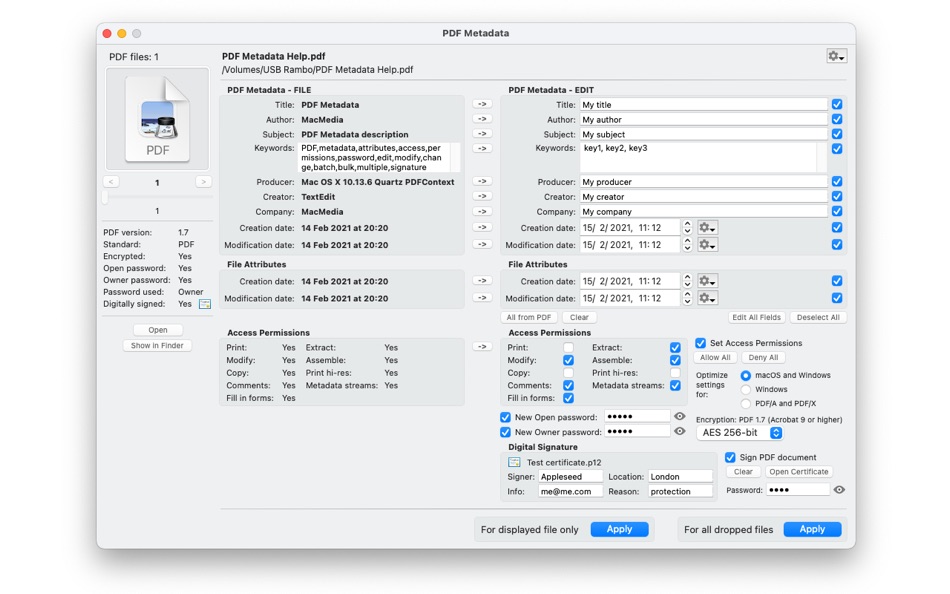

Preț
- Azi: $25.99
- Minim: $25.99
- Maxim: $25.99
Urmăriți prețurile
Dezvoltator
- MacMedia
- Platforme: iOS Aplicații (20) macOS Aplicații (13)
- Liste: 3 + 1
- Punctele: 13 + 4 ¡
- Clasificări: 0
- Recenzii: 0
- Reduceri: 0
- Videoclipuri: 0
- RSS: Abonează-te
Punctele
0 ☹️
Clasificări
0 ☹️
Liste
0 ☹️
Recenzii
Fii primul care a revizuit 🌟
Informații suplimentare
- Versiune: 1.0.5
- Categorie:
macOS Aplicații›Productivitate - SO:
macOS,macOS 10.13 sau o versiune ulterioară - Mărimea:
29 Mb - Limbă acceptată:
English - Evaluarea conținutului:
4+ - Mac App Store Evaluare:
0 - Actualizată:
- Data lansării:
Agendă
- Website:
http://www.macmedianet.com/
- 🌟 Trimite
- Mac App Store
S-ar putea sa-ti placa si
-
- PDF Master - AI & PDF
- macOS Aplicații: Productivitate De: PDF Technologies, Inc.
- Gratuit
- Liste: 0 + 0 Clasificări: 0 Recenzii: 0
- Punctele: 6 + 0 Versiune: 1.3.0 PDF Master incorporates AI technology to empower your productivity. AI enables advanced features like AI translation, AI rewriting and AI error correction. Besides, PDF Master s rich ... ⥯
-
- PDF Photos - Converter
- macOS Aplicații: Productivitate De: 崴 杨
- * Gratuit
- Liste: 0 + 0 Clasificări: 0 Recenzii: 0
- Punctele: 0 + 0 Versiune: 1.3.2 "PDF Photos" is a special converter for PDF files and images. Supports batch conversion of PDF files to image files, supports image output quality customization, and image compression ... ⥯
-
- PDF Squeezer 4
- macOS Aplicații: Productivitate De: Daniel Witt
- $19.99
- Liste: 2 + 3 Clasificări: 0 Recenzii: 0
- Punctele: 2 + 0 Versiune: 4.6.2 PDF Squeezer for macOS makes compressing PDFs easier than ever. Simply drag and drop your file into the app, and it quickly reduces the file size without compromising quality. At the ... ⥯
-
- PDF to Image Pro – JPG/PNG/GIF
- macOS Aplicații: Productivitate De: Aiseesoft
- * $14.99
- Liste: 1 + 0 Clasificări: 0 Recenzii: 0
- Punctele: 9 + 0 Versiune: 3.3.75 PDF to Image Pro can convert PDF to JPEG, PNG, GIF, BMP, TGA, PPM, TIFF and JPEG2000 with super high quality. Also, it allows you to finish batch PDF to image conversion and convert ... ⥯
-
- PDF Attributes
- macOS Aplicații: Productivitate De: Alexey Nikitin & Alexandr Bondar
- Gratuit
- Liste: 2 + 0 Clasificări: 0 Recenzii: 0
- Punctele: 2 + 0 Versiune: 2.1.2 PDF Attributes are perfect to view and edit basic information about a document Base featured * Edit basic attributes * Detail info about the document * Preview and read PDF document ... ⥯
-
- PDF Editor : PDF Reader,Signer
- macOS Aplicații: Productivitate De: AppDash LLC
- Gratuit
- Liste: 1 + 0 Clasificări: 0 Recenzii: 0
- Punctele: 7 + 65 (4.2) Versiune: 1.4.4 PDF Editor is a powerful and user-friendly tool specifically designed for handling PDF files. It integrates a wealth of features that empower you when dealing with PDF files. Here is a ⥯
-
- PDF to JPG - A Batch Converter
- macOS Aplicații: Productivitate De: RootRise Technologies Pvt. Ltd.
- $2.99
- Liste: 0 + 0 Clasificări: 0 Recenzii: 0
- Punctele: 0 + 0 Versiune: 8.0 PDF to JPG is as simple as effective conversion tool for fastest way to batch convert PDF documents into best quality images. PDF to JPG converts each PDF page into JPEG, JPEG2000, ... ⥯
- Nou
- PDF to JPG Converter - JPEG
- macOS Aplicații: Productivitate De: Asad Ahsan
- * Gratuit
- Liste: 0 + 0 Clasificări: 0 Recenzii: 0
- Punctele: 0 + 3 (3.7) Versiune: 1.0.1 PDF to JPG Converter Fast, Free & Easy PDF to JPG or PNG Images Conversion Looking for a simple and reliable way to convert PDF to JPG or PNG on your device? The PDF to JPG Converter ... ⥯
-
- PDF Converter, Reader & Editor
- macOS Aplicații: Productivitate De: Muhammad Afzal Noor Muhammad
- * Gratuit
- Liste: 1 + 0 Clasificări: 0 Recenzii: 0
- Punctele: 5 + 0 Versiune: 6.4 PDF converter is for everyone who wants to convert File to PDF or into other formats or vice versa, without any hassle. This PDF Maker , PDF Reader, PDF Viewer comes with multiple ... ⥯
-
- PDF Shrink: Compress your PDFs
- macOS Aplicații: Productivitate De: Erik Wegener
- $2.99
- Liste: 1 + 0 Clasificări: 0 Recenzii: 0
- Punctele: 4 + 0 Versiune: 1.2.2 PDF Shrink makes it quick and easy to compress your PDF files! There are two presets (High and Medium) that should work for the majority of users, but you can also select custom ... ⥯
-
- PDF Editor - Expert Edit Sign
- macOS Aplicații: Productivitate De: Rainbow Factory LTD - Sticky Notes
- Gratuit
- Liste: 1 + 0 Clasificări: 0 Recenzii: 0
- Punctele: 4 + 16 (4.6) Versiune: 1.3 PDF Editor is a powerful PDF annotator for Mac and iOS . It allows you to add notes, highlights, comments, and annotations to your PDF documents with ease. With a user-friendly ... ⥯
-
- PDF Vault
- macOS Aplicații: Productivitate De: 坤 刘
- Gratuit
- Liste: 1 + 0 Clasificări: 0 Recenzii: 0
- Punctele: 1 + 0 Versiune: 3.0.1 PDF Vault is an easy to use utility to store and encrypt your PDF files. Store and encrypt PDF files - 2 Steps: 1. Launch "PDF Vault", set your password. (First time required). 2. ... ⥯
-
- PDF-Form-Filler Lite
- macOS Aplicații: Productivitate De: Yong Chen
- Gratuit
- Liste: 0 + 0 Clasificări: 0 Recenzii: 0
- Punctele: 1 + 0 Versiune: 2.2.3 PDF-Form-Filler Lite is a app help you to edit your pdf files. With it you can overlay the text, images, check mark, cross mark and signature onto your pdf files. So you can use it to ... ⥯
-
- PDF Converter – Convert to PDF
- macOS Aplicații: Productivitate De: Muhammad Qasim Wali
- * Gratuit
- Liste: 0 + 0 Clasificări: 0 Recenzii: 0
- Punctele: 0 + 0 Versiune: 1.2 PDF Converter All-in-One Tool for Your PDF Needs PDF Converter is your ultimate all-in-one solution to manage, convert, and edit PDF files with ease. Designed with a clean and ... ⥯