| 개발자: | Greg Temchenko (1) | ||
| 가격: | * 무료 | ||
| 순위: | 0 | ||
| 리뷰: | 0 리뷰 작성 | ||
| 목록: | 0 + 1 | ||
| 포인트: | 1 + 0 ¡ | ||
| Mac App Store | |||
기술
‣ Unique AI-powered table of contents generation (ToC, or PDF outline): the generated outline is saved and can also be used by other PDF readers. Use the ToC for easily navigating large PDF files in PDF Owl or any other app
‣ Search text with advanced options: search only annotated pages, search within selected outline items, match regular expressions (RegEx), and more
‣ Highlight text and add notes on the margins
‣ Organize pages: merge and split files, rearrange, copy and paste, insert or delete pages
‣ Edit outline: fine-tune generated outline by editing it manually
‣ Bookmarks with tricks: use bookmarks and assign keyboard shortcuts for quickly jump between important places in your file
‣ Privacy-first: the app runs in macOS sandbox and never uploads anything to the cloud or external parties. The AI runs locally on the device
‣ Cloud-friendly and restart-friendly: no worries about losing your reading position when you edit cloud-backed files on other devices, or between computer restarts
‣ Minimalist-inspired design: we keep things simple and elegant with minimal UI clutter
# Table of Contents Generator
PDF Owl app will examine the visual layout of each page of your PDF file, then it will use computer vision techniques to detect headings on the pages. Next, it will OCR the headings and automatically construct the table of contents for your file (also known as ToC, or PDF outline). The technique is powered by the latest AI research in transformer models and runs directly on your device without uploading anything to the cloud.
# Highlight Text and Add Text Annotations
Highlight text for later reference in colors of your choice. Add text notes to highlighted text. Add free text comments with color and font size of your choice. Later use search to find only annotated pages.
# Advanced Text Search Inside PDF Files
Type the text you're looking for and navigate between found places in a Safari-like minimalist interface.
Use advanced search options:
‣ RegExes are powerful text-matching techniques used in many other applications. Examples include matching differently spelled words, finding numbers, or finding a list of words
‣ Search across annotated pages. Remember that you highlighted it? Limit your search only to the annotated pages
‣ Search across selected outline items. Know the chapter or section? Then use PDF Owl to search in a section that you select
‣ Search on the current page only or in any range of pages
‣ Match whole words, and case sensitivity
# Organize Pages
Split and merge files, rearrange pages, copy and paste pages, delete or insert blank pages. Unlike other apps, it lets you organize your PDFs in bird-eye pages view while viewing the outline and bookmarks on the side - because it's key to navigating large files.
# Outline Editor
Select text on the page, then click "Add Outline" or use keyboard shortcuts to add new outline items. Delete, rename, and rearrange existing outline.
# Use Batch Outline Generation for Multiple Files
The outline generation may take some time, especially on older Macs. Schedule a queue of multiple files to generate the outline when you are away. For reference, on Apple Silicon M1 chip, it takes approximately 1 second to process 1 page.
# Friendly with Other Apps on Multiple Devices
Edit PDF files on iPad, iPhone, or other devices using other apps, then sync the files in the cloud. PDF Owl will seamlessly reload the updated document while keeping your current viewing position unchanged.
# Friendly to App Restarts
PDF Owl will keep exact reading position and interface arrangement between application restarts – never lose your view.
# Trusted
We take privacy and security seriously. PDF Owl functions 100% on-device and does not depend on the cloud.
Great tool for students, teachers, professors, researchers for affordable price for study and work.
Terms: https://138street.com/pdf-owl/terms.html
Privacy: https://138street.com/pdf-owl/privacy.html
스크린샷



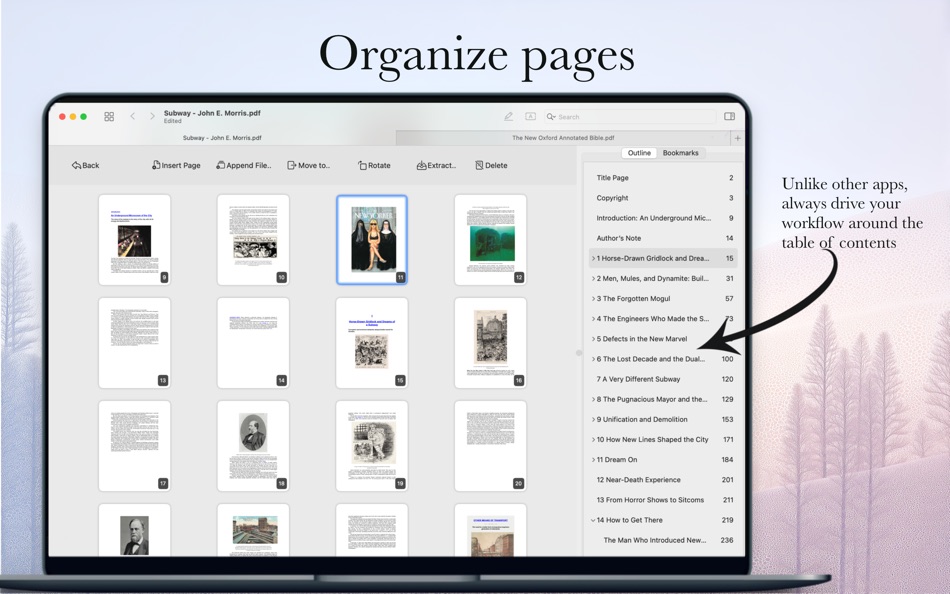




새로운 기능
- 버전: 1.3
- 업데이트:
- - New pages bird-eye view: rearrange pages, split or merge files, copy and paste, insert blanks, or remove unwanted pages—all while keeping the outline visible for effortless navigation through large files.
- More responsive UI during outline generation.
- Several enhancements and stability updates.
가격
-
* 인앱 구매 - 오늘: 무료
- 최소: 무료
- 최대: 무료
가격 추적
개발자
- Greg Temchenko
- 플랫폼: macOS 앱 (1)
- 목록: 0 + 1
- 포인트: 1 + 0 ¡
- 순위: 0
- 리뷰: 0
- 할인: 0
- 동영상: 0
- RSS: 구독
포인트
-

- 641 Erin
- +1
순위
0 ☹️
목록
0 ☹️
리뷰
첫 번째 리뷰를 남겨보세요 🌟
추가 정보
주소록
당신은 또한 같은 수 있습니다
-
- Outline Dashboard
- macOS 앱: 생산성 게시자: Outline Pro Audio
- 무료
- 목록: 1 + 0 순위: 0 리뷰: 0
- 포인트: 0 + 0 버전: 1.9.6 Outline Dashboard gives you full control over your Outline PA: deliver the True Audience Experience! Outline Dashboard remote control application for use with any Outline Processors ... ⥯
-
- PDF Professional Suite
- macOS 앱: 생산성 게시자: Build to Connect, Inc.
- $29.99
- 목록: 0 + 0 순위: 0 리뷰: 0
- 포인트: 1 + 0 버전: 2.10.0 PDF Professional is a feature-rich PDF Ultimate Solution for reading, annotating, form filling, editing, signing, and converting PDFs on your Mac, iPhone and iPad. PDF Professional ... ⥯
-
- PDF Master - AI & PDF
- macOS 앱: 생산성 게시자: PDF Technologies, Inc.
- 무료
- 목록: 0 + 0 순위: 0 리뷰: 0
- 포인트: 6 + 0 버전: 1.3.0 PDF Master incorporates AI technology to empower your productivity. AI enables advanced features like AI translation, AI rewriting and AI error correction. Besides, PDF Master s rich ... ⥯
-
- Meeting Owl
- macOS 앱: 생산성 게시자: Owl Labs
- 무료
- 목록: 0 + 0 순위: 0 리뷰: 0
- 포인트: 0 + 9 (3.4) 버전: 4.7.1 The Meeting Owl App powers Owl Labs' award-winning hybrid technology, including the Meeting Owl. Use this app to: register and set up Owl Labs devices, select and adjust device ... ⥯
-
- PDF Photos - Converter
- macOS 앱: 생산성 게시자: 崴 杨
- * 무료
- 목록: 0 + 0 순위: 0 리뷰: 0
- 포인트: 0 + 0 버전: 1.3.2 "PDF Photos" is a special converter for PDF files and images. Supports batch conversion of PDF files to image files, supports image output quality customization, and image compression ... ⥯
-
- PDF to Image Pro – JPG/PNG/GIF
- macOS 앱: 생산성 게시자: Aiseesoft
- * $14.99
- 목록: 1 + 0 순위: 0 리뷰: 0
- 포인트: 9 + 0 버전: 3.3.75 PDF to Image Pro can convert PDF to JPEG, PNG, GIF, BMP, TGA, PPM, TIFF and JPEG2000 with super high quality. Also, it allows you to finish batch PDF to image conversion and convert ... ⥯
-
- PDF Attributes
- macOS 앱: 생산성 게시자: Alexey Nikitin & Alexandr Bondar
- 무료
- 목록: 2 + 0 순위: 0 리뷰: 0
- 포인트: 2 + 0 버전: 2.1.2 PDF Attributes are perfect to view and edit basic information about a document Base featured * Edit basic attributes * Detail info about the document * Preview and read PDF document ... ⥯
-
- PDF Editor : PDF Reader,Signer
- macOS 앱: 생산성 게시자: AppDash LLC
- 무료
- 목록: 1 + 0 순위: 0 리뷰: 0
- 포인트: 7 + 61 (4.3) 버전: 1.4.4 PDF Editor is a powerful and user-friendly tool specifically designed for handling PDF files. It integrates a wealth of features that empower you when dealing with PDF files. Here is a ⥯
-
- PDF Converter for Adobe & Word
- macOS 앱: 생산성 게시자: Technoventive Solutions
- * 무료
- 목록: 1 + 0 순위: 0 리뷰: 0
- 포인트: 7 + 0 버전: 19.0 PDF Converter is a highly efficient tool that effortlessly converts PDF files to various formats and vice versa. It offers exceptional conversion quality, supports a wide range of file ⥯
-
- PDF Squeezer 4
- macOS 앱: 생산성 게시자: Daniel Witt
- $19.99
- 목록: 1 + 3 순위: 0 리뷰: 0
- 포인트: 2 + 0 버전: 4.6.2 PDF Squeezer for macOS makes compressing PDFs easier than ever. Simply drag and drop your file into the app, and it quickly reduces the file size without compromising quality. At the ... ⥯
-
- PDF to JPG - A Batch Converter
- macOS 앱: 생산성 게시자: RootRise Technologies Pvt. Ltd.
- $2.99
- 목록: 0 + 0 순위: 0 리뷰: 0
- 포인트: 0 + 0 버전: 8.0 PDF to JPG is as simple as effective conversion tool for fastest way to batch convert PDF documents into best quality images. PDF to JPG converts each PDF page into JPEG, JPEG2000, ... ⥯
- 새로운
- PDF to JPG Converter - JPEG
- macOS 앱: 생산성 게시자: Asad Ahsan
- * 무료
- 목록: 0 + 0 순위: 0 리뷰: 0
- 포인트: 0 + 1 (5.0) 버전: 1.0 PDF to JPG Converter Fast, Free & Easy PDF to JPG or PNG Images Conversion Looking for a simple and reliable way to convert PDF to JPG or PNG on your device? The PDF to JPG Converter ... ⥯
-
- PDF Converter, Reader & Editor
- macOS 앱: 생산성 게시자: Muhammad Afzal Noor Muhammad
- * 무료
- 목록: 1 + 0 순위: 0 리뷰: 0
- 포인트: 5 + 0 버전: 6.4 PDF converter is for everyone who wants to convert File to PDF or into other formats or vice versa, without any hassle. This PDF Maker , PDF Reader, PDF Viewer comes with multiple ... ⥯
-
- Auto Refresh Page
- macOS 앱: 생산성 게시자: Anjey Tsibylskij
- $4.99
- 목록: 1 + 0 순위: 0 리뷰: 0
- 포인트: 6 + 0 버전: 1.1 Auto Refresh Page is a browser extension that automatically refreshes and reloads any page or tab after a specified number of seconds. Just enter the number of seconds between page ... ⥯