| 개발자: | PSPDFKit GmbH (2) | ||
| 가격: | 무료 | ||
| 순위: | 0 | ||
| 리뷰: | 0 리뷰 작성 | ||
| 목록: | 0 + 2 | ||
| 포인트: | 2 + 8,812 (4.6) ¡ | ||
| Mac App Store | |||
기술
Access your files from iCloud, Dropbox, Box, OneDrive, Google Drive or any other cloud solution via Apple's familiar Document Browser interface.
+++ Listed as “Productivity lifesaver” on the App Store +++
"A streamlined interface packed with powerful features - it’s like having a desktop-quality PDF toolkit wherever we go" – App Store Editor Notes
“I'm impressed by how the folks at PSPDFKit have been able to fine-tune the document browser to the app's needs.” – MacStories.net
"If you want a PDF viewer that is designed for reading PDF books, this is it." – App Review
VIEW DOCUMENTS ON THE GO
• Easily import a PDF from your favorite cloud service provider, email, or directly off a website.
• Supports Open In Place, Drag & Drop and features the familiar Apple Document Browser interface from the Files app.
• Search for the exact text you are looking for within the document.
• Double tap on the screen to Smart Zoom directly to the text you want to read.
• Annotate images (JPEG, PNG) non-destructive, just like PDF documents. (PRO)
ANNOTATE WITH EASE
• While reviewing a document, use your finger or Apple Pencil to highlight and markup text.
• Leave comments by adding a note, text, or drawing directly on the PDF.
• Add images or audio.
• Reply to notes. (PRO)
SIGN DOCUMENTS ANYWHERE
• Add your signature to any document using your finger or Apple Pencil.
• Move and resize your signature as needed.
• Flatten a document to ensure the signature doesn’t change.
CREATE AND EDIT PDFs
• Create new documents from existing documents by moving, rotating, deleting, or adding new pages.
• Combine multiple documents into a single one. (PRO)
• Add bookmarks to easily return to certain pages in large documents.
FILL OUT FORMS
• Quickly fill out PDF Forms by adding text to the fields.
• Flatten and secure the form once you’re done to ensure the document doesn’t change.
• Add a signature to any Form.
STORE, ORGANIZE AND SHARE
• Store documents, create folders and organize your documents.
• Share documents by printing, emailing or saving your edits back any cloud service.
PASSWORD PROTECT DOCUMENTS
• Read document metadata, title and keywords.
• Protect documents with user and owner passwords and limit permissions. (PRO)
AND SO MUCH MORE
• Conveniently switch to night mode when viewing your documents at night.
• Present on external screens without the distraction of toolbars. (PRO)
• Have the text from a PDF read out loud to you with text-to-speech.
• PDF Viewer remembers where you were down to the page/position where you left off - even across devices.
PRICING
PDF Viewer comes with a large feature set, completely free. Some advanced features require the purchase of PDF Viewer Pro, available as a subscription. We offer 3-monthly and yearly subscription plans. There’s also a fully functional 7-day trial, so you can test PDF Viewer Pro (including document merging and password editing) before you commit. All plans unlock the app on iPhone and iPad.
TRUSTED BY COMPANIES YOU KNOW
PDF Viewer is built on top of and powered by PSPDFKit, the same PDF engine trusted around the world by companies like Dropbox, Box, IBM, Atlassian, SAP, and Lufthansa.
BE PART OF THE PDF VIEWER COMMUNITY
pdfviewer.io
twitter.com/pdfviewerapp
LEGAL
Duration and price of each subscription are displayed in PDF Viewers’ storefront, updated at the time of purchase. Payment will be charged to iTunes account at confirmation of purchase. Subscriptions automatically renew unless auto-renew is turned off no later than 24 hours before the end of the current period. Subscriptions and auto-renewal can be managed/turned off in the iTunes account settings. Any unused portion of a free trial period is forfeited as soon as a subscription is purchased.
Terms of Use: https://pdfviewer.io/terms
Privacy Policy: https://pdfviewer.io/privacy
스크린샷
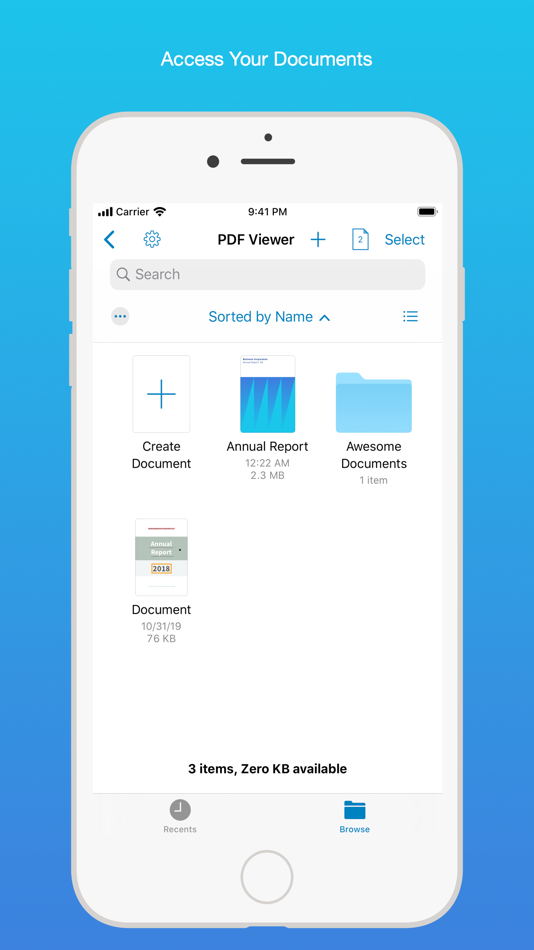
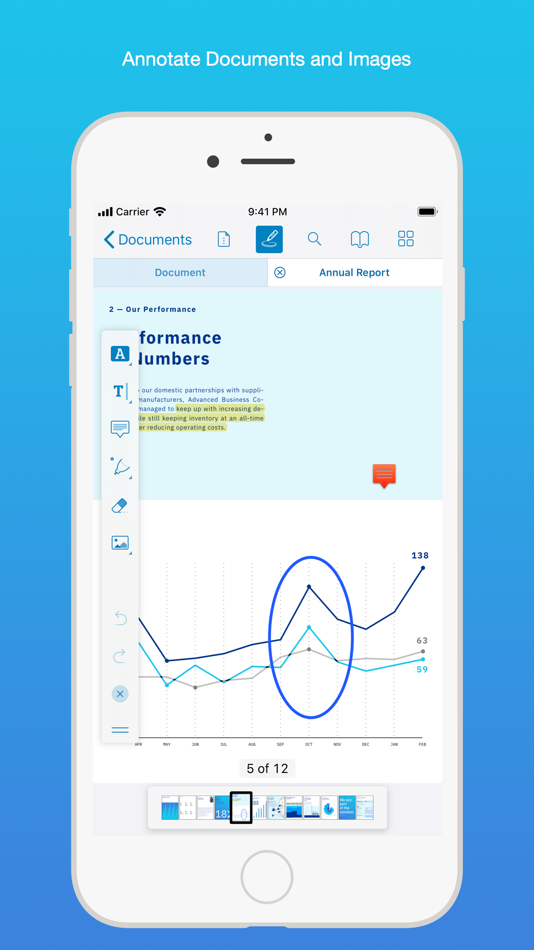
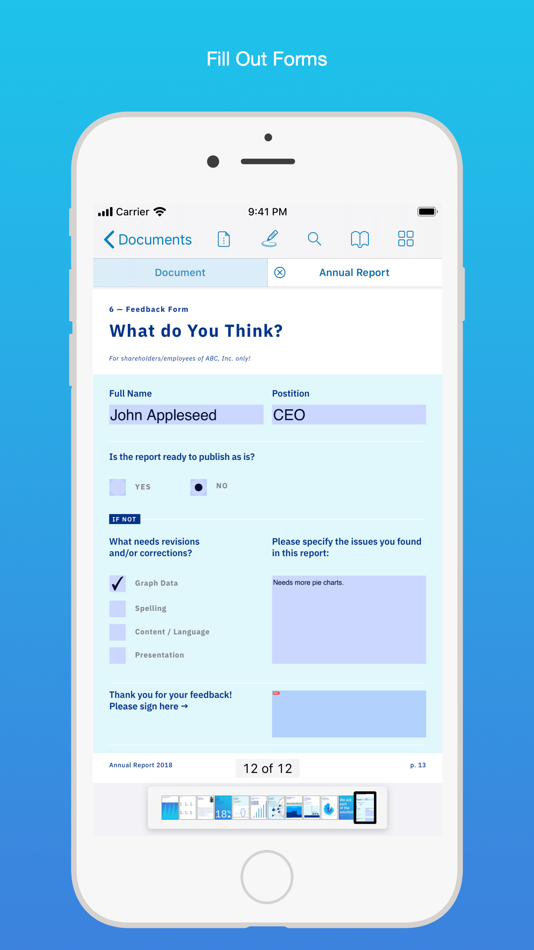
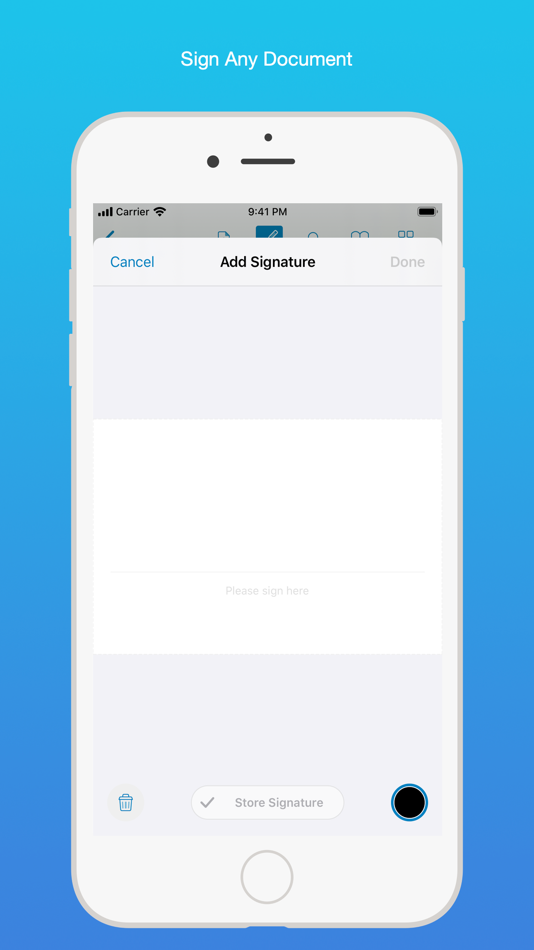
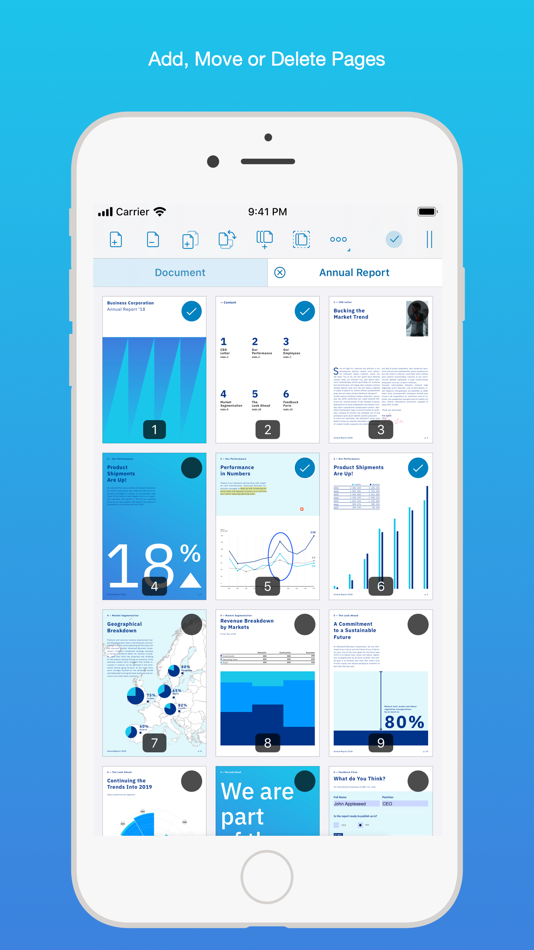
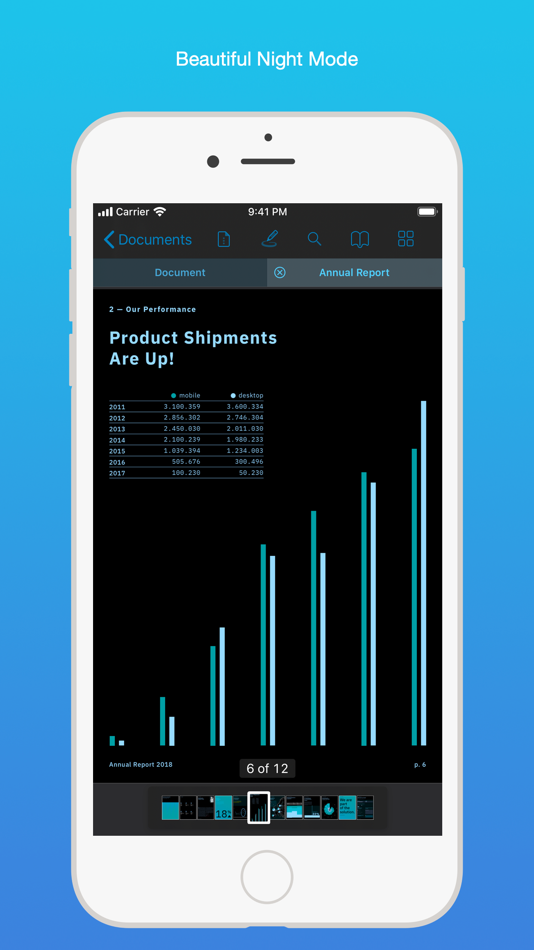
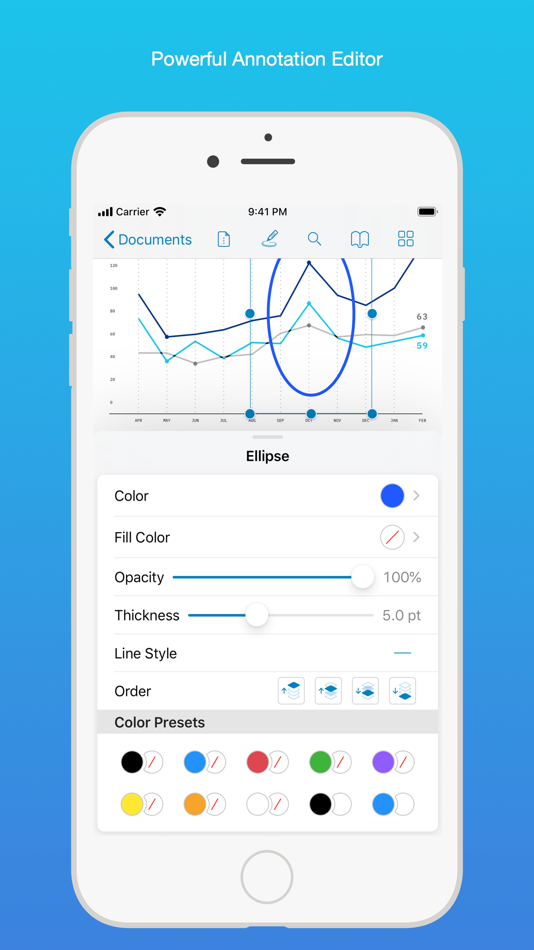
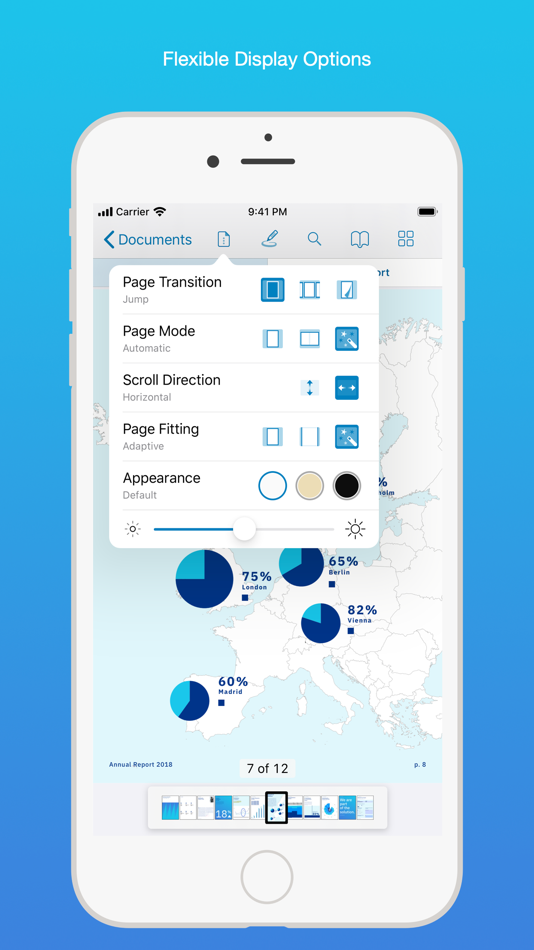
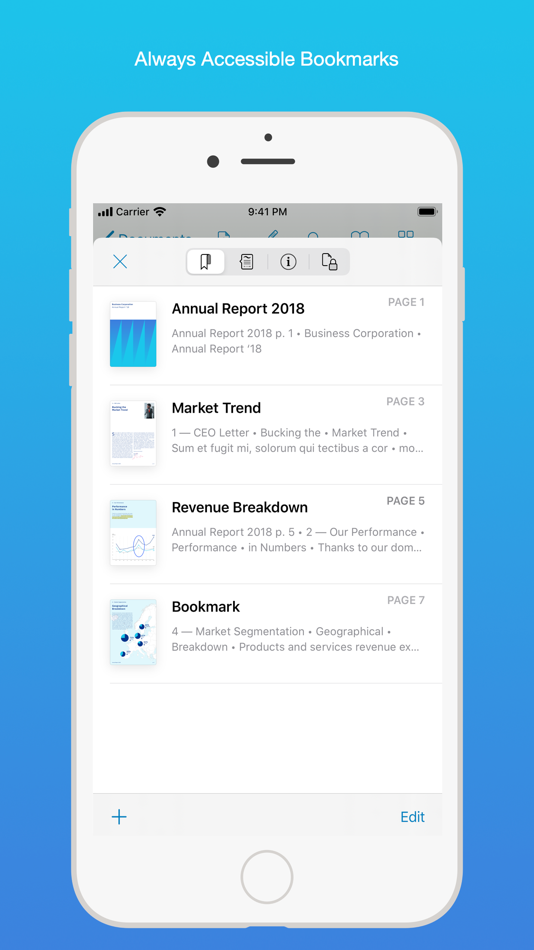
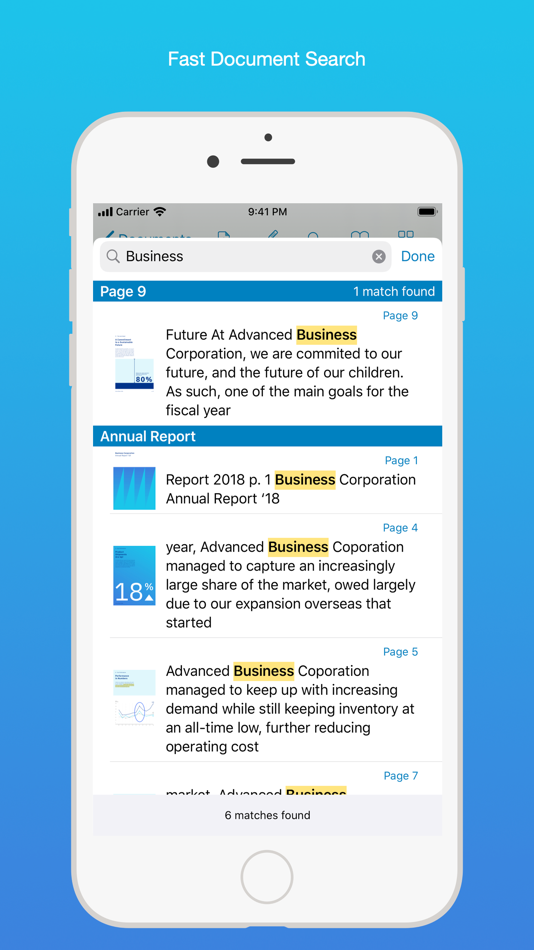
새로운 기능
- 버전: 2025.9
- 업데이트:
- • Improves responsiveness when showing pages with links and other annotations in complex documents.
• Improves discovery of forms in certain partially broken documents.
• Improves handling of missing page references when exporting edited documents.
• Fixes freezes that could occur when viewing documents with more than 100 pages, especially in thumbnail view.
We’d love to hear your feedback! If you have ideas or feature requests for future versions of the app, feel free to let us know. You can contact us using the in-app Support button on the settings screen.
If you enjoy the app, please write us a review and help spread the word! Thanks!
가격
- 오늘: 무료
- 최소: 무료
- 최대: 무료
가격 추적
개발자
- PSPDFKit GmbH
- 플랫폼: macOS 앱 (2)
- 목록: 0 + 2
- 포인트: 3 + 8,812 ¡
- 순위: 0
- 리뷰: 0
- 할인: 0
- 동영상: 0
- RSS: 구독
포인트
-

- 573 MichaelTheGeek
- +1
-

- 1 Adela
- +1
순위
찾을 수 없음 ☹️
목록
찾을 수 없음 ☹️
리뷰
첫 번째 리뷰를 남겨보세요 🌟
추가 정보
- 버전: 2025.9
- ID: com.pspdfkit.viewer
- 카테고리:
macOS 앱›생산성 - 운영체제:
iPad,iPhone,macOS,macOS 16.0 이상 - 크기:
89 Mb - 지원되는 언어:
Arabic,Chinese,Croatian,Czech,Danish,Dutch,English,Finnish,French,German,Greek,Hebrew,Indonesian,Italian,Japanese,Korean,Malay,Norwegian,Polish,Portuguese,Russian,Slovak,Spanish,Swedish,Thai,Turkish,Ukrainian - 콘텐츠 등급:
4+ - Mac App Store 개의 평가:
4.6(8,812) - 업데이트:
- 출시일:
주소록
- X: pdfviewerapp
- 웹사이트:
https://pdfviewer.io
당신은 또한 같은 수 있습니다
- 새로운
- PDF Viewer, Converter & Editor
- macOS 앱: 생산성 게시자: Muhammad Farooq
- * 무료
- 목록: 0 + 0 순위: 0 리뷰: 0
- 포인트: 0 + 0 버전: 1.0 Ultimate PDF Toolkit Convert, Edit & Merge Turn your files into professional PDFs in seconds! Ultimate PDF Toolkit is your all-in-one PDF solution, offering fast file conversion, ... ⥯
-
- PDF Reader - Simple PDF Viewer
- macOS 앱: 생산성 게시자: Dmytro Skorokhod
- 무료
- 목록: 1 + 0 순위: 0 리뷰: 0
- 포인트: 5 + 13 (4.8) 버전: 3.4 PDF Reader The Best Way to Read, Translate & Organize PDFs! PDF Reader is a fast, lightweight, and intuitive PDF viewer that makes reading and managing documents effortless. Before ... ⥯
-
- PDF Master - AI & PDF
- macOS 앱: 생산성 게시자: PDF Technologies, Inc.
- 무료
- 목록: 0 + 0 순위: 0 리뷰: 0
- 포인트: 6 + 0 버전: 1.3.0 PDF Master incorporates AI technology to empower your productivity. AI enables advanced features like AI translation, AI rewriting and AI error correction. Besides, PDF Master s rich ... ⥯
-
- PDF Converter, Reader & Editor
- macOS 앱: 생산성 게시자: Muhammad Afzal Noor Muhammad
- 무료
- 목록: 1 + 0 순위: 0 리뷰: 0
- 포인트: 5 + 0 버전: 6.3 PDF converter is for everyone who wants to convert File to PDF or into other formats or vice versa, without any hassle. This PDF Maker , PDF Reader, PDF Viewer comes with multiple ... ⥯
-
- PDF AI Renamer
- macOS 앱: 생산성 게시자: Alexander Giehoff
- * 무료
- 목록: 0 + 0 순위: 0 리뷰: 0
- 포인트: 0 + 0 버전: 1.2 Intelligent PDF Renaming with On-Device AI Automatically Organize Your Documents PDF AI Renamer revolutionizes your document management by leveraging cutting-edge AI technology ... ⥯
-
- PDF Reader and Editor
- macOS 앱: 생산성 게시자: Bermet Kasykeeva
- 무료
- 목록: 0 + 0 순위: 0 리뷰: 0
- 포인트: 0 + 0 버전: 0.4.3 This extension uses Mozilla's open-source pdf.js library to display PDF files in your browser. It will be used as a replacement for the default PDF viewer. This extension supports ... ⥯
-
- PDF Photos - Converter
- macOS 앱: 생산성 게시자: 崴 杨
- * 무료
- 목록: 0 + 0 순위: 0 리뷰: 0
- 포인트: 0 + 0 버전: 1.3.0 "PDF Photos" is a special converter for PDF files and images. Supports batch conversion of PDF files to image files, supports image output quality customization, and image compression ... ⥯
-
- PDF to Image Pro – JPG/PNG/GIF
- macOS 앱: 생산성 게시자: Aiseesoft
- * $14.99
- 목록: 1 + 0 순위: 0 리뷰: 0
- 포인트: 9 + 0 버전: 3.3.75 PDF to Image Pro can convert PDF to JPEG, PNG, GIF, BMP, TGA, PPM, TIFF and JPEG2000 with super high quality. Also, it allows you to finish batch PDF to image conversion and convert ... ⥯
-
- PDF Attributes
- macOS 앱: 생산성 게시자: Alexey Nikitin & Alexandr Bondar
- 무료
- 목록: 2 + 0 순위: 0 리뷰: 0
- 포인트: 2 + 0 버전: 2.1.2 PDF Attributes are perfect to view and edit basic information about a document Base featured * Edit basic attributes * Detail info about the document * Preview and read PDF document ... ⥯
-
- PDF Squeezer 4
- macOS 앱: 생산성 게시자: Daniel Witt
- $19.99
- 목록: 1 + 3 순위: 0 리뷰: 0
- 포인트: 2 + 0 버전: 4.5.4 PDF Squeezer for macOS makes compressing PDFs easier than ever. Simply drag and drop your file into the app, and it quickly reduces the file size without compromising quality. At the ... ⥯
-
- PDF Editor : PDF Reader,Signer
- macOS 앱: 생산성 게시자: AppDash LLC
- 무료
- 목록: 1 + 0 순위: 0 리뷰: 0
- 포인트: 7 + 56 (4.3) 버전: 1.4.4 PDF Editor is a powerful and user-friendly tool specifically designed for handling PDF files. It integrates a wealth of features that empower you when dealing with PDF files. Here is a ⥯
-
- PDF Converter for Adobe & Word
- macOS 앱: 생산성 게시자: Technoventive Solutions
- * 무료
- 목록: 1 + 0 순위: 0 리뷰: 0
- 포인트: 7 + 0 버전: 18.0 PDF Converter is a highly efficient tool that effortlessly converts PDF files to various formats and vice versa. It offers exceptional conversion quality, supports a wide range of file ⥯
-
- PDF to JPG - A Batch Converter
- macOS 앱: 생산성 게시자: RootRise Technologies Pvt. Ltd.
- $2.99
- 목록: 0 + 0 순위: 0 리뷰: 0
- 포인트: 0 + 0 버전: 8.0 PDF to JPG is as simple as effective conversion tool for fastest way to batch convert PDF documents into best quality images. PDF to JPG converts each PDF page into JPEG, JPEG2000, ... ⥯
-
- PDF Shrink: Compress your PDFs
- macOS 앱: 생산성 게시자: Erik Wegener
- $2.99
- 목록: 1 + 0 순위: 0 리뷰: 0
- 포인트: 4 + 0 버전: 1.2.2 PDF Shrink makes it quick and easy to compress your PDF files! There are two presets (High and Medium) that should work for the majority of users, but you can also select custom ... ⥯