| ผู้พัฒนา: | jakechasan.com (3) | ||
| ราคา: | ฟรี | ||
| การจัดอันดับ: | 0 | ||
| ความเห็น: | 0 เขียนความเห็น | ||
| รายการ: | 0 + 0 | ||
| แต้มแล: | 0 + 4 (5.0) ¡ | ||
| Mac App Store | |||
คำอธิบาย
Tired of mismatched fonts, colors, and sizes when copying text from one program to another? Plain Paste will streamline your word processing workflow: copy, click, paste.
Always one click away, Plain Paste is ready to strip the formatting from your clipboard or clear it entirely.
Simply copy text in any format to the clipboard, click on the scissor icon in the menu bar, and the next time you paste, all of the formatting will look the same.
ภาพหน้าจอ


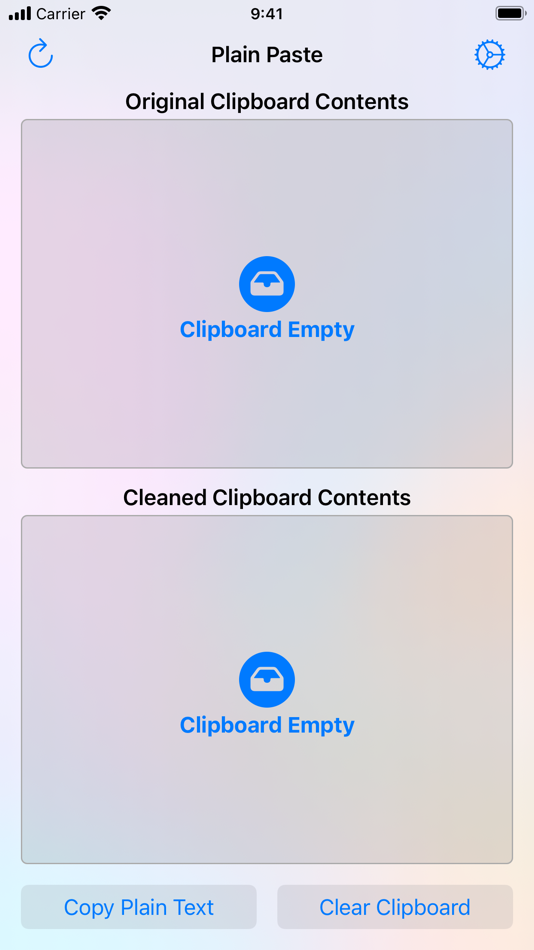
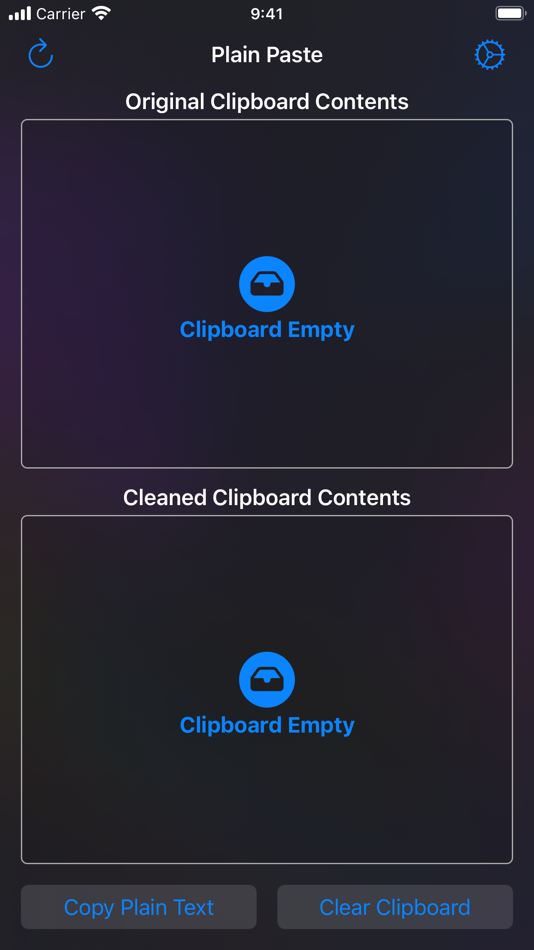

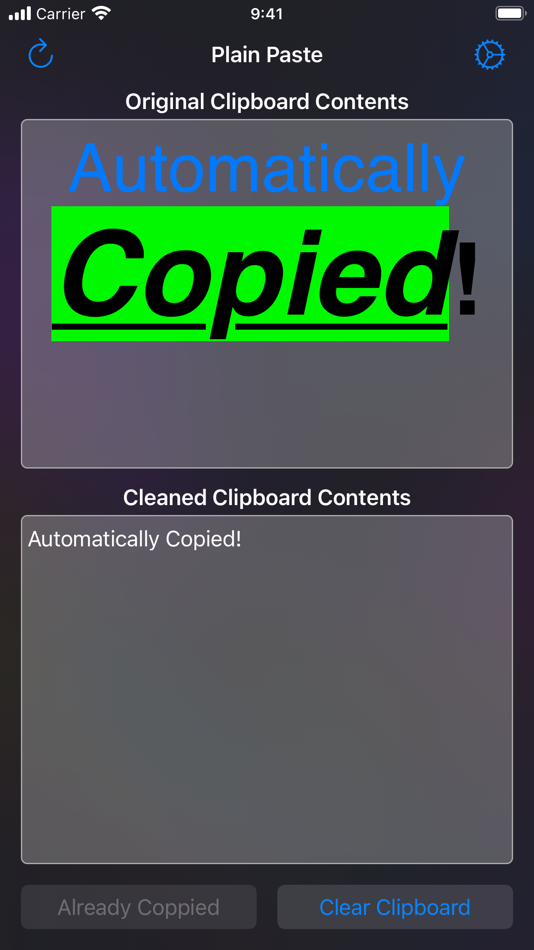
มีอะไรใหม่
- เวอร์ชัน: 2.0
- อัปเดต:
ราคา
- วันนี้: ฟรี
- ต่ำสุด: ฟรี
- มากที่สุด: ฟรี
ติดตามราคา
ผู้พัฒนา
- jakechasan.com
- แพลตฟอร์ม: iOS แอป (1) macOS แอป (2)
- รายการ: 0 + 0
- แต้มแล: 0 + 246 ¡
- การจัดอันดับ: 0
- ความเห็น: 0
- ลดราคา: 0
- วิดีโอ: 0
- RSS: ติดตาม
แต้มแล
0 ☹️
การจัดอันดับ
0 ☹️
รายการ
0 ☹️
ความเห็น
แสดงรีวิวเป็นคนแรกเลย 🌟
ข้อมูลเพิ่มเติม
- เวอร์ชัน: 2.0
- หมวดหมู่:
macOS แอป›ประสิทธิภาพการผลิต - ระบบปฏิบัติการ:
iPad,iPhone,macOS,macOS 15.5 และสูงกว่า - ขนาด:
8 Mb - ภาษาที่สนับสนุน:
English - การจัดประเภทเนื้อหา:
4+ - Mac App Store คะแนนโดย:
5.0(4) - อัปเดต:
- วันที่วางจำหน่าย:
รายชื่อติดต่อ
- เว็บไซท์:
http://jakechasan.com
- 🌟 แชร์
- Mac App Store
คุณอาจชอบ
-
- Paste – Limitless Clipboard
- macOS แอป: ประสิทธิภาพการผลิต โดย: Paste Team
- ฟรี
- รายการ: 6 + 1 การจัดอันดับ: 0 ความเห็น: 0
- แต้มแล: 9 + 1,162 (4.2) เวอร์ชัน: 6.2.1 Paste stores everything you copy on your Mac, iPhone, and iPad so it s always there when you need it. From text and links to images and files, Paste saves it all. Just copy once, and ... ⥯
-
- Paste Queue
- macOS แอป: ประสิทธิภาพการผลิต โดย: Hoi Chang
- $7.99
- รายการ: 2 + 0 การจัดอันดับ: 0 ความเห็น: 0
- แต้มแล: 4 + 0 เวอร์ชัน: 1.6.4 Paste Queue makes it super fast and easy to copy and paste multiple data items! No more hassle of copying and pasting one thing at a time. With Paste Queue, you can consecutively copy ... ⥯
- -100%
- Plain Text Editor Pro
- macOS แอป: ประสิทธิภาพการผลิต โดย: 远腾 李
- ▼ ฟรี
$4.99-100% - รายการ: 1 + 0 การจัดอันดับ: 0 ความเห็น: 0
- แต้มแล: 9 + 0 เวอร์ชัน: 6.6.6 Plain Text Editor Pro is a minimalist text editor designed for speed, clarity, and distraction-free writing. Whether you re jotting down notes, editing code, or cleaning up copied ... ⥯
-
- Plain Text Editor
- macOS แอป: ประสิทธิภาพการผลิต โดย: Sindre Sorhus
- $5.00
- รายการ: 1 + 1 การจัดอันดับ: 0 ความเห็น: 0
- แต้มแล: 10 + 6 (4.2) เวอร์ชัน: 1.8.3 Simple distraction-free text editor without any rich text nonsense. The simplicity is a feature. Highlights - No formatting. Just text. - Edit any plain text file like .txt, .csv, .md, ⥯
-
- Paste Quick
- macOS แอป: ประสิทธิภาพการผลิต โดย: 楚江 王
- * ฟรี
- รายการ: 0 + 0 การจัดอันดับ: 0 ความเห็น: 0
- แต้มแล: 1 + 0 เวอร์ชัน: 2.0.0 PasteQuick is a privacy-focused and simple clipboard management tool designed to help you efficiently manage various temporary data such as text, links, images, and code. It records ... ⥯
-
- Plain Text
- macOS แอป: ประสิทธิภาพการผลิต โดย: Marian Raafat
- $0.99
- รายการ: 0 + 0 การจัดอันดับ: 0 ความเห็น: 0
- แต้มแล: 0 + 0 เวอร์ชัน: 1.0.3 1- Simple and Clean text editor. 2- Format remover. Text editor: Full screen mode, distraction free text writer. Simple and Clean Interface. 2- Format remover. Do you want to get rid ... ⥯
-
- Paste Jar
- macOS แอป: ประสิทธิภาพการผลิต โดย: Todd Pastell
- ฟรี
- รายการ: 0 + 0 การจัดอันดับ: 0 ความเห็น: 0
- แต้มแล: 0 + 0 เวอร์ชัน: 1.0 Paste Jar is a simple tool for jotting temporary notes. Quickly apply text transformations and use a global hotkey to paste from a note when accessibility permissions are enabled. No ... ⥯
-
- Plain text editor - Just.txt
- macOS แอป: ประสิทธิภาพการผลิต โดย: Appersian
- ฟรี
- รายการ: 0 + 0 การจัดอันดับ: 0 ความเห็น: 0
- แต้มแล: 1 + 106 (4.6) เวอร์ชัน: 1.8 Just.txt is a distraction-free plain text editor designed for pure writing. No rich text, no clutter just you and your words. With lightweight Markdown support, you can create lists, ... ⥯
-
- PasteQ - Search Copy Paste
- macOS แอป: ประสิทธิภาพการผลิต โดย: 旭 徐
- * ฟรี
- รายการ: 1 + 0 การจัดอันดับ: 0 ความเห็น: 0
- แต้มแล: 4 + 0 เวอร์ชัน: 1.1.32 PasteQ is a clipboard tool for macOS and iOS with iCloud synchronization, emphasizing full keyboard operation (via hotkeys for window show/hide, record filtering, etc.) and privacy ... ⥯
-
- Pastery - copy-paste history
- macOS แอป: ประสิทธิภาพการผลิต โดย: Marcos Morais
- ฟรี
- รายการ: 0 + 0 การจัดอันดับ: 0 ความเห็น: 0
- แต้มแล: 5 + 0 เวอร์ชัน: 1.3.0 Pastery lets you have control of your copying and pasting. You'll never lose any copied link, text or code snippet! Just open the app, use your Mac as you would and, when you want to ... ⥯
-
- *Passwords* Copy to Paste
- macOS แอป: ประสิทธิภาพการผลิต โดย: Claudio Guirunas
- * ฟรี
- รายการ: 1 + 0 การจัดอันดับ: 0 ความเห็น: 0
- แต้มแล: 6 + 22 (4.5) เวอร์ชัน: 5.0 Simple but powerful where your password list is genuinely yours! Would you trust entering your Bitcoin wallet s private keys into apps that require an online account? I wouldn t ... ⥯
-
- TaskPaper – Plain text to-dos
- macOS แอป: ประสิทธิภาพการผลิต โดย: Jesse Grosjean
- $24.99
- รายการ: 2 + 3 การจัดอันดับ: 0 ความเห็น: 0
- แต้มแล: 2 + 0 เวอร์ชัน: 3.9.4 Make lists and get organized. TaskPaper is a plain text to-do list that s surprisingly adept. Thoroughly modernized. TaskPaper 3 is all new, while still retaining the same plain text ... ⥯
-
- Clipboard Paste Keyboard
- macOS แอป: ประสิทธิภาพการผลิต โดย: Jordan Zeleny
- ฟรี
- รายการ: 1 + 0 การจัดอันดับ: 0 ความเห็น: 0
- แต้มแล: 4 + 27 (4.5) เวอร์ชัน: 1.3.2 Introducing the ultimate time-saving tool for iPhone users - our custom keyboard extension that allows you to store and paste your own custom shortcuts right from your keyboard. Our ... ⥯
-
- Snippet: Visual copy & paste
- macOS แอป: ประสิทธิภาพการผลิต โดย: Marco Luthi
- $4.99
- รายการ: 1 + 0 การจัดอันดับ: 0 ความเห็น: 0
- แต้มแล: 5 + 0 เวอร์ชัน: 1.3 A visual sideboard for what you just copied inside your notch. Snippet shows your most recent clipboard items text, images, colors, files in a clean, glanceable view from your Mac s ... ⥯