| Developer: | Catalystwo (20) | ||
| Price: | $8.99 | ||
| Rankings: | 0 | ||
| Reviews: | 0 Write a Review | ||
| Lists: | 0 + 1 | ||
| Points: | 1 + 0 ¡ | ||
| Mac App Store | |||
Description
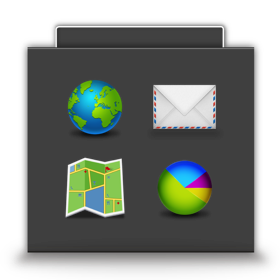
Popup Window is a folder system designed to keep your files tidy and orderly. Stick your folders on the edges of your screen. They will pop up when you tap the tab.
Unclutter your screen, keep your folders and your files tidy, ordered and together with Popup Window.
Watch the demonstration video here ▶ https://vimeo.com/60885101
■ The functionality of this app is also included in our Tab Notes app. ■
* This application is a "menu bar app". The application icon does not appear in "Dock". Instead it appears in main menu bar. You can change preferences from the icon in the main menu bar.
Apple Silicone native
Supports automatic dark mode
Supports grid or list view for each window
■■FAQ■■
Q. The application does not open. It does't work.
A. This app is a menu bar app. App icon does not appear in Dock. It is designed to serve you discreetly without occupying Dock space. The application icon appears in the right part of the main menu bar at the top of the screen.
Q. Isn't there any "Preferences" for this app?
A. Yes there are. The menu icon of this app is located in the right part of the main menu bar at the top of the screen. You can choose this app's Preferences here.
Q. It would not let me delete the app.
A. Finder does not let you delete an app that is currently running. Quit the app first. To quit the app, choose Quit from this application's menu in the main menu bar at the top of the screen. (Even though this app may be running, while in stand by, its CPU power usage is almost nothing.)
Q. How do I change sort order?
A. Press and hold Control key then click a tab. Contextual menu appears. (Depending on device configurations, right-click on mouse or two finger click on track pad may be used.)
Q. Great Idea, too slow to be useful -- by briankilpat
A. Popup Window speed is quite good and acceptable on a slow disk system.
http://www.youtube.com/watch?v=cRmgohMaxsA
Q. My MacBook Pro crashed (from "Dave's App Review")
A. Please check if your model is listed as a recall model. We had another user whose faulty graphic board caused system crash.
^
#1 paid Utilities app in Japan Mac App Store
#1 grossing third party Utilities app in Japan Mac App Store
#3 overall paid third party app in Japan Mac App Store
Screenshots

Video
Price History
- Today: $8.99
- Minimum: $3.99
- Maximum: $8.99
Track prices
Developer
- Catalystwo
- Platforms: iOS Apps (15) macOS Apps (5)
- Lists: 1 + 1
- Points: 6 + 858 ¡
- Rankings: 0
- Reviews: 0
- Discounts: 0
- Videos: 2
- RSS: Subscribe
Points
-

- 2,987 Dragon
- +1
Rankings
0 ☹️
Lists
0 ☹️
Reviews
Be the first to review 🌟
Additional Information
- Version: 2.4.1
- Category:
macOS Apps›Productivity - OS:
macOS,macOS 10.9 and up - Size:
5 Mb - Supported Languages:
English,Japanese - Content Rating:
4+ - Mac App Store Rating:
0 - Updated:
- Release Date:
Contacts
- Website:
https://catalystwo.com/
«Popup Window» is a Productivity app for macOS, developed by «Catalystwo». It was first released on and last updated on . The lowest historical price was $3.99 on , and the highest was $8.99 on . This app has not yet received any ratings or reviews on AppAgg. AppAgg has tracked 1 confirmed points plus 0 indirect points for this app. Available languages: English, Japanese. AppAgg continuously tracks the price history, ratings, and user feedback for «Popup Window». Subscribe to this app or follow its RSS feed to get notified about future discounts or updates.
- 🌟 Share
- Mac App Store
You may also like
-
- Popup Window Lite
- macOS Apps: Productivity By: Catalystwo
- Free
- Lists: 0 + 0 Rankings: 0 Reviews: 0
- Points: 1 + 0 Version: 2.4 Number 1 Utilities App^ Popup Window Lite is a folder system designed to keep your files tidy and orderly. Stick your folders on the edges of your screen. They will pop up when you tap ⥯
-
- Popup Blocker (strict)
- macOS Apps: Productivity By: Bermet Kasykeeva
- Free
- Lists: 1 + 0 Rankings: 0 Reviews: 0
- Points: 0 + 0 Version: 0.8.8 It is common for streaming, shopping, and WordPress sites to open unwanted pop-ups or redirect users to ad pages. This free, open-source Safari extension blocks all types of popups and ⥯
-
- Popup PDF
- macOS Apps: Productivity By: Eliott Morgensztern
- Free
- Lists: 0 + 0 Rankings: 0 Reviews: 0
- Points: 0 + 0 Version: 1.4.1 Popup PDF is a free productivity-focused reader built exclusively for the Mac. Whether you re studying a 600-page manual, comparing two contracts side-by-side or simply skimming an ... ⥯
-
- Window Focus - Dim Screen
- macOS Apps: Productivity By: FIPLAB Ltd
- $4.99
- Lists: 1 + 0 Rankings: 0 Reviews: 0
- Points: 0 + 0 Version: 1.0.7 Window Focus is a super useful and beautiful app that helps you focus on what s important. The app highlights the current working window and dims all the others in the background. If ... ⥯
-
- Window Recorder Fast
- macOS Apps: Productivity By: 同梅 陈
- Free
- Lists: 0 + 0 Rankings: 0 Reviews: 0
- Points: 1 + 0 Version: 1.0 This is Window Recorder Fast Extension. Record the content and interactive behavior of the browser. ⥯
-
- CleanPresenter • Window Mirror
- macOS Apps: Productivity By: Nonstrict B.V.
- * Free
- Lists: 1 + 1 Rankings: 0 Reviews: 0
- Points: 3 + 0 Version: 1.3 CleanPresenter is the ultimate tool to mirror one window. With a single click you present any window beautifully on a TV or projector. Present a single window instead of your whole ... ⥯
-
- Super Window: Content Viewer
- macOS Apps: Productivity By: Joe Manto
- * Free
- Lists: 1 + 0 Rankings: 0 Reviews: 0
- Points: 3 + 0 Version: 1.5 Super Window is a productivity tool that allows you to create web and document based windows that alway stay on top of all other windows, ensuring that your important content and ... ⥯
-
- WindowPin - Window Top
- macOS Apps: Productivity By: 裕涛 兰
- * Free
- Lists: 1 + 1 Rankings: 0 Reviews: 0
- Points: 3 + 0 Version: 1.0.10 WindowPin lets you pin any window to the top of your screen, keeping your most important apps and tasks always visible. Its simple and intuitive interface helps you stay focused and ... ⥯
-
- Focus Window Highlighter 2
- macOS Apps: Productivity By: Florin Valentin Micu
- $4.99
- Lists: 0 + 0 Rankings: 0 Reviews: 0
- Points: 0 + 0 Version: 2.4 Focus Window Highlighter helps you stay productive by visually highlighting your currently active window. In today's multi-window, multi-monitor work environments, it's easy to lose ... ⥯
-
- Focus Window
- macOS Apps: Productivity By: Mattebot, LLC
- $1.99
- Lists: 0 + 0 Rankings: 0 Reviews: 0
- Points: 0 + 0 Version: 1.0.10 Stop multitasking and focus on a single task. Focus Window allows you to highlight the current application window and hides the remaining windows. Key Features: - Focus while working ... ⥯
-
- TopMost-Top Window
- macOS Apps: Productivity By: 家精 徐
- Free
- Lists: 2 + 1 Rankings: 0 Reviews: 0
- Points: 1 + 0 Version: 1.0.0 Productivity, a window at the top of the application tool, it can open a mobile web and desktop web browser, image browser, PDF browser and rich text editor. You can do your work ... ⥯
- -90%
- Fly Shortcut - Window Manager
- macOS Apps: Productivity By: 薇 林
- ▼ $0.49
$4.99-90% - Lists: 0 + 0 Rankings: 0 Reviews: 0
- Points: 1 + 0 Version: 1.02 FlyShort is a swipe-driven window manager and shortcut launcher for macOS. Use mouse or trackpad swipes to snap windows into place and launch anything apps, websites, and files from ... ⥯
-
- Focus - Highlight front window
- macOS Apps: Productivity By: Denk Alexandru
- $1.99
- Lists: 0 + 0 Rankings: 0 Reviews: 0
- Points: 1 + 0 Version: 2.6.5 Focus helps you concentrate on the essentials - it can highlight the current working application and blur the rest. Don't get distracted by dozens of windows, apps or flashy websites ... ⥯
-
- soyo™ - Window to Nature
- macOS Apps: Productivity By: Alexandre Shafii
- * Free
- Lists: 0 + 0 Rankings: 0 Reviews: 0
- Points: 0 + 0 Version: 1.2.15 soyo™ is your window to nature it brings some of the most beautiful places on earth, right to your desktop it calms you down and relaxes you with sounds and visuals of nature so you ... ⥯