| Developer: | Joe Manto (1) | ||
| Price: | * Free | ||
| Rankings: | 0 | ||
| Reviews: | 0 Write a Review | ||
| Lists: | 1 + 0 | ||
| Points: | 3 + 0 ¡ | ||
| Mac App Store | |||
Description
Try it for free now and experience the power of always-on-top windows!
******* 7-day trial period then a $4.99 one-time purchase.
******* Super Window can't make another application's window `always-on-top`.
Screenshots
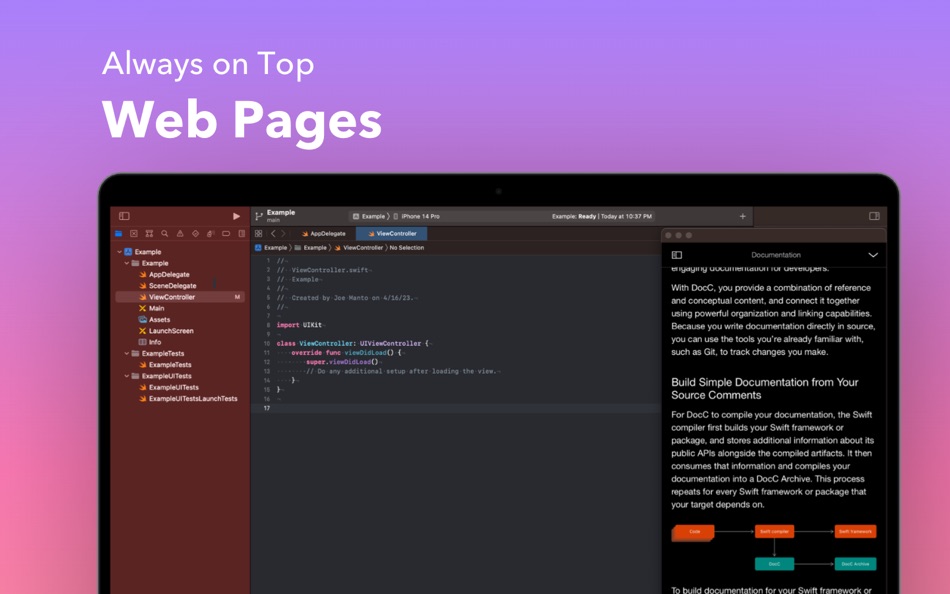
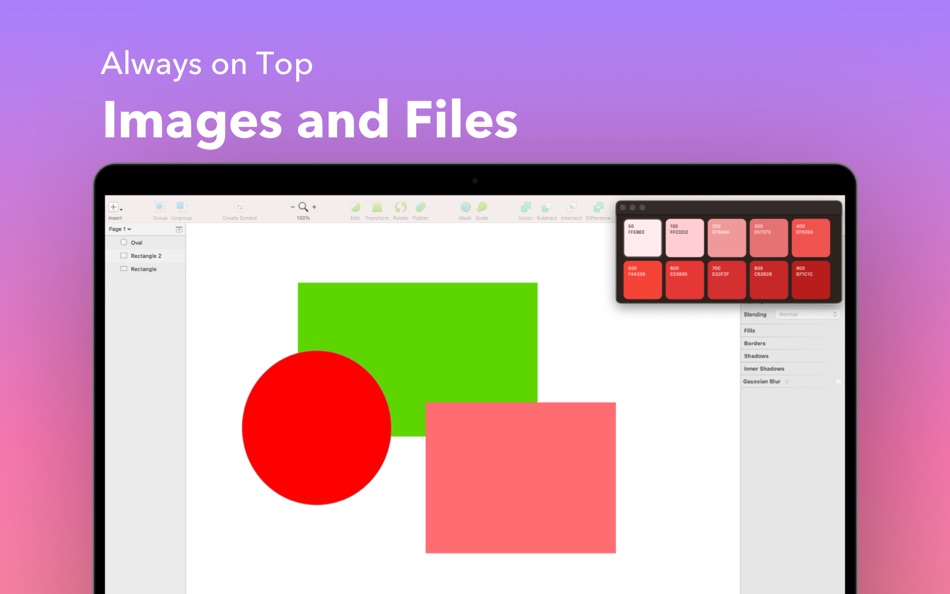

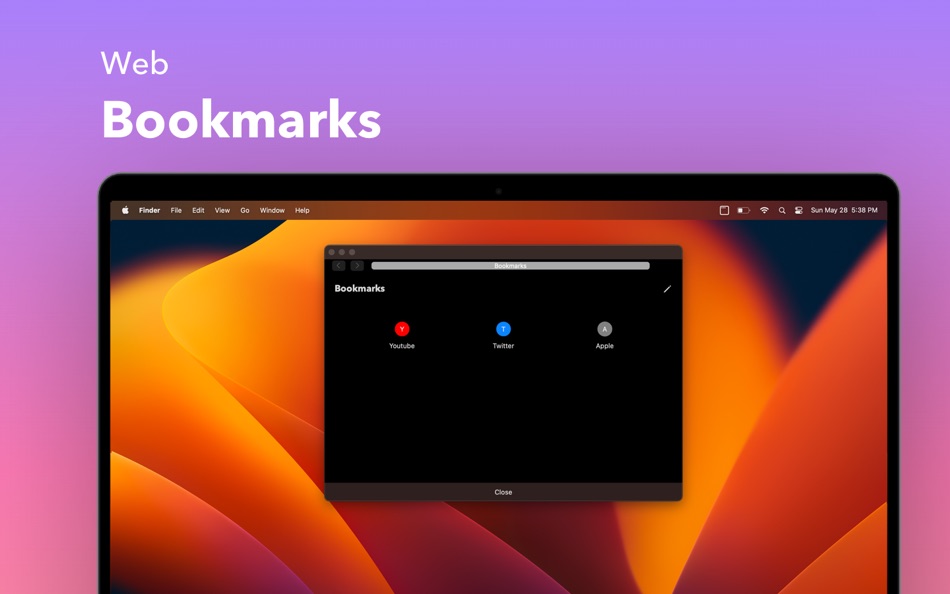
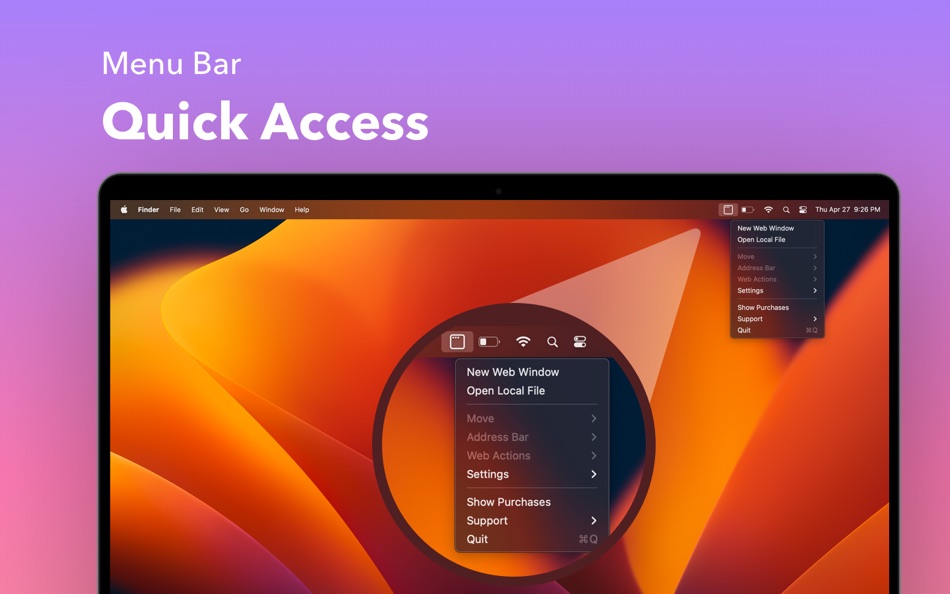
What's new
- Version: 1.5
- Updated:
- + Ability to automatically start Super Window at login
+ Ability to toggle `always-on-top`
+ Improvements around keyboard command controls
Bug fixes and improvements
Price History
-
* In-App Purchases - Today: Free
- Minimum: Free
- Maximum: Free
Track prices
Developer
- Joe Manto
- Platforms: macOS Apps (1)
- Lists: 1 + 0
- Points: 3 + 0 ¡
- Rankings: 0
- Reviews: 0
- Discounts: 0
- Videos: 0
- RSS: Subscribe
Rankings
0 ☹️
Lists
Reviews
Be the first to review 🌟
Additional Information
«Super Window: Content Viewer» is a Productivity app for macOS, developed by «Joe Manto». It was first released on and last updated on . This app is currently free. This app has not yet received any ratings or reviews on AppAgg. It has been added to 1 public lists and 0 private lists created by users. AppAgg has tracked 3 confirmed points plus 0 indirect points for this app. Available languages: Chinese, Dutch, English, French, German, Italian, Japanese, Korean, Spanish. AppAgg continuously tracks the price history, ratings, and user feedback for «Super Window: Content Viewer». Subscribe to this app or follow its RSS feed to get notified about future discounts or updates.
- 🌟 Share
- Mac App Store
You may also like
-
- Super Productivity
- macOS Apps: Productivity By: Johannes Millan
- Free
- Lists: 0 + 0 Rankings: 0 Reviews: 0
- Points: 2 + 0 Version: 7.1 Plan. Focus. Ship work. Super Productivity combines a fast to-do list, precise time tracking, and smart integrations in one local-first app for macOS. WHAT YOU CAN DO Capture and ... ⥯
-
- Super Drag and Go
- macOS Apps: Productivity By: Wenzhang Zhu
- $1.99
- Lists: 0 + 0 Rankings: 0 Reviews: 0
- Points: 0 + 0 Version: 1.0 The Super Drag and Go extension enhances productivity by enabling effortless opening of links or searching selected text in a new browser tab, both in the foreground and background. It ⥯
-
- Window Focus - Dim Screen
- macOS Apps: Productivity By: FIPLAB Ltd
- $4.99
- Lists: 1 + 0 Rankings: 0 Reviews: 0
- Points: 0 + 0 Version: 1.0.7 Window Focus is a super useful and beautiful app that helps you focus on what s important. The app highlights the current working window and dims all the others in the background. If ... ⥯
-
- Super SafeBox
- macOS Apps: Productivity By: Yong Chen
- Free
- Lists: 0 + 0 Rankings: 0 Reviews: 0
- Points: 0 + 0 Version: 2.0.0 Super SafeBox is a tool which help you to save and manage your passwords, accounts, private files and keep them secure. With this app, you can manage and remember all your confidential ⥯
-
- Window Recorder Fast
- macOS Apps: Productivity By: 同梅 陈
- Free
- Lists: 0 + 0 Rankings: 0 Reviews: 0
- Points: 0 + 0 Version: 1.0 This is Window Recorder Fast Extension. Record the content and interactive behavior of the browser. ⥯
-
- Content Wizard Studio
- macOS Apps: Productivity By: Steward Technologies Ltd
- Free
- Lists: 1 + 0 Rankings: 0 Reviews: 0
- Points: 1 + 0 Version: 1.0 Unlock the power of AI-driven content creation with Content Wizard Studio, your go-to solution for crafting engaging and valuable content effortlessly. Whether you're a blogger, ... ⥯
-
- Super Easy Timer
- macOS Apps: Productivity By: Paul Solt
- $4.99
- Lists: 0 + 0 Rankings: 0 Reviews: 0
- Points: 0 + 0 Version: 1.0.23 A quick and easy to use timer for Mac! Super Easy Timer is a text-based timer that uses natural language to create countdown timers (i.e.: Type "20 minutes" + Enter). The intelligent ... ⥯
-
- Super To-Do's
- macOS Apps: Productivity By: Howlin Interactive, Inc.
- $4.99
- Lists: 4 + 1 Rankings: 0 Reviews: 0
- Points: 22 + 930 (4.4) Version: 12.1 Simplicity is its superpower! Supertodos is a powerful way to organize all of the tasks in your life. It features rock-solid syncing with iCloud and runs on all of your devices: ... ⥯
-
- Super Unlimited Proxy : VPN-Z
- macOS Apps: Productivity By: Mobile Apps by Krishna Technoweb
- Free
- Lists: 0 + 0 Rankings: 5 (1) Reviews: 0
- Points: 4 + 1,193 (4.4) Version: 5.3 VPN-Z - Secure & Private VPN Protect your online privacy and secure your internet connection with VPN-Z. Our military-grade encryption keeps your data safe on public WiFi networks and ... ⥯
-
- PDF Viewer by Nutrient
- macOS Apps: Productivity By: PSPDFKit GmbH
- Free
- Lists: 0 + 2 Rankings: 0 Reviews: 0
- Points: 2 + 8,932 (4.6) Version: 2025.12 PDF Viewer is a fast and beautiful app, allowing you to view, search, and annotate PDF documents with ease on your iPhone and iPad. Access your files from iCloud, Dropbox, Box, ... ⥯
-
- Popup Window
- macOS Apps: Productivity By: Catalystwo
- $8.99
- Lists: 0 + 1 Rankings: 0 Reviews: 0
- Points: 1 + 0 Version: 2.4.1 Number 1 Utilities App^ Popup Window is a folder system designed to keep your files tidy and orderly. Stick your folders on the edges of your screen. They will pop up when you tap the ... ⥯
-
- Project Viewer 365
- macOS Apps: Productivity By: Housatonic.com
- * Free
- Lists: 0 + 0 Rankings: 0 Reviews: 0
- Points: 0 + 0 Version: 25.61 Project Viewer 365 for Mac allows project team members to open MS Project MPP Plans from cloud locations like Google Drive. Dropbox, OneDrive, SharePoint Online, Box, Basecamp, URL ... ⥯
-
- Sketch Pad Viewer
- macOS Apps: Productivity By: Catalystwo Limited
- Free
- Lists: 0 + 0 Rankings: 0 Reviews: 0
- Points: 0 + 0 Version: 2.0.1 With Sketch Pad Viewer, you can open, browse, and print Sketch Pad 3 / FastFinga3 files. Also you can convert it to PDF file. ⥯
-
- SimpleMind Viewer
- macOS Apps: Productivity By: ModelMaker Tools BV
- Free
- Lists: 0 + 0 Rankings: 0 Reviews: 0
- Points: 0 + 0 Version: 2.3.4 Use SimpleMind Viewer to open SimpleMind Mind Maps that are shared with you. View mind maps and use features such as collapse branches, see the mind map as an outline, show notes, open ⥯
