| ผู้พัฒนา: | 威如 张 (4) | ||
| ราคา: | $24.99 | ||
| การจัดอันดับ: | 0 | ||
| ความเห็น: | 0 เขียนความเห็น | ||
| รายการ: | 0 + 0 | ||
| แต้มแล: | 0 + 0 ¡ | ||
| Mac App Store | |||
คำอธิบาย
Quick Print Connect(Mac) helps your iPhone and iPad to connect your printer attached on your mac. This lets you print documents from Quick Print app directly.
Quick Print Connect(Mac) lets you wirelessly print from the iPhone and iPad to PDF. It can print directly to many Wi-Fi Printer, and to any printer attached to your Mac via helper application installed on your computer.
Quick Print(iOS) eliminates the need to print through computer, download or install printer drive for printing, Quick Print supports many wifi, network and local printer supports more than 1000 printer models of many manufacturers (for example: HP, EPSON, Brother, Canon, Dell, Kodak, Lexmark, Xerox, Ricoh, Samsung, Sharp,…) including WiFi/Ethernet/USB printers and most of other OEM Brands with AirPrint-enable printers is 100% supported.
You can print Photos, Email Attachments, Web pages, iWork documents, Microsoft Office documents, Files from other applications, Documents on Dropbox, iDisk and GoogleDocs.
Here are the list of supported document formats by quick print:
PDF, Word, Excel, Powerpoint, Pages, Numbers, Keynote, TXT, HTML, JPG, Safari webarchive.
Find More Information about Quick Print at:
http://www.iPDFApps.com/
Feel free to contact us If you have any suggestions, questions or issues at:
http://www.iPDFApps.com/contact.
ภาพหน้าจอ


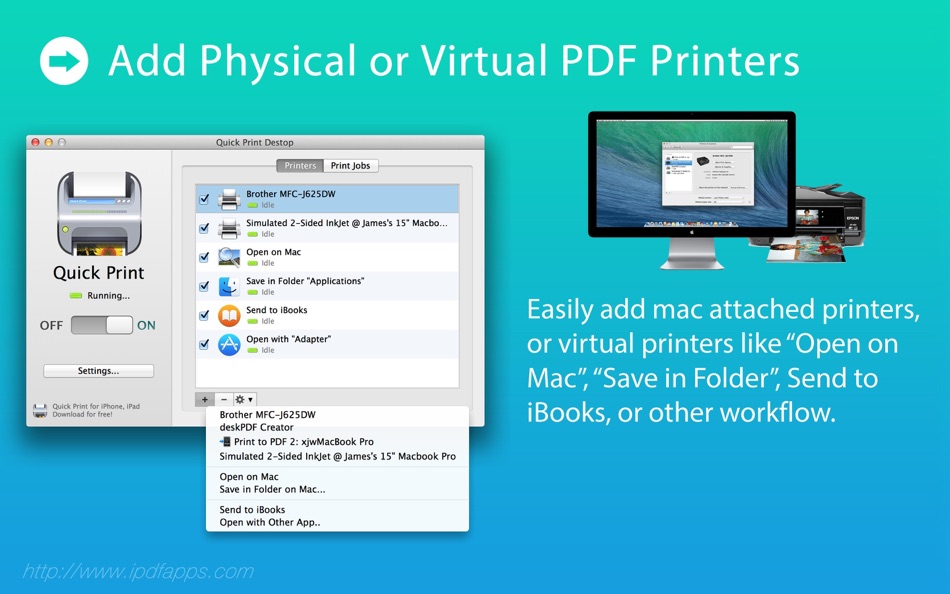

มีอะไรใหม่
- เวอร์ชัน: 1.1
- อัปเดต:
ราคา
- วันนี้: $24.99
- ต่ำสุด: $24.99
- มากที่สุด: $24.99
ติดตามราคา
ผู้พัฒนา
แต้มแล
0 ☹️
การจัดอันดับ
0 ☹️
รายการ
0 ☹️
ความเห็น
แสดงรีวิวเป็นคนแรกเลย 🌟
ข้อมูลเพิ่มเติม
- เวอร์ชัน: 1.1
- หมวดหมู่:
macOS แอป›ประสิทธิภาพการผลิต - ระบบปฏิบัติการ:
macOS,macOS 10.7 และสูงกว่า - ขนาด:
2 Mb - ภาษาที่สนับสนุน:
English - การจัดประเภทเนื้อหา:
4+ - Mac App Store คะแนนโดย:
0 - อัปเดต:
- วันที่วางจำหน่าย:
รายชื่อติดต่อ
- เว็บไซท์:
http://www.ipdfapps.com
- 🌟 แชร์
- Mac App Store
คุณอาจชอบ
-
- Quick Notes
- macOS แอป: ประสิทธิภาพการผลิต โดย: loay setrak
- $0.99
- รายการ: 0 + 0 การจัดอันดับ: 0 ความเห็น: 0
- แต้มแล: 0 + 0 เวอร์ชัน: 2.0.1 Quick Notes is a simple note taking App and Menu bar widget Features: - 15 Notes - Today View Widget - 13 Font Colours - 27 Font Sizes - Text Alignment options - iCloud Sync - App and ... ⥯
-
- Quick Join: Google Meet & Zoom
- macOS แอป: ประสิทธิภาพการผลิต โดย: Erik Wegener
- ฟรี
- รายการ: 0 + 1 การจัดอันดับ: 0 ความเห็น: 0
- แต้มแล: 4 + 0 เวอร์ชัน: 1.7.1 Quick Join lets you join your meetings faster - no more digging around for that invite link! Quick Join retrieves the upcoming events over the next seven days from your calendar and ... ⥯
-
- Quick Tab: App Switcher
- macOS แอป: ประสิทธิภาพการผลิต โดย: Sergii Gerasimenko
- $1.99
- รายการ: 0 + 1 การจัดอันดับ: 0 ความเห็น: 0
- แต้มแล: 8 + 0 เวอร์ชัน: 1.0 How many times a day do you press Command+Tab, only to endlessly click Tab until you find the application you're looking for? How much valuable time do you spend on such maneuvers? ... ⥯
-
- Quick Blackout Redactor
- macOS แอป: ประสิทธิภาพการผลิต โดย: Teus Benschop
- ฟรี
- รายการ: 0 + 0 การจัดอันดับ: 0 ความเห็น: 0
- แต้มแล: 1 + 0 เวอร์ชัน: 1.01 Use Quick Blackout Redactor to quickly and safely black out certain parts of your images and PDF files. Drag and drop an image file or a PDF file into the application. Use the mouse to ⥯
-
- Print Screen Pro
- macOS แอป: ประสิทธิภาพการผลิต โดย: Rozga Wojciech
- $1.99
- รายการ: 0 + 0 การจัดอันดับ: 0 ความเห็น: 0
- แต้มแล: 0 + 0 เวอร์ชัน: 1.1 Brand new menu bar application for taking screenshots. A complete suite of tools for capturing whole screen, or just elements that you can choose simply by selecting a window or making ⥯
-
- Print To Scale
- macOS แอป: ประสิทธิภาพการผลิต โดย: Olga Kacher
- $4.99
- รายการ: 0 + 0 การจัดอันดับ: 0 ความเห็น: 0
- แต้มแล: 0 + 0 เวอร์ชัน: 1.2 Print any image to scale on a regular printer by tiling it across multiple sheets of paper. Open any bitmap image from disk or clipboard. Setup scale by dragging an arrow and ... ⥯
-
- Quick Reminder 3: Tasks & ToDo
- macOS แอป: ประสิทธิภาพการผลิต โดย: Aviel Gross
- ฟรี
- รายการ: 0 + 0 การจัดอันดับ: 0 ความเห็น: 0
- แต้มแล: 5 + 1 (5.0) เวอร์ชัน: 1.5.4 Quick Reminder 3 is the fastest way to create, and manage your Reminders! Launch the app and instantly start typing or dictating. Use natural language: try "in 2 hours", "10am", ... ⥯
-
- Quick Note
- macOS แอป: ประสิทธิภาพการผลิต โดย: Diigo Inc.
- ฟรี
- รายการ: 0 + 1 การจัดอันดับ: 0 ความเห็น: 0
- แต้มแล: 2 + 0 เวอร์ชัน: 1.3.11 Quick Note is especially designed for lightweight note-taking. 【Quick to add and edit 】 Add and edit note in the app 【Quick to search 】 Instant search for all notes 【Quick to access ... ⥯
-
- Quick Sticky Notes
- macOS แอป: ประสิทธิภาพการผลิต โดย: Prakash Joshi
- * ฟรี
- รายการ: 0 + 0 การจัดอันดับ: 0 ความเห็น: 0
- แต้มแล: 1 + 0 เวอร์ชัน: 1.32 Quick Sticky Notes brings modern note-taking to your Mac. Create floating notes that stay visible while you work. KEY FEATURES: Always-on-top notes Beautiful color themes Markdown ... ⥯
-
- Connect Companion
- macOS แอป: ประสิทธิภาพการผลิต โดย: Cybernetyx
- ฟรี
- รายการ: 0 + 0 การจัดอันดับ: 0 ความเห็น: 0
- แต้มแล: 0 + 0 เวอร์ชัน: 1.0 Connect Companion is designed to help users to collaborate effortlessly in a meeting room. There's no need for wires, cables or flat drives, anymore. Download Connect companion app to ... ⥯
-
- Quick App Launcher (QAL) Lite
- macOS แอป: ประสิทธิภาพการผลิต โดย: Baser Kandehir
- ฟรี
- รายการ: 0 + 0 การจัดอันดับ: 0 ความเห็น: 0
- แต้มแล: 1 + 0 เวอร์ชัน: 1.4.9 Quick App Launcher (QAL) is a fast, minimalistic, customizable app launcher. There are 2 versions available: QAL Lite, the free version, has the core functionality and then some. QAL ... ⥯
- ใหม่
- Quick Translate: Menu Bar App
- macOS แอป: ประสิทธิภาพการผลิต โดย: Veysel Bozkurt
- * ฟรี
- รายการ: 0 + 0 การจัดอันดับ: 0 ความเห็น: 0
- แต้มแล: 0 + 0 เวอร์ชัน: 1.1 Quick Translator is built to help you translate anything on your Mac without breaking your flow. Use the familiar double Cmd+C shortcut to translate text instantly from any app, or ... ⥯
- ใหม่
- Quick Reminder: ADHD-friendly
- macOS แอป: ประสิทธิภาพการผลิต โดย: Digital Hole Pvt. Ltd.
- $1.99
- รายการ: 0 + 0 การจัดอันดับ: 0 ความเห็น: 0
- แต้มแล: 0 + 0 เวอร์ชัน: 1.0 Quick Reminder is a fast, simple menu bar app designed to help you stay on track throughout the day. When a task is due, it shows a full-screen reminder that appears above all other ... ⥯
-
- Quick Note Taking – Type
- macOS แอป: ประสิทธิภาพการผลิต โดย: Papercones Inc.
- * ฟรี
- รายการ: 1 + 1 การจัดอันดับ: 0 ความเห็น: 0
- แต้มแล: 11 + 0 เวอร์ชัน: 1.5.1 Type lets you quickly capture notes from anywhere. Type does quick note-taking better than Quick Notes Justin Pot, Lifehacker Being able to quickly note without being taken out of my ... ⥯