| ผู้พัฒนา: | ACT Productions (4) | ||
| ราคา: | ฟรี | ||
| การจัดอันดับ: | 0 | ||
| ความเห็น: | 0 เขียนความเห็น | ||
| รายการ: | 1 + 0 | ||
| แต้มแล: | 1 + 0 ¡ | ||
| Mac App Store | |||
คำอธิบาย
To start just enter any text and press analyze. In a moment all words and characters are listed on the right side. The predefined rules will serve most needs, but you can customize them in the preferences.
The preferences are simple, yet powerful. You can give special names to characters but, more importantly, you can define how QuickCounter decides if a letter is part of a word (i.e. when a word starts and ends) or not. For example: imagine you don't want commas to be included in words (i.e., whenever a comma is found you want the word to end) but you want floating point numbers to appear as only one word (ex: '3,14' as opposed to '3' and '14'). All you have to do is create a rule that states that a comma is only part of a word only when between numbers. Simple! You can define all sorts of exceptions. The help menu contains a precise and complete explanation.
Features:
- Quick and simple counter
- Powerful and comprehensive rule editor
- Automatic analysis: just type and watch your stats change
- Simple and easy-to-use interface
Any comments and suggestions, don't hesitate: act.prods@gmail.com
ภาพหน้าจอ
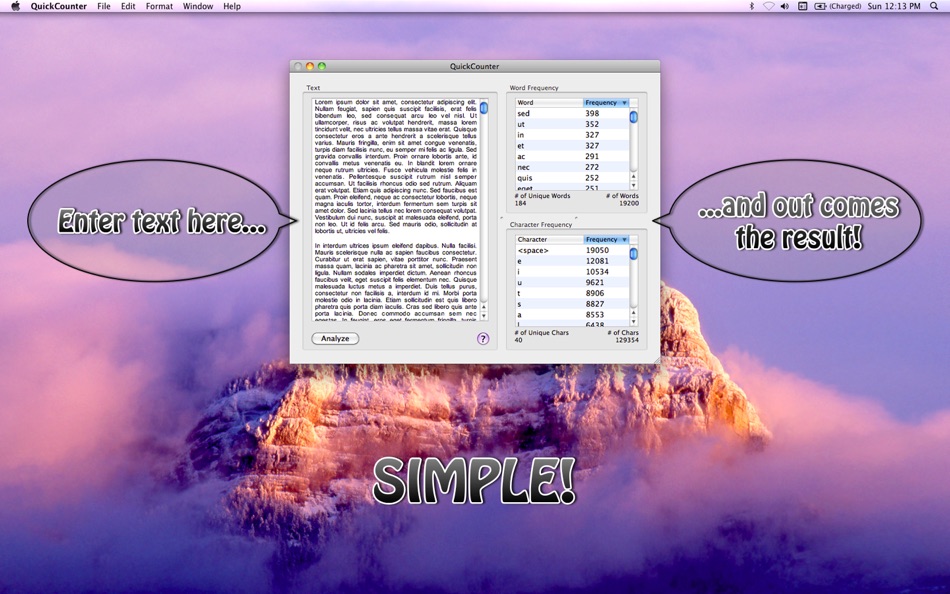
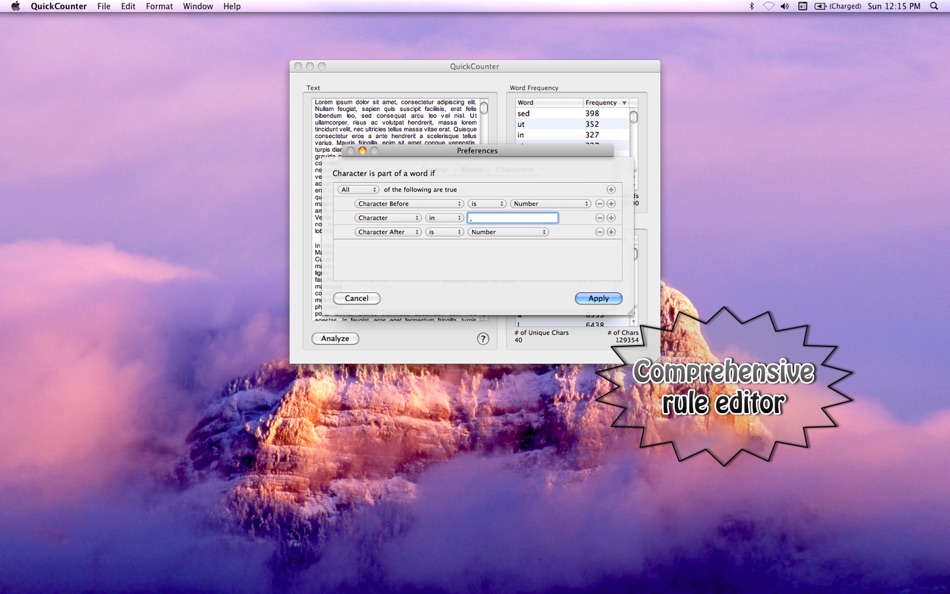
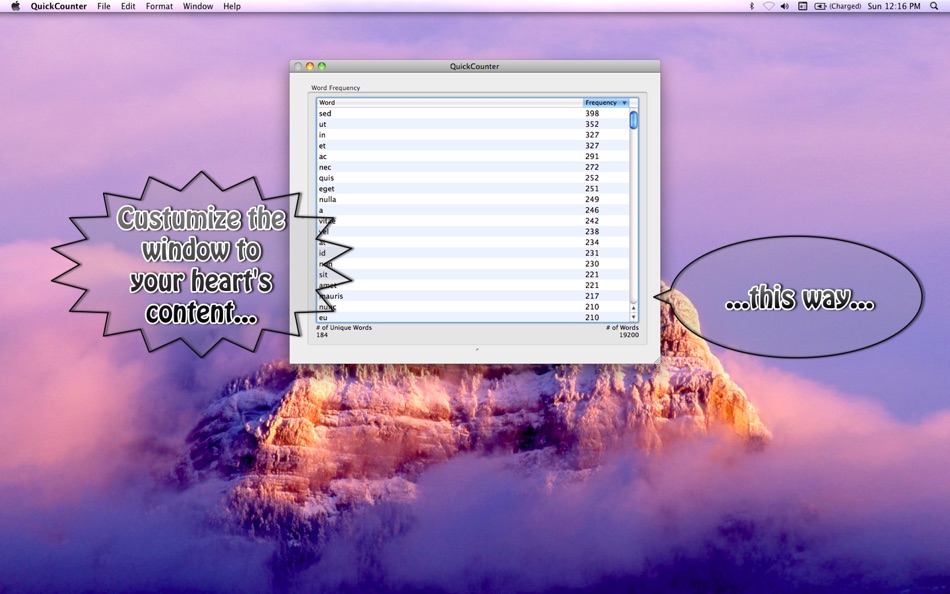
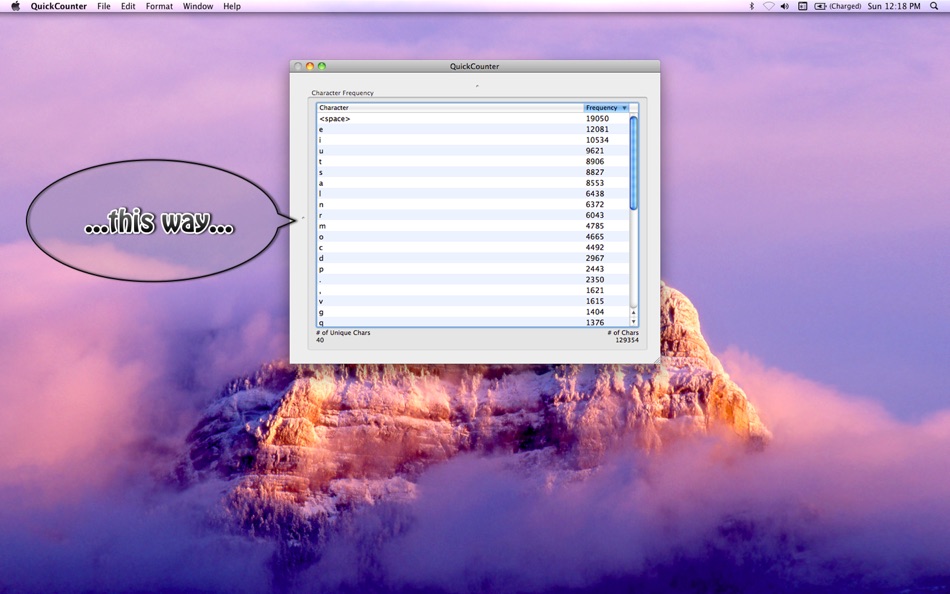
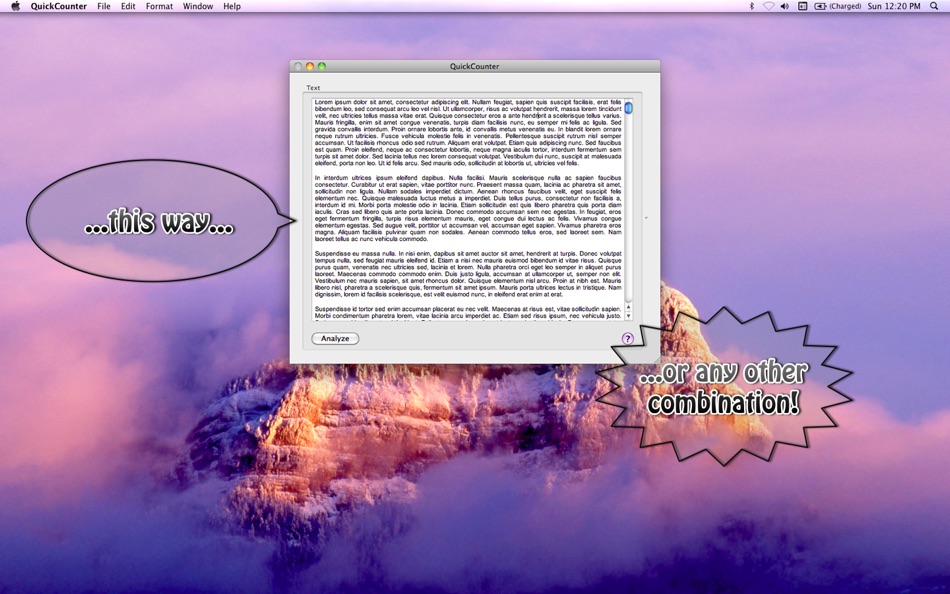
มีอะไรใหม่
- เวอร์ชัน: 1.3
- อัปเดต:
- Automatic analysis: Just type and QuickCounter will automatically analyze your text at regular intervals. Go to QuickCounter's preferences to turn this option on or off and to set a delay before your text starts being analyzed. An 'Instantaneous' delay is not recommended for large texts. When in doubt, it is better to set the delay to 0.5 seconds or more.
Thanks for your support: we appreciate all your emails and reviews!
ราคา
- วันนี้: ฟรี
- ต่ำสุด: ฟรี
- มากที่สุด: ฟรี
ติดตามราคา
ผู้พัฒนา
- ACT Productions
- แพลตฟอร์ม: macOS แอป (4)
- รายการ: 1 + 0
- แต้มแล: 6 + 0 ¡
- การจัดอันดับ: 0
- ความเห็น: 0
- ลดราคา: 0
- วิดีโอ: 0
- RSS: ติดตาม
แต้มแล
-

- 10,369 Simon Chan
- +1
การจัดอันดับ
0 ☹️
รายการ
ความเห็น
แสดงรีวิวเป็นคนแรกเลย 🌟
ข้อมูลเพิ่มเติม
- เวอร์ชัน: 1.3
- หมวดหมู่:
macOS แอป›ประสิทธิภาพการผลิต - ระบบปฏิบัติการ:
macOS,macOS 10.6.8 และสูงกว่า - ขนาด:
3 Mb - ภาษาที่สนับสนุน:
English - การจัดประเภทเนื้อหา:
4+ - Mac App Store คะแนนโดย:
0 - อัปเดต:
- วันที่วางจำหน่าย:
รายชื่อติดต่อ
- เว็บไซท์:
http://www.actproductions.net
- 🌟 แชร์
- Mac App Store
คุณอาจชอบ
-
- Quick Notes
- macOS แอป: ประสิทธิภาพการผลิต โดย: loay setrak
- $0.99
- รายการ: 0 + 0 การจัดอันดับ: 0 ความเห็น: 0
- แต้มแล: 0 + 0 เวอร์ชัน: 2.0.1 Quick Notes is a simple note taking App and Menu bar widget Features: - 15 Notes - Today View Widget - 13 Font Colours - 27 Font Sizes - Text Alignment options - iCloud Sync - App and ... ⥯
-
- Quick Join: Google Meet & Zoom
- macOS แอป: ประสิทธิภาพการผลิต โดย: Erik Wegener
- ฟรี
- รายการ: 1 + 0 การจัดอันดับ: 0 ความเห็น: 0
- แต้มแล: 4 + 0 เวอร์ชัน: 1.7.1 Quick Join lets you join your meetings faster - no more digging around for that invite link! Quick Join retrieves the upcoming events over the next seven days from your calendar and ... ⥯
-
- Quick Tab: App Switcher
- macOS แอป: ประสิทธิภาพการผลิต โดย: Sergii Gerasimenko
- $1.99
- รายการ: 1 + 0 การจัดอันดับ: 0 ความเห็น: 0
- แต้มแล: 8 + 0 เวอร์ชัน: 1.0 How many times a day do you press Command+Tab, only to endlessly click Tab until you find the application you're looking for? How much valuable time do you spend on such maneuvers? ... ⥯
-
- Quick Blackout Redactor
- macOS แอป: ประสิทธิภาพการผลิต โดย: Teus Benschop
- ฟรี
- รายการ: 0 + 0 การจัดอันดับ: 0 ความเห็น: 0
- แต้มแล: 1 + 0 เวอร์ชัน: 1.01 Use Quick Blackout Redactor to quickly and safely black out certain parts of your images and PDF files. Drag and drop an image file or a PDF file into the application. Use the mouse to ⥯
-
- Counter Count-Track any number
- macOS แอป: ประสิทธิภาพการผลิต โดย: 永文 胡
- $7.99
- รายการ: 0 + 0 การจัดอันดับ: 0 ความเห็น: 0
- แต้มแล: 0 + 0 เวอร์ชัน: 1.2 Counter counting APP is a very convenient digital counting and statistics application, you can use this counter for use cases such as increasing counting, decreasing counting, ... ⥯
-
- Quick Reminder 3: Tasks & ToDo
- macOS แอป: ประสิทธิภาพการผลิต โดย: Aviel Gross
- ฟรี
- รายการ: 0 + 0 การจัดอันดับ: 0 ความเห็น: 0
- แต้มแล: 5 + 1 (5.0) เวอร์ชัน: 1.5.4 Quick Reminder 3 is the fastest way to create, and manage your Reminders! Launch the app and instantly start typing or dictating. Use natural language: try "in 2 hours", "10am", ... ⥯
-
- Quick Note
- macOS แอป: ประสิทธิภาพการผลิต โดย: Diigo Inc.
- ฟรี
- รายการ: 1 + 0 การจัดอันดับ: 0 ความเห็น: 0
- แต้มแล: 2 + 0 เวอร์ชัน: 1.3.11 Quick Note is especially designed for lightweight note-taking. 【Quick to add and edit 】 Add and edit note in the app 【Quick to search 】 Instant search for all notes 【Quick to access ... ⥯
-
- Quick Sticky Notes
- macOS แอป: ประสิทธิภาพการผลิต โดย: Prakash Joshi
- * ฟรี
- รายการ: 0 + 0 การจัดอันดับ: 0 ความเห็น: 0
- แต้มแล: 1 + 0 เวอร์ชัน: 1.32 Quick Sticky Notes brings modern note-taking to your Mac. Create floating notes that stay visible while you work. KEY FEATURES: Always-on-top notes Beautiful color themes Markdown ... ⥯
-
- Quick App Launcher (QAL) Lite
- macOS แอป: ประสิทธิภาพการผลิต โดย: Baser Kandehir
- ฟรี
- รายการ: 0 + 0 การจัดอันดับ: 0 ความเห็น: 0
- แต้มแล: 0 + 0 เวอร์ชัน: 1.4.9 Quick App Launcher (QAL) is a fast, minimalistic, customizable app launcher. There are 2 versions available: QAL Lite, the free version, has the core functionality and then some. QAL ... ⥯
-
- Quick Note Taking – Type
- macOS แอป: ประสิทธิภาพการผลิต โดย: Papercones Inc.
- * ฟรี
- รายการ: 2 + 0 การจัดอันดับ: 0 ความเห็น: 0
- แต้มแล: 11 + 0 เวอร์ชัน: 1.5.1 Type lets you quickly capture notes from anywhere. Type does quick note-taking better than Quick Notes Justin Pot, Lifehacker Being able to quickly note without being taken out of my ... ⥯
-
- Quick Switcher-Set Resolution
- macOS แอป: ประสิทธิภาพการผลิต โดย: 雅 田
- $1.99
- รายการ: 2 + 0 การจัดอันดับ: 0 ความเห็น: 0
- แต้มแล: 10 + 0 เวอร์ชัน: 1.4.1 Use Quick Switcher to hide desktop icons with one click, prevent computer from sleeping, modify computer screen resolution (support HIDPI (Retina) and non-HIPID (non-Retina) settings), ⥯
-
- Quick Launcher - Easy Launch
- macOS แอป: ประสิทธิภาพการผลิต โดย: 经纬 宛
- ฟรี
- รายการ: 3 + 0 การจัดอันดับ: 0 ความเห็น: 0
- แต้มแล: 3 + 0 เวอร์ชัน: 1.1 Are you upset about the messy icons on the Dock? Quick Launcher can solve this problem very well. Place a floating window on your desktop, add "applications, system preferences, ... ⥯
-
- Quick Capture Notepad
- macOS แอป: ประสิทธิภาพการผลิต โดย: Stefan Wittwer
- $3.99
- รายการ: 0 + 1 การจัดอันดับ: 0 ความเห็น: 0
- แต้มแล: 2 + 0 เวอร์ชัน: 2.0 Get ideas, to-dos and thoughts quickly out of your head using Quick Capture. The notepad editor that is always just one keystore away. With a beautifully minimalistic interface, Quick ... ⥯
-
- Quick Notes - Capture
- macOS แอป: ประสิทธิภาพการผลิต โดย: Furkan Simsir
- * ฟรี
- รายการ: 0 + 0 การจัดอันดับ: 0 ความเห็น: 0
- แต้มแล: 3 + 161 (4.8) เวอร์ชัน: 2.4.3 Capture's intuitive interface and smart features turn your mobile device into a powerful thought organizer, letting you seize, sort, and execute your ideas with unprecedented ease. ... ⥯