| Developer: | Elena Drozhzhina (9) | ||
| Price: | * Free | ||
| Rankings: | 0 | ||
| Reviews: | 0 Write a Review | ||
| Lists: | 0 + 1 | ||
| Points: | 2 + 0 ¡ | ||
| Mac App Store | |||
Description

Quick and useful way to demonstrate something on the screen by drawing. It helps to concentrate attention on significant points.
• Use ScreenBrush like a laser pointer
• Use ScreenBrush Remote as a "clicker" for Keynote or Microsoft PowerPoint presentations to change slides
• Using Touch & Pen Pressure option Brush Tool will use thickness depending on pressure when your device support variable pressure
• You can take a quick tour to explore the app more effectively and quickly
• Flashlight tool to highlight limited area of the screen. Use Shift to toggle that tool
• Hand Tool - Move. Copy. Select.
Hold Command key to Move
Hold Option-Command keys to Copy
Select a layer to edit by double clicking while holding Command key
Copy multiple drawings by selecting layers while holding Option-Command keys
• Scissors Tool - Delete drawings selectively
Use Control key to activate Scissors
Remove multiple drawings with Scissors Tool by selecting a part of the screen
• Eraser Tool
Use it by the reverse side of a tablet pen or draw while holding Control-Option keys
Change eraser size by scrolling up and down when the eraser circle is shown
• Move figures during draw process on the fly by holding Command key
• Highlight cursor using Cursor Halo option in Settings
• Snapshots
Create a snapshot of drawings that currently exists on the screen using Command-S shortcut
Press Control-S to open snapshots panel
Later you can apply that snapshot to canvas by double clicking on it
Snapshot might be exported in a graphic formats such as PSD, PNG or PDF
Export selected snapshots by drag and drop
Snapshots saves even after you quit ScreenBrush
• Ghost Mode to temporary disable drawing and keep ScreenBrush on top of the screen
To draw in Ghost Mode hold Fn key to enable drawing
• Magnifying Flashlight. Use it to enlarge the area highlighted by Flashlight
Double-tap with two fingers or press Fn-Z to turn On/Off zoom
Pinch with two fingers or Option-Scroll to zoom in and zoom out
• Whiteboard allows you to draw over opaque overlay. Press Command-W to turn it on
• Copy all drawings to Clipboard by pressing Command-C shortcut
• Start text typing by pressing Fn-T shortcut
• Numeral Badges
Create badges with numbers near the cursor by shortcuts Ctrl-1, Ctrl-2... Ctrl-0
Edit text for badges in Shortcuts section
Create badge with increased number by clicking with Text Tool while holding Option key
• Timers in Text Tool
Activate it by typing text similar to timer format (e.g. type 15:00 and press Return)
• Export and Import Settings
Save settings as a preset and load it later easily
• Lower Third
Show customised titles by pressing Command-L shortcut
Adjust Lower Third in Settings
Features:
• Drawing over windows
• Change slides of presentations
• Paint over a fullscreen app
• Simple and useful toolbar
• Click through the app by holding Fn key
• Clear Screen with Command-Delete shortcut
• Repeat last drawing
• Color Wheel to adjust color
• Semi Transparent Drawing
• Shortcuts assignable
• Statusbar app
• Snapshots
• Quick Tour
• Multiple screens support
• Support for the Touch Bar
• Retina display support
• ScreenBrush Remote for iOS
ScreenBrush Plus:
• Freeze Mode
• Arrow
• Line
• Rectangle
• Ellipse
• Text
• Undo and Redo
Screenshots
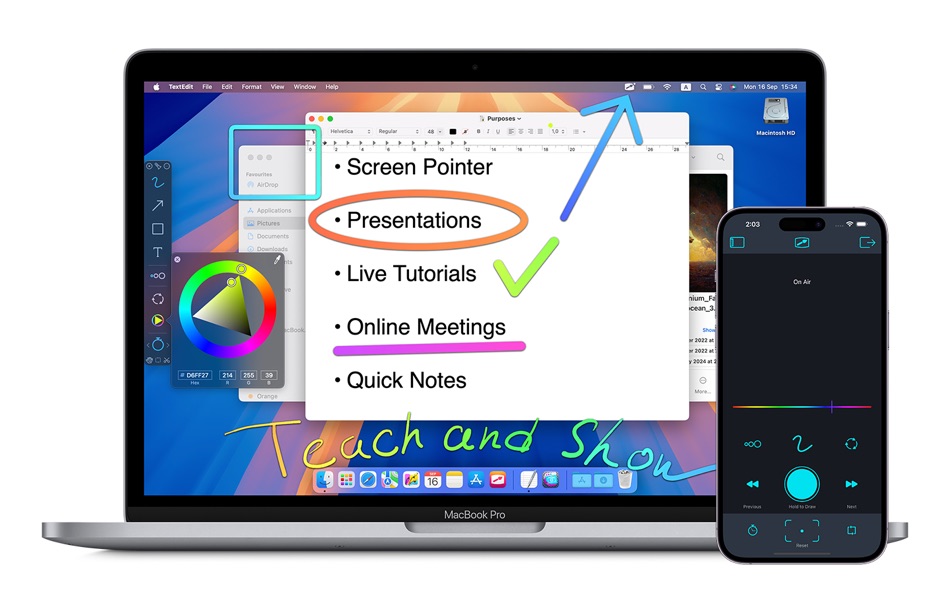





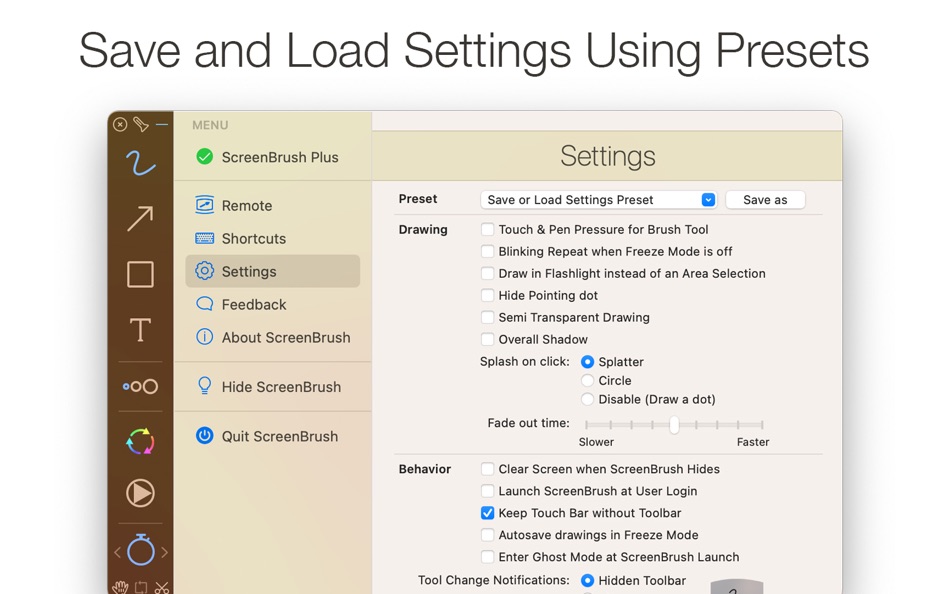

What's new
- Version: 1.9.3
- Updated:
- • Moving and copying drawings from one screen to another
Use the Hand Tool by holding Command to move drawings to another screen
Or use the Copy Tool by holding Command-Option to copy drawings to the next screen
• All actions for single keys now selectable in Shortcuts
Additionally you can disable all actions or reset all of them to defaults
• Save Shortcuts as a preset to load it later or import it on another Mac
• Shortcuts now automatically includes in Settings presets. It could be loaded together or separately
• Changes in default shortcuts for a certain actions
• Fixes and improvements
Price History
-
* In-App Purchases - Today: Free
- Minimum: Free
- Maximum: Free
Track prices
Developer
- Elena Drozhzhina
- Platforms: iOS Apps (1) macOS Apps (8)
- Lists: 1 + 2
- Points: 4 + 11 ¡
- Rankings: 0
- Reviews: 0
- Discounts: 0
- Videos: 0
- RSS: Subscribe
Points
-

- 674 IMO FUCASHI
- +1
-

- 3,092 바람처어럼
- +1
Rankings
0 ☹️
Lists
0 ☹️
Reviews
Be the first to review 🌟
Additional Information
- Version: 1.9.3
- Category:
macOS Apps›Productivity - OS:
macOS,macOS 10.11 and up - Size:
7 Mb - Supported Languages:
English - Content Rating:
4+ - Mac App Store Rating:
0 - Updated:
- Release Date:
Contacts
«ScreenBrush» is a Productivity app for macOS, developed by «Elena Drozhzhina». It was first released on and last updated on . This app is currently free. This app has not yet received any ratings or reviews on AppAgg. AppAgg has tracked 2 confirmed points plus 0 indirect points for this app. Available languages: English. AppAgg continuously tracks the price history, ratings, and user feedback for «ScreenBrush». Subscribe to this app or follow its RSS feed to get notified about future discounts or updates.
- 🌟 Share
- Mac App Store
You may also like
-
- Screen Recorder by Omi
- macOS Apps: Productivity By: JingZhi He
- * Free
- Lists: 1 + 0 Rankings: 0 Reviews: 0
- Points: 10 + 0 Version: 1.3.21 Screen Recorder for Mac is a powerful tool that allows you to quickly and easily capture your computer screen in high-quality video format. With just one click, you can record the full ⥯
-
- Screen Mirror: Cast Anywhere
- macOS Apps: Productivity By: Erik Wegener
- $2.99
- Lists: 0 + 0 Rankings: 0 Reviews: 0
- Points: 0 + 0 Version: 1.4 Screen Mirror makes your screen accessible on any device in your network that has a web browser. Simply start Screen Mirror and open the URL on your other device, and you will see a ... ⥯
-
- Screen Bandit for Mac OS X
- macOS Apps: Productivity By: Milos Rankovic
- Free
- Lists: 0 + 0 Rankings: 0 Reviews: 0
- Points: 0 + 0 Version: 1.0 Ever wondered why floating windows do not really float? With Screen Bandit anything can be made to actually float, glide, hover, move out of your way, yet remain always visible. To see ⥯
-
- Screen Barcode Detector
- macOS Apps: Productivity By: Masaharu Tsukamoto
- $0.99
- Lists: 1 + 0 Rankings: 0 Reviews: 0
- Points: 4 + 0 Version: 1.0.1 Screen Barcode Detector is an application that scans QR and barcode displayed on the screen. How to use Launch this application and display a QR or barcode on the screen, and it will ... ⥯
-
- Screen Tint
- macOS Apps: Productivity By: FIPLAB Ltd
- $2.99
- Lists: 0 + 1 Rankings: 0 Reviews: 0
- Points: 0 + 0 Version: 1.0.5 Screen Tint is a handy utility app that is designed to reduce the brightness of your Mac s screen, proving particularly useful for users with sensitive eyes and for those that wish to ... ⥯
-
- Screen-Record
- macOS Apps: Productivity By: 育平 姚
- $4.99
- Lists: 0 + 0 Rankings: 0 Reviews: 0
- Points: 1 + 0 Version: 3.1 Screen-Record is a powerful screen record app. It can screen record and support edit the video. Select Area Auto-identify windows, menus etc Magnifying glass help you accurate select ... ⥯
-
- Screen Recorder - Pro Lite
- macOS Apps: Productivity By: Alessandro Gimenes Ferri
- $2.99
- Lists: 1 + 0 Rankings: 0 Reviews: 0
- Points: 7 + 0 Version: 4.66 Record your screen, camera, and mic together or separately perfect for tutorials, actions, and seamless PiP. Capture Screen and Camera, Together or Separately! Elevate your content ... ⥯
-
- Screen Mirror to TV & Device
- macOS Apps: Productivity By: Raymond NG
- * Free
- Lists: 1 + 0 Rankings: 0 Reviews: 0
- Points: 3 + 0 Version: 2.3.4 Mirror your Mac's screen to multiple devices simultaneously with virtually zero-second delay! You can mirror your Mac's screen to multiple devices simultaneously. Any digital device ... ⥯
-
- Screen Size Tools
- macOS Apps: Productivity By: 君 许
- * Free
- Lists: 1 + 0 Rankings: 0 Reviews: 0
- Points: 1 + 0 Version: 5.5 Introducing Screen Size Tools, the ultimate utility app designed to enhance your Mac experience with a suite of powerful and convenient features. Whether you're a multitasker, a ... ⥯
-
- Screen Video & Webcam Recorder
- macOS Apps: Productivity By: Tempo Labs, LLC
- * Free
- Lists: 0 + 0 Rankings: 0 Reviews: 0
- Points: 0 + 0 Version: 1.1.5 Handy screen recorder for any purpose. Record calls, online lectures or webinars with ease. Customize the look and make recording even more professional. Essential features: - ... ⥯
-
- Screen Cursor
- macOS Apps: Productivity By: 意 田
- Free
- Lists: 0 + 0 Rankings: 0 Reviews: 0
- Points: 1 + 0 Version: 1.2 The screen cursor is a tool to highlight the cursor position. Make cursor movement and click clear at a glance. It is suitable for use in conferences, teaching, video tutorial ... ⥯
-
- Screen text getter
- macOS Apps: Productivity By: AKATSUKI, LIMITED LIABILITY CO.
- $4.99
- Lists: 0 + 0 Rankings: 0 Reviews: 0
- Points: 0 + 0 Version: 1.0.4 Extract text by OCR from the screenshot of the screen. 1.Press Take a screenshot button 2.Select where you want to extract the text 3.Extracts text that can be copied to the clipboard ... ⥯
-
- Print Screen Pro
- macOS Apps: Productivity By: Rozga Wojciech
- $1.99
- Lists: 0 + 0 Rankings: 0 Reviews: 0
- Points: 0 + 0 Version: 1.1 Brand new menu bar application for taking screenshots. A complete suite of tools for capturing whole screen, or just elements that you can choose simply by selecting a window or making ⥯
-
- Simple Screen Shade
- macOS Apps: Productivity By: Code Race
- $2.99
- Lists: 0 + 0 Rankings: 0 Reviews: 0
- Points: 0 + 0 Version: 1.7 If you work in a dark room or struggle with eye strain and headache, Simple Screen Shade will dim your displays - this way, it will care for your health and comfort. The black shade ... ⥯