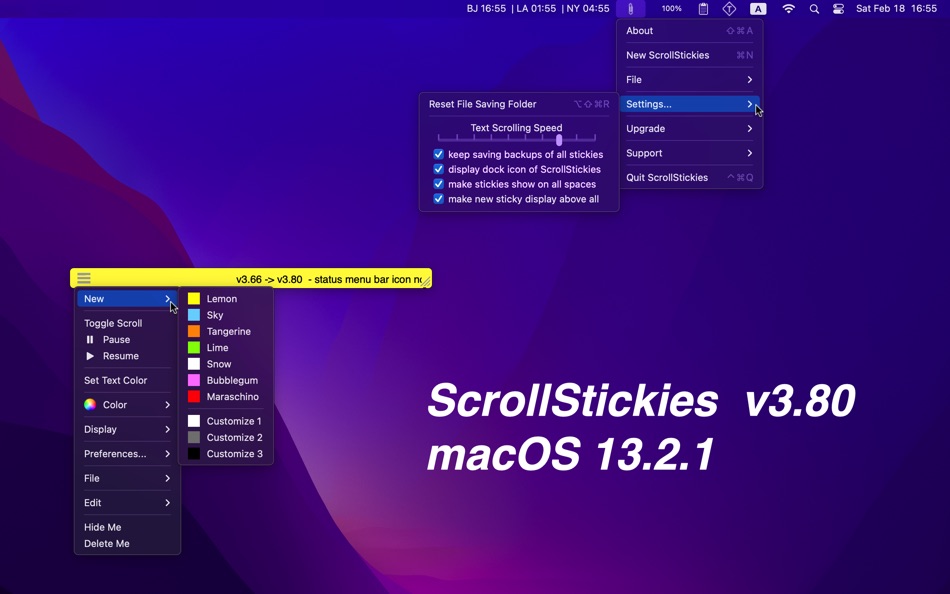| Developer: | Jiulong Zhao (73) | ||
| Price: | $9.99 | ||
| Rankings: | 0 | ||
| Reviews: | 0 Write a Review | ||
| Lists: | 1 + 0 | ||
| Points: | 8 + 0 ¡ | ||
| Points + 1 | |||
Description
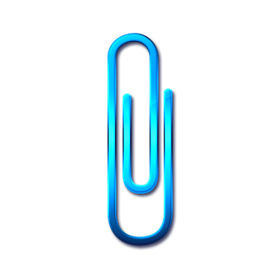
Leave as many colorful, resizable stickies on your desktop with reminders, notes, and clippings as you want.
Contents are automatically saved with backups and can be restored at startup.
Includes a handy teleprompter mode that allows single-line scrolling text.
features v1.77
- unlimited colorful, resizable, scrollable stickers
- single-line teleprompter/ text-scrolling displaying mode
- all stickers will be automatically saved and can be restored together with a start-up of the app
- font, size, and color can be customized (except in teleprompter mode)
- foreign language UTF8 characters are supported
- each sticker can be set floating over all windows or not
- scrolling speed can be changed
v1.90
- option added: saving folder can be reset from Support Menu
- the color of the app icon changed
- more by dragonBTV updated
v2.05
- a status menu bar icon is added according to the user's requests
- hide dock icon option added according to user's feature request
- fix an issue that the scrolling speed setting cannot be saved on quitting the app
- more by dragonBTV updated
v3.00 (major upgrade)
feature added:
- 1: MacBook Pro Touch Bar support added
- 2: new text insertion pointer flashing in inverted color
feature added according to the user's feature request:
- 3: toggle sticky mode and scrolling mode by simply double-clicking the sticky head
- 4: three user-customizable colors are added to the New and Color menu
- 5: text color can be freely changed and saved
- 6: colorful emoji can be included in the text and can be saved
- add Set Customize Colors function on Preferences
- fix an issue, position deviation on toggling scroll for the first time
- all menus are rearranged
- reset saving folder alert modified
- tip added for auto open at login (autostart)
- new startup tips for new functions of this version
- more by dragonBTV updated
v3.02 v3.20 v3.25 v3.28 v3.30 v3.33 see Readme for details
v3.35
- hide dock icon option updated for instant switching without restarting the app
- menu rearranged
- bugfix: cancel button will close the color customize setting window
- customize the color setting window and change the background color to white
- performance improvements for macOS 10.13 High Sierra
v3.40
- dark menu mode supported with status menu bar icon in inverted color
- Open Recent function added to main/status/dock menu (unnecessary on the menu of each single sticky)
- Export function added to main/status/dock menu (unnecessary on the menu of each single sticky)
- bugfix: recent upgrades sticky will not pop up again after deletion
- the code was rewritten related to the interface color
- app icon color changed to blue
- the in-app purchase added for Full Export of Stickies
- mechanism of backup and deletion changed
v3.41 v3.43 v3.44 v3.50 v3.60 see Readme for details
v3.60 -> v3.66
- feature added according to the user's request
scrolling of each stickie can be paused and resumed accordingly
v3.66 -> v3.80
- status menu bar icon matches not only macOS dark mode but also the wallpaper light/dark setting
- display Status Bar Settings added to dock menu and main menu
- bug fixed: sticky can be dragged via full body
- More by dragonBTV menu updated
v3.80 -> v3.82
- bug fixed: purchased option can not be restored automatically
v3.82 -> v3.83
- Localization: Simplified Chinese supported according to the user's feature request
What's new
- Version: v3.86
- Updated:
- v3.83 -> v3.86
- bug fixed: text can be selected and copied from both mouse, mouse menu, and or file menu
- bug fixed: stickies can be easily toggled on/off
- bug fixed: opened stickies will not be lost during unexpected app exit
Price
- Today: $9.99
- Minimum: Free
- Maximum: $9.99
Track prices
Developer
- Jiulong Zhao
- Platforms: iOS Apps (1) macOS Apps (72)
- Lists: 3 + 0
- Points: 190 + 2 ¡
- Rankings: 1 (1)
- Reviews: 0
- Discounts: 0
- Videos: 0
- RSS: Subscribe
Points
-

- 294 Erin
-

- 3,681 바람처어럼
-

- 60 HoMeCracKeR
-

- 6,176 Simon Chan
-

- 6 Selatan
-

- 153 Mihail
Rankings
Not found ☹️
Lists
- (2,174) Mac Owned

- 6,176 Simon Chan
- 194
Reviews
Be the first to review!
Additional Information
- Category:
macOS Apps›Productivity - OS:
macOS,macOS 11.0 and up - Size:
2 Mb - Supported Languages:
Chinese,English - Content Rating:
4+ - Mac App Store Rating:
0 - Updated:
- Release Date:
Contacts
- Website:
http://tinyurl.com/irest108
You may also like
-
- Stickies - Sticky notes app
- macOS Apps: Productivity By: ASHVIN SUTHAR
- * Free
- Lists: 1 + 0 Rankings: 0 Reviews: 0
- Points: 7 + 0 Version: 4.2.1 Forget messy notes and scattered thoughts! Stickies keep your life organized with: → Easy writing made even easier: Type & edit notes instantly with a handy toolbar that puts ...
-
- TelepromptMe-Pro Text Scroll
- macOS Apps: Productivity By: Ian Stephenson
- $14.99
- Lists: 0 + 0 Rankings: 0 Reviews: 0
- Points: 0 + 2 Version: 3.0.1 If you want to try before you buy, download the TelepromptMe-Sugar version which you can use to see if you like it. Buy the iOS version and get the macOS pro version for free. Speak ...
-
- Sticky Note Widget. Stickies
- macOS Apps: Productivity By: Vitaly Kuz'menko
- * Free
- Lists: 1 + 0 Rankings: 0 Reviews: 0
- Points: 2 + 6 Version: 3.2.4 Sticky Notes is a reliable, high - speed and convenient tool for keeping sticky notes. The application allows you to make notes and to-do s quickly. The most simple, easily ...
-
- Scriptation: PDF for Film & TV
- macOS Apps: Productivity By: Scriptation LLC
- * Free
- Lists: 0 + 0 Rankings: 0 Reviews: 0
- Points: 1 + 2,489 Version: 4.6.7 One of the most groundbreaking and revolutionary tools for production since the digital camera. - Gregg Simon "New Apps We Love" - Apple Scriptation, the Emmy winning PDF annotation ...
-
- TabPad
- macOS Apps: Productivity By: Shigenori Kumagai
- Free
- Lists: 0 + 0 Rankings: 0 Reviews: 0
- Points: 0 + 2 Version: 1.1.0 Colorful tabs like stickies allow you to switch from one note to another -You can pin a specific note to the first tab. - Keyword search - Cloud Synchronization (charged)
-
- Vimlike
- macOS Apps: Productivity By: Jasmine Studios
- Free
- Lists: 0 + 0 Rankings: 0 Reviews: 0
- Points: 0 + 23 Version: 1.4.9 Vimlike is a Safari extension to browse the web by keyboard shortcuts like a vim-editor. See the default key binding below and you can customize every key mapping. Page Navigation: j ...
-
- Text to Speech PDF Reader
- macOS Apps: Productivity By: Bret Lester
- * Free
- Lists: 0 + 0 Rankings: 0 Reviews: 0
- Points: 0 + 367 Version: 2.6.11 Read along to enhance comprehension or just kick back and listen to any PDF. * Dozens of high-quality voices in multiple languages to choose from with additional voices available to ...
-
- World Timezone Calendar
- macOS Apps: Productivity By: Geospike Pty Ltd
- * Free
- Lists: 0 + 0 Rankings: 0 Reviews: 0
- Points: 1 + 33 Version: 9.1 Embark on a new era of global coordination with World Calendar! Beyond the scope of traditional world clocks, this reimagined app is your essential companion for scheduling across ...
-
- PDF Max
- macOS Apps: Productivity By: Mobeera
- Free
- Lists: 0 + 0 Rankings: 0 Reviews: 0
- Points: 0 + 1,094 Version: 8.1.0 PDF Max is a desktop class PDF app for reading, annotating or signing PDF documents on your iPhone/iPad. Mark up documents with highlights and handwriting, insert texts and stamps, ...
-
- PDF Expert – Edit, Sign PDFs
- macOS Apps: Productivity By: Readdle Technologies Limited
- * $139.99
- Lists: 10 + 10 Rankings: 0 Reviews: 0
- Points: 5 + 0 Version: 3.10.1 It s fast and intuitive while effortlessly letting you complete any PDF task. Over 30 million people globally use PDF Expert apps. All the tools you need, done right. PDF Expert is the
-
- Link to Text Fragment
- macOS Apps: Productivity By: Thomas Steiner Apps
- Free
- Lists: 0 + 0 Rankings: 0 Reviews: 0
- Points: 2 + 0 Version: 2.1.0 This extension allows for easily creating a special link to the currently selected text on a page via the context menu. When opening such a special link, a compatible browser will ...
-
- CLYR CSVEditor
- macOS Apps: Productivity By: CLYR Inc.
- Free
- Lists: 0 + 0 Rankings: 0 Reviews: 0
- Points: 2 + 0 Version: 2.2.0 CLYR CSVEditor is an efficient and user-friendly macOS-specific CSV editor. It is the ideal tool for creating, editing, and managing all CSV files. Using this app, you can quickly and ...
-
- Floating Clipboard
- macOS Apps: Productivity By: Ebey Tech LLC
- $1.99
- Lists: 2 + 0 Rankings: 0 Reviews: 0
- Points: 10 + 0 Version: 1.0 Features: -Clipboard history. -Auto fetching of clipboard contents (optional). -Float Window above other apps & windows (optional). -Fast & fluid type-based filtering. -Inserted ...
-
- Longshot - Screenshot & OCR
- macOS Apps: Productivity By: 志泉 孔
- * Free
- Lists: 0 + 1 Rankings: 0 Reviews: 0
- Points: 3 + 0 Version: 1.2.0 ## Annotation and Color Picking Conveniently annotate the screen, a great helper for communicating with colleagues, simple and easy to use. - Drawing tools, shapes, ovals, lines, ...