| 개발자: | Marco Petrucci (14) | ||
| 가격: | $5.99 | ||
| 순위: | 0 | ||
| 리뷰: | 0 리뷰 작성 | ||
| 목록: | 0 + 0 | ||
| 포인트: | 2 + 0 ¡ | ||
| Mac App Store | |||
기술
Access your snippets with an hotkey and type what you're searching for. It features a real time search feature.
With a second programmable hotkey you can create a new snippet from what you just copied in a different application. It's that easy.
Pressing the hotkey again you'll be taken to the previous app you were using.
Main features:
• Set an hotkey to open the snippet popup
• Set an hotkey to create a snippet from the clipboard (just copy in an other app and use the hotkey)
• Simple, super fast, intuitive and elegant
• Add a title, tags, content, syntax and save!
• Create a new snippet from the clipboard
• Syntax coloring with more than 190 supported languages
• More than 260 syntax coloring styles
• Use the text of the snippet by dragging it from the list to your editor or copy using the CMD + C combination
• Smart search, find quickly what you're looking for
• Export / Import snippet database
• Change from popup to window while editing (and viceversa)
• Dark mode support
스크린샷
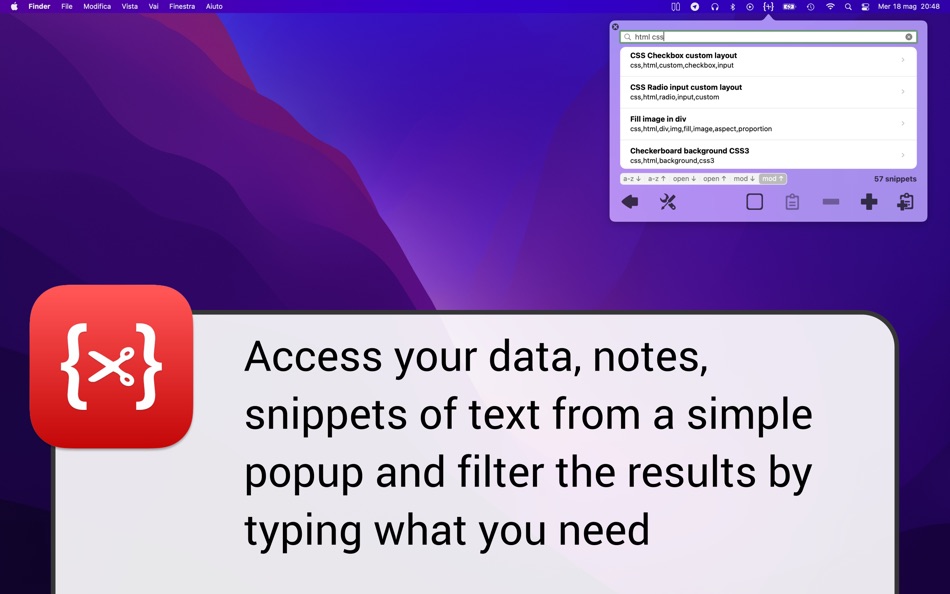
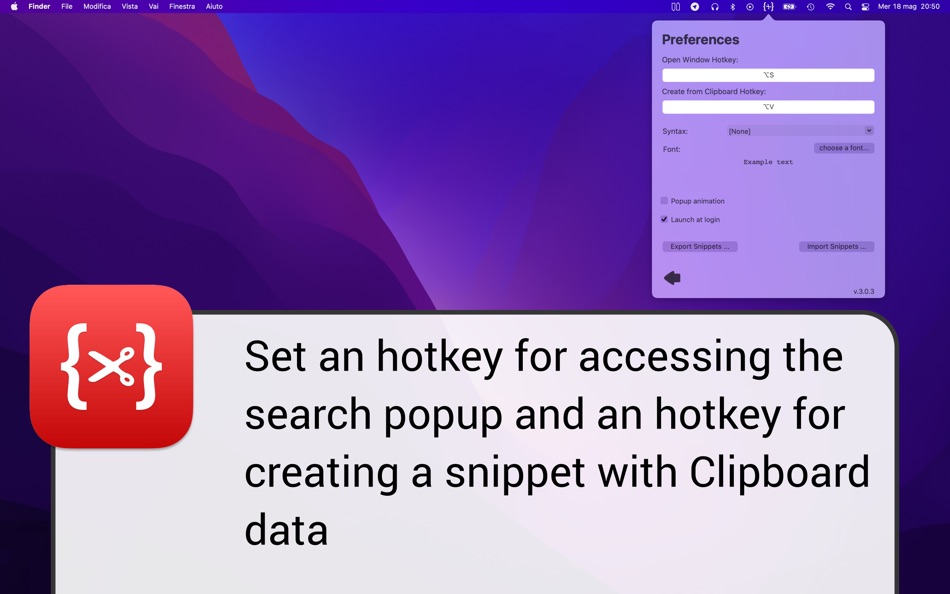
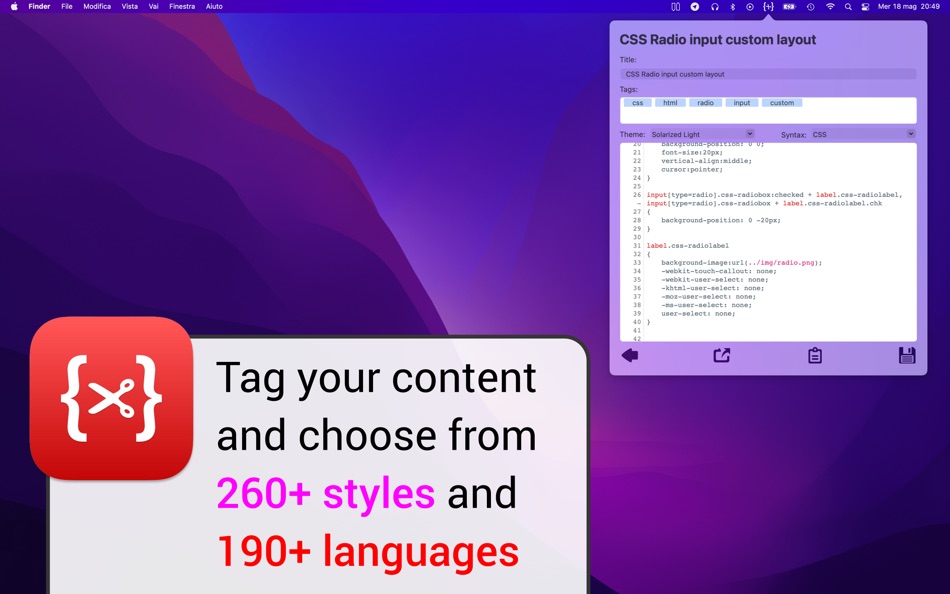
새로운 기능
- 버전: 3.0.5
- 업데이트:
- • Fixed issue with launch at login in macOS 13+.
If you previously had the "launch at login" flag set in SnipCode settings, you have to deactivate the old helper going to System Settings > General > Login items and disable SnipCode in the Background section. After you can activate the "launch at login" flag in SnipCode settings and the app will be launched again at login.
가격
- 오늘: $5.99
- 최소: $1.99
- 최대: $7.99
가격 추적
개발자
순위
0 ☹️
목록
0 ☹️
- SnipCode
리뷰
첫 번째 리뷰를 남겨보세요 🌟
추가 정보
- 🌟 공유하기
- Mac App Store
당신은 또한 같은 수 있습니다
-
- Snip
- macOS 앱: 생산성 게시자: Tencent Technology (Shenzhen) Company Limited
- 무료
- 목록: 0 + 1 순위: 0 리뷰: 0
- 포인트: 1 + 0 버전: 2.0 Snip is a screen-capture application that can capture the active window or custom areas. Drag to zoom in/out the screen shot; add labels, texts and handwriting contents of your choice ... ⥯
-
- Snip My - Screenshot tool
- macOS 앱: 생산성 게시자: Mahtca Global S.R.L.
- * 무료
- 목록: 1 + 0 순위: 0 리뷰: 0
- 포인트: 4 + 0 버전: 8.2.0 The screenshot tool you ve been waiting for. Snip My makes capturing, editing, and sharing your screen captures effortless. Every detail is designed to boost your productivity and ... ⥯
-
- Code Piper Lite
- macOS 앱: 생산성 게시자: RockieStar Inc.
- * 무료
- 목록: 0 + 1 순위: 0 리뷰: 0
- 포인트: 5 + 0 버전: 1.1.4 Unlock the full potential of your Mac with Code Piper, the smartest way to handle SMS verification codes! Tired of manually copying SMS verification codes? Worry no more! CodePiper ... ⥯
-
- Time Code Jumper for YouTube
- macOS 앱: 생산성 게시자: Maksym Diachenko
- 무료
- 목록: 0 + 0 순위: 0 리뷰: 0
- 포인트: 1 + 0 버전: 1.2 Tired of navigating back to comments section when you clicked a time code? This extension let you jump back to a comment which you clicked a time code from. ⥯
-
- QRat - QR Code Generator
- macOS 앱: 생산성 게시자: 泰宁 陆
- * 무료
- 목록: 0 + 1 순위: 0 리뷰: 0
- 포인트: 3 + 1 (5.0) 버전: 3.5 Introducing QRat: The Ultimate QR Code Generator for iOS QRat is a powerful QR code generation tool designed specifically for iOS and macOS users. With a wide range of features and ... ⥯
-
- QR Code Easy Scan – QR Reader
- macOS 앱: 생산성 게시자: Harshad Jadav
- $0.99
- 목록: 0 + 0 순위: 5 (1) 리뷰: 0
- 포인트: 0 + 0 버전: 1.3 [Introduction] QR Code Easy Scan Fast & Secure QR Scanner for macOS QR Code Easy Scan is a lightweight and powerful QR & barcode scanner built for macOS. Instantly scan and decode QR ... ⥯
-
- QR Code Reader :BarcodeTools
- macOS 앱: 생산성 게시자: Masaharu Tsukamoto
- $1.99
- 목록: 0 + 1 순위: 0 리뷰: 0
- 포인트: 3 + 0 버전: 1.1.3 BarcodeTools is a simple barcode reader and QR generation app. The scanned barcode will be copied to the clipboard. Bar code reading function ・ Supports various barcodes ・ Continuous ... ⥯
-
- Magic Code
- macOS 앱: 생산성 게시자: 经纬 宛
- * 무료
- 목록: 0 + 1 순위: 0 리뷰: 0
- 포인트: 3 + 0 버전: 1.5 In daily study and work, do you often forget what the login password of an account is, or some of the company's password rules make you very distressed; or you forgot the address of a ... ⥯
-
- Acana QR Code Generator
- macOS 앱: 생산성 게시자: @pps4Me
- $2.99
- 목록: 0 + 1 순위: 0 리뷰: 0
- 포인트: 0 + 0 버전: 26.0.1 Creates a QRCode from any text or vCard file. The QRCode can be saved as a BMP, GIF, JPG, JPEG2000, PNG, TGA, TIFF, WebP, EPS, SVG, PDF or vCard file. Features: Support for Touch Bar ... ⥯
-
- Create QR Code for this Page
- macOS 앱: 생산성 게시자: 家贺 万
- $2.99
- 목록: 0 + 0 순위: 0 리뷰: 0
- 포인트: 0 + 0 버전: 1.0.0 Simplify your workflow and bridge the gap between your desktop and mobile devices. Our QR Code Generator is a lightweight and powerful Safari extension designed for speed and ... ⥯
-
- BareCode X Pro M Code Scanner
- macOS 앱: 생산성 게시자: White Marten GmbH
- $1.99
- 목록: 0 + 0 순위: 0 리뷰: 0
- 포인트: 0 + 0 버전: 2.2.0 Feature Overview With BareCode X Pro Barcode Scanner you can capture, utilize and archive all popular barcodes! Capture directly from your device's screen, a camera or from image files ⥯
-
- Squaror - Make QR Code Easier
- macOS 앱: 생산성 게시자: Dong Tan
- $4.99
- 목록: 0 + 0 순위: 0 리뷰: 0
- 포인트: 0 + 0 버전: 1.2.1 * Scan QR code on the screen Unlike iOS, it is difficult to scan QR code on macOS. Now, Squaror make it easier. Just keep the QR code visible and press "Scan QR code on Screen", ... ⥯
-
- Markdown+ Text & Code Editor
- macOS 앱: 생산성 게시자: Zetegy LLC
- $4.99
- 목록: 0 + 0 순위: 0 리뷰: 0
- 포인트: 1 + 0 버전: 1.8.9 Introducing the native, real-time Markdown editor with superpowers. Markdown+ has been meticulously crafted for Vision Pro, iPhone, iPad, and Mac. With blazing-fast performance and ... ⥯
-
- QR Code Scanner & Reader .
- macOS 앱: 생산성 게시자: 裕涛 兰
- * 무료
- 목록: 0 + 0 순위: 0 리뷰: 0
- 포인트: 0 + 8 (5.0) 버전: 1.3.9 QR Scanner The easiest way to scan any code. Features: - Scan and create QR codes instantly - Scan barcodes to browse products, deals, and coupons - Create your own custom QR codes - ... ⥯
