| ผู้พัฒนา: | Apowersoft Limited (9) | ||
| ราคา: | * ฟรี | ||
| การจัดอันดับ: | 0 | ||
| ความเห็น: | 0 เขียนความเห็น | ||
| รายการ: | 1 + 0 | ||
| แต้มแล: | 3 + 0 ¡ | ||
| Mac App Store | |||
คำอธิบาย
Aside from taking screenshot on Mac, this simple-to-use snapshot tool also allows for making annotations. With its built-in instant image editor, you can polish and personalize your screenshots by adding annotations like arrows, rectangle, lines, highlight, text and more. Plus, it also grants you the ability to upload screenshots to free cloud space provided by the developer. Once uploaded, it will give you extensive selection of social network sharing buttons and image links to share image online or insert to blogs or forums. In general, Apowersoft Screenshot is an all-round application that works perfect to take screenshots, make quick edits, upload and share images online. You can take an overview of its amazing features from below.
1. Allows you to take Mac screenshot easily
2. Supports two useful capture modes
3. Provides smart window detection
4. Supports editing screenshot with various annotation options
5. Enables you to upload screenshot to free cloud space
6. Provides five common output image formats
ภาพหน้าจอ
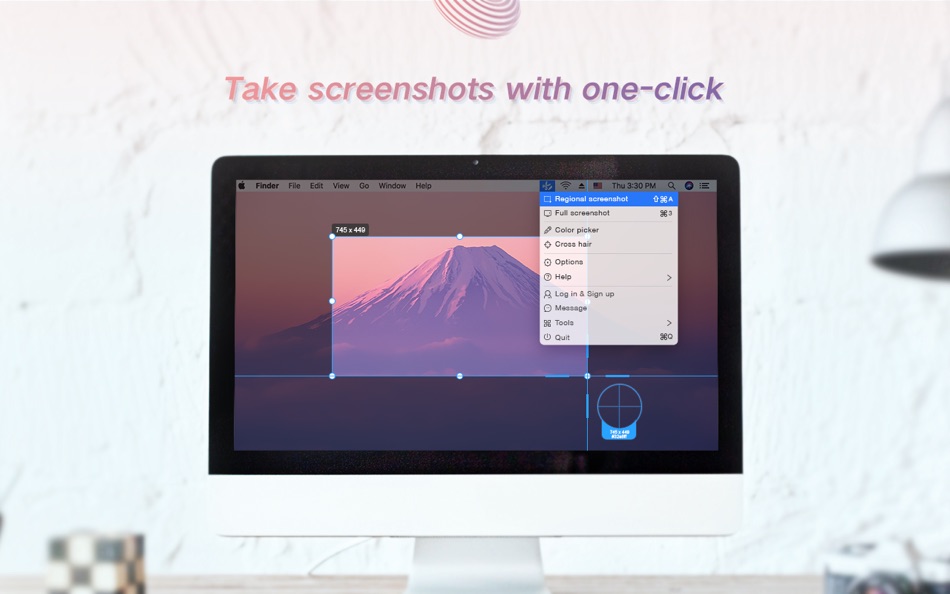

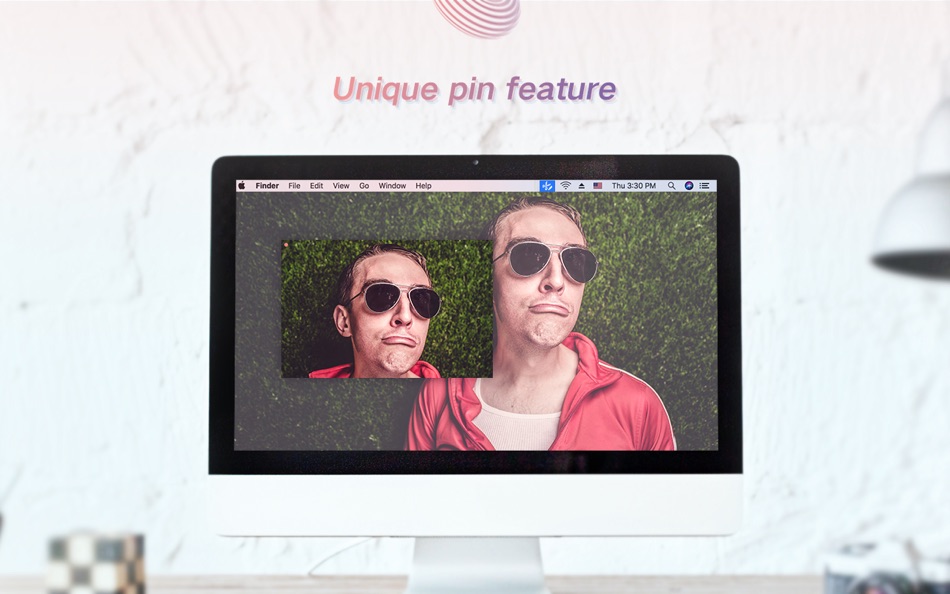
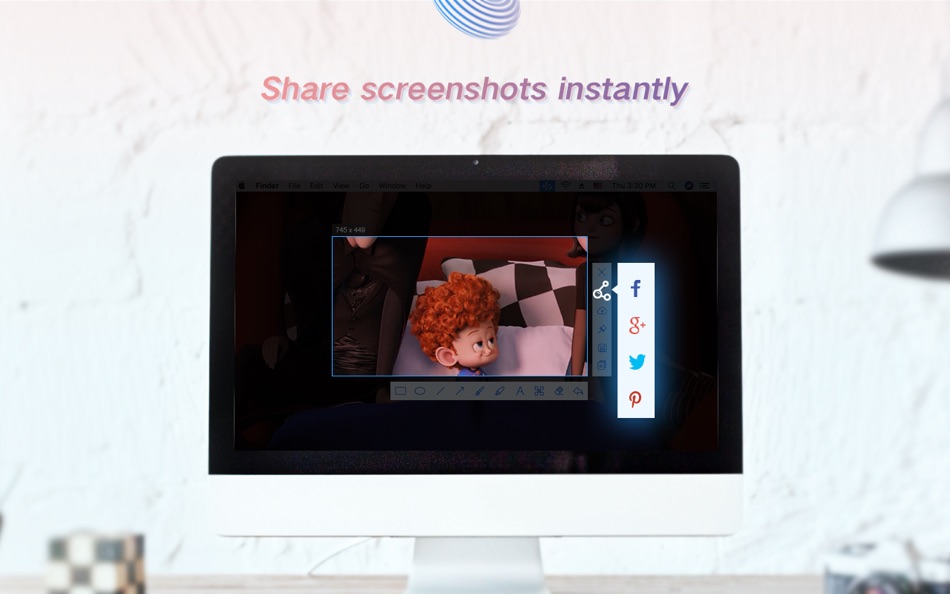
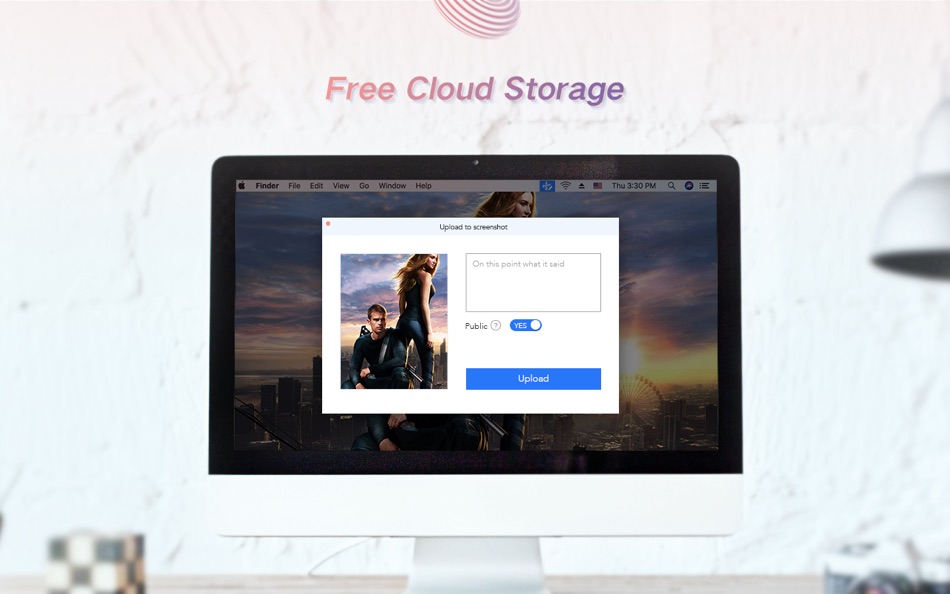
ราคา
-
* การซื้อภายในแอพ - วันนี้: ฟรี
- ต่ำสุด: ฟรี
- มากที่สุด: ฟรี
ติดตามราคา
ผู้พัฒนา
แต้มแล
-

- 1,560 바람처어럼
- +1
-

- 2,742 Dragon
- +1
-

- 9,989 Simon Chan
- +1
การจัดอันดับ
0 ☹️
รายการ
ความเห็น
แสดงรีวิวเป็นคนแรกเลย 🌟
ข้อมูลเพิ่มเติม
รายชื่อติดต่อ
คุณอาจชอบ
-
- Apowersoft Audio Recorder - Record high quality audio effortlessly for Mac OS X
- macOS แอป: ยูทิลิตี้ โดย: Apowersoft Limited
- ฟรี
- รายการ: 1 + 0 การจัดอันดับ: 0 ความเห็น: 0
- แต้มแล: 1 + 0 เวอร์ชัน: 1.0.1 Apowersoft Audio Recorder is a practical software which provides the simplest way to record audio in high quality. It allows to record audio from media players, browsers, music/video ... ⥯
-
- Screenshot Grab
- macOS แอป: ยูทิลิตี้ โดย: Gavin Matthews
- $2.99
- รายการ: 0 + 0 การจัดอันดับ: 0 ความเห็น: 0
- แต้มแล: 0 + 0 เวอร์ชัน: 1.5 Screenshot Grab makes taking screenshots of individual apps, windows and the entire desktop quick and easy. When Screenshot Grab is launched it grabs images of all the apps and their ... ⥯
-
- Screenshot to Folder
- macOS แอป: ยูทิลิตี้ โดย: Ruchira Ramesh
- $4.99
- รายการ: 0 + 0 การจัดอันดับ: 0 ความเห็น: 0
- แต้มแล: 0 + 0 เวอร์ชัน: 4.0 The application automatically moves the Screenshots from Desktop to a folder of choice.While moving, it could also rename the screenshots as per the requirements.It uses a special ... ⥯
-
- Screenshot Helper
- macOS แอป: ยูทิลิตี้ โดย: Katsura Shareware
- ฟรี
- รายการ: 0 + 0 การจัดอันดับ: 0 ความเห็น: 0
- แต้มแล: 1 + 0 เวอร์ชัน: 2.5 Screenshot Helper shows a full screen window with a solid color or a desktop picture so that you can take clean screenshots without having irrelevant windows and desktop icons in the ... ⥯
-
- Screenshot Pro.
- macOS แอป: ยูทิลิตี้ โดย: 柱荣 李
- $0.99
- รายการ: 1 + 0 การจัดอันดับ: 0 ความเห็น: 0
- แต้มแล: 11 + 0 เวอร์ชัน: 2.3 This is a screenshot software. The software has a simple interface and simple operation, allowing users to easily capture the screen. This software allows you to quickly capture ... ⥯
-
- Screenshot Tool Pro: Capcha
- macOS แอป: ยูทิลิตี้ โดย: Vignesh Viswanathan
- * ฟรี
- รายการ: 1 + 0 การจัดอันดับ: 0 ความเห็น: 0
- แต้มแล: 4 + 0 เวอร์ชัน: 2.0.9 Transform ordinary screenshots into stunning, professional visuals in seconds with Capcha. Designed for speed and creativity. Capcha lets you capture, customize, animate, and share ... ⥯
-
- iScreen Shoter: Screenshot App
- macOS แอป: ยูทิลิตี้ โดย: Vidline Inc.
- ฟรี
- รายการ: 1 + 0 การจัดอันดับ: 0 ความเห็น: 0
- แต้มแล: 8 + 0 เวอร์ชัน: 3.0.2 Welcome to iScreen Shoter the macOS screenshot app that does it all with simplicity. Capture Anything: Snap your entire screen or just a part of it. Capturing is a breeze. Annotations ... ⥯
-
- Snap Screenshot - Snip & Paste
- macOS แอป: ยูทิลิตี้ โดย: 凌云 张
- * ฟรี
- รายการ: 0 + 0 การจัดอันดับ: 0 ความเห็น: 0
- แต้มแล: 5 + 0 เวอร์ชัน: 3.0.9 Let Snap Screenshot - Snip & Paste help you improve your work efficiency! This is a simple but powerful screenshot tool that also allows you to paste the screenshot back to the screen! ⥯
-
- App Screenshot Make
- macOS แอป: ยูทิลิตี้ โดย: mizukami takamasa
- * ฟรี
- รายการ: 0 + 0 การจัดอันดับ: 0 ความเห็น: 0
- แต้มแล: 0 + 0 เวอร์ชัน: 1.6.0 App Screenshot Make is an innovative tool designed for app developers and marketing professionals. This powerful product enables you to create and customize captivating screenshots, a ... ⥯
-
- Store ScreenShot Maker
- macOS แอป: ยูทิลิตี้ โดย: 袁杰 张
- $3.99
- รายการ: 1 + 0 การจัดอันดับ: 0 ความเห็น: 0
- แต้มแล: 0 + 6 (4.3) เวอร์ชัน: 2.1.3 Store ScreenShot Maker is an efficiency tool that was originally designed to help regular users solve the problem of screenshot shells, making this tedious task simple and efficient. ... ⥯
-
- MenuShot - Menu Bar Screenshot
- macOS แอป: ยูทิลิตี้ โดย: STRICS IT GmbH
- $0.99
- รายการ: 0 + 0 การจัดอันดับ: 0 ความเห็น: 0
- แต้มแล: 1 + 0 เวอร์ชัน: 1.0.4 Simple Shortcut for the Screenshot-App for faster Access. Take a Screenshot or Screen Recording by simply pressing with the right Mouse Button on the MenuShot Icon in your Menu Bar or ... ⥯
-
- Super Screenshot Lite with Trello integration
- macOS แอป: ยูทิลิตี้ โดย: SuperApp Oy
- ฟรี
- รายการ: 0 + 0 การจัดอันดับ: 0 ความเห็น: 0
- แต้มแล: 0 + 0 เวอร์ชัน: 1.0.1 Super Screenshot Lite with Trello integration Take super fast screenshots, edit & share! With this app you can: 1) Take screenshot (Toolbar or shortcut) 2) Edit (Crop, text, shape) 3) ... ⥯
-
- 1Capture-Screenshot
- macOS แอป: ยูทิลิตี้ โดย: HapiGo Inc.
- * ฟรี
- รายการ: 0 + 0 การจัดอันดับ: 0 ความเห็น: 0
- แต้มแล: 0 + 0 เวอร์ชัน: 1.5.0 [Super beautiful screenshot application] 1Capture is an excellent screenshot annotation application that focuses on beauty and operation experience for individuals and teams. The ... ⥯
-
- Find My Screenshot
- macOS แอป: ยูทิลิตี้ โดย: Adish Padhani
- ฟรี
- รายการ: 1 + 0 การจัดอันดับ: 0 ความเห็น: 0
- แต้มแล: 1 + 0 เวอร์ชัน: 1.13 Do you take a lot of screenshots? If a lot then this app is for you. == Search your screenshots, other PNG, and JPEG files == - Select a Directory/Folder where you keep your files - ... ⥯