| ผู้พัฒนา: | Wern Jie Lim (4) | ||
| ราคา: | ฟรี | ||
| การจัดอันดับ: | 0 | ||
| ความเห็น: | 0 เขียนความเห็น | ||
| รายการ: | 1 + 1 | ||
| แต้มแล: | 2 + 131 (4.7) ¡ | ||
| Mac App Store | |||
คำอธิบาย
With full expression and live answer preview, be faster than ever at calculating, and see exactly what you typed. Understand your answers by displaying them in exact form, scientific notation, fractions and more. Catch the exact errors with helpful syntax errors, with beautiful animations to complement your calculations. The full scientific calculator is also present in the portrait layout, so you can calculate scientific operations away one-handed on your phones, or via a space-efficient vertical window on larger screens.
That's not all! If you're on a Mac, or have a hardware keyboard connected to your iPad or iPhone, simply type your math expressions normally and it will be registered - including every scientific operation listed. Clipboard support not only allows you to copy your calculations for others to see, it also gives you the ability to instantly take any expression from anywhere and paste into the app. Plus, enjoy bonus functionality like math expression autocorrection, voice dictation, Apple Pencil Scribble, and more!
Download Calculator Plus to experience it for yourself!
Feature List:
- Standard & Scientific Calculator.
- Simple UI design puts focus on your calculations.
- Live expression and answer display while typing.
- Full scientific calculator in the portrait layout with minimal rearrangement.
- View long operations comfortably with scrollable calculation panels.
- Multiple display formats: Exact Form, Scientific Notation, Fractions and more!
- Bi-directional clipboard: Copy & Paste any expression into and out of the app.
- Math Evaluation Overrides: For those who want to configure autocorrect or prefer non-standard notations/conventions.
- Custom Scientific Typing Mode: Append, Substitute or a hybrid of both when using on-screen buttons.
- Full Hardware Keyboard input support (including scientific operations!)
- Apple Pencil Scribble support on iPadOS 14+ in English.
- Basic Voice Dictation input support in English.
- iPadOS SlideOver, Split View and Stage Manager multitasking support.
- Satisfying clicks with haptic feedback on modern iPhones.
- Complete support for all math operations and input methods on the Apple Watch app.
- Useful Syntax Error hints to let you know exactly what's wrong.
- Lightweight: only a few MB in size.
- No ads, no tracking :)
If you have or find any problems, feel free to contact me under App Support within Calculator Plus.
Developer: Wern
ภาพหน้าจอ
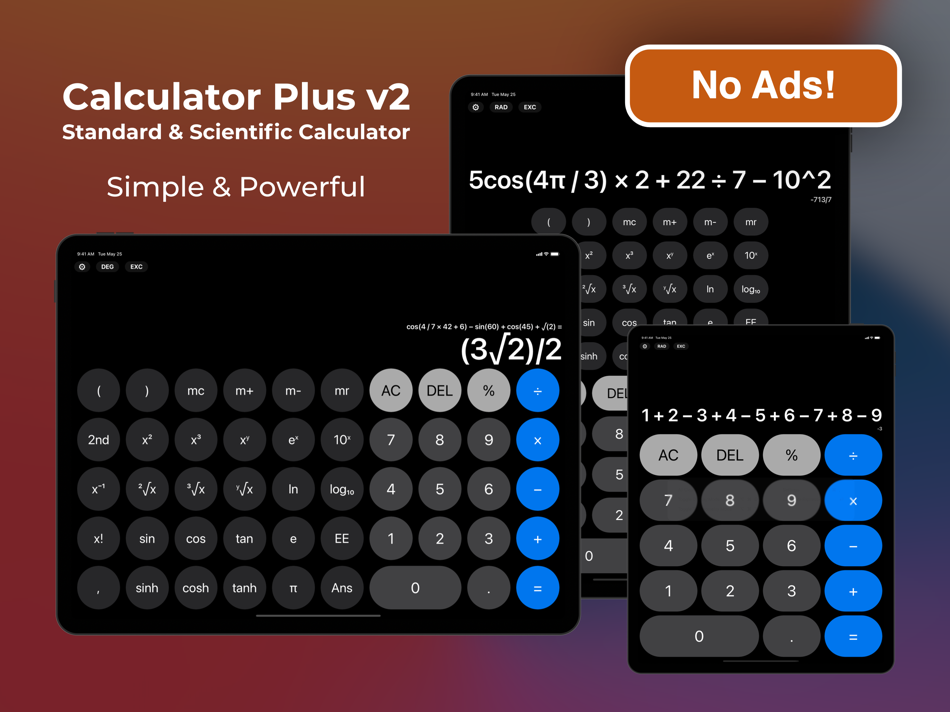
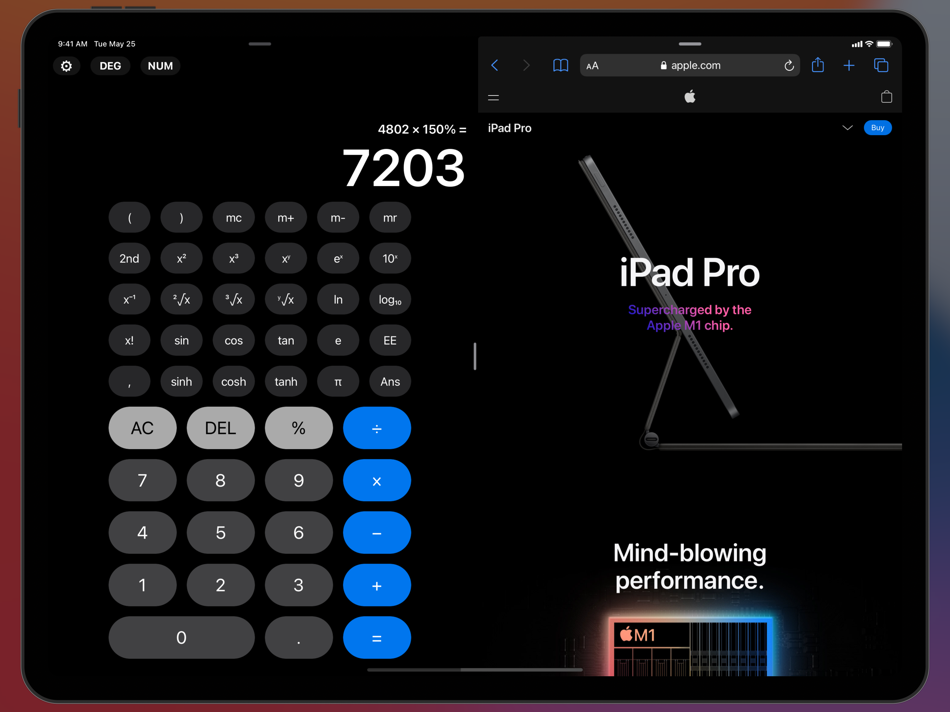
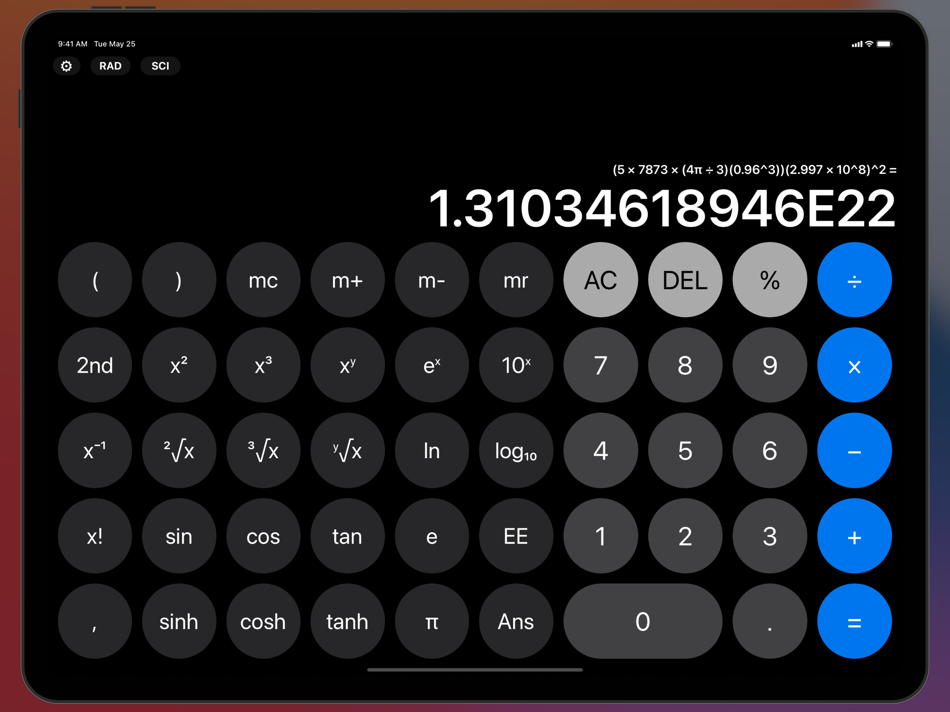
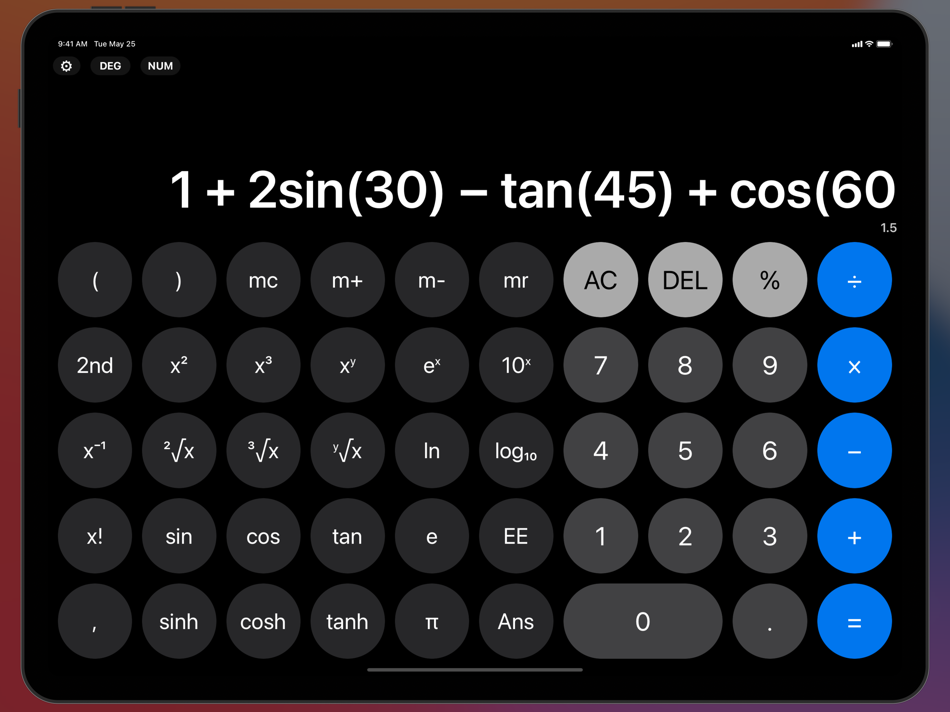
มีอะไรใหม่
- เวอร์ชัน: 2.3.1
- อัปเดต:
- - Fixed: A critical bug may cause tiny numbers with a magnitude lower than 1E-14 to be treated as 0 during addition and subtraction.
- Fixed: The app may crash when the answer of the calculation is exactly 2^63.
- Fixed: The Apple Watch app settings and help pages may not correctly open.
- New: The thousands separator is now also displayed for numbers in the input expression (previous versions only use them in the answer).
- New: Inputs are now instantly autocorrected and/or disambiguated as you type (previous versions only show them when pressing '='). Some rules may be configurable in Math Evaluation Overrides.
- New: Permutations (nPr) and Combinations (nCr) are now available.
- Improved: Percentage change via non-standard math notation of "a ± b%" is now enabled by default, utilizing instant autocorrect to provide visual feedback.
- Improved: The background color is now of higher contrast and lower translucency.
- New: Updated icon to match iOS 18 and iPadOS 18.
- New: On iOS and iPadOS, you may now change the app icon between any variants used since version 2.
ราคา
- วันนี้: ฟรี
- ต่ำสุด: ฟรี
- มากที่สุด: ฟรี
ติดตามราคา
ผู้พัฒนา
แต้มแล
-

- 1 Linda Scura
- +1
-

- 675 IMO FUCASHI
- +1
การจัดอันดับ
0 ☹️
รายการ
ความเห็น
แสดงรีวิวเป็นคนแรกเลย 🌟
ข้อมูลเพิ่มเติม
รายชื่อติดต่อ
- เว็บไซท์:
https://wern.cc/app/calculator-plus
- 🌟 แชร์
- Mac App Store
คุณอาจชอบ
-
- Calculator Max
- macOS แอป: ยูทิลิตี้ โดย: CrowdCafé
- ฟรี
- รายการ: 1 + 1 การจัดอันดับ: 0 ความเห็น: 0
- แต้มแล: 6 + 1,791 (4.3) เวอร์ชัน: 4.6.1 Calculator Max makes both simple and complex calculations easy. It offers all calculators you ll ever need in one carefully designed, uncluttered and easy-to-use package. Switching ... ⥯
-
- Calculator on Menu
- macOS แอป: ยูทิลิตี้ โดย: Alteru Inc.
- $0.99
- รายการ: 0 + 0 การจัดอันดับ: 0 ความเห็น: 0
- แต้มแล: 0 + 0 เวอร์ชัน: 1.6 Calculator on the menu bar for easy and quick access. ⥯
-
- Calculator by GONGYIXING
- macOS แอป: ยูทิลิตี้ โดย: Gongyixing (Beijing) Technologies Co.,Ltd
- $5.99
- รายการ: 0 + 0 การจัดอันดับ: 0 ความเห็น: 0
- แต้มแล: 2 + 2 (3.5) เวอร์ชัน: 1.7 GONGYIXING® Calculator has a simple interface and has the following functions: 1. Completely present calculation expressions, just like in textbooks 2. Adapt to a variety of iOS ... ⥯
-
- Calculator 1984:Pixel Stickers
- macOS แอป: ยูทิลิตี้ โดย: 晓峰 操
- ฟรี
- รายการ: 2 + 0 การจัดอันดับ: 0 ความเห็น: 0
- แต้มแล: 4 + 23 (4.4) เวอร์ชัน: 2.1 When the first Macintosh stunned the world in 1984, it was not just a technological leap but a monumental milestone in the history of personal computing. With its unprecedented ... ⥯
-
- Calculator+=
- macOS แอป: ยูทิลิตี้ โดย: thebaselab Ltd
- ฟรี
- รายการ: 0 + 0 การจัดอันดับ: 0 ความเห็น: 0
- แต้มแล: 2 + 0 เวอร์ชัน: 1.1.0 Basic calculator. Now supports macOS. Features: - Perform multiple value calculations - Show last calculation's record - Right click to copy the answer or equation We'd love to hear ... ⥯
-
- Calculator Wcore
- macOS แอป: ยูทิลิตี้ โดย: Aleksandr Varaksa
- ฟรี
- รายการ: 0 + 0 การจัดอันดับ: 0 ความเห็น: 0
- แต้มแล: 0 + 0 เวอร์ชัน: 1.0 #1 Multi-core calculator This calculator offers multiple independent calculators which will step up your productivity to a new level. Features: Multiple independent calculators that ... ⥯
-
- Calculator Smart
- macOS แอป: ยูทิลิตี้ โดย: Miroslav Otsedarski
- ฟรี
- รายการ: 0 + 0 การจัดอันดับ: 0 ความเห็น: 0
- แต้มแล: 0 + 492 (4.7) เวอร์ชัน: 1.7.0 Calculator Smart is the greatest, most accurate calculator ever made, with stunning modern interface. You can make everyday simple calculations or complex computations straight from ... ⥯
-
- Calculator++
- macOS แอป: ยูทิลิตี้ โดย: Dogahe
- $2.99
- รายการ: 0 + 0 การจัดอันดับ: 0 ความเห็น: 0
- แต้มแล: 0 + 0 เวอร์ชัน: 1.02 Calculator++ is a scientific calculator that has the following additional functionality compared with most available calculators: - Shows the expression as you enter and keeps a ... ⥯
-
- Calculator M+
- macOS แอป: ยูทิลิตี้ โดย: InnovationBox
- ฟรี
- รายการ: 1 + 1 การจัดอันดับ: 0 ความเห็น: 0
- แต้มแล: 5 + 110 (4.5) เวอร์ชัน: 2.5.1 Introducing Calculator M+, the most powerful and versatile calculator app on the App Store. With a sleek and intuitive interface, Calculator M+ makes it easy to perform complex ... ⥯
-
- Calculator RPN
- macOS แอป: ยูทิลิตี้ โดย: Benjamin Pisano
- $4.99
- รายการ: 1 + 2 การจัดอันดับ: 0 ความเห็น: 0
- แต้มแล: 6 + 45 (4.7) เวอร์ชัน: 4.6.8 On this calculator you will be able to benefit from all the functions of a scientific calculator and RPN with the new iOS calculator. Thanks to the RPN mode you will be able to ... ⥯
-
- Calculator SC-323PU
- macOS แอป: ยูทิลิตี้ โดย: Thomas Öllinger
- $3.99
- รายการ: 1 + 0 การจัดอันดับ: 0 ความเห็น: 0
- แต้มแล: 0 + 116 (4.7) เวอร์ชัน: 1.11.4 The SC-323PU is a multi functional calculator. It is designed in a way, that it simulates the visual and operational aspects of a true pocket calculator, such that the user will be ... ⥯
-
- Plus for Google Translate
- macOS แอป: ยูทิลิตี้ โดย: Bart Solutions
- ฟรี
- รายการ: 0 + 0 การจัดอันดับ: 0 ความเห็น: 0
- แต้มแล: 1 + 0 เวอร์ชัน: 0.8.2 Translate the definitions by google translate. Currently, Google Translate will only give the word definitions in the source language. This extension translates those definitions for ... ⥯
- -100% ใหม่
- Calculator | Spot Spray
- macOS แอป: ยูทิลิตี้ โดย: William Keene
- ▼ * ฟรี
$4.99-100% - รายการ: 1 + 0 การจัดอันดับ: 0 ความเห็น: 0
- แต้มแล: 3 + 3 (5.0) เวอร์ชัน: 1.1.0(3) PROFESSIONAL MIXING CALCULATIONS IN SECONDS Stop second-guessing your spray mixes. Spot Calculator delivers instant, accurate results for agricultural chemical mixing whether you're ... ⥯
-
- Calculator Pro • Topbar App
- macOS แอป: ยูทิลิตี้ โดย: Holger Sindbaek
- ฟรี
- รายการ: 0 + 0 การจัดอันดับ: 0 ความเห็น: 0
- แต้มแล: 1 + 0 เวอร์ชัน: 3.6.1 A simple calculator that will suit your everyday calculation needs. Calculate decimals, percentages & much more in this beautifully crafted top bar app. This calculator is a simple and ⥯