| ผู้พัฒนา: | Thomas Öllinger (2) | ||
| ราคา: | $3.99 | ||
| การจัดอันดับ: | 0 | ||
| ความเห็น: | 0 เขียนความเห็น | ||
| รายการ: | 1 + 0 | ||
| แต้มแล: | 0 + 116 (4.7) ¡ | ||
| Mac App Store | |||
คำอธิบาย
The SC-323PU offers the following calculator modes for different tasks:
- SCIENTIFIC CALCULATOR
- UNIT CONVERTER and UNIT CALCULATOR
- LOGIC CALCULATOR (n-base conversion)
• Full operating instructions are included in the App (visible when device is in landscape orientation).
• All modes share the same memory contents, and calculation value, so that the different calculator modes can be used in one calculation task.
• Pasteboard support (copy and paste)
• Algebraic logic for calculation entry.
• Priority of calculations according to a given mathematical formula.
• 30 levels of parentheses or pending operations.
• Variables and memories to store values and use in calculations.
• Floating decimal point calculations with 20 digits mantissa and 2 digits exponent.
• Calculations: Four arithmetic calculations, constant calculation, memory calculations, trigonometric and inverse trigonometric functions, hyperbolic and inverse hyperbolic functions, conversion of angles and time, reciprocals, square roots and cubic roots, X-th roots of Y, squares and powers, logarithmic and exponential functions, factorials, permutations, combinations, conversions of coordinates.
• AER (Algebraic Expression Reserve) for repetitive calculations of expressions and formulas.
• Complex number calculations.
• Different display modes selectable: floating point decimal, fixed point decimal, scientific notation and engineering notation.
• DEG/RAD/GRAD selector key.
• Fraction calculations.
• Time calculations.
• Frame rate calculations.
• 47 physical constants.
• Unit converter and currency converter.
• Calculations with mixed units.
• The calculator is shipped with 84 physical units and 16 SI prefixes predefined.
• Exchange rate of currency units will be updated automatically from internet.
• Additional units can be defined by user.
• Single and two lines view modes optimized for different conversion tasks.
• Conversions between 4 base systems HEX, DEC, OCT, BIN.
• Boolean operations AND, OR, XOR, NOT, bit shift operations.
• Conversion from “little endian” to “big endian” format and vice versa.
• Handling of 8, 16, 32 and 64 bit signed and unsigned numbers including overflow calculations.
Also on your Apple Watch! You can do basic calculations, tip calculations, unit and currency conversions and even scientific calculations directly on your wrist. Designed with large keys for best usability on the small screen.
ภาพหน้าจอ
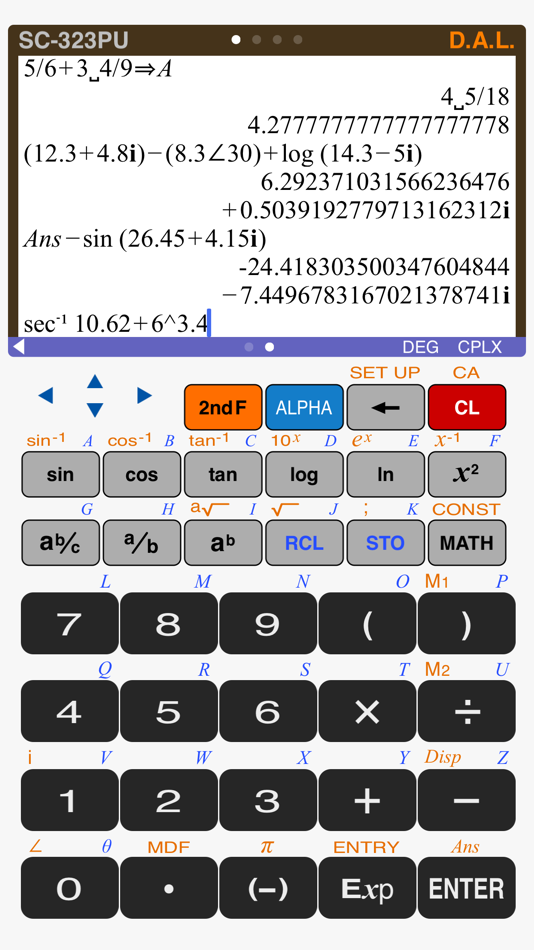
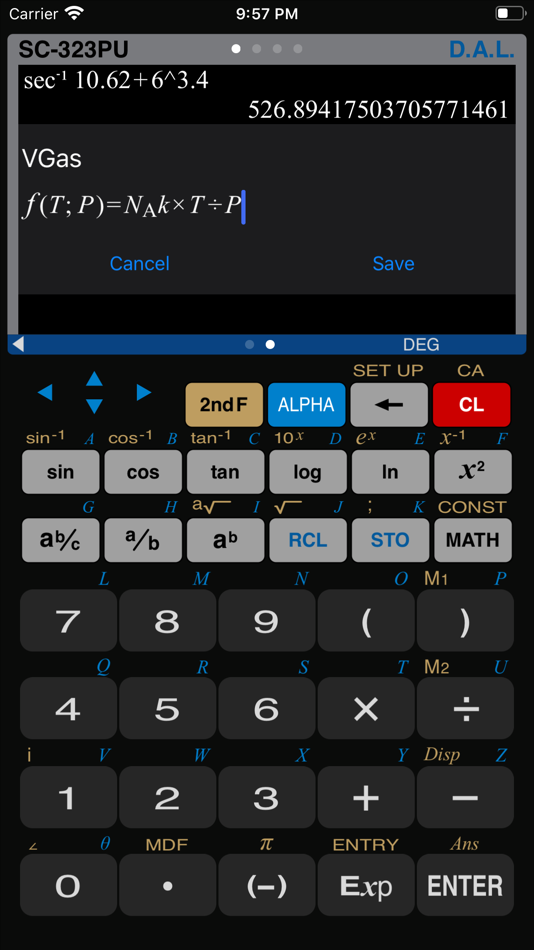
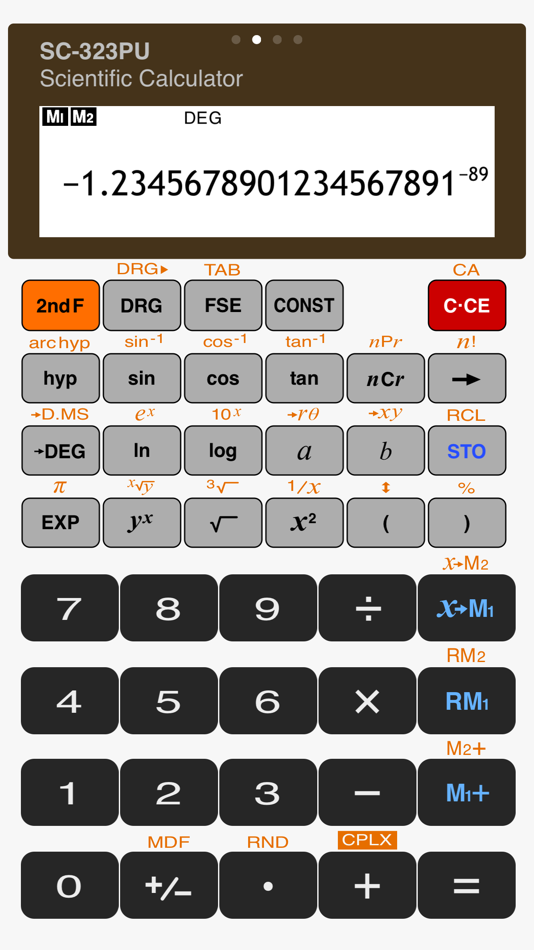
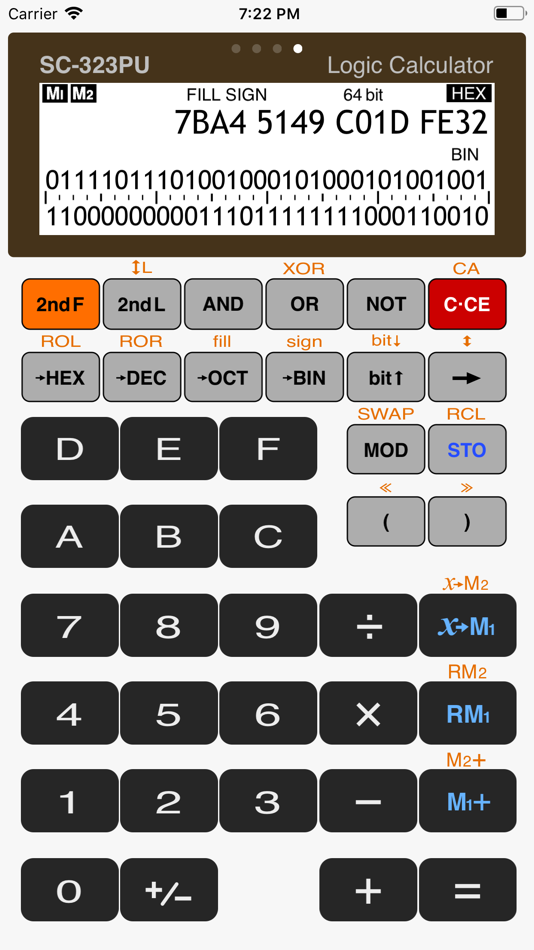
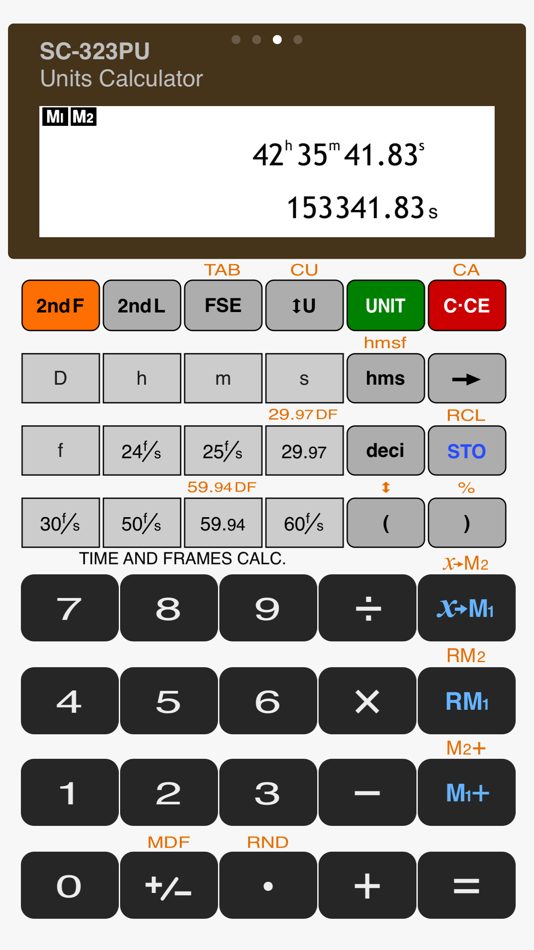
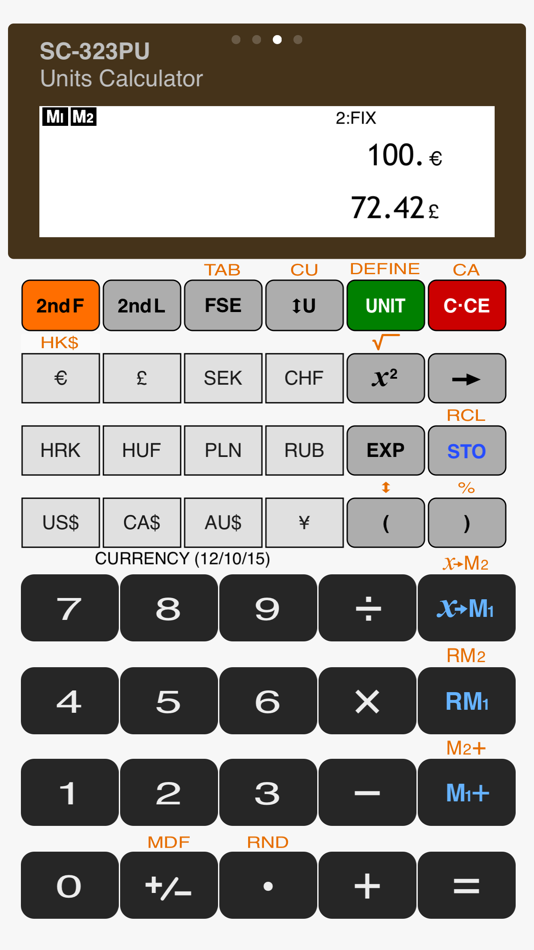
มีอะไรใหม่
- เวอร์ชัน: 1.11.4
- อัปเดต:
- Bug fixed:
• Resetting calculations, variables, memories and settings works again.
ราคา
- วันนี้: $3.99
- ต่ำสุด: $2.99
- มากที่สุด: $3.99
ติดตามราคา
ผู้พัฒนา
แต้มแล
0 ☹️
การจัดอันดับ
0 ☹️
รายการ
ความเห็น
แสดงรีวิวเป็นคนแรกเลย 🌟
ข้อมูลเพิ่มเติม
รายชื่อติดต่อ
คุณอาจชอบ
-
- Calculator Max
- macOS แอป: ยูทิลิตี้ โดย: CrowdCafé
- ฟรี
- รายการ: 1 + 1 การจัดอันดับ: 0 ความเห็น: 0
- แต้มแล: 6 + 1,727 (4.3) เวอร์ชัน: 4.6 Calculator Max makes both simple and complex calculations easy. It offers all calculators you ll ever need in one carefully designed, uncluttered and easy-to-use package. Switching ... ⥯
-
- Calculator Plus v2
- macOS แอป: ยูทิลิตี้ โดย: Wern Jie Lim
- ฟรี
- รายการ: 1 + 1 การจัดอันดับ: 0 ความเห็น: 0
- แต้มแล: 1 + 131 (4.7) เวอร์ชัน: 2.3.1 Calculator Plus is a standard and scientific calculator that has simplicity at its core, while not compromising on functionality. Even with its simple user interface inspired by the ... ⥯
-
- Calculator on Menu
- macOS แอป: ยูทิลิตี้ โดย: Alteru Inc.
- $0.99
- รายการ: 0 + 0 การจัดอันดับ: 0 ความเห็น: 0
- แต้มแล: 0 + 0 เวอร์ชัน: 1.6 Calculator on the menu bar for easy and quick access. ⥯
-
- Calculator 1984:Pixel Stickers
- macOS แอป: ยูทิลิตี้ โดย: 晓峰 操
- ฟรี
- รายการ: 2 + 0 การจัดอันดับ: 0 ความเห็น: 0
- แต้มแล: 4 + 24 (4.4) เวอร์ชัน: 2.1 When the first Macintosh stunned the world in 1984, it was not just a technological leap but a monumental milestone in the history of personal computing. With its unprecedented ... ⥯
-
- Calculator+=
- macOS แอป: ยูทิลิตี้ โดย: thebaselab Ltd
- ฟรี
- รายการ: 0 + 0 การจัดอันดับ: 0 ความเห็น: 0
- แต้มแล: 2 + 0 เวอร์ชัน: 1.1.0 Basic calculator. Now supports macOS. Features: - Perform multiple value calculations - Show last calculation's record - Right click to copy the answer or equation We'd love to hear ... ⥯
-
- Calculator Wcore
- macOS แอป: ยูทิลิตี้ โดย: Aleksandr Varaksa
- ฟรี
- รายการ: 0 + 0 การจัดอันดับ: 0 ความเห็น: 0
- แต้มแล: 0 + 0 เวอร์ชัน: 1.0 #1 Multi-core calculator This calculator offers multiple independent calculators which will step up your productivity to a new level. Features: Multiple independent calculators that ... ⥯
-
- Calculator Smart
- macOS แอป: ยูทิลิตี้ โดย: Miroslav Otsedarski
- ฟรี
- รายการ: 0 + 0 การจัดอันดับ: 0 ความเห็น: 0
- แต้มแล: 0 + 493 (4.7) เวอร์ชัน: 1.7.0 Calculator Smart is the greatest, most accurate calculator ever made, with stunning modern interface. You can make everyday simple calculations or complex computations straight from ... ⥯
-
- Calculator++
- macOS แอป: ยูทิลิตี้ โดย: Dogahe
- $2.99
- รายการ: 0 + 0 การจัดอันดับ: 0 ความเห็น: 0
- แต้มแล: 0 + 0 เวอร์ชัน: 1.02 Calculator++ is a scientific calculator that has the following additional functionality compared with most available calculators: - Shows the expression as you enter and keeps a ... ⥯
-
- Calculator M+
- macOS แอป: ยูทิลิตี้ โดย: InnovationBox
- ฟรี
- รายการ: 1 + 1 การจัดอันดับ: 0 ความเห็น: 0
- แต้มแล: 5 + 110 (4.5) เวอร์ชัน: 2.5.1 Introducing Calculator M+, the most powerful and versatile calculator app on the App Store. With a sleek and intuitive interface, Calculator M+ makes it easy to perform complex ... ⥯
-
- Calculator RPN
- macOS แอป: ยูทิลิตี้ โดย: Benjamin Pisano
- $4.99
- รายการ: 1 + 2 การจัดอันดับ: 0 ความเห็น: 0
- แต้มแล: 6 + 45 (4.7) เวอร์ชัน: 4.6.8 On this calculator you will be able to benefit from all the functions of a scientific calculator and RPN with the new iOS calculator. Thanks to the RPN mode you will be able to ... ⥯
-
- Calculator Log Pro
- macOS แอป: ยูทิลิตี้ โดย: HurryApp LTD
- ฟรี
- รายการ: 0 + 0 การจัดอันดับ: 0 ความเห็น: 0
- แต้มแล: 1 + 0 เวอร์ชัน: 1.3 Introducing Calculator Log Pro, the intuitive and powerful calculator app designed for VisionOS. Calculator Log Pro goes beyond basic calculations by offering a smart, user-friendly ... ⥯
-
- Calculator Pro • Topbar App
- macOS แอป: ยูทิลิตี้ โดย: Holger Sindbaek
- ฟรี
- รายการ: 0 + 0 การจัดอันดับ: 0 ความเห็น: 0
- แต้มแล: 0 + 0 เวอร์ชัน: 3.6.1 A simple calculator that will suit your everyday calculation needs. Calculate decimals, percentages & much more in this beautifully crafted top bar app. This calculator is a simple and ⥯
-
- Calculator Menu Bar
- macOS แอป: ยูทิลิตี้ โดย: Dom David
- ฟรี
- รายการ: 0 + 0 การจัดอันดับ: 0 ความเห็น: 0
- แต้มแล: 2 + 0 เวอร์ชัน: 1.30 A neumorphic calculator that is always ready and waiting for your calculations in the menu bar! Add it to your start-up so it is always available! Use the graphic-user-interface or ... ⥯
-
- Calculator - Visual Math
- macOS แอป: ยูทิลิตี้ โดย: Vladislav Alikov
- ฟรี
- รายการ: 0 + 0 การจัดอันดับ: 0 ความเห็น: 0
- แต้มแล: 0 + 1 (5.0) เวอร์ชัน: 1.5 Unleash the power of visual computation with Calculator - Visual Math, the revolutionary tool that shows you how your expressions are solved. Go beyond just getting an answer ... ⥯
