| Dezvoltator: | Ryan Dekker (2) | ||
| Preț: | $5.99 | ||
| Clasificări: | 0 | ||
| Recenzii: | 0 Scrie o recenzie | ||
| Liste: | 0 + 0 | ||
| Punctele: | 1 + 0 ¡ | ||
| Mac App Store | |||
Descriere
Computer Mouse Jiggler is the ultimate mouse mover that prevents sleep mode and keeps apps like Microsoft Teams, Skype & Outlook active with intelligent battery-saving technology.
NEW: Smart Battery Saver Mode Automatically switches to gentle mode when on battery power, preserving laptop battery life while maintaining active status. Visual battery indicator shows power-saving status.
Enhanced Scheduling System
Create custom schedules with always-visible schedule menu. Set specific times for automatic activation with clear visual feedback for scheduled vs manual modes.
Key Features:
• Smart Power Management - Battery saver mode for laptops
• Custom App Selection - Target specific applications
• Flexible Scheduling - Set activation times and duration
• Auto Start on Login - Launches automatically with macOS
• Lightweight Design - Minimal system impact (1MB)
• No Data Collection - Complete privacy protection
Perfect For:
• Remote workers maintaining active Teams status
• Important meetings and presentations
• Gaming sessions
• Long-running tasks and monitoring
• Video calls and webinars
Smart Operation: Monitors 60 seconds of inactivity before activation. Intelligently cycles through screens and apps. Battery saver automatically adjusts intensity based on power source.
Why Choose Computer Mouse Jiggler?
Trusted by thousands of Mac users
Regular updates based on user feedback
Reliable performance without system conflicts
Simple setup - no complicated configuration
macOS 13.0+ optimized for latest Apple Silicon
Download today and experience the most intelligent mouse jiggler for Mac!
Capturi de ecran
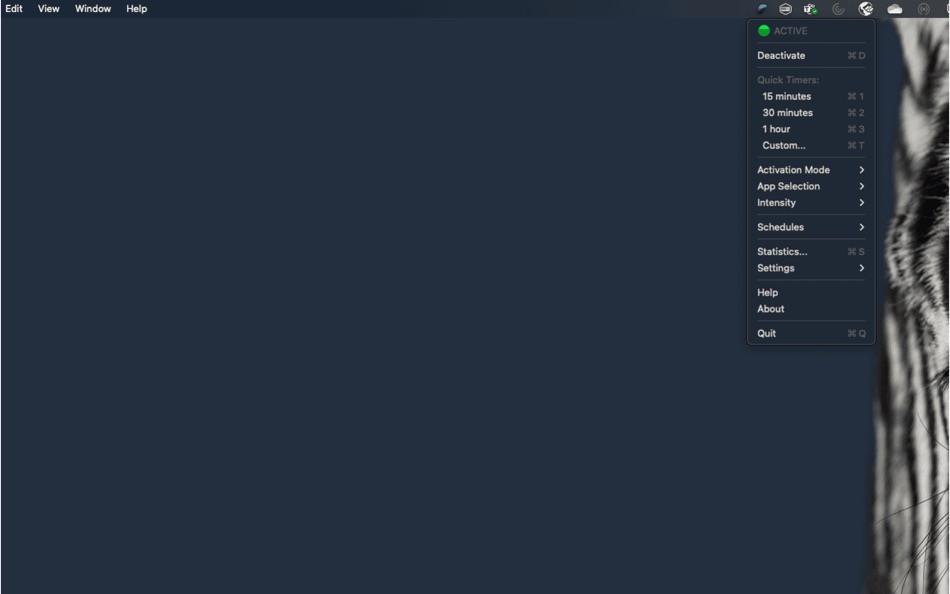
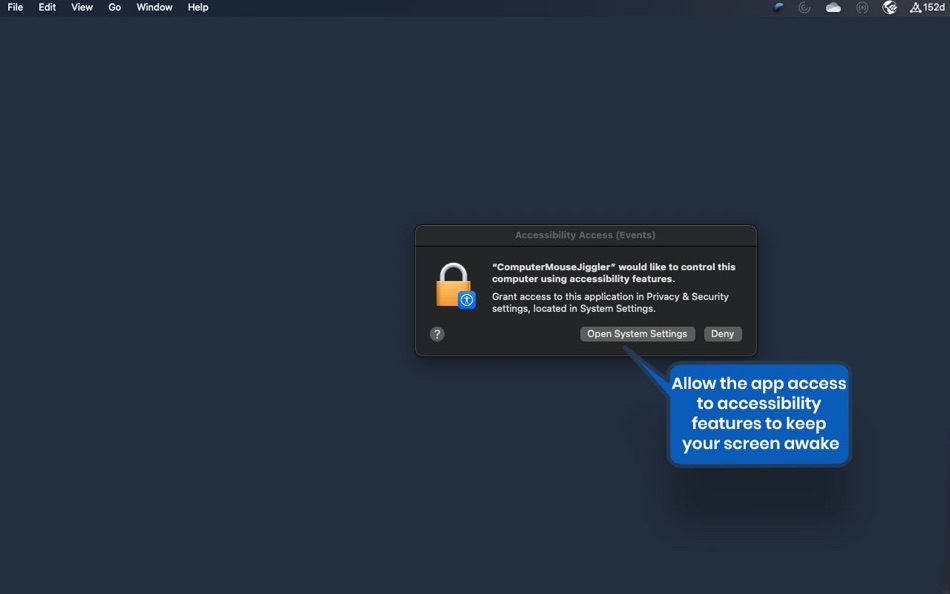
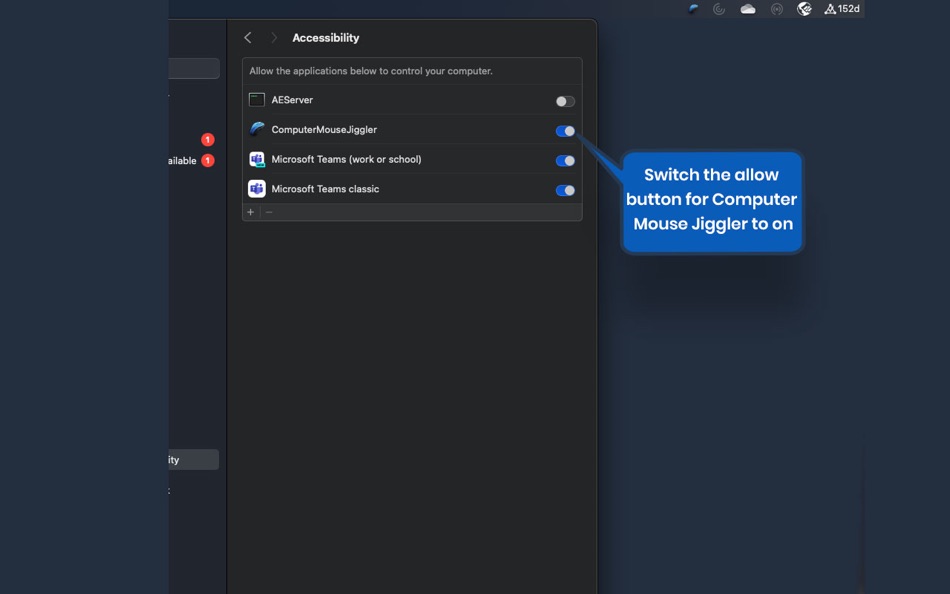
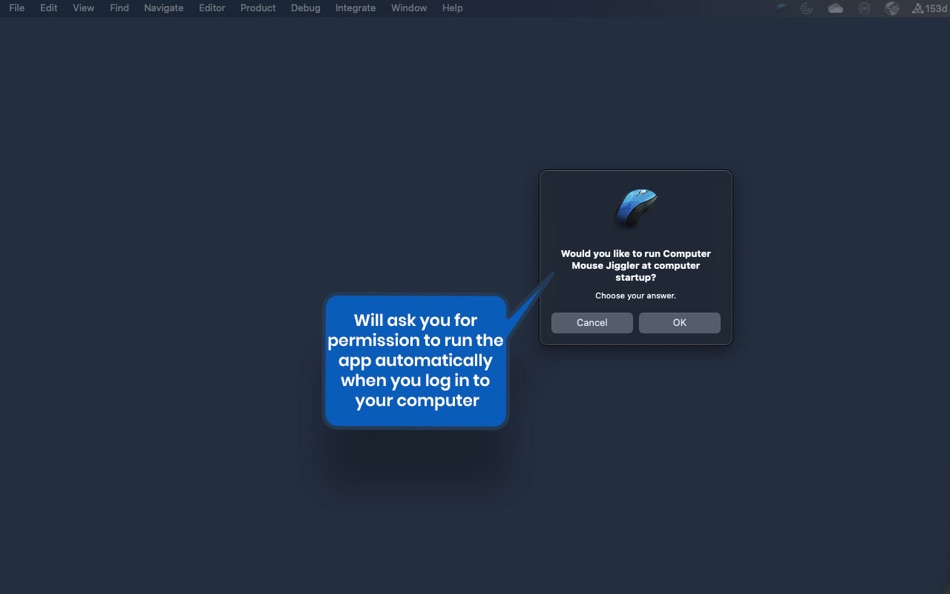
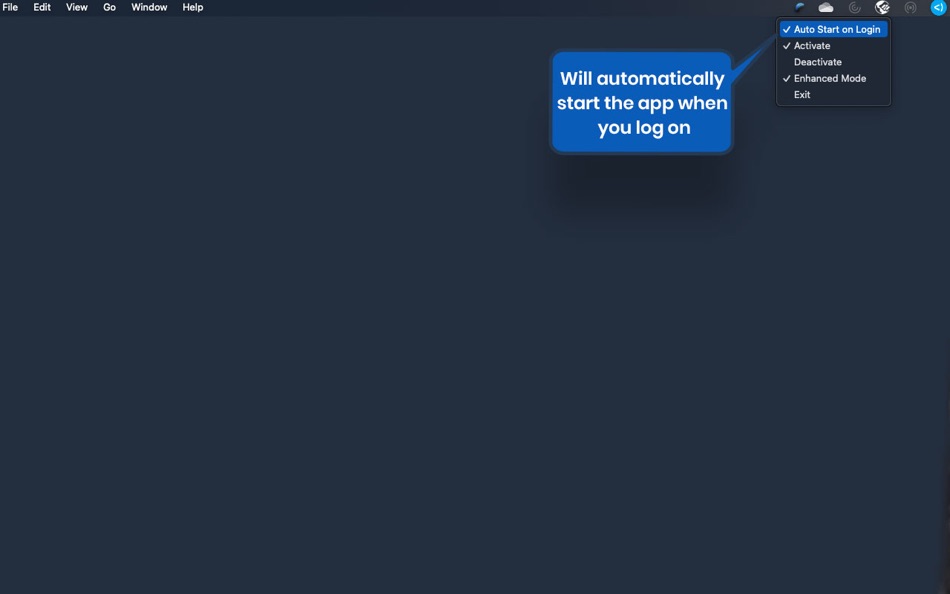
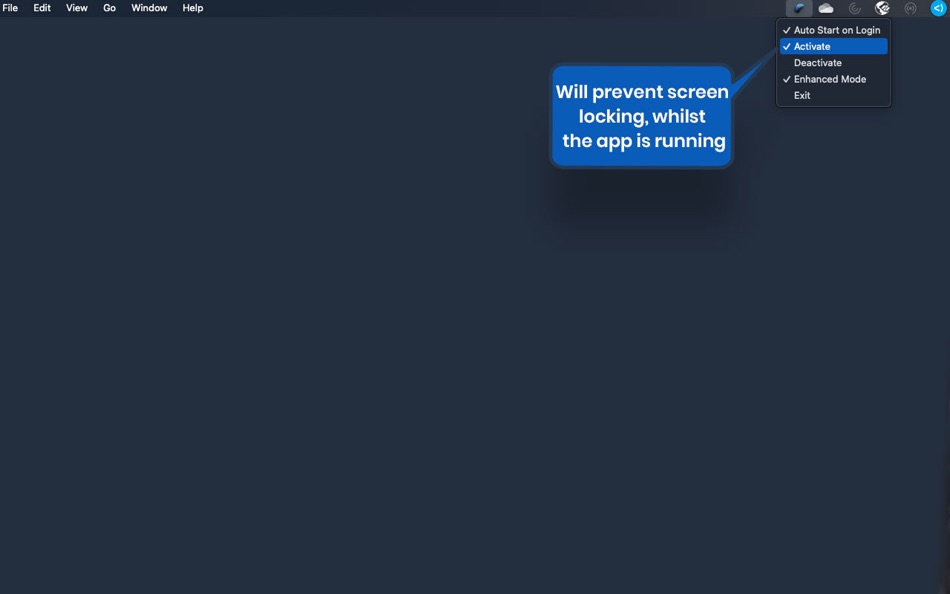
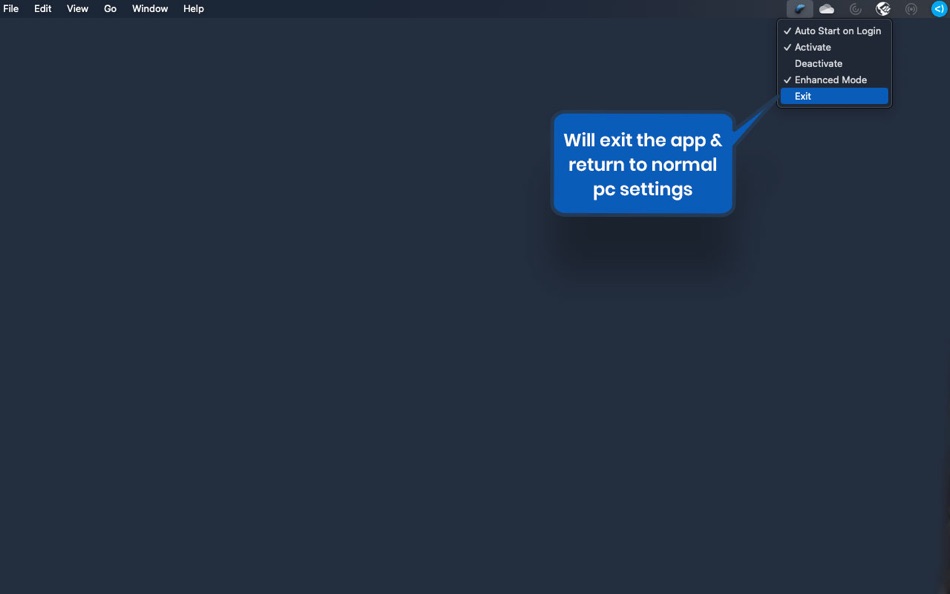
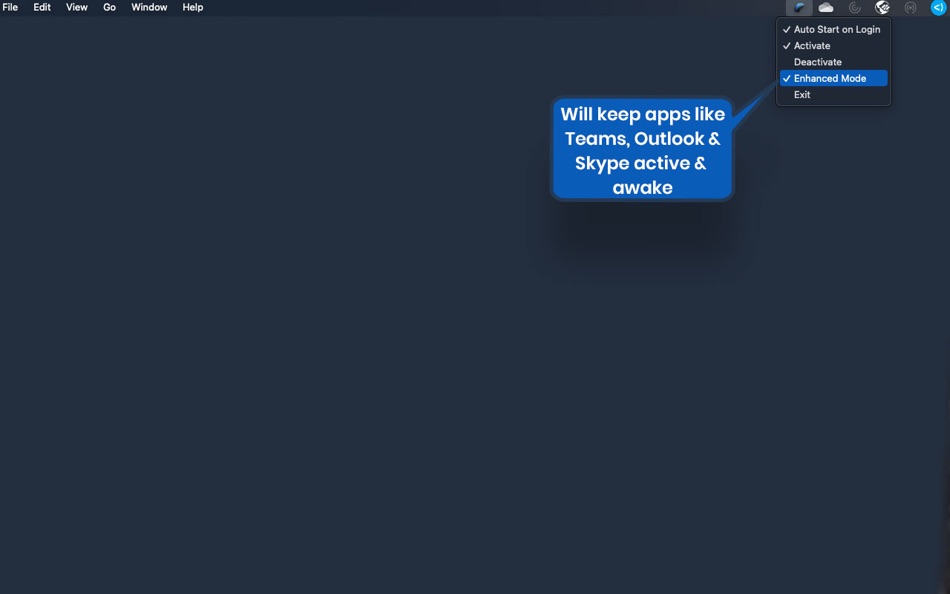
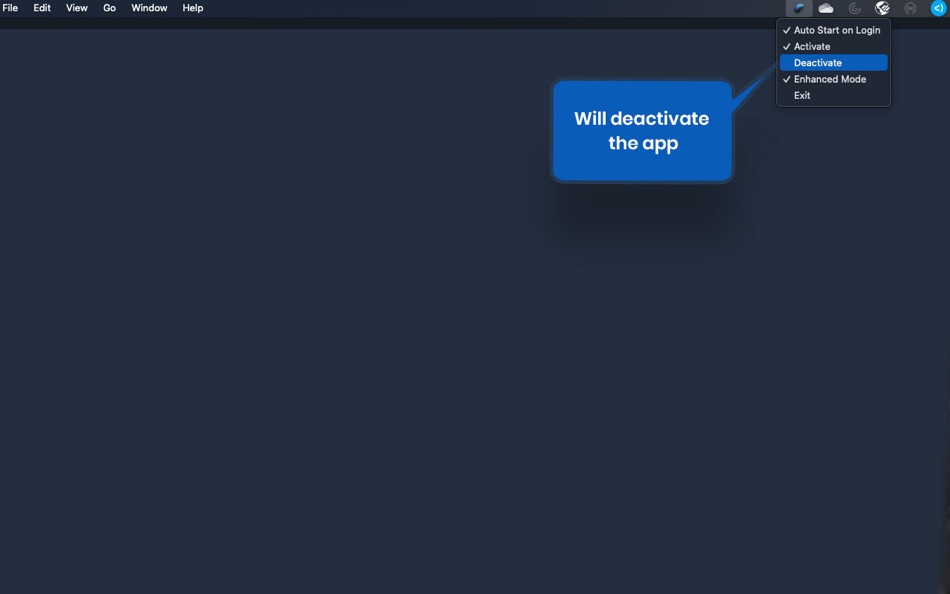
Preț
- Azi: $5.99
- Minim: $0.99
- Maxim: $6.99
Urmăriți prețurile
Dezvoltator
- Ryan Dekker
- Platforme: macOS Aplicații (2)
- Liste: 1 + 0
- Punctele: 10 + 0 ¡
- Clasificări: 0
- Recenzii: 0
- Reduceri: 0
- Videoclipuri: 0
- RSS: Abonează-te
Punctele
-

- 2,179 Alan
- +1
Clasificări
0 ☹️
Liste
0 ☹️
Recenzii
Fii primul care a revizuit 🌟
Informații suplimentare
- Versiune: 2.4
- Categorie:
macOS Aplicații›Utilități - SO:
macOS,macOS 13.0 sau o versiune ulterioară - Mărimea:
1016 Kb - Limbă acceptată:
English - Evaluarea conținutului:
4+ - Mac App Store Evaluare:
0 - Actualizată:
- Data lansării:
Agendă
- Website:
https://www.computermousejiggler.com
- 🌟 Trimite
- Mac App Store
S-ar putea sa-ti placa si
-
- Mouse Jiggler – Mouse Mover
- macOS Aplicații: Utilități De: Bohdan Bilous
- * Gratuit
- Liste: 1 + 1 Clasificări: 0 Recenzii: 0
- Punctele: 8 + 0 Versiune: 2.6 Mouse Jiggler - Mouse Mover is a simple utility that generates subtle cursor movements to assist accessibility and interaction needs. It performs smoothly and efficiently without ... ⥯
-
- Mouse Jiggler.
- macOS Aplicații: Utilități De: 泳诗 陈
- $0.99
- Liste: 1 + 0 Clasificări: 0 Recenzii: 0
- Punctele: 1 + 0 Versiune: 6.5.5 Tired of your computer locking up after 5 minutes of inactivity? Automatic Mouse Jiggler helps you keep your mouse moving when you're away from your computer, preventing your computer ... ⥯
-
- Computer Mouse: Remote Control
- macOS Aplicații: Utilități De: Умное Потребление
- Gratuit
- Liste: 0 + 0 Clasificări: 0 Recenzii: 0
- Punctele: 0 + 181 (3.8) Versiune: 1.2.2 Convenient tool that transforms your phone into a wireless mouse, keyboard and Mac controller. Always at hand You no longer have to worry if it turns out that your mouse is broken or ... ⥯
-
- Onliner - Auto Mouse Jiggler
- macOS Aplicații: Utilități De: Perwol IT
- $3.99
- Liste: 0 + 1 Clasificări: 5 (1) Recenzii: 0
- Punctele: 0 + 0 Versiune: 1.2 Smart cursor movements prevents your Mac from sleeping and keeps your active status! It s easy to set up: Install Onliner on your device. Select the app that will trigger mouse ... ⥯
-
- Mouse Smoothy
- macOS Aplicații: Utilități De: Nha Ho
- * Gratuit
- Liste: 0 + 0 Clasificări: 0 Recenzii: 0
- Punctele: 0 + 0 Versiune: 2.5 Mouse Smoothy makes your mouse scroll like Apple s Magic Mouse smooth, natural, and fluid. Works across all apps, including creative and editor tools Ideal for designers, ... ⥯
-
- Mouse Gestures
- macOS Aplicații: Utilități De: George MacKerron
- $1.99
- Liste: 0 + 1 Clasificări: 0 Recenzii: 0
- Punctele: 1 + 0 Versiune: 1.1.1 Mouse Gestures is a tiny macOS menu-bar app. It enables simple mouse gestures for navigation. Mouse Gestures recognises two gestures. Hold the right mouse button and drag leftwards to ... ⥯
-
- Mouse Clicker
- macOS Aplicații: Utilități De: 波 冯
- Gratuit
- Liste: 0 + 0 Clasificări: 0 Recenzii: 0
- Punctele: 0 + 0 Versiune: 3.0.0 Mouse Clicker 是一个简单的自动点击器 支持多种单击 双击 次数 间隔等设置。它可以帮助您自动执行重复的鼠标点击操作 节省时间和精力。无论是游戏还是其他需要频繁点击的场景 Mouse Clicker 都能为您提供便利。 ⥯
-
- Mouse Clicker & Shaker
- macOS Aplicații: Utilități De: Wise Tech Labs Private Limited
- $7.99
- Liste: 1 + 0 Clasificări: 0 Recenzii: 0
- Punctele: 5 + 0 Versiune: 2.3 We've all faced this: You're playing a game and you need to click a lot for taking some coins or for another game play. Or you have an app that functions with clicks and you need to do ⥯
-
- Mouse skin effects
- macOS Aplicații: Utilități De: 济南飞鸟文化传媒有限公司
- Gratuit
- Liste: 0 + 0 Clasificări: 0 Recenzii: 0
- Punctele: 0 + 0 Versiune: 1.0.2 Unleash your mouse's potential and light up every click with CursorPlus! CursorPlus is a mouse enhancement tool meticulously crafted for macOS users, poised to revolutionize how you ... ⥯
-
- Mouse++ & New File Menu
- macOS Aplicații: Utilități De: 威 蒋
- * Gratuit
- Liste: 2 + 1 Clasificări: 0 Recenzii: 0
- Punctele: 3 + 0 Versiune: 3.4 You can directly create new documents and other content on the desktop. It has rich functions to make your right-click menu even more powerful. The deeply rooted interactive design ... ⥯
-
- Mouse Click Pro
- macOS Aplicații: Utilități De: 春生 熊
- $2.99
- Liste: 0 + 0 Clasificări: 0 Recenzii: 0
- Punctele: 3 + 0 Versiune: 1.0.4 "Auto click and combo functions and features" Top speed up to 80+ clicks per second Support fixed position click Support the definition of left and right mouse buttons Support timer ... ⥯
-
- Mouse Hider
- macOS Aplicații: Utilități De: SopoNext
- $0.99
- Liste: 0 + 0 Clasificări: 0 Recenzii: 0
- Punctele: 1 + 0 Versiune: 3.5.1 The unique App for hide the cursor on the Mac App Store, and the best app in absolute! Mouse Hider makes the presence of the mouse cursor on the monitor less intrusive. Thanks to Mouse ⥯
-
- Mouse Acuity
- macOS Aplicații: Utilități De: zCage.com Apps LLC
- Gratuit
- Liste: 0 + 0 Clasificări: 0 Recenzii: 0
- Punctele: 1 + 0 Versiune: 1.0 Which mouse works best for you? Here is a simple mouse tester to allow you to test how well YOU can use a mouse. Allows for comparison of two different mice or two different ... ⥯
-
- Mouse Show
- macOS Aplicații: Utilități De: 栋梁 周
- $0.99
- Liste: 0 + 0 Clasificări: 0 Recenzii: 0
- Punctele: 0 + 0 Versiune: 1.0.2 Display your mouse on the desktop, and let your audience or students see your mouse when you are live broadcasting or lecturing. You can replace the mouse or mouse pad. You can adjust ... ⥯