| Dezvoltator: | MachineForest Ltd (5) | ||
| Preț: | Gratuit | ||
| Clasificări: | 0 | ||
| Recenzii: | 0 Scrie o recenzie | ||
| Liste: | 0 + 0 | ||
| Punctele: | 0 + 0 ¡ | ||
| Mac App Store | |||
Descriere
For more information, visit https://www.dataplicity.com/
* DOES IT WORK BEHIND NAT?
Yes. The client initiates a secure websockets connection to the Dataplicity service. This means that it works most places where there are firewalls, NAT or other network obstructions in place.
* HOW DATAPLICITY WORKS
The Dataplicity client uses a opportunistically-connected secure web connection to provide a communications channel between your device and Dataplicity, and your web browser attaches to the other end of that channel.
* DO I NEED TO ENABLE SSH?
No. Dataplicity does not require SSH, telnet or any other network services to operate. The client is self-contained and does not open any network ports on the device.
* DOES IT OPEN A LOCAL PORT ON THE PI?
No. Client connections are initiated from the device end and do not open any local ports.
* DO I NEED TO INSTALL SOMETHING ON THE PI?
Yes, you need to install the Dataplicity agent on the Pi. You can view the source on GitHub.
* DOES DATAPLICITY AGENT RUN AS ROOT?
No. When you log into the Dataplicity shell you still need to explicitly ask for super user rights to gain full control.
Capturi de ecran
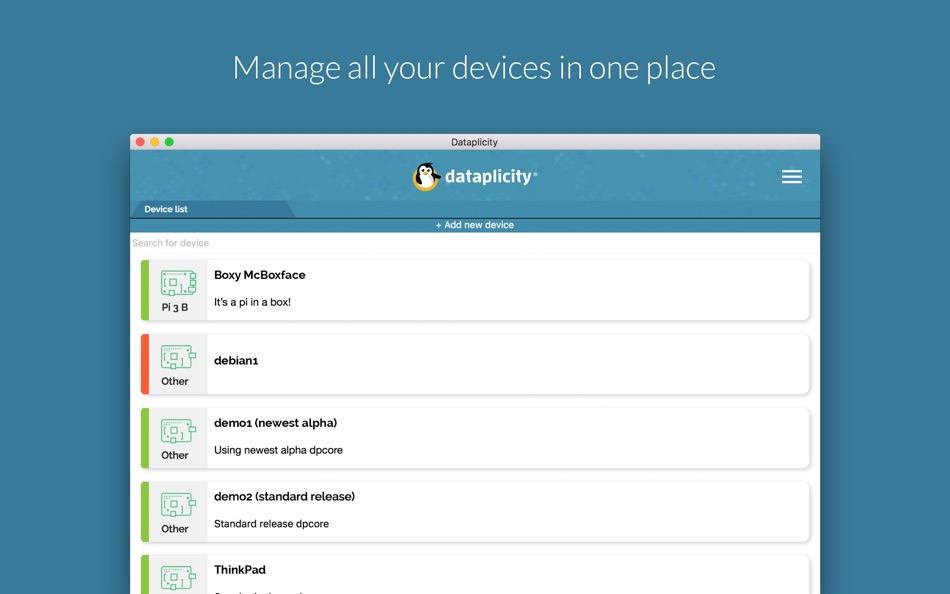



Ce este nou
- Versiune: 2.11
- Actualizată:
- * optimized for Sequoia OS
* improvements for auto installation
Preț
- Azi: Gratuit
- Minim: Gratuit
- Maxim: Gratuit
Urmăriți prețurile
Dezvoltator
- MachineForest Ltd
- Platforme: iOS Aplicații (4) macOS Aplicații (1)
- Liste: 0 + 0
- Punctele: 0 + 160 ¡
- Clasificări: 0
- Recenzii: 0
- Reduceri: 0
- Videoclipuri: 0
- RSS: Abonează-te
Punctele
0 ☹️
Clasificări
0 ☹️
Liste
0 ☹️
Recenzii
Fii primul care a revizuit 🌟
Informații suplimentare
- Versiune: 2.11
- Categorie:
macOS Aplicații›Utilități - SO:
macOS,macOS 12.4 sau o versiune ulterioară - Mărimea:
8 Mb - Limbă acceptată:
English,Polish - Evaluarea conținutului:
4+ - Mac App Store Evaluare:
0 - Actualizată:
- Data lansării:
Agendă
- Website:
https://www.dataplicity.com
- 🌟 Trimite
- Mac App Store
S-ar putea sa-ti placa si
-
- Pi-hole Remote
- macOS Aplicații: Utilități De: RocketScience IT
- Gratuit
- Liste: 2 + 0 Clasificări: 0 Recenzii: 0
- Punctele: 9 + 1,063 (4.8) Versiune: 8.1.1 Pi-hole Remote is a third party Pi-hole application that lets you quickly enable/disable your Pi-hole, block services on your network, as well as add domains to your ... ⥯
-
- Pi Stats
- macOS Aplicații: Utilități De: Fernando Bunn
- $3.99
- Liste: 0 + 0 Clasificări: 0 Recenzii: 0
- Punctele: 1 + 0 Versiune: 3.0.0 Follow up and manage the status of your Pi-hole(s) with this simple macOS app that lives in your menu bar. ⥯
-
- Memorize Pi Digits
- macOS Aplicații: Utilități De: Oscar Tsang
- $4.99
- Liste: 1 + 0 Clasificări: 0 Recenzii: 0
- Punctele: 4 + 0 Versiune: 8.06 Pi is constant, it is represented by the Greek letter π. The numerical value of π is 3.1415926....... Pi is infinite series irrational number. From wikipedia: Piphilology is the ... ⥯
-
- BLE Terminal - bluetooth tools
- macOS Aplicații: Utilități De: LANARS LLC
- $9.99
- Liste: 0 + 0 Clasificări: 0 Recenzii: 0
- Punctele: 1 + 4 (4.0) Versiune: 2.5.1 BLE Terminal is a scanner and communicator between your iPhone, iPad or Mac and any Bluetooth Low Energy device. You can find all the devices nearby, see their properties and ... ⥯
-
- Bus Servo Terminal
- macOS Aplicații: Utilități De: Shenzhen Hiwonder Technology Co.,Ltd
- Gratuit
- Liste: 0 + 0 Clasificări: 0 Recenzii: 0
- Punctele: 0 + 0 Versiune: 1.0.0 Bus Servo Terminal, With this application, you can set the ID number, working mode, rotation speed, position deviation of the servo, and you can also set the servo over temperature ... ⥯
-
- PiBar for Pi-hole
- macOS Aplicații: Utilități De: Brad Root
- $4.99
- Liste: 0 + 0 Clasificări: 0 Recenzii: 0
- Punctele: 0 + 0 Versiune: 1.1.2 PiBar gives you all the tools you need to manage your Pi-hole(s) right from your macOS menu bar. Display DNS query stats in your macOS menu bar Supports multiple Pi-holes (inc. ... ⥯
-
- Spider Serial Terminal for Mac OS X
- macOS Aplicații: Utilități De: Kenny Millar
- $4.99
- Liste: 0 + 0 Clasificări: 0 Recenzii: 0
- Punctele: 0 + 0 Versiune: 1.6 Spider Serial Terminal is a straightforward serial port terminal for engineers. It allows you to connect to attached serial devices with a basic ASCII terminal - perfect for testing ... ⥯
- -40%
- Cd To - New Terminal Here
- macOS Aplicații: Utilități De: 蓬 刘
- $0.59
$0.99-40% - Liste: 0 + 0 Clasificări: 0 Recenzii: 0
- Punctele: 0 + 0 Versiune: 1.8 Cd To Easy New Terminal Here in Finder Q: How to enable ? A: Go to System Preferences->Extensions ->enable Cd To Q:Why not see menu item even enable extensions? A:This is mac bug not ... ⥯
-
- SwiftyMenu
- macOS Aplicații: Utilități De: 圣罡 汤
- * Gratuit
- Liste: 1 + 1 Clasificări: 0 Recenzii: 0
- Punctele: 22 + 0 Versiune: 26.5.3 SwiftyMenu is a powerful macOS Finder extension that enhances your workflow with customizable context menus for quick file and folder operations. Key Features: Custom Context Menus: ... ⥯
-
- HomeControl Menu for HomeKit
- macOS Aplicații: Utilități De: Pedro Jose Pereira Vieito
- * Gratuit
- Liste: 3 + 2 Clasificări: 5 (1) Recenzii: 0
- Punctele: 10 + 0 Versiune: 2.13 HomeControl is the ultimate HomeKit companion on macOS. Manage and automate your smart home directly from the menu bar: check your home status, trigger scenes, adjust devices, or ... ⥯
-
- Electric PRO
- macOS Aplicații: Utilități De: Nic Kolbe
- Gratuit
- Liste: 1 + 1 Clasificări: 0 Recenzii: 0
- Punctele: 13 + 5 (4.2) Versiune: 2.4 The ultimate converter for electrical units, providing quick and accurate conversions. Effortlessly convert between Ampere, Volt, Watt, Ohm, Siemens, Joule, and Second. Gain insights ... ⥯
-
- MouseBoost
- macOS Aplicații: Utilități De: 惠源 赵
- * Gratuit
- Liste: 2 + 1 Clasificări: 0 Recenzii: 0
- Punctele: 8 + 0 Versiune: 3.9.2 Unlock your Mac's full potential with MouseBoost! Add over 30 powerful tools directly to your right-click menu. Fully customizable for programmers, designers, and power users, it s the ⥯
-
- Screens 5: VNC Remote Desktop
- macOS Aplicații: Utilități De: Edovia Inc.
- * Gratuit
- Liste: 1 + 1 Clasificări: 0 Recenzii: 0
- Punctele: 4 + 341 (4.4) Versiune: 5.7.9 Take control of your computers, wherever you are. Screens 5 lets you remotely access your Mac, Windows PC, Linux PC, or Raspberry Pi from anywhere whether you re at home, in a coffee ... ⥯
-
- DCommander
- macOS Aplicații: Utilități De: DevStorm
- $3.99
- Liste: 1 + 1 Clasificări: 0 Recenzii: 0
- Punctele: 5 + 0 Versiune: 2.9.0 DISCOUNTED DUE TO RELEASE OF DCOMMANDER 3 DCommander is a two-pane file manager that gives you full control over your computer's filesystem. Optimized for quick access and ... ⥯