| ผู้พัฒนา: | Existential Audio (3) | ||
| ราคา: | * ฟรี | ||
| การจัดอันดับ: | 0 | ||
| ความเห็น: | 0 เขียนความเห็น | ||
| รายการ: | 0 + 1 | ||
| แต้มแล: | 6 + 0 ¡ | ||
| Mac App Store | |||
คำอธิบาย
Whether you're a content creator, musician, podcaster, or simply someone who loves audio, Dipper empowers you to take full control of your sound experience. Capture audio from any running application or audio input, and dive into a world of endless possibilities.
- Capture audio from any source with ease
- Effortlessly record or stream to any destination
- Use Dipper Virtual Mic to stream to OBS or any conferencing app
- Save recorded audio in high quality 48kHz 24bit stereo wave, aiff, or aac
- Apply volume and panning to any audio channel
- Set the perfect level of any application for recording or streaming
Designed with simplicity and efficiency in mind, Dipper provides a user-friendly experience that caters to both beginners and professionals alike. Its sleek and modern interface, combined with powerful audio processing capabilities, will have you sharing professional-grade audio in no time.
Discover the limitless potential of audio with Dipper.
Terms of Use: https://www.apple.com/legal/internet-services/itunes/dev/stdeula/
ภาพหน้าจอ


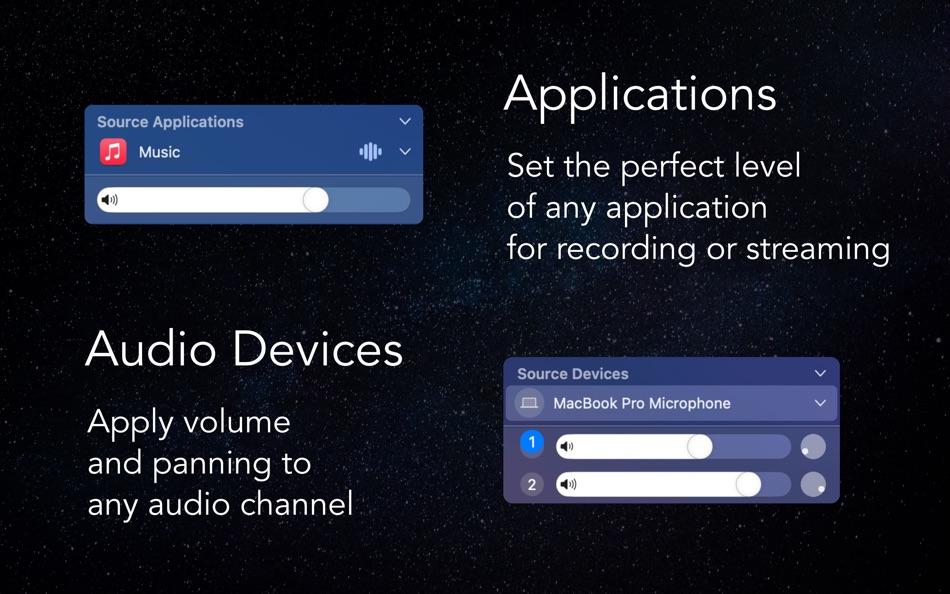
มีอะไรใหม่
- เวอร์ชัน: 1.12
- อัปเดต:
- - Fixed a bug that may occur when a microphone is the only source enabled
- Streamlined onboarding
ราคา
-
* การซื้อภายในแอพ - วันนี้: ฟรี
- ต่ำสุด: ฟรี
- มากที่สุด: ฟรี
ติดตามราคา
ผู้พัฒนา
- Existential Audio
- แพลตฟอร์ม: iOS แอป (2) macOS แอป (1)
- รายการ: 0 + 2
- แต้มแล: 6 + 13 ¡
- การจัดอันดับ: 0
- ความเห็น: 0
- ลดราคา: 0
- วิดีโอ: 0
- RSS: ติดตาม
แต้มแล
-

- 193 VQ POINT
- +1
-

- 452 J-Unit
- +1
-

- 61 FUKASHI NOBE
- +1
-

- 660 Erin
- +1
-

- 226 Carlos V
- +1
-

- 674 IMO FUCASHI
- +1
การจัดอันดับ
0 ☹️
รายการ
0 ☹️
ความเห็น
แสดงรีวิวเป็นคนแรกเลย 🌟
ข้อมูลเพิ่มเติม
รายชื่อติดต่อ
- เว็บไซท์:
https://dipper.audio
- 🌟 แชร์
- Mac App Store
คุณอาจชอบ
-
- Audio Viewer
- macOS แอป: ยูทิลิตี้ โดย: Hideaki Tsukioka
- $0.99
- รายการ: 0 + 0 การจัดอันดับ: 0 ความเห็น: 0
- แต้มแล: 1 + 0 เวอร์ชัน: 1.3 This app displays the waveform of audio files. It can quickly display the waveform of a large file size over 1GB. ⥯
-
- Capture Passthru
- macOS แอป: ยูทิลิตี้ โดย: Eric Veenendaal
- $0.99
- รายการ: 0 + 0 การจัดอันดับ: 0 ความเห็น: 0
- แต้มแล: 1 + 0 เวอร์ชัน: 1.13 The application is designed to pass through the video and audio captured by an external capture card at as high a resolution as possible with as low latency as possible. The video ... ⥯
-
- Audio Logger
- macOS แอป: ยูทิลิตี้ โดย: Pavel Aristov
- $5.99
- รายการ: 0 + 0 การจัดอันดับ: 0 ความเห็น: 0
- แต้มแล: 1 + 0 เวอร์ชัน: 2.0.1 This program is designed for archiving of audio content, e.g. live radio broadcasts, to AAC, MP3, WAV or Apple Lossless files. As a source, you can use a microphone or any sound card ... ⥯
-
- Audio Book
- macOS แอป: ยูทิลิตี้ โดย: 栋 陈
- * ฟรี
- รายการ: 1 + 0 การจัดอันดับ: 0 ความเห็น: 0
- แต้มแล: 14 + 0 เวอร์ชัน: 1.9.8 Audio Book is a powerful and practical macOS Text-to-Speech, Document-to-Audio application, which enables you to convert text content and various types of document file to audio ... ⥯
-
- Audio Analyst
- macOS แอป: ยูทิลิตี้ โดย: 嘉欣 胡
- * ฟรี
- รายการ: 1 + 0 การจัดอันดับ: 0 ความเห็น: 0
- แต้มแล: 3 + 1 (5.0) เวอร์ชัน: 1.8.11 Audio Analyszer is a professional audio analysis software. Supports a variety of measurement modes such as spectrum analysis, phase spectrum analysis, audio oscilloscope, persistence ... ⥯
-
- Audio Profile Manager
- macOS แอป: ยูทิลิตี้ โดย: Septimal Mind Limited
- $4.99
- รายการ: 0 + 0 การจัดอันดับ: 0 ความเห็น: 0
- แต้มแล: 0 + 0 เวอร์ชัน: 1.1.7.18 Audio Profile Manager allows you to lock default input and output audio devices so it will be impossible for other apps to switch your microphone and speaker. Also, it allows you to ... ⥯
-
- Audio file and text conversion
- macOS แอป: ยูทิลิตี้ โดย: xiao dong zhou
- ฟรี
- รายการ: 1 + 0 การจัดอันดับ: 0 ความเห็น: 0
- แต้มแล: 2 + 0 เวอร์ชัน: 1.0.0 Features * Convert audio files to text. * Convert text to audio, and can export to audio file. Audio file support formats: aac, aif, aifc, aiff, caf, mp3, m4a, wav Export to audio file ⥯
-
- Audio Transcribe Pro
- macOS แอป: ยูทิลิตี้ โดย: Emanuele Floris
- $24.99
- รายการ: 1 + 0 การจัดอันดับ: 0 ความเห็น: 0
- แต้มแล: 1 + 0 เวอร์ชัน: 2.0 Tired of spending hours transcribing interviews, lectures, or voice notes? This app transforms your Mac into a powerful transcription studio. Stop hitting 'pause' and 'play' hundreds ... ⥯
-
- Audio Lock
- macOS แอป: ยูทิลิตี้ โดย: Elena Kryvytska
- $0.99
- รายการ: 0 + 1 การจัดอันดับ: 0 ความเห็น: 0
- แต้มแล: 0 + 0 เวอร์ชัน: 1.0 Small but very powerful application for saving your audio input/output. How much time you have connect you new audio device to macOS and system automatically choose new input/output ... ⥯
-
- Capture Counter - 简单快速地查看相机快门数
- macOS แอป: ยูทิลิตี้ โดย: 尧 陆
- $3.99
- รายการ: 0 + 0 การจัดอันดับ: 0 ความเห็น: 0
- แต้มแล: 0 + 0 เวอร์ชัน: 2.1.2 - This tool supports checking the shutter count of Sony, Nikon, Fuji, Pentax cameras (models with mechanical shutters that are released before June 21, 2023) - Take a photo in RAW ... ⥯
-
- Mic Audio Level
- macOS แอป: ยูทิลิตี้ โดย: Clement Rousseau
- $3.99
- รายการ: 0 + 0 การจัดอันดับ: 0 ความเห็น: 0
- แต้มแล: 1 + 0 เวอร์ชัน: 1.10 Mic Audio Level is a simple sound level meter app that helps you monitor your microphone's audio levels directly from your Mac's menu bar. Whether you're recording a podcast, ... ⥯
-
- Instant Audio Switcher
- macOS แอป: ยูทิลิตี้ โดย: Jedidiah Fox
- ฟรี
- รายการ: 0 + 0 การจัดอันดับ: 0 ความเห็น: 0
- แต้มแล: 2 + 0 เวอร์ชัน: 1.5 The volume menu on macOS Big Sur allows you to change which device receives audio output. However, that takes a few clicks. This simple app gives you the ability to switch to a ... ⥯
-
- Final Audio Record
- macOS แอป: ยูทิลิตี้ โดย: 华芳 刘
- $1.99
- รายการ: 0 + 0 การจัดอันดับ: 0 ความเห็น: 0
- แต้มแล: 0 + 0 เวอร์ชัน: 2.1 Final Audio Record is a simple and user-friendly audio record software. * Support all kinds of audio input devices, such as Built-in、Microphone、Usb、Serial audio input device, etc. * ... ⥯
-
- Muzz - Audio Spectrum Analyzer
- macOS แอป: ยูทิลิตี้ โดย: Amit Nadir
- $5.99
- รายการ: 0 + 0 การจัดอันดับ: 0 ความเห็น: 0
- แต้มแล: 0 + 2 (1.0) เวอร์ชัน: 1.0.6 The purpose of Muzz is to help audio technicians, beginners and experts, to analyze any audio signal and to understand the characteristics of the spectrum fundamental, harmonics, ... ⥯
