| ผู้พัฒนา: | Clement Rousseau (12) | ||
| ราคา: | $3.99 | ||
| การจัดอันดับ: | 0 | ||
| ความเห็น: | 0 เขียนความเห็น | ||
| รายการ: | 0 + 0 | ||
| แต้มแล: | 1 + 0 ¡ | ||
| Mac App Store | |||
คำอธิบาย
Key Features
- Professional-grade audio metering with two advanced modes:
* dBFS (Full Scale) mode for digital audio monitoring
* Professional mode matching industry standards (like Final Cut Pro)
- Adjustable meter width to fit your workflow
- Choose from multiple themes to match your style
- Customizable global keyboard shortcuts for instant monitoring control
- Advanced hysteresis control for smooth, accurate meter readings
- Real-time visual feedback with color-coded indicators
- Precise dB measurement display
- Automatic microphone detection and switching
- Seamless menu bar integration for easy access
- One-click monitoring toggle
Perfect for
- Podcast recording and production
- Live streaming and broadcasting
- Video conferencing and online meetings
- Voice-over recording
- Audio content creation
- Professional audio production
- YouTube and social media content creators
- Remote work communication
Monitor your microphone with professional precision. Whether you're recording a podcast, streaming on Twitch, producing YouTube content, or participating in virtual meetings, Mic Audio Level ensures your audio levels are always perfect.
ภาพหน้าจอ
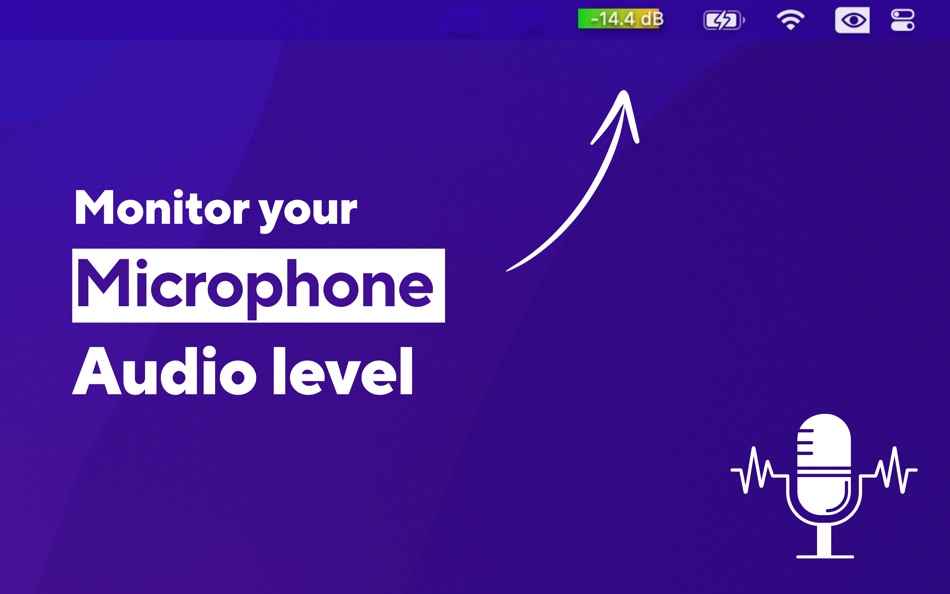
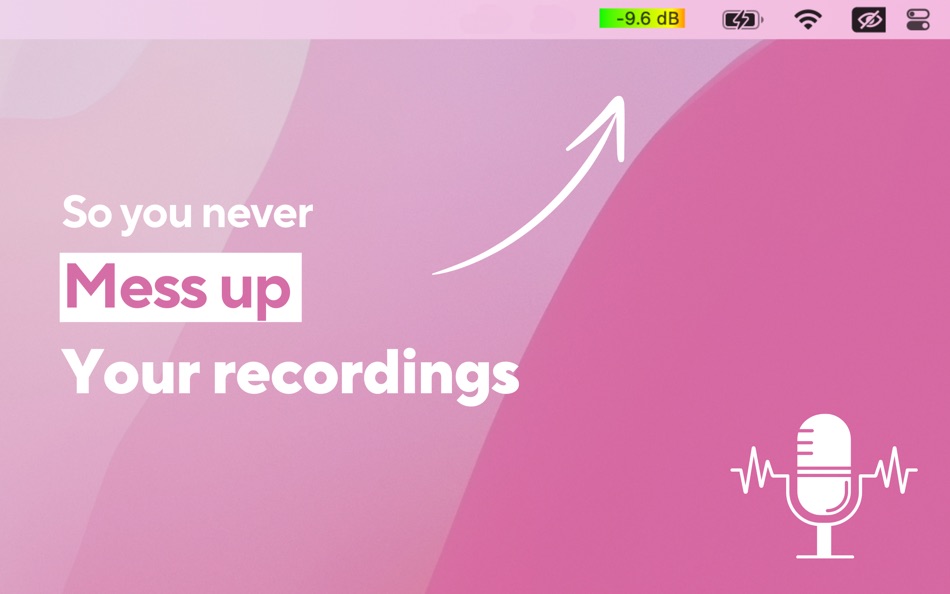

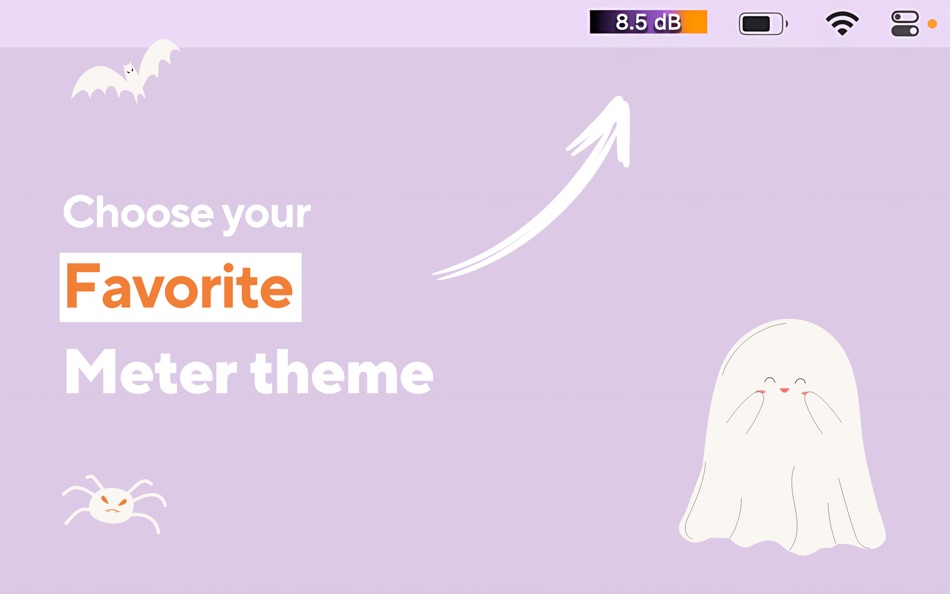
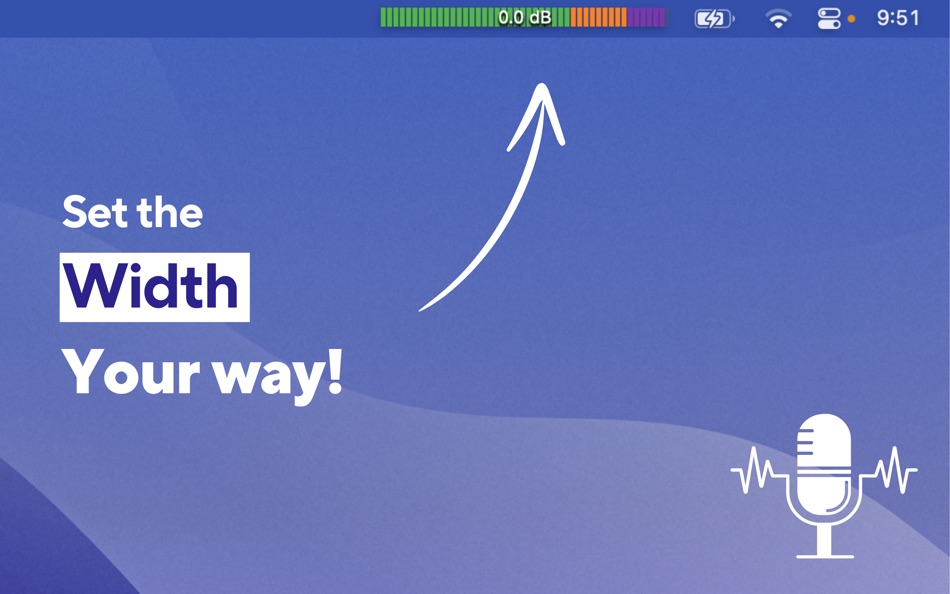
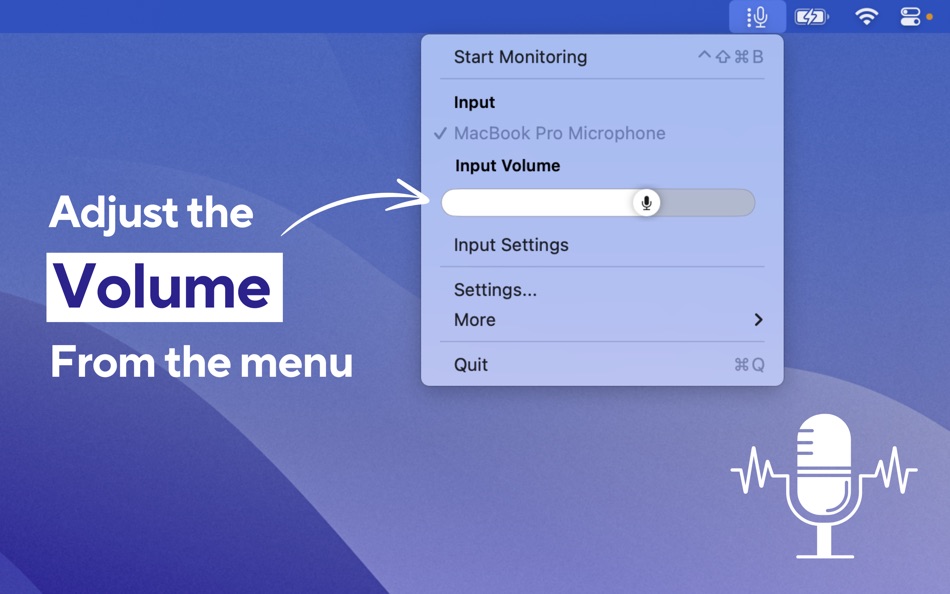
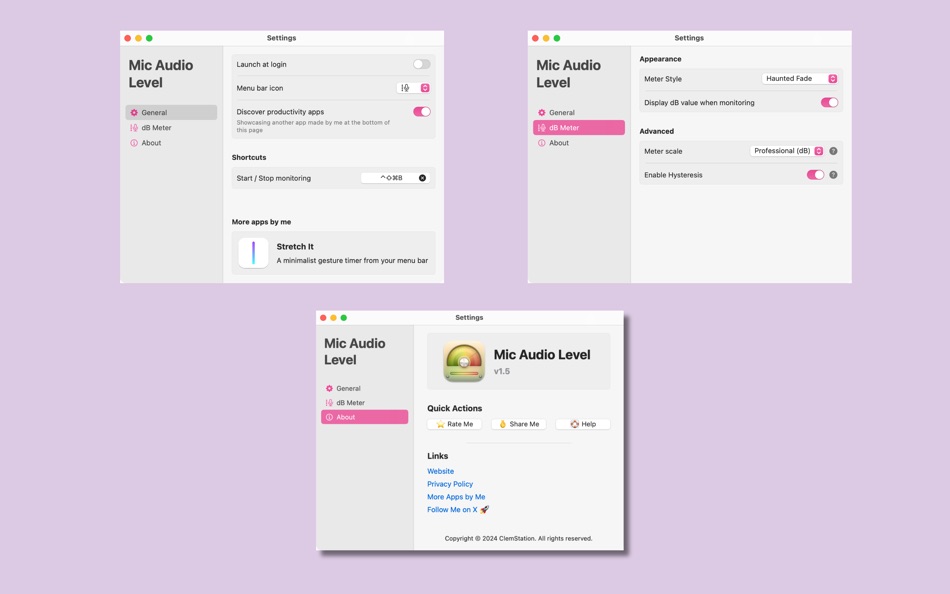
ราคา
- วันนี้: $3.99
- ต่ำสุด: ฟรี
- มากที่สุด: $4.99
ติดตามราคา
ผู้พัฒนา
- Clement Rousseau
- แพลตฟอร์ม: macOS แอป (12)
- รายการ: 2 + 2
- แต้มแล: 16 + 1 ¡
- การจัดอันดับ: 0
- ความเห็น: 0
- ลดราคา: 0
- วิดีโอ: 0
- RSS: ติดตาม
แต้มแล
-

- 573 MichaelTheGeek
- +1
การจัดอันดับ
ไม่พบ ☹️
รายการ
ไม่พบ ☹️
ความเห็น
แสดงรีวิวเป็นคนแรกเลย 🌟
ข้อมูลเพิ่มเติม
รายชื่อติดต่อ
- เว็บไซท์:
https://clemstation.com/mic-audio-level
คุณอาจชอบ
-
- Computer+Mic Audio Recorder
- macOS แอป: ยูทิลิตี้ โดย: Gustav Terkelsen
- $3.99
- รายการ: 0 + 0 การจัดอันดับ: 0 ความเห็น: 0
- แต้มแล: 1 + 0 เวอร์ชัน: 1.0 This app will allow you to record both the internal computer audio as well as your microphone. Use it to record Skype talks, the sound from Teams meetings, sound for your podcast and ... ⥯
- ใหม่
- SoundBar: Audio Level Meter
- macOS แอป: ยูทิลิตี้ โดย: Baksoft
- $9.99
- รายการ: 0 + 0 การจัดอันดับ: 0 ความเห็น: 0
- แต้มแล: 1 + 0 เวอร์ชัน: 1.0 SoundBar turns your Mac s menu bar into a vibrant, real-time sound visualizer. Whether you're a music producer, podcaster, streamer, or simply someone who loves audio aesthetics, ... ⥯
-
- Dipper - Audio Capture
- macOS แอป: ยูทิลิตี้ โดย: Existential Audio
- * ฟรี
- รายการ: 0 + 1 การจัดอันดับ: 0 ความเห็น: 0
- แต้มแล: 6 + 0 เวอร์ชัน: 1.10 Introducing Dipper, the ultimate audio capture companion for your Mac. With its powerful capabilities, Dipper revolutionizes the way you effortlessly capture and manipulate audio from ... ⥯
-
- Audio Viewer
- macOS แอป: ยูทิลิตี้ โดย: Hideaki Tsukioka
- $0.99
- รายการ: 0 + 0 การจัดอันดับ: 0 ความเห็น: 0
- แต้มแล: 1 + 0 เวอร์ชัน: 1.3 This app displays the waveform of audio files. It can quickly display the waveform of a large file size over 1GB. ⥯
-
- Mic Drop • Mute Manager
- macOS แอป: ยูทิลิตี้ โดย: Octopus Think
- * ฟรี
- รายการ: 1 + 0 การจัดอันดับ: 0 ความเห็น: 0
- แต้มแล: 7 + 0 เวอร์ชัน: 2.1.1 Ever been in a video call and needed to turn off your microphone, but couldn t find the mute button quickly enough? Mic Drop allows you to quickly mute and unmute yourself using a ... ⥯
-
- Audio Logger
- macOS แอป: ยูทิลิตี้ โดย: Pavel Aristov
- $5.99
- รายการ: 0 + 0 การจัดอันดับ: 0 ความเห็น: 0
- แต้มแล: 1 + 0 เวอร์ชัน: 2.0.1 This program is designed for archiving of audio content, e.g. live radio broadcasts, to AAC, MP3, WAV or Apple Lossless files. As a source, you can use a microphone or any sound card ... ⥯
-
- Audio Book
- macOS แอป: ยูทิลิตี้ โดย: 栋 陈
- * ฟรี
- รายการ: 1 + 0 การจัดอันดับ: 0 ความเห็น: 0
- แต้มแล: 14 + 0 เวอร์ชัน: 1.9.8 Audio Book is a powerful and practical macOS Text-to-Speech, Document-to-Audio application, which enables you to convert text content and various types of document file to audio ... ⥯
-
- Audio Analyst
- macOS แอป: ยูทิลิตี้ โดย: 嘉欣 胡
- * ฟรี
- รายการ: 1 + 0 การจัดอันดับ: 0 ความเห็น: 0
- แต้มแล: 3 + 1 (5.0) เวอร์ชัน: 1.7.7 Audio Analyszer is a professional audio analysis software. Supports a variety of measurement modes such as spectrum analysis, phase spectrum analysis, audio oscilloscope, persistence ... ⥯
-
- Audio Profile Manager
- macOS แอป: ยูทิลิตี้ โดย: Septimal Mind Limited
- $4.99
- รายการ: 0 + 0 การจัดอันดับ: 0 ความเห็น: 0
- แต้มแล: 0 + 0 เวอร์ชัน: 1.1.7.18 Audio Profile Manager allows you to lock default input and output audio devices so it will be impossible for other apps to switch your microphone and speaker. Also, it allows you to ... ⥯
-
- Audio Lock
- macOS แอป: ยูทิลิตี้ โดย: Elena Kryvytska
- $0.99
- รายการ: 0 + 1 การจัดอันดับ: 0 ความเห็น: 0
- แต้มแล: 0 + 0 เวอร์ชัน: 1.0 Small but very powerful application for saving your audio input/output. How much time you have connect you new audio device to macOS and system automatically choose new input/output ... ⥯
-
- Audio file and text conversion
- macOS แอป: ยูทิลิตี้ โดย: xiao dong zhou
- ฟรี
- รายการ: 1 + 0 การจัดอันดับ: 0 ความเห็น: 0
- แต้มแล: 2 + 0 เวอร์ชัน: 1.0.0 Features * Convert audio files to text. * Convert text to audio, and can export to audio file. Audio file support formats: aac, aif, aifc, aiff, caf, mp3, m4a, wav Export to audio file ⥯
-
- Audio Transcribe Pro
- macOS แอป: ยูทิลิตี้ โดย: Emanuele Floris
- $1.99
- รายการ: 1 + 0 การจัดอันดับ: 0 ความเห็น: 0
- แต้มแล: 1 + 0 เวอร์ชัน: 1.8 Turn your voice files into text! With "Audio Transcribe" you can translate any type of audio from your mac into text. Use it to translate audio files into text from your favorite apps ... ⥯
-
- MagicGlance Audio
- macOS แอป: ยูทิลิตี้ โดย: Ori Roniger
- $1.99
- รายการ: 0 + 0 การจัดอันดับ: 0 ความเห็น: 0
- แต้มแล: 0 + 0 เวอร์ชัน: 1.11 Never be caught off guard by low battery again with our cutting-edge Battery Indicator Application for Mac headsets. Say goodbye to unexpected interruptions and embrace uninterrupted ... ⥯
-
- Instant Audio Switcher
- macOS แอป: ยูทิลิตี้ โดย: Jedidiah Fox
- ฟรี
- รายการ: 0 + 0 การจัดอันดับ: 0 ความเห็น: 0
- แต้มแล: 2 + 0 เวอร์ชัน: 1.5 The volume menu on macOS Big Sur allows you to change which device receives audio output. However, that takes a few clicks. This simple app gives you the ability to switch to a ... ⥯