| Developer: | Matia labs, inc. (6) | ||
| Price: | $0.99 | ||
| Rankings: | 0 | ||
| Reviews: | 0 Write a Review | ||
| Lists: | 1 + 0 | ||
| Points: | 2 + 8 (4.5) ¡ | ||
| Mac App Store | |||
Description
Screenshots
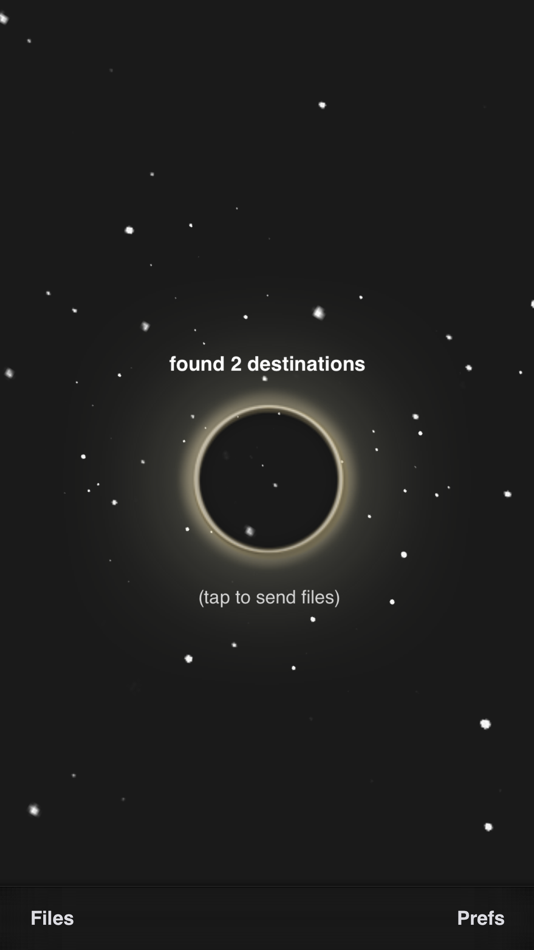
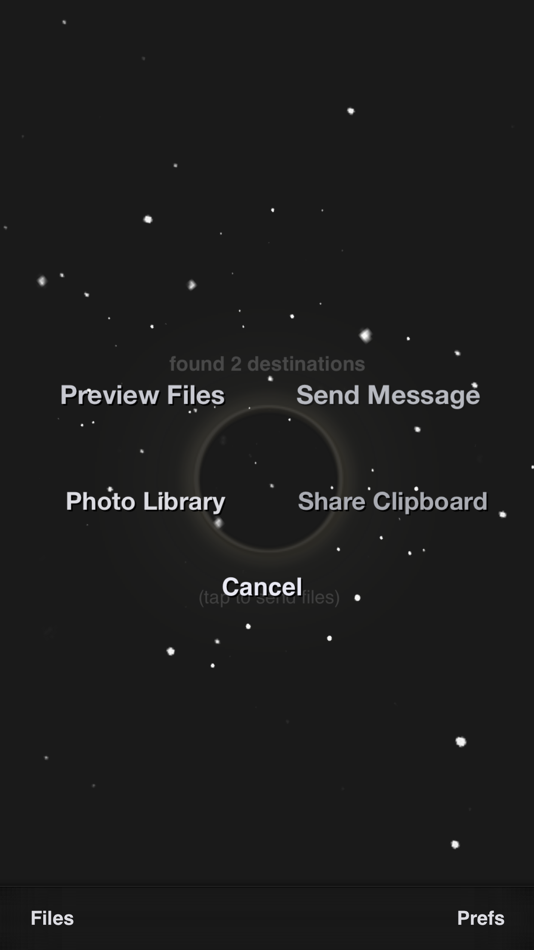

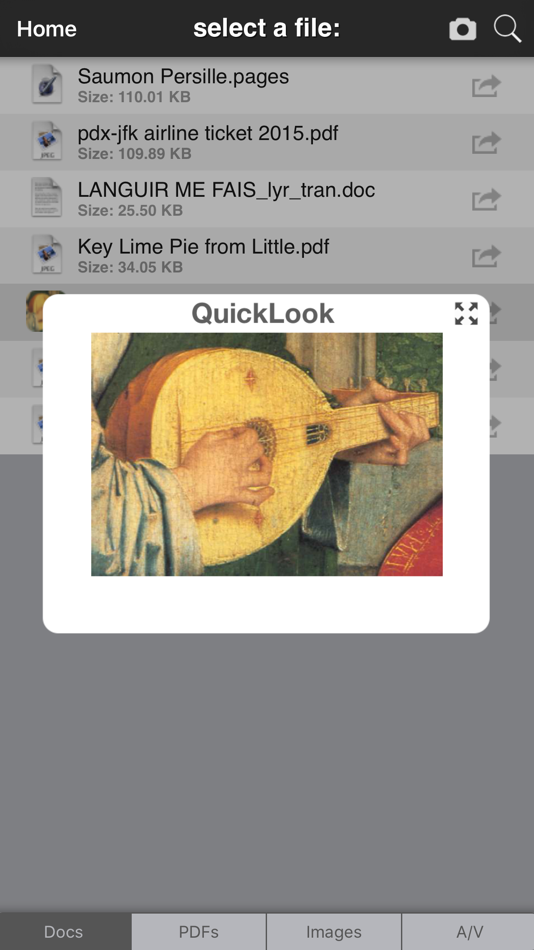
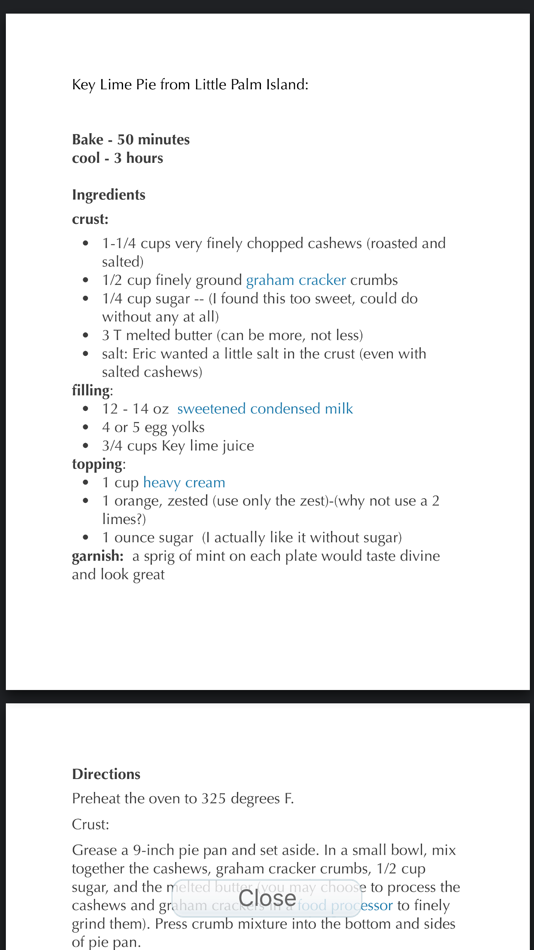
Price History
- Today: $0.99
- Minimum: Free
- Maximum: $0.99
Track prices
Developer
- Matia labs, inc.
- Platforms: iOS Apps (2) macOS Apps (4)
- Lists: 3 + 0
- Points: 6 + 848 ¡
- Rankings: 0
- Reviews: 0
- Discounts: 0
- Videos: 0
- RSS: Subscribe
Points
-

- 3,095 바람처어럼
- +1
-

- 1 Taylor Romero
- +1
Rankings
0 ☹️
Lists
Reviews
Be the first to review 🌟
Additional Information
- Version: 5.07
- Category:
macOS Apps›Utilities - OS:
iPad,iPhone,macOS,macOS 13.0 and up - Size:
7 Mb - Supported Languages:
English - Content Rating:
4+ - Mac App Store Rating:
4.5(8) - Updated:
- Release Date:
Contacts
- Website:
https://dropcopy.app
«DropCopy» is a Utilities app for macOS, developed by «Matia labs, inc.». It was first released on and last updated on . The lowest historical price was $0.00 on , and the highest was $0.99 on . This app has not yet received any ratings or reviews on AppAgg. It has been added to 1 public lists and 0 private lists created by users. AppAgg has tracked 2 confirmed points plus 8 indirect points for this app. On Mac App Store, the current store rating is 4.5 based on 8 votes. Available languages: English. AppAgg continuously tracks the price history, ratings, and user feedback for «DropCopy». Subscribe to this app or follow its RSS feed to get notified about future discounts or updates.
- 🌟 Share
- Mac App Store
You may also like
-
- copy everything
- macOS Apps: Utilities By: ALEVLA SOFTWARE SOLUTIONS S.R.L.
- Free
- Lists: 0 + 0 Rankings: 0 Reviews: 0
- Points: 0 + 0 Version: 1.0 copy everything lets you do one simple thing: copy text that is not copiable. And it does this very well. With simple interface and simple control, you can get hold of any type of ... ⥯
-
- Copy Random Files
- macOS Apps: Utilities By: Chapman Shoop
- Free
- Lists: 0 + 0 Rankings: 0 Reviews: 0
- Points: 0 + 0 Version: 1.0 Copy a random sample of files from a source folder to a destination folder. ⥯
-
- Copy History Mark Ⅱ
- macOS Apps: Utilities By: kazutoshi miyasaka
- Free
- Lists: 1 + 0 Rankings: 0 Reviews: 0
- Points: 2 + 0 Version: 2.0.6 Functions ・ Searching copy histories with texts at the Menu bar ・ Filtering copy histories with the star-mark ・ Adding a label to a copied item ・ Deleting Items ・ Shortcuts for ... ⥯
-
- Copy & Paste Clipboard: OneTap
- macOS Apps: Utilities By: Alexander Picard
- Free
- Lists: 0 + 1 Rankings: 0 Reviews: 0
- Points: 4 + 149 (4.7) Version: 7.1 At OneTap, our mission is to reinvent how we share content and utilize the keyboard on our iOS devices. OneTap Keyboard elevates your iOS experience with innovative OneTap Keyboard ... ⥯
-
- Copy+-Manage clipboard history
- macOS Apps: Utilities By: 万林 彭
- Free
- Lists: 1 + 0 Rankings: 0 Reviews: 0
- Points: 3 + 0 Version: 1.2 Automatically save your clipboard history Quickly preview recorded content Double click to copy the history content you selected Quickly search for records with keywords Rename the ... ⥯
-
- Copy Link in Markdown
- macOS Apps: Utilities By: Tongfan Dai
- Free
- Lists: 0 + 0 Rankings: 0 Reviews: 0
- Points: 0 + 4 (5.0) Version: 1 The app provides a Safari Extension that lets you copy the link of the webpage you're on in Markdown format simply with a tap. ⥯
-
- Copy URLs and Titles
- macOS Apps: Utilities By: Yoshiko Sato
- $1.99
- Lists: 2 + 1 Rankings: 0 Reviews: 0
- Points: 1 + 1 (5.0) Version: 2.0.0 This extension copies the URL and title. URLs and titles of multiple tabs can also be retrieved at once. This extension works on Safari. How to use the template setup screen ・Set the ... ⥯
-
- Copy Paster
- macOS Apps: Utilities By: BIG STORY FILMMAKING SERVICE
- * Free
- Lists: 0 + 0 Rankings: 0 Reviews: 0
- Points: 0 + 0 Version: 39 Create customized text label for One-Tap-Paste. Works well with AI Prompt, Bot Command and client message reply. Free Feature: 1. Create cross timezone Unix timestamp. 2. JSON export & ⥯
-
- Mic Drop • Mute Manager
- macOS Apps: Utilities By: Octopus Think
- * Free
- Lists: 1 + 0 Rankings: 0 Reviews: 0
- Points: 7 + 0 Version: 2.2.1 Ever been in a video call and needed to turn off your microphone, but couldn t find the mute button quickly enough? Mic Drop allows you to quickly mute and unmute yourself using a ... ⥯
-
- Menu Drop
- macOS Apps: Utilities By: Sindre Sorhus
- Free
- Lists: 0 + 0 Rankings: 0 Reviews: 0
- Points: 2 + 0 Version: 1.0.2 AirDrop files simply by dragging them onto the app's menu bar icon. You can drop files, images, and links. Note: The app uses the system AirDrop dialog. It has no control over the ... ⥯
-
- Enable Copy for Safari
- macOS Apps: Utilities By: Denk Alexandru
- $1.99
- Lists: 1 + 1 Rankings: 0 Reviews: 0
- Points: 2 + 1 (1.0) Version: 1.4.4 Available on all your devices, on your iPhone, iPad and Mac computer This Safari extension will re-enable copy, paste, text selection and mouse menu on all websites, even if the sites ... ⥯
-
- Yoink - Better Drag and Drop
- macOS Apps: Utilities By: Matthias Gansrigler-Hrad
- * $8.99
- Lists: 7 + 14 Rankings: 0 Reviews: 0
- Points: 9 + 0 Version: 3.6.105 Yoink simplifies and improves drag and drop between windows, apps, spaces and fullscreen apps, by providing a temporary "shelf" for your files and app-content. It frees up your mouse, ... ⥯
-
- Drag and Drop Manager
- macOS Apps: Utilities By: Wise Tech Labs Private Limited
- * Free
- Lists: 2 + 0 Rankings: 0 Reviews: 0
- Points: 14 + 0 Version: 1.9 Drag and Drop Manager app enables a new drag-and-drop experience on your Mac. Drag and Drop Manager is a useful utility that makes Dragging and Dropping files and folders and other ... ⥯
-
- Dropover - Easier Drag & Drop
- macOS Apps: Utilities By: Damir Tursunovic
- * Free
- Lists: 4 + 3 Rankings: 0 Reviews: 0
- Points: 8 + 0 Version: 5.1.3 Dropover is a drag and drop utility that makes it simple to collect, organize, share, and process files with floating shelves. Elegantly designed with a clean and intuitive interface, ... ⥯