| Vývojář: | AppYogi Software (29) | ||
| Cena: | $9.99 | ||
| Hodnocení: | 0 | ||
| Recenze: | 0 Napsat recenzi | ||
| Seznamy: | 1 + 0 | ||
| Body: | 8 + 0 ¡ | ||
| Body +1 | |||
Popis
≈ Features: ≈
◉ See the status, IP address, and speed of the Ethernet adaptors.
◉ Get the public IP address of your computer.
◉ Support for Thunderbolt and Firewire
◉ Icons with Retina Display support
◉ Displays IPv4 and IPv6 addresses.
◉ Take note of the IP or Mac address displayed in the menu.
◉ See the status of all active interfaces based on user priority.
◉ Option to view and copy the IP / Mac address of the WiFi adapter
◉ Upload and download speeds for each adapter.
◉ A color icon to identify an internet connection
– Green color: interface connected to the internet
– Yellow color: the interface is connected but no internet is available.
– Red: The interface is not connected, and there is no internet access.
◉ Added an option to enable voice alerts for internet connection status.
***************************************************************
- "UnionBeth" App Very Helpful for Flaky Ethernet Connection
- Perfect for troubleshooting - by "TalonNYC"
- Extremely useful - by "Brachy8"
- Does what it says - by "woolly101"
- Works! - by "Nicol J Craig"
- Useful well-integrated App - by "Robotpanda2014"
- Brilliant app, does the job - by "Hybris2000"
- Very useful utility - by "hushpuppy56"
***************************************************************
It is compatible with the MacBook Air (M1), MacBook Pro (M1), iMac, MacBook, Mac Pro, and Mac Mini.
External adapters via Thunderbolt and C-type ports are comparable.
It displays your public IP address.
▸ Support for Thunderbolt, Firewire, and Retina icons!
Each adapter's network speed and data usage are displayed.
◎ Note: Data usage counters reset on reboot.
≈ Terms of Use: https://appyogi.com/legal/terms/
Snímky obrazovky
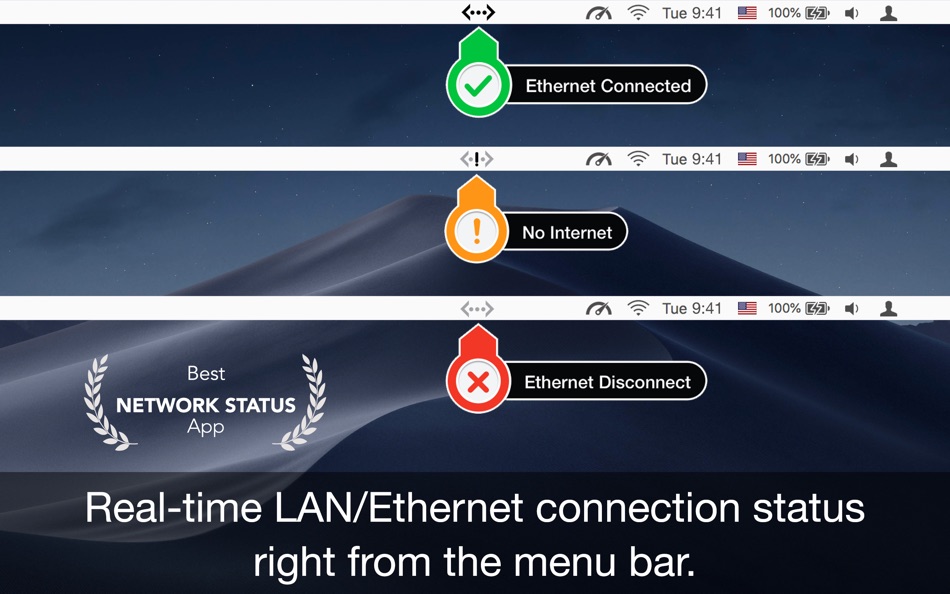



Novinky
- Verze: 5.7
- Aktualizováno:
- ■■■ Thanks for using Ethernet Status ■■■
◎ Fixed the User Interface as per the new macOS
◎ Improved performance.
◎ Bug Fixes.
For any questions, suggestions, or bugs, please email us at support@appyogi.com. We want to hear your thoughts and make improvements to future versions of this app to keep you happy. We plan to make active updates powered by your love and support! Every bit helps! :)
Cena
- Dnes: $9.99
- Minimální: Zdarma
- Maximální: $9.99
Sledovat ceny
Vývojář
- AppYogi Software
- Platformy: iOS Aplikace (5) iOS Hry (1) macOS Aplikace (23)
- Seznamy: 6 + 4
- Body: 233 + 2,391 ¡
- Hodnocení: 0
- Recenze: 0
- Slevy: 0
- Videa: 0
- RSS: Odebírat
Hodnocení
Nenalezeno ☹️
Seznamy
- (2,941) Mac Owned

- 9,247 Simon Chan
- 304
Recenze
Buďte první, kdo bude hodnotit 🌟
Další informace
- Verze: 5.7
- ID: in.appyogi.ethernetstatus
- Kategorie:
macOS Aplikace›Utility - OS:
macOS,macOS 10.9 a vyšší - Velikost:
4 Mb - Podporovaný jazyk:
English - Hodnocení obsahu:
4+ - Mac App Store Hodnocení:
0 - Aktualizováno:
- Datum vydání:
Mohlo by se Vám také líbit
-
- Ethernet Status
- macOS Aplikace: Utility Podle: Vikram Rao
- Zdarma
- Seznamy: 0 + 0 Hodnocení: 0 Recenze: 0
- Body: 1 + 0 Verze: 4.5 Ethernet Status adds the missing icon in status bar to indicate the connection status of wired ethernet similar to WIFI icon. WIFI has an icon built in MacOS, but there is none for ... ⥯
-
- Ethernet Menu
- macOS Aplikace: Utility Podle: Victor Lobe
- Zdarma
- Seznamy: 0 + 0 Hodnocení: 0 Recenze: 0
- Body: 1 + 0 Verze: 2.3 The missing ethernet indicator on the macOS menu bar is now here! Features: - Shows the current ethernet connection status (Connected, Not connected, errors) - Optional Push ... ⥯
-
- Status Clock
- macOS Aplikace: Utility Podle: Pulsely Consulting
- Zdarma
- Seznamy: 1 + 0 Hodnocení: 0 Recenze: 0
- Body: 2 + 0 Verze: 1.6.0 Status Clock shows an additional clock on your macOS status bar, with the time zone of your choice. You can enable and disable the seconds as necessary. ⥯
-
- WiFi Status 1.3
- macOS Aplikace: Utility Podle: Wlodzimierz Grzywacz
- * $3.99
- Seznamy: 3 + 1 Hodnocení: 5 (2) Recenze: 0
- Body: 4 + 0 Verze: 1.3 WiFi Status is a Menu Bar app that provides detailed information about Your current Wi-Fi connection. Features: 1. Spectrum 2.4, 5, 6 GHz. 2. Information about current Wi-Fi connection ⥯
-
- Internet Status: iON
- macOS Aplikace: Utility Podle: AppYogi Software
- $4.99
- Seznamy: 1 + 0 Hodnocení: 0 Recenze: 0
- Body: 10 + 0 Verze: 5.7 iOn Internet Status lets you know if your Mac is connected to the internet or not. Get real time connection status of your Internet(Network) right from the menu bar and with sound ... ⥯
-
- Ping • Network status
- macOS Aplikace: Utility Podle: Evgenii Sukhanov
- Zdarma
- Seznamy: 1 + 0 Hodnocení: 0 Recenze: 0
- Body: 8 + 0 Verze: 1.3 The minimalistic tool for monitoring your internet connection and ensuring optimal connectivity. With the app, you can easily keep an eye on your ping to Google.com and receive ... ⥯
-
- Net Drive Status
- macOS Aplikace: Utility Podle: Gaetano Causio
- Zdarma
- Seznamy: 1 + 0 Hodnocení: 0 Recenze: 0
- Body: 1 + 0 Verze: 1.42 Net Drive Status app is an utility that runs in the background on the Mac OS X status bar and visually reports the presence of a specified network drive location. If the network drive ... ⥯
-
- Sandbox Status
- macOS Aplikace: Utility Podle: NES Software
- Zdarma
- Seznamy: 1 + 0 Hodnocení: 0 Recenze: 0
- Body: 1 + 0 Verze: 1.0 Apps with full access have read access to almost every file on your computer and also write access to all files in your home directory. Also they can access your personal information ... ⥯
-
- HowOnline · Monitor your WiFi status for Mac OS X
- macOS Aplikace: Utility Podle: Larry Gadea
- Zdarma
- Seznamy: 0 + 0 Hodnocení: 0 Recenze: 0
- Body: 1 + 0 Verze: 1.01 HowOnline is a simple app to display your current ping to google.com or detailed error info (such as not being able to ping 8.8.8.8, being on a self-assigned ip, broken dns, etc). ... ⥯
-
- MC Status Widget for Minecraft
- macOS Aplikace: Utility Podle: Tomer Shemesh
- * Zdarma
- Seznamy: 0 + 0 Hodnocení: 0 Recenze: 0
- Body: 0 + 266 (4.7) Verze: 2.0.2 This app is for anyone who plays on a Minecraft server (Java edition & Bedrock/MCPE). Add any server to the app and see useful information about it, including: * Online Status * Number ⥯
-
- System utility. monitor status
- macOS Aplikace: Utility Podle: luca calciano
- $2.99
- Seznamy: 0 + 0 Hodnocení: 0 Recenze: 0
- Body: 0 + 0 Verze: 2.4 System Utility is the new app that allows you to keep everything under control! Optimize the status of your mac with this app! Take 100% advantage of your Mac s power. ⥯
-
- DockX - System Status on Dock
- macOS Aplikace: Utility Podle: 自力 黄
- * Zdarma
- Seznamy: 2 + 2 Hodnocení: 4 (1) Recenze: 0
- Body: 9 + 0 Verze: 1.1.17 DockX is a magic app that allows you to display any content in the Dock and Menu bar, you can just sneak a peek anytime without opening any app. Whether you want to monitor network ... ⥯
-
- Shortery
- macOS Aplikace: Utility Podle: Unit Numberfive oHG
- * Zdarma
- Seznamy: 4 + 3 Hodnocení: 1 (1) Recenze: 0
- Body: 18 + 0 Verze: 7.1 Run your Shortcuts automatically with Shortery. Automate your workflows without lifting a finger. Shortery allows you to run shortcuts automatically in response to system events, ... ⥯
-
- Trypa
- macOS Aplikace: Utility Podle: Tom Woodhams
- $12.99
- Seznamy: 1 + 3 Hodnocení: 5 (2) Recenze: 5 (2)
- Body: 5 + 0 Verze: 1.8.2 Automate your Automations In a few seconds, automate your automations and set up triggers using different environmental, hardware and network scenarios. Trigger any Mac shortcut ... ⥯